Upload Speed Test and important things that you should know

Content

Part 1
What is my upload speed?

Part 2
Mbps upload speed meaning

Part 3
How to check upload speed?

Part 4
Is upload speed important?
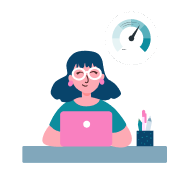
Part 5
What is a good upload speed?

Part 6
Upload download speed test: Difference download vs upload speed

Part 7
Wifi upload speed slow. Why?

Part 8
How to increase wifi upload speed?
Part 1
What is my upload speed?
First of all, let’s spend a minute learning “what is internet upload speed.”
So, what does upload speed mean?
Well, to know “what is an upload speed,” let us remind you a bit about the download speed meaning.
As you probably know, download speeds refer to the rate or the speed at which internet data moves from a server to your device.
And the upload speed is totally the opposite as it represents how fast the data travels from your device to the internet.
Since the vast majority of online activities that internet users do involve downloading, many internet service providers prioritize download speeds.
However, it doesn’t mean that download speed doesn’t matter to our internet experiences.
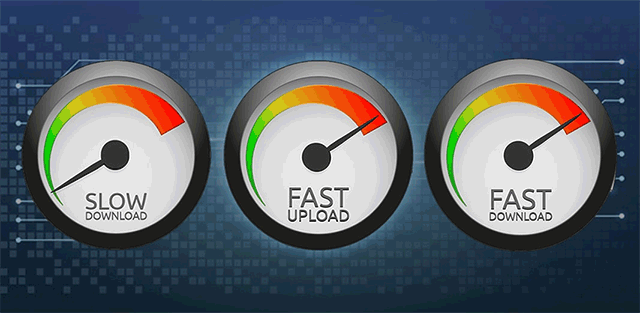
Upload download speed check
Read also | What is good upload speed for gaming
Read Also| What is a good internet download and upload speed
Though most activities average internet users engage in depending on download speeds, we are uploading all the time, too, according to broadband.co.uk.
But,
The amount of internet data involved is often so small.
However, in many cases, good upload speeds are all that you need.
Yep, that’s true when it comes to activities involving uploading large amounts of internet data such as live streaming on YouTube, posting new videos or photos on Facebook, etc.
These are some quick explanations about “what is upload speed” as well as “what is download speed vs upload speed.”
In the next parts of this writing, we are going to find out answers to more questions about upload speeds, including “what is good upload speed,” “what is a good upload speed for PS4,” …; so keep scrolling down.
Upcoming, let’s learn about Mbps upload speed and “what is more important upload or download speed.”
Right after that, it will be time to find out “what is a good upload internet speed.”

Upload speed test internet
Part 2
Mbps upload speed meaning
If you wonder “what is Mbps upload” or what unit the upload speed is measured in, then here’s the answer.
Just like download speed, upload speed is also measured in Mbps - Megabits per second.
Note that one megabit is equal to about 1000 kilobits (1,024 kilobits to be exact).
So, if 1 Mbps upload speed is considered good to play PS4,
Then you know that good PS4 upload speed Kbps is about 1000 Kbps, right?
The higher the Mbps value, the faster the upload speeds and the quicker you can send the data or content from your devices to the internet.
In actuality, 100 Mbps upload speed is an incredible value, and for most average users, we don’t need that much.
How about 1 Mbps upload speed streaming?
Is it a good upload Mbps for live streaming?
Or you will need 5 mbps upload speed or even up to 10 mbps upload speed streaming?
Let’s find out later on in this blog!
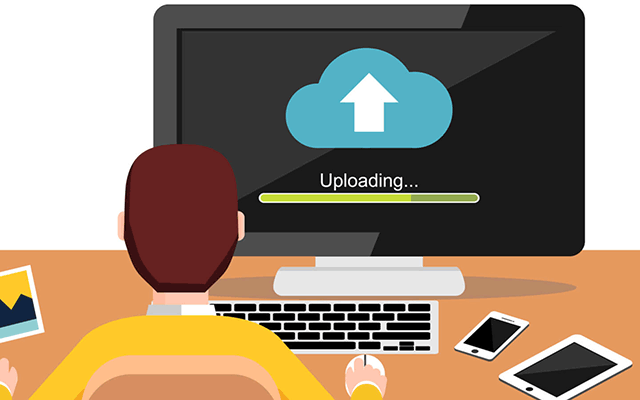
Is 3mbps upload speed good?
Read Also | what upload speed do I need for gaming
Part 3
How to check upload speed?
You can measure upload speed as well as download speeds through an internet speed test.
There are many options for speed check internet with famous names such as Speedtest Ookla or FAST.
MySpeed is also a good option to try.
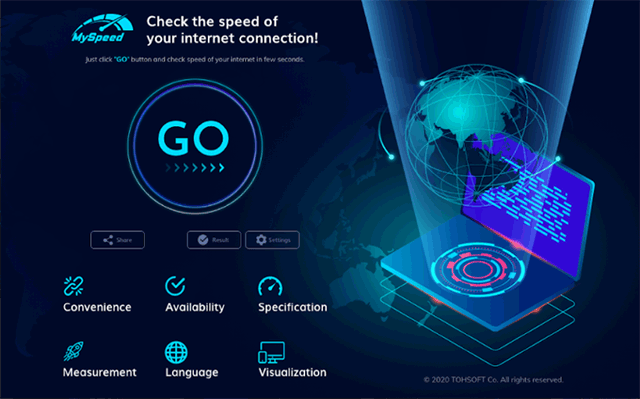
MySpeed - upload and download speed test
Far more than just a simple internet speed check, MySpeed is a great solution for measuring internet performance.
Here are some pros and cons of MySpeed’s speed test.
|
Pros |
Cons |
|
|
How to test upload speed on PC?
To test upload and download speed, follow the simple steps below:
Step 1: Go to MySpeed’s website https://gospeedcheck.com/
Step 2: Click the “Go” button
Step 3: Wait for some seconds to get results of ping, download, and upload speed

How to check download and upload speed on PC?
How to check upload speed on mobile?
Website
Step 1: Open a web browser (Safari for iOS devices and Chrome/ Firefox for Android devices) and visit https://gospeedcheck.com/
Also, search “MySpeed” on Google and you can get it right on the first result page.
Step 2: Tap the “Go” button
Step 3: Wait for completing the testing process and get results.
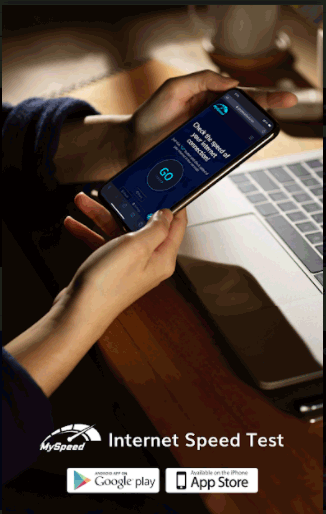
How to check your upload speed on your phone?
Mobile app
Instead of visiting MySpeed’s speed test site, you can install its mobile app and use it.
Step 1: Download MySpeed mobile app
-
MySpeed is available on both AppStore and Play Store.
Step 2: Run MySpeed
-
After installing MySpeed, open the app and tap the “Go” button
Step 3: Get results
-
MySpeed updates the server address automatically. Thus, you just tap the “Go” and get the speed of ping, download, and upload speed in a few seconds.
-
After a short time of testing, a whole picture of your network connection is shown clearly with 3 main parameters: ping time, download speed, and of course, upload speed.
That’s how to check upload speed using MySpeed. Next, it’s time to learn the importance of upload speed, what is an average upload speed, what is a good upload speed for WiFi, and more.
Part 4
Is upload speed important?
Back to today’s main topic,
What's upload speed?
What does upload speed do? and
What is a good Mbps upload speed?
As stated previously, though most regular online activities require downloading data, it doesn’t mean that upload speed is inessential to our internet experiences.
Many times, having a good upload rate is even much more important than a fast download speed.
Once again, it’s worth emphasizing that anytime you need to send large amounts of data from your devices to the internet like live-streaming, sending large files, uploading videos or photos to YouTube, Facebook, …, fast upload is all you need.
For details on “how important is upload speed”, especially speaking of activities like online gaming, streaming, and video conferencing, click here to find out more.
That’s about what is upload speed used for. Let’s move on to learn to find out “what is good internet upload speed.”
Upload speed and download speed, which is more important?
Part 5
What is a good upload speed?
In general, if your average internet upload speed is 5 Mbps, it is considered good.
At this rate, you can do most basic uploading activities such as sending an email, and posting a picture on social media.
However, if you often conduct video calls or live streams that require lots of internet bandwidth, 5 Mbps is not enough.
So, What is a fast upload speed?
What upload speed do I need for Zoom?
What is good upload speed for streaming?
What is a good upload speed for gaming?
…
All questions are answered in the article “What is a good upload speed for common online activities?”.
Even playing online games also needs fast uploading rates for smooth gaming experiences.
Although upload speed is not appreciated as much as ping, you also should get a faster upload speed.
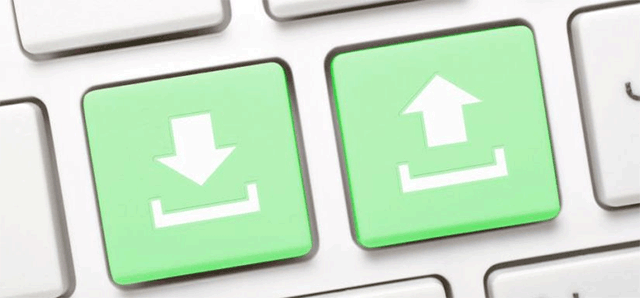
Download vs upload speed
Also read: What is a good ping upload and download speed?
Part 6
Upload download speed test: Difference download vs upload speed
Now, let’s see “what is the difference between upload and download speed?”!
Most upload download speed test measures your internet performance based on 3 main specs: ping, download, and upload speeds.
Ping time refers to the response time data travels from one place to another.
Both download and upload speed refer to how fast digital data is transferred.
That’s why many people find it difficult to distinguish them.
In detail, download speed refers to the rate at which digital data is taken from the Internet to a device.
In contrast, uploading refers to pushing digital data from your device to the Internet.
So, why are upload and download speeds different?
Because the majority of based-internet activities consume downloading data.
Read the article “Upload download speed test: Difference download vs upload speed” to learn more about this topic.
Also read: What is a good upload speed for Xbox one?
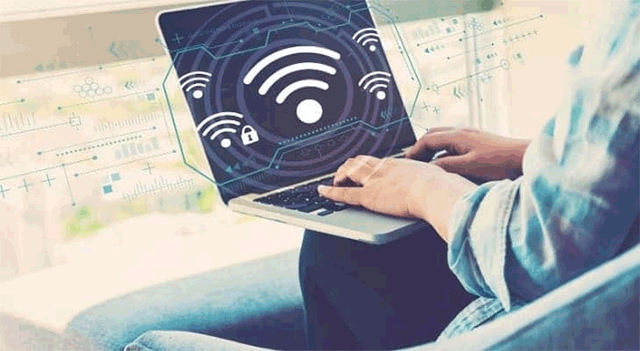
WiFi upload speed
Part 7
Wifi upload speed slow. Why?
While most of us are focused on download speeds, upload internet speeds are as important.
With an increasing number of users making daily video calls, uploading large files, and live streaming on a daily basis, it’s more crucial than ever to maintain a respectable upload speed.
Whether you're attempting to post your favorite pictures or anything to social media or live stream on Twitch, the frustrating issue of slow upload speeds can ruin your experience.
Generally, your internet service provider is to blame for your poor upload speeds, and it is the best place to start in order to diagnose your problem.
However, there are also a bunch of factors that slow down upload speed, including your older router, viruses, firewall, and weak wifi signals.
Read more to find the most likely causes of your Wifi upload speed slow.
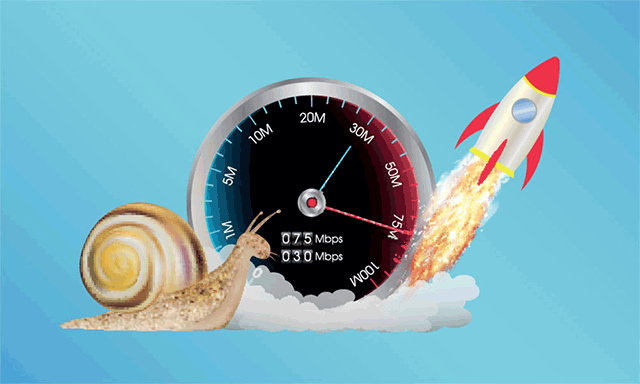
Slow upload speed fix
See also: What upload speed do i need for Netflix?
Part 8
How to increase wifi upload speed?
If you find your upload speeds slower than they should be, there may be a problem with your Internet connection.
Before contacting your internet provider, you are recommended to run a speed test in the first place to know how much speed you’re actually getting.
Although upload speeds are generally slower than download speeds, there is always room for improvement.
Some possible ways to get faster upload speed include upgrading your Internet plan, using a wired connection, changing your DNS settings, et.
Read more to see the specific guide on how to increase wifi upload speed.










0 Comments
Leave a Comment
Your email address will not be published. Required fields are marked *