What is an upload speed that is good for Skype and Zoom?
Upload speed, together with ping latency and download speed, is one of the key specs that tell us how good an internet connection is.
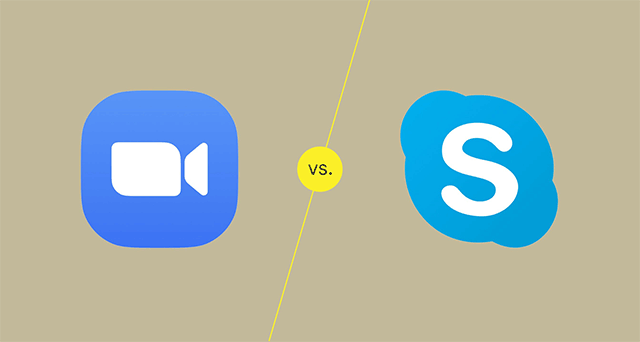
Zoom vs. Skype
Some first words
These days, since more and more activities we do online require uploading data, slow upload speeds might result in poor internet experiences.
Live-streaming, uploading videos to YouTube, sending emails with large attachments, sharing photos on social media, video calling, video conferencing, and others all need good internet upload speeds for sure.
So, what speed for uploading should we have for making calls on Skype and Zoom? Well, the answer is right below here; let’s check out to find out now!
But first, why don’t we spend a minute learning “What is an upload speed” and why it matters?
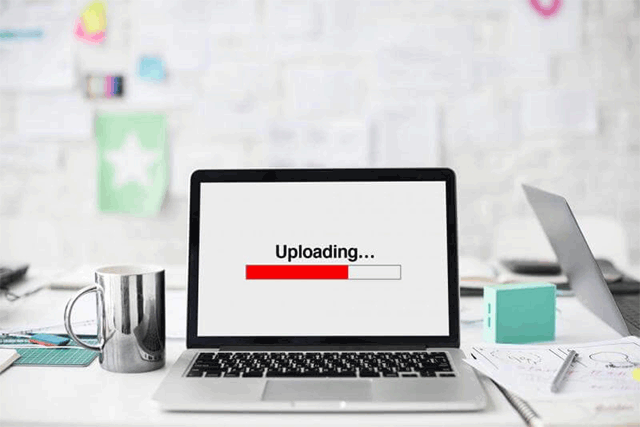
Uploading data
What is upload speed?
Put simply, upload speeds refer to how quickly data is sent from your computer or any other device to the internet.
Like download speed, upload speed is measured in megabits per second (Mbps). The higher the Mbps value, the faster the speeds and the better the connection.
Faster upload speeds mean that you can send files, upload videos, or share photos in less time. Higher internet speeds for uploading also allow you to make calls and video calls in better quality.
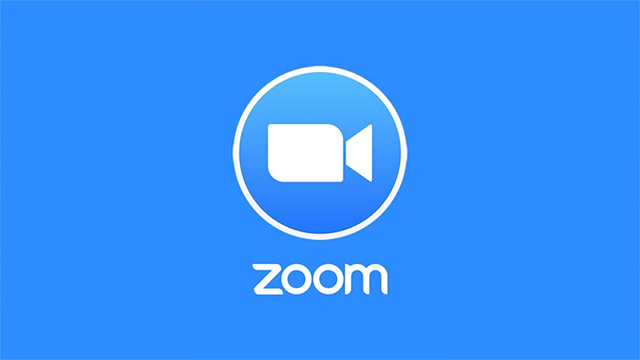
Zoom
Why and when the upload speed matters
Upload speed matters whenever you engage in activities that involve sending or uploading data, especially large amounts of data.
As mentioned previously, increasing numbers of online activities these days require the use of upload bandwidth.
In reality, uploading is essential for anything from broadcasting live videos, making video calls and conferences, to photos or files sharing on the cloud. Even for online games, your gaming experiences can be affected a lot if the upload speed is slower than it should be.
So, if you are a streamer, homeworker, or gamer, a good upload speed does matter to you.
See also: What upload speed do I need for gaming?

Skype
Internet speeds recommended for calls on Skype and Zoom
It’s worth noting that both download and upload speeds are used when you make calls on Skype or Zoom.
So, what speeds do you need to make calls on Skype and Zoom - two of the most popular video calling and conferencing platforms?
Good download and upload speeds for Skype
Here are the minimum internet speed requirements and recommended speeds for different types of Skype calls, according to Skype:
|
Type of call |
Minimum speeds |
Recommended speeds |
||
|
Download speed |
Upload speed |
Download speed |
Upload speed |
|
|
Calling |
30 Kbps |
30 Kbps |
100 Kbps |
100 Kbps |
|
Video calling / Screen sharing |
128 Kbps |
128 Kbps |
300 Kbps |
300 Kbps |
|
Video calling (high-quality |
400 Kbps |
400 Kbps |
500 Kbps |
500 Kbps |
|
Video calling (in HD) |
1.2Mbps |
1.2Mbps |
1.5 Mbps |
1.5 Mbps |
|
Group video (03 people) |
512 Kbps |
128 Kbps |
2 Mbps |
512 Kbps |
|
Group video (05 people) |
2 Mbps |
128 Kbps |
4 Mbps |
512 Kbps |
|
Group video (07+ people) |
4 Mbps |
128 Kbps |
8 Mbps |
512 Kbps |
Source: support.skype.com
Good download and upload speeds for Zoom
Following are Zoom’s recommendations on internet download and upload speeds for using its services.
For 1:1 video calling
-
For high-quality video: 600 kbps / 600 Kbps (up/down)
-
For 720p HD video: 1.2 Mbps / 1.2 Mbps (up/down)
-
For 1080p HD video: 3.8 Mbps / 3.0Mbps (up/down)
For group video calling
-
For high-quality video: 1.0 Mbps / 600 Kbps (up/down)
-
For 720p HD video: 2.6 Mbps / 1.8 Mbps (up/down)
-
For 1080p HD video: 3.8 Mbps / 3.0 Mbps (up/down)
Other services
For further details on internet requirements for other services like screen sharing, audio VoiP, and more, you can visit Zoom’s website to learn more.
Anytime you want to know whether your connection is fast enough for the calls, it’s a good idea to run a download and upload speed test to find out.

Internet speed test
Wrapping up
As you can see, making 1:1 video calls in on these two platforms doesn’t require high internet speeds. However, you will need faster download and upload speeds when joining in calls in higher resolutions and with more participants. And that’s all for this post; hope you enjoyed it. Next posts will be “What is a good upload speed for streaming on Twitch” and “what download and upload speed is good for gaming”, check them out now if you are not sure how fast your connection should be for playing and streaming online games.
Sources:
support.skype.com/en/faq/fa1417/how-much-bandwidth-does-skype-need
support.zoom.us/hc/en-us/articles/201362023-Zoom-system-requirements-Windows-macOS-Linux





0 Comments
Leave a Comment
Your email address will not be published. Required fields are marked *