Part 1
What is upload speed?
What is my upload speed?
What is an upload speed?
Upload speed refers to how fast you send data or commands to the Internet.
It can be clicking a link, filling out a form, posting a video, sending an email, etc.
This speed is measured in Megabits per second, which is written and referred to as Mb or Mbps.
In general, people often think about the download speed more than upload speed because they consider online activities take up more downloading data.
In fact, we do upload activities all time.

What is a good upload speed for internet?
Especially, during the serious Covid epidemic, when billions of people both teens and adults need to work from home, the demand for fast uploading shoots up.
The reason is that people use the Internet for sending emails, sharing documents, and video calls regularly.
Moreover, a new job requiring higher uploading has appeared and attracted lots of people recently - Livestream.
This can bring in a huge profit to streamers.
Some popular video stream platforms are Youtube, Twitch, Facebook, Brightcove, Dacast, etc.
“What upload speed do I need to stream on Twitch”, for example.
Not only take care of “what is good download and upload speed for gaming? What is a good upload speed for PS4?
But if you also want to have good speed for live stream, you should know “what is a good upload speed for streaming on Twitch?”.
Read on the article “What is a good upload speed for common online activities?” to find the answers.
Part 2
Download vs upload speed
Why are my upload speeds faster than download?
Why are upload speeds slower than download?
Have you noticed that upload and download speeds are not often the same?
Both work in different ways so internet users need separate normal upload and download speeds.
Difference between download and upload speeds
But first, both are measured in megabits per second (Mbps).
This measurement dedicates how long data take to transfer to or from your device to others.
As upload and download speeds explained above, download speed refers to the rate at which digital data is taken from the Internet to a device.
On the contrary, uploading dedicates to pushing digital data from your device to the Internet.
Why are upload and download speeds different?
Because the majority of online activities take up downloading data from watching Netflix, downloading files, surfing Facebook, editing videos, etc.
That’s why high download speed low upload.

Why do upload and download speeds differ?
However, sometimes, you can get slow download fast upload ethernet, low download high upload.
The reason is that you are a streamer, or simply, you use a large amount of uploading data.
What are good upload download speeds?
These rates can change because they depend on your activities reply much on whether downloading or uploading data.
The following are some of the most prevalent activities that rely heavily on download speeds:
-
Using Netflix to watch a movie or program
-
Online purchasing
-
I'm browsing social media.
-
Watching YouTube videos
-
Reading articles on the internet
-
Music-streaming services
Some activities do need upload bandwidth:
-
Conference calls or video calls
-
Stream tournament-style gaming in real-time
-
Sending big attachments through email
-
Data backup to internet or cloud storage services
-
Uploading videos to social media platforms
-
Working on real-time, cloud-hosted documents such as Google Sheets or Docs
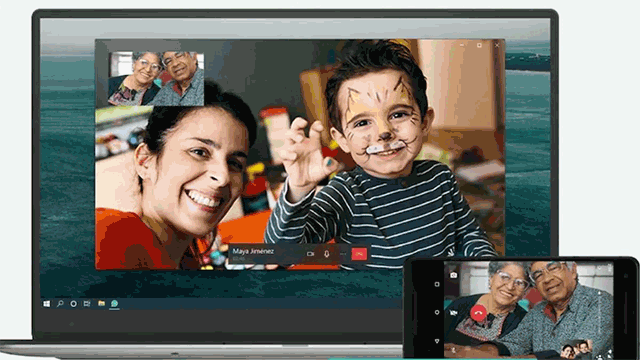
Video calls require high uploading speed
Depending on your Internet bandwidth demand, you can select a suitable internet package.
Find out “What is good download and upload speed for gaming?
What are fast download and upload speeds?
What are good upload download speeds?
and ISP can offer you an ideal plan.
In the previous article “What is a good upload speed for common online activities?”, we mentioned, “what should my download and upload speeds be?”.
Read it and you are able to find a good download and upload speed for gaming as well as average download and upload speeds ideal for streaming.
How to get optimal upload/download speed?
When you conduct an upload download speed test, is your wifi upload speed slow?
Are you wanting to find ways to get optimal internet speed?
Let’s try out some easy and free ways below:
-
Run an upload speed test: Before you do anything, you need to know what your current network is. Run a free internet speed test (MySpeed, Fast, Speedtest Ookla) to get a sense of where your download and upload speeds are.
-
Reset your router: Turn it off and wait for 30 seconds then turn it on. Understand that it will not significantly improve your internet speed, but it will help a little.

Reset your router can improve the internet performance somewhat
-
Clear your cache: Whenever you visit a website, your browser often stores your browsing habits in form of cookies. After a long time of usage, your browsers are full of cookies, your internet speed becomes sluggish. As a result, clear your cache regularly to improve your upload and download speed.
-
Change to other internet plans or even ISP: When the demand for internet bandwidth in your home increases such as if your kids need to learn online at home or there are more devices connecting to the network, you should consider upgrading your current internet plan. Or simply, the slow internet often happens, you should switch to another ISP. That time you are able to save money and time a little bit.
Getting more optimal ways to get good wifi upload speed in our previous article “ how to increase wifi upload speed?”.
Part 3
Wrapping up
Using an upload speed test is an easy and simple way to measure the speed of your network connection. Hope with the clear information shared above, you understand what Mbps upload means as well as the difference between upload and download speed.















0 Comments
Leave a Comment
Your email address will not be published. Required fields are marked *