Is 10 mbps Upload Speed Streaming Good? What Can You Do with It?
Nobody wants to invest time and money perfecting their lighting and camera only to have their internet connection turn their stream into a jerky, pixelated mess.
So what is a good upload speed for streaming? Is 10 mbps upload speed streaming good?
We will answer all those questions in a simple way.
What is Mbps upload?
The upload speed refers to the number of megabits per second that it can send to another server.
Uploading is usually less contentious than downloading since it is regarded as less important. Anyone who works with film, audio, or other large-file-size media would enjoy rapid uploading. Slow upload rates can make connecting to the server difficult if while you are live streaming.

What is upload Mbps?
Upload speed is frequently more difficult to evaluate because most internet service providers (ISPs) do not publicize it as prominently as download speeds. Most internet connections have upload speeds that are substantially slower than download speeds. Because upload speed might fluctuate, the simplest approach to determine your actual upload speed is to take a speed test.
Is streaming uploading or downloading
Streaming can be either uploading or downloading, depending on the type of streaming. If you watch videos or listen to songs, that’s a download. But if you’re live streaming or participating in a video call, that’s an upload.
What is a good upload speed for streaming?
What upload speed do I need to stream? Is 1 Mbps upload speed streaming good? is 3 Mbps upload speed good? Is 5 Mbps upload good for streaming? What is good Ps4 upload speed kbps?
Those are the most common questions when it comes to good upload Mbps. Although the FCC only mandates a minimum of 3 Mbps upload speed, a recommended upload speed for live streaming is at least 10 Mbps upload speed. However, there is no exact answer to the question “what is a good Mbps upload speed for streaming” as it depends on many factors such as the type of content you want to stream, platforms, the resolution, and the frame rate of your stream.

Good wifi upload speed for streaming
When it comes to video quality, different streaming services have distinct criteria. Some are designed to let you broadcast low-resolution video from your phone anytime you want, while others attempt to allow people to tune in to TV-quality streaming. While you can technically stream as long as you fulfill the basic criteria, you should always plan for at least an extra 5 Mbps to accommodate for speed changes.
Here are upload speed requirements to live stream on some platforms.
Facebook Live
-
Max bitrate is 4,000 kbps and 128 kbps for max audio bitrate
-
6 Mbps upload speed to 7 Mbps is recommended for 1080p video 60 frames per second
-
3 to 4 Mbps upload speed is recommended for 720p video at 30 or 60 frames per second.
YouTube
-
2-5 Mbps upload speed is suggested for 720p video at 30 frames per second.
-
2.9 - 7.4 Mbps is recommended for 720p video at 60 frames per second.
-
3.8 - 7.4 Mbps is required upload speeds for 1080p video at 30 frames per second.
-
5.6 - 11 Mbps upload speed is recommended for 1080p video at 60 frames per second.
-
15.8 - 41 Mbps is for 4k video streaming at 30 frames per second.
-
24.2 - 61.5 Mbps is recommended upload speed for 4k video streaming at 60 frames per second.

Streaming on multiple platforms
Twitch streaming
-
3.2 - 5 Mbps is required for 720p video at 30 frames per second.
-
4.4 - 6.2 Mbps is for 720p video at 60 frames per second.
-
4.4 - 6.2 Mbps is also recommended for 1080p video at 30 frames per second.
-
5.6- 7.4 Mbps is required for 1080p video at 60 frames per second.
Despite those requirements, It’s best to have an upload speed test that is twice times faster than the bitrate you specify, just in case. Although the difference between 30 and 60 frames per second seems not to be noticed until your stream starts to freeze and stutter.
If you just meet the minimum speed requirements for the video you’re trying to stream, chances are your stream can be crashed because of the slightest internet fluctuation. This is due to the fact that live streaming is far more difficult than streaming content through Netflix. Since your stream is not pre-recorded, the server cannot buffer to deal with frequent fluctuations in internet speed.
Besides, to determine how much upload speed you need for streaming, you need to consider whether you’re streaming on multiple platforms at the same time. If yes, the total bandwidth needs to be adequate enough for each stream to upload at a reasonable speed. For instance, if you're streaming 1080p video to both Twitch (5 Mbps minimum) and YouTube (3 Mbps minimum), you'll need a minimum upload speed of 8 Mbps. However, for a smooth experience without stuttering, 15–20 Mbps is more feasible.
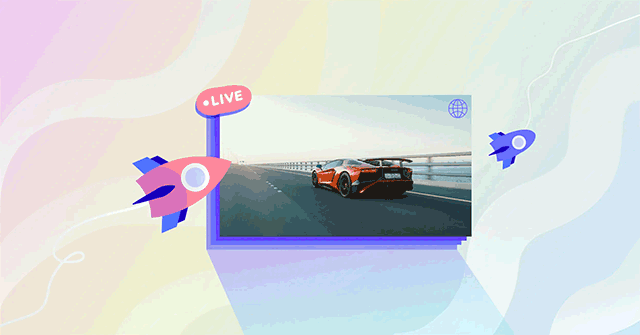
Internet for streaming
What is a fast upload speed Mbps?
10 Mbps or greater are generally considered fast internet upload speeds since they can easily accommodate the basic tasks of users. Of course, the more speeds, the better video quality when you’re trying to stream.
Is 10 Mbps upload speed streaming good?
The answer is Yes and No. If you wish to watch HD videos, a speed of 10 Mbps is more than adequate. Streaming videos or movies in good quality requires 2-5 Mbps speed. But if you want to love streaming, 30 Mbps speed and above is required for better quality.
Is 100 Mbps upload speed fast?
Yes. An upload speed of 100 Mbps will be fast enough to stream movies in HD, play online games on multiple devices, upload large files quickly.
Best types of the Internet for streaming

Types of Internet for streaming
-
DSL and satellite connections
These connections are usually unstable enough to stream, so you would rather choose either cable or fiber internet.
-
Cable connections
A cable connection has 5 Mbps to 50 Mbps upload speed, which is fast enough for HD video streaming. However, this type of connection tends to slow down at peak hours, so we recommend not streaming at these times to avoid a drop in speed.
-
Fiber
This connection features symmetrical upload and download speeds, meaning that gigabit download speeds are just equal to gigabit upload speeds. Fiber is also a far more steady connection that does not experience the same types of slowdown issues as cable does. All of these characteristics combine to make fiber the best connection for streamers.
How can you find your current upload speed?
Run a free speed test with MySpeed to know your current bandwidth. The results will provide you with a rough estimate of your upload and download speeds as reported by your internet service provider (ISP).

Check upload speed
Remember to test the Internet in multiple conditions at different times to get an accurate picture of your available bandwidth.
How to increase upload speed for streaming
Basically, your upload speed is determined by the service packages provided by your ISP. The download speed will always be faster than the upload speed for residential users. If you want to get symmetry between the two, consider signing up for a business service for a smoother and more stable stream.
Hence, in order to get a good upload speed for streaming, you should switch to another ISP that offers the speed you want.
You can still improve your upload speed using the following ways:
-
Use a wired connection. When it comes to streaming YouTube videos on your smartphone or checking social media, your WiFi may be excellent. When live streaming, however, a connected connection through an ethernet cable is preferable. It provides less interference and more stability, resulting in higher stream quality.
-
Limite devices from your network. Your internet connection could be overloaded when multiple devices are connecting to it. Allow no other device to consume your upload speed by disconnecting them from your network or turning off their WiFi capabilities while you stream.
-
Close non-essential apps. Your connection will be prone to slowing down if there are many apps running at once, so remove some not in use/
-
Use cloud-based multistreaming. Streaming live to multiple platforms at once can be taxing on your CPU and bandwidth. To deal with it, employ a cloud-based multistreaming service to help shoulder some of the load.
-
Remove malware. Install ad blockers and virus scan tools for better upload speed.
-
Upgrade software and hardware. Obsolete drivers can slow down your computer, and old modems might limit your upload speed. Check that your hardware and software are capable of streaming live video.
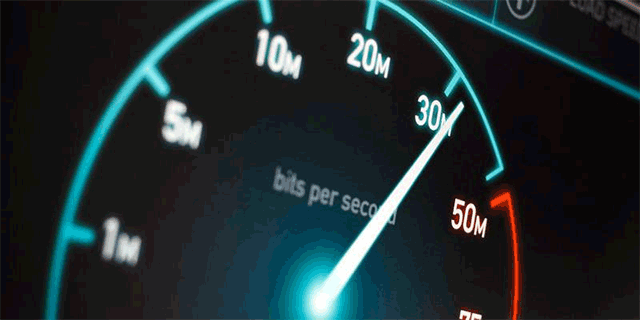
Improve internet for streaming
The final word
We have walked you through common questions related to upload speed. What is mbps upload? Is 5 Mbps upload speed good? Is 10 Mbps upload speed streaming good? what is a good upload speed Mbps? All those questions have been fully resolved. It’s worth noting that how much speed is required for streaming is determined by a number of factors and there is no "one-size-fits-all" configuration. So you may need to have correct tinkering for a successful and consistent live stream.





0 Comments
Leave a Comment
Your email address will not be published. Required fields are marked *