How to Test T Mobile Internet Mbps? Everything You Should Know
Are you thinking of the right way to test t mobile internet Mbps? Are you wondering which t mobile speed test is best for measuring the internet speed provided by your T-Mobile internet service provider?
This article will introduce the best speed test tool that allows you to perform your test. Let's read on!
About T-Mobile Internet Service Provider
T-Mobile Internet Service is one of the best services that help you to stream high-quality video and download large files within seconds without disturbing them. It comes to the reliability and speed of their internet connection.
Besides, it provides powerful Wifi strength with enough speed to easily play, stream and upload on various devices.

T mobile internet service provider gives you the high-speed internet
How To Run T-Mobile Internet Speed Test?
This T-Mobile speed checker first identifies your T-Mobile connection and selects the speed test server closest to your area.
Go to the website: https://www.speedtest.net/, click the GO button, and the Speedtest server will send an information packet to your device.
The T-Mobile speed test, developed by Ookla, measures pings, download speeds, and upload speeds between your device and selected test servers.
The time it takes for this packet to arrive at the server and return from the server determines T-Mobile's internet speed.

How to run t mobile internet speed test?
How Accurate Is the T-Mobile Internet Speed Test?
This T-Mobile speed internet test by Ookla provides an accurate and consistent testing experience and results.
It automatically selects a nearby Speedtest server to eliminate delays and bottlenecks that can distort performance metrics.
Ookla has over 10,000-speed test servers in more than 190 countries worldwide.
Tips To Get Accurate Testing Results
You should run the T-Mobile speed test on a device directly connected to your T-Mobile gateway modem or router for better accuracy.
If you cannot connect your device directly to your T-Mobile modem or router, ensure the test device is as close as possible to your modem or router. Run the speed test at least twice from two different devices to get a more accurate result.

How accurate is t mobile internet speed test?
How To Boost A Slow T-Mobile's Internet Connection
You must check the number of applications running on devices using system resources (mainly RAM and CPU) and bandwidth for your T-Mobile internet connection.
Using a laptop, you can use Task Manager to check CPU and RAM usage.
For other devices, restart the device. This will stop programs from running in the background.
Rerun the T-Mobile speed test on your PC and phone to see how the speed test results are compared between the two devices.
This should inform you whether the problem is with your device or T-Mobile's broadband internet connection.
See also: Mbps vs Kbps Internet speed

How can you boost a slow t mobile internet connection?
Conclusion
The above is everything you should know about t mobile internet Mbps and how to use the test to check t mobile internet connection. Besides, you also follow some useful tips that help you get the most precise test results.
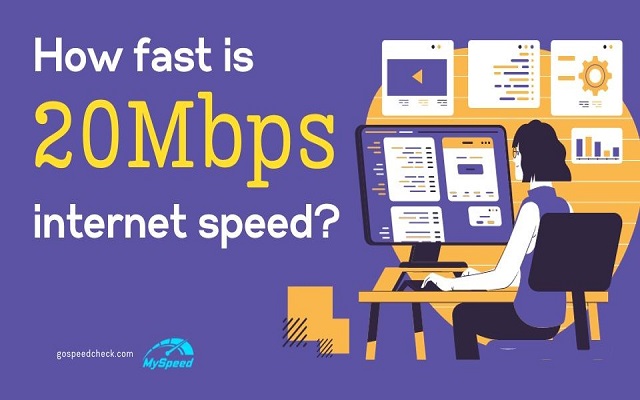
![How Fast Is 18 Mbps Internet Speed and Related Information [Detailed]](https://gospeedcheck.com/filemanager/data-images/imgs/20220923/How-fast-is-18-Mbps-internet-speed_1.jpg)
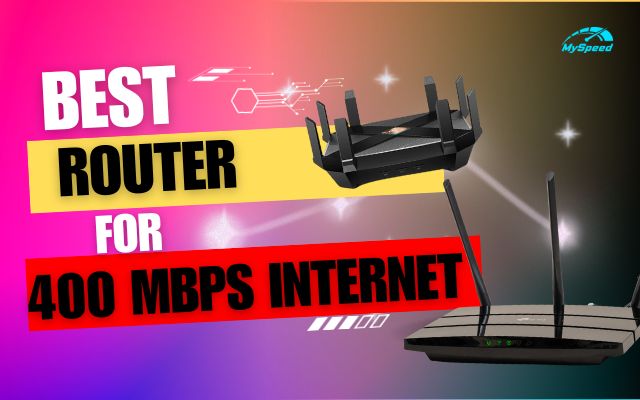
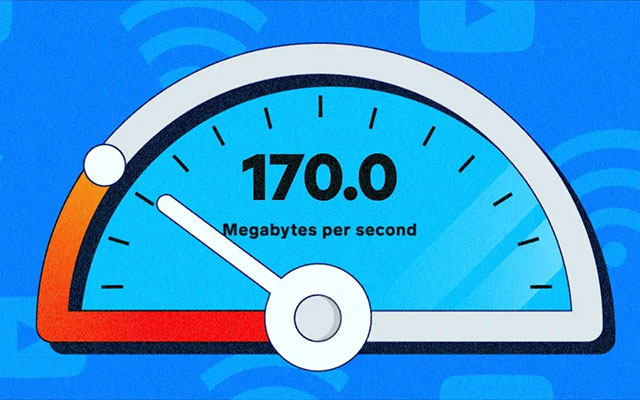




0 Comments
Leave a Comment
Your email address will not be published. Required fields are marked *