Whats a Good Ping Rate? Detailed Guide to Reduce Ping Gamers Should Not Miss
Have you ever experienced so severe internet lag while playing real-time online games?
If yes, then your high ping could be the culprit.
And if you don't know whats a good ping rate is, just have peace of mind.
In this article, we're going to give you basic knowledge of this key metric and how to reduce it.
Let's get started!

What’s internet ping
What is ping speed for Internet?
Ping is the amount of time it takes to send data from an origin host to the other gaming server and vice versa.
It is measured in milliseconds ms.
Contrary to downloading and uploading, the lower latency value is, the better.
This value is incredibly meant for online game players who wish to get a quick response from the server to ensure a fast and smooth gaming experience.
What can tell if your connection speed is slow or not? Running a free ping test.
Ping vs. latency
The terms "ping" and "latency" are frequently used interchangeably. But they are not actually the same.
A ping is a signal sent from one computer to another on the same network.
Whereas, latency is the amount of time it takes for the ping to return to the computer.
Put it simply, latency refers to the quality rather than the speed of your internet connection.
Ping vs. lag
"Lag" is another term frequently used interchangeably with "ping."
However, lag truly refers to the delay or reduced speed produced by excessive ping (or high latency).
Why ping is important?
The ping time (times it takes to send or receive data) is a crucial indication for online games.
It also has a significant effect on the access delay time during typical Internet browsing.
The latency is heavily influenced by both your Internet access equipment and its level of utilization.

What is latency in game?
This metric is significant in gaming since it allows your inputs to register faster, giving you a faster reaction and input time.
A player with a higher ping will experience more lag when communicating with the game.
This isn't always a significant lag, as you won't have players jogging in place.
Low ping is always expected as it is not likely to cause lag or long latency.
The purpose of running a speed test is to know if you can communicate with another computer and if there is any internet interruption between the two devices.
“High ping” vs. “Low ping”
A "low ping" is desired, especially in games in which timing and position are critical.
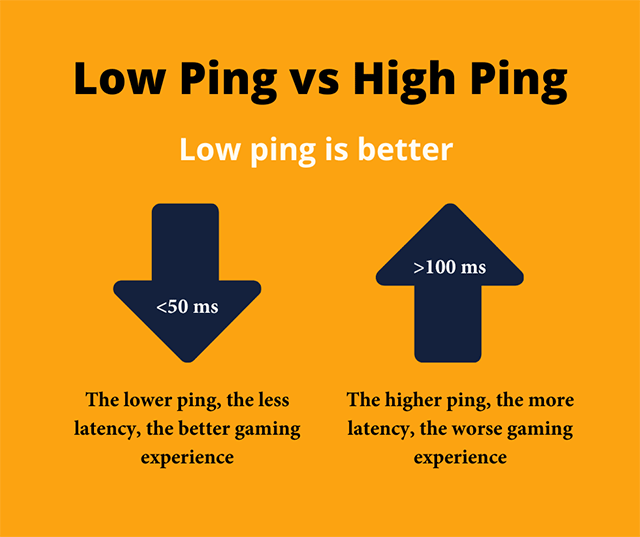
Low ping is more preferred than high ping
Whats a good ping rate?
There is no exact answer to “what's a good ping rate”.
A good ping ms as it depends on what you're trying to do.
What is an average ping?
It should be nice for you to do all kinds of activities if your latency is less than 50 ms.
However, if the number is more than that, chances are you will experience lag.
A value of less than 40 ms is considered relatively fast. And a very low ping is within the range of 0 to 10 ms.
 What is a good ping rate
What is a good ping rate
Regrading websites and servers, if you are streaming videos from your website, low latency to your server is desirable as the transmission of data would not be delayed.
However, if you have a simple text website with optimized images, higher latency of 400 to 500ms can still be up to snuff.
In order not to be interrupted while working or playing, you should make sure your network performance is stable enough by running ping tests.
It just takes you less than one minute to complete the task and you'll know what is a good ping rate for your gaming experience.
What is a good ping for gaming?
In gaming, the latency of below 20 ms is deemed exceptional while an average ping for gaming is within the range of 50 ms to 100 ms.
Anything above 100 ms is not expected and is regarded as high it could lead to lag.
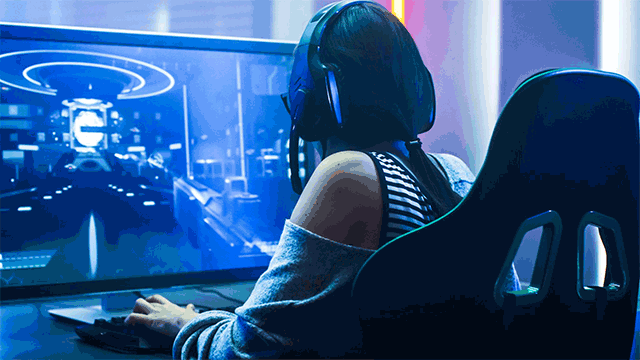 Whats a good ping for gaming
Whats a good ping for gaming
If you're playing an online multiplayer game, a ping of more than 100ms (0.1 seconds) could bring you danger.
It could be that other players have seen what is happening in the game a bit quicker than you.
Also, you experience a noticeable lag in which your actions are delayed, which leads to…
Guess what?
Yes, you're a loser! (for example in many online racing games).
Just imagine you're engrossed in an intense game of sports match and you're just a few points from winning.
You take the final shot and suddenly your game freezes, making your shot happen a few seconds later.
As a result, your peer took the shot first and you've failed to get the crown just because of the noticeable lag. How terrible!
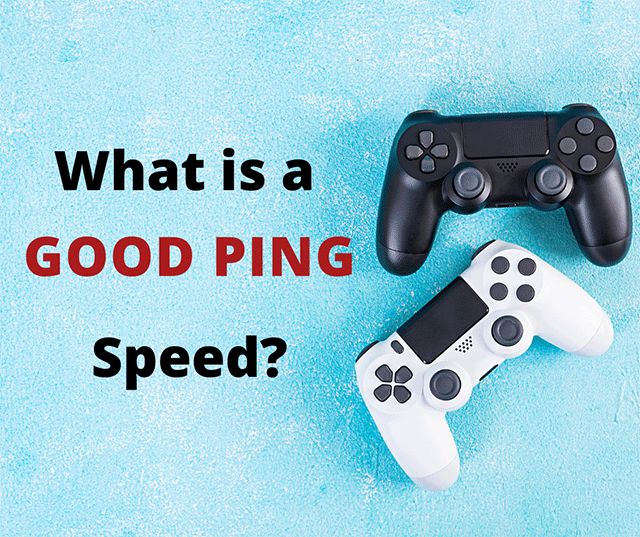
Good ping for online games
For a more stable internet connection and low ping, we highly recommend a fiber-optic connection for better insights into your Internet performance.
After knowing what is a good ping speed, you should check your ping to make sure there is short delays in millisecond between your computer and selected server.
How to check ping speed within seconds?
Running an online ping test gives you a sense of your latency.
So you can know if ping is good enough for your specific activities, especially online gaming.
Also, it makes sure you are spending a good chunk of your hard-earned money on your Internet service provider.
In order to check delays between your computer and a server, you can quickly run a ping speed test.
The market is flooded with tools that give you detailed information on how high or low ping is.
MySpeed is one of the most reliable websites that have been used by thousands of people worldwide.
Check ping with MySpeed
MySpeed is one of the most reliable ping trackers that allows you to test your latency for online games anywhere, anytime within a few seconds.
By using it, you can have a more comprehensive picture of what is good internet speed is for online gaming.
Besides, the test result also helps you identify the problems with high latency, and what is an average ping you’re having.
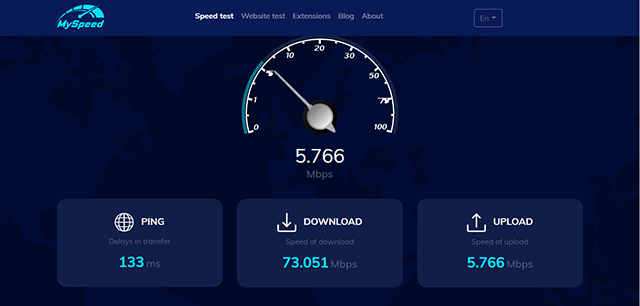
Check latency on MySpeed
Key factors that affect your ping results
Being aware of factors affecting latency will help you find out appropriate solutions to reducing ping.
Take a look at these 5 common factors affecting your ping:
#1. Number of routers
Routers take the job of transmitting data from the source host to the target IP address.
The longer the delay created by the distance between two routers, the higher latency is.
If you get high latency values after doing a test, then the possibility is that there are so many routers, links, or servers.
The received packets are stored in the buffer and processed on a first-come, first-served basis.
When the server can't process all packets on time, it's time the overload happens.
And as a result, the data packet is unexpectedly stored in the buffer for a longer time.
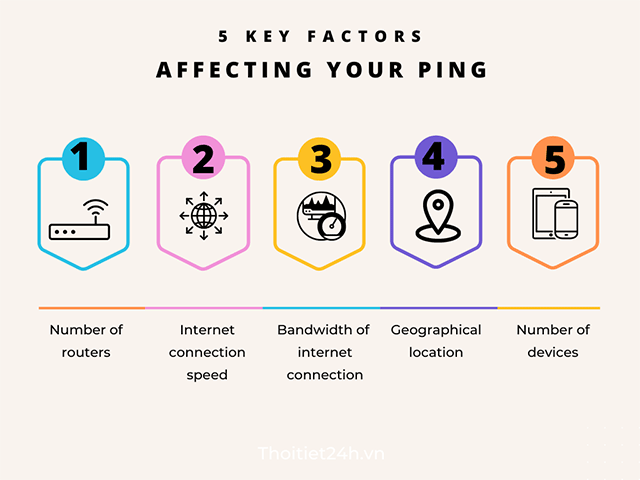
What causes high latency?
#2. Internet connection speed
It’s true! Your ping can be affected by your internet connection speed.
A faster connection speed allows you to send and receive data more quickly, minimizing your ping.
A slower connection speed, on the other hand, can result in excessive ping, which makes latency more evident when playing online games.
#3. The bandwidth of your internet connection
Inadequate bandwidth affects the time it takes for data to be sent out and then returned, resulting in excessive ping and lagging throughout the game.
So you should check your bandwidth to ensure that it is sufficient for your requirements.
#4. Geographical location
The distance between your device and the server can also impact ping.
Choose a server that is geographically closer to you if possible.
This minimizes your ping by shortening the time it takes for a data packet to travel between you and the server.
#5. Number of devices
Too many devices connecting to your network at the same time can lead to slow internet connection and high ping as well.
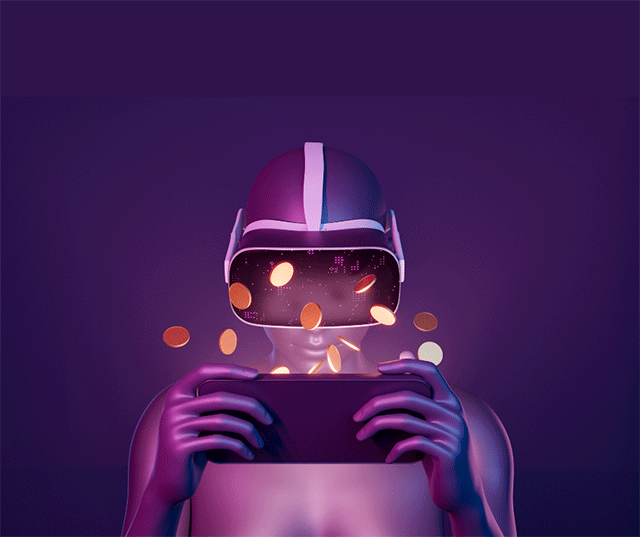
Fix high ping
How to reduce high ping
By covering the following list of to-do ways, you will be able to reduce ping without any difficulty.
#1. Close background apps
Closing applications and programs that are running in the background is a great practice.
This helps not only reduce your internet capacity because fewer programs and applications are relying on it but also lessens the strain on your computer.
Many times, your connection to the game server is fine, but the load on the machine causes your online game to slow.
#2. Turn off your updates
Even though those upgrades are critical for your computer, they might be postponed.
When you begin playing your online game, make sure to switch off all updates.
This is useful in games because updates consume a lot of bandwidth.
Moreover, it’s also important to keep a watch on your antivirus software, as it updates daily and consumes your bandwidth.
Temporarily disabling updates is one of the most important things you can do to reduce ping.
It's a good thing that deactivating your antivirus updates from your system tray merely requires one right-click.
#3 Remove other devices from your network
Many connected devices ( smart TVs, computers, cell phones) are competing for your Wi-Fi can.
Multiply that by the number of people in your family, and your internet connection may become overburdened.
Consider unplugging these other devices or even people from your network if you're having latency in your video game.
#4. Upgrade your router
The truth is that technology, especially the router that enables our internet connection, deteriorates over time.
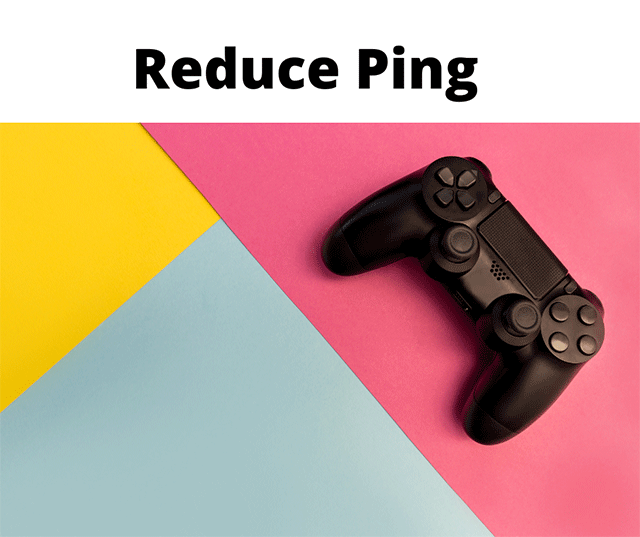
How to improve ping
This will affect lag in video games.
Consider how old your router is and whether you should upgrade it if the rest of the troubleshooting methods and recommendations haven't worked.
A newer gadget should provide you with the best range and signal strength for your wireless connection.
A fan of gaming may want to consider investing in a gaming router, which, as the name implies, is designed specifically for gaming.
#5. Contact your ISP
If you can't figure out how to fix the lag in your video game, it's time to call in the experts.
Contact your internet service provider for tips on how to reduce ping in video games.
Best internet providers for good internet
If the test results are not as you expected, then try some tips to speed up your Internet connections.
If they don't help, the problem may be due to your current ISP.
No matter what game you're playing, what is a good ping test result depends significantly on your (ISP).
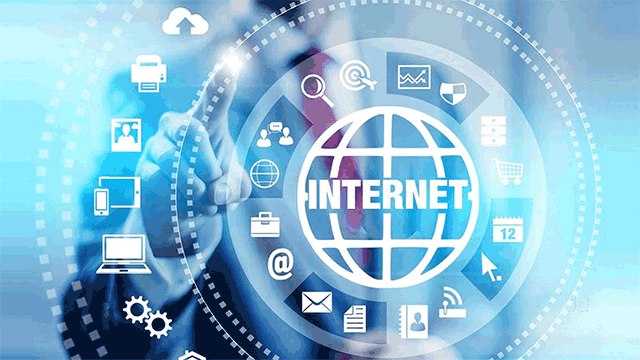 You might be wondering which ISPs are best for gaming?
You might be wondering which ISPs are best for gaming?
Here we show you what to look for when choosing the best Internet Providers for gaming.
The best internet service provider for gaming has low latency, a high-speed internet connection, and a generous data plan.
This allows you to download (receive) and upload (send) data faster, which can reduce ping or latency.
Below we've rounded up 4 of the best Internet Providers for Gaming and related specifications.
| COMPANY | MONTHLY COST | CONNECTION TYPE | DOWNLOAD SPEED (MBPS) | LATENCY |
|---|---|---|---|---|
| Frontier Internet | Starting at $20 | Fiber, DSL | 6 Mbps - 940 Mbps | 19.5 ms |
| Verizon Internet | Starting at $39.99 | Fiber | 100 Mbps - 940 Mbps | 12 ms |
| Cox Internet | Starting at $29.99 | Fiber, Cable | 10 Mbps - 1,000 Mbps | 25 ms |
| Spectrum Internet | Starting at $49.99 | Cable | 100 Mbps - 940 Mbps | 28 ms |
Having the lowest possible ping is beneficial for surfing the internet.
As a result, a zero ping is the ideal situation.
This suggests that our computer was connecting with a remote server in real-time.Sadly, data packets require time to travel due to physical laws.
Wrapping up
So, you've known basic information about what is ping rate, whats a good ping rate the Internet, how to check ping as well as practical tips to lower it.
Make sure to check your internet connection speed before getting yourself into online gaming unless you'll end up with lag!
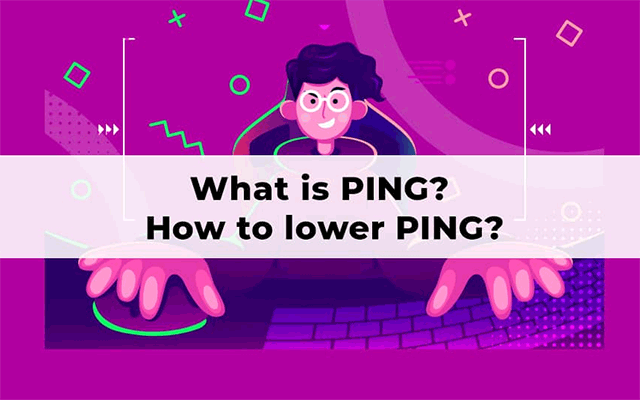
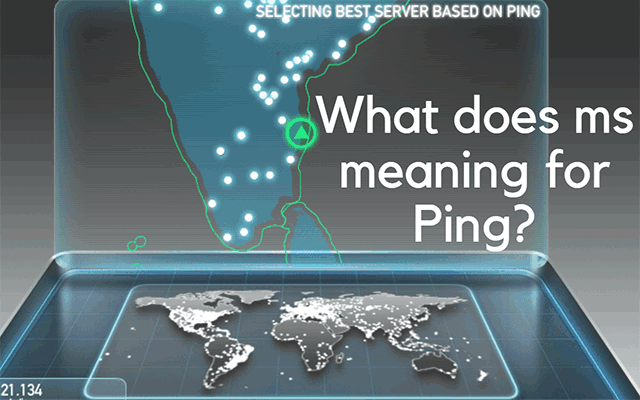


![What is a good ping ms? Top 5 funny employee engagement games [2022]](https://gospeedcheck.com/filemanager/data-images/blog/good-ping-ms.png)
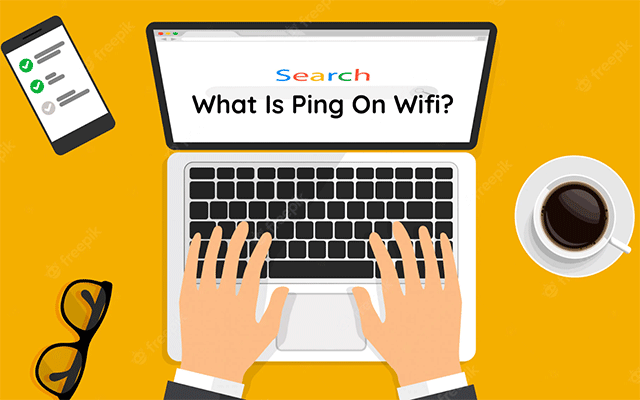



10 Comments
Axel Holmes
Awesome guide. Always delivering so much value
Leave a Comment
Your email address will not be published. Required fields are marked *MySpeed
Glad you found it useful 👍
Leave a Comment
Your email address will not be published. Required fields are marked *Joshua Robinson
Hi, how do you think about AT&T Internet
Leave a Comment
Your email address will not be published. Required fields are marked *MySpeed
It's also a good choice. With a monthly cost of about $55, the greatest AT&T options are offered to those in urban regions, but its DSL and fixed internet services may be available to those who live outside of cities.
Leave a Comment
Your email address will not be published. Required fields are marked *Adaline Harrison
I found out that you forgot to instrucr how to use MySpeed to test ping
Leave a Comment
Your email address will not be published. Required fields are marked *MySpeed
Hi, Adaline. Thanks for your comment. Using this tool is simple. Start by visiting the website at https://gospeedcheck.com/ and then click GO. The result will appear in seconds
Leave a Comment
Your email address will not be published. Required fields are marked *Emmett Fuller
Thanks for the hard work
Leave a Comment
Your email address will not be published. Required fields are marked *MySpeed
You're welcome
Leave a Comment
Your email address will not be published. Required fields are marked *Kayden Mitchell
Hi, I am an professional gamer, so do you have any suggestion on which internet providers should I choose
Leave a Comment
Your email address will not be published. Required fields are marked *MySpeed
For online players, ping is very important unless you want to experience lag. So I recommend you go for Verixon Internet since it provides you with a low latency
Leave a Comment
Your email address will not be published. Required fields are marked *Leave a Comment
Your email address will not be published. Required fields are marked *