PS4 how to increase download speed? Step-by-Step Guide (with Pictures)
This article is released for PS4 users who want to find some quick tips on PS4 how to increase download speed.
If you are confused about what makes download speed so slow on ps, you can also find the answer here.
Why not start?
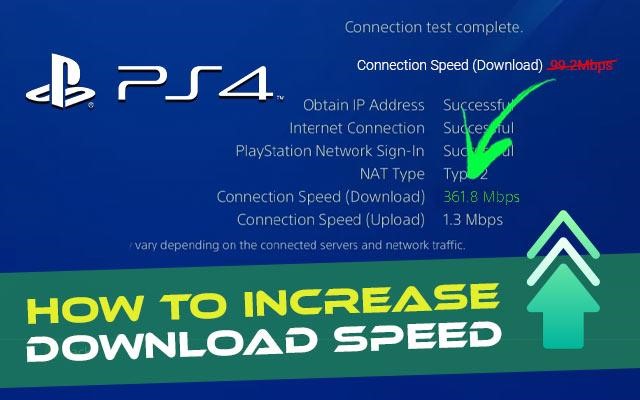
How to increase PS4 download speed?
What is a good download speed on PS4?
Sony Computer Entertainment's PlayStation 4 is a home console that has been released in many countries around the world since November 15th, 2013.
It allows you to play games on your television.
For frequent updates of the console's system software and the games you want to play on it, you'll need a good Internet connection.
What is a good download speed for the PS4 is a question that is frequently searched for by novices and experts alike.
Additionally, countless conversations are made to discuss this subject.
Well, the minimum download and upload speeds for PS4 gameplay are approximately 3 Mbps and 1 Mbps, respectively.
Still, ping is important for gaming.
The ping rate should, therefore, be below 150 ms.
However, those figures are just based on broad recommendations.

What is the Internet requirement for PS4?
If you want to play PS4 games flawlessly and without lag, you will need a considerably faster speed.
The following Internet requirements are advised for your PS4 for an excellent online gaming experience:
-
16 Mbps for Internet download speed.
-
4 Mbps for Internet upload speed.
-
Less than 50 ms for ping rate.
Why is my download speed so slow on PS4?
Why is my download speed so slow on PS4 is commonly asked by many gamers.
The most common causes of slow download speed would be:
-
Low bandwidth
-
Poor connection
-
Multiple downloads installed at once
-
Downloading to an external drive vs internal
-
Accumulated dust on the console
-
Not enough space on the hard drive
-
Faulty hard disk
-
Outdated PS4 software
-
PS4 overheating due to poor ventilation

A home console
So how to increase download speed on PS4, there are several things you can do to make PlayStation 4 games download faster.
Read on…
PS4 how to increase download speed?
Before finding ways to speed up PS4 download speed, run a download speed test to confirm that you are experiencing Internet speed issues.
Fortunately, testing is easier than most people realize.
Using a free Internet speed test website like gospeedcheck.com or Speedtest by Ookla, you may assess your network.

MySpeed is a reliable testing tool
Here is a list of solutions that have helped many online users increase download speeds on PS4.
Note that not every solution will work for you.
We highly recommend each method in order until you discover one that genuinely works.
Updating to the most recent firmware version
You can't hold Sony responsible for not attempting to resolve the download speed issue.
There are at least four dashboard fixes in the last two years that promised to address the problem.
Even if it doesn't result in a greater increase in speed, this could make a difference.
Connecting your PS4 console to the Internet and opening the notification bar is a quick way to see if it's running the updated firmware.
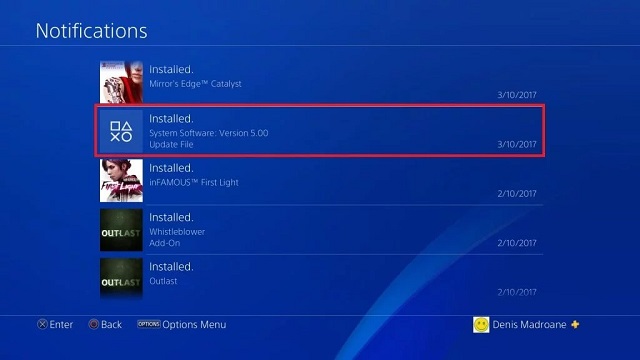
Open the notification bar
Scroll down until you reach an entry with System Software if you aren't prompted to upgrade immediately.
Using an ethernet connection
The PS4 Pro offers a more powerful WiFi receiver than the phat and thin versions.
However, even on the PS4 Pro, Wi-Fi download speed will be considerably slower than ethernet connections.
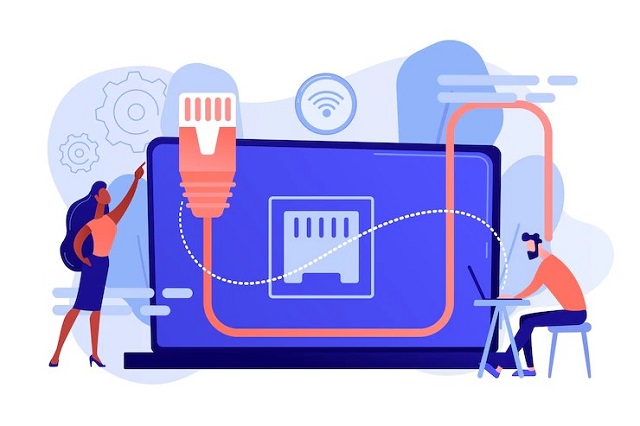
Use a cable to connect your PS4
If you want a faster download speed, you'll need to use a cable to connect your PS4 to the Internet.
It doesn't matter which side of the Ethernet wire you plug into the router because the ends are interchangeable.
Ensuring that your modem has sufficient bandwidth
The bandwidth of your modem (router) may potentially limit your PS4's download speed.
This is especially likely if you're using an outdated or low-cost modem or router.
Even though your ISP guarantees a certain number of megabytes per second, your modem may not be capable of handling them all.
Make sure your modem is powerful enough to support the download speeds offered by your ISP before proceeding with the remedies below.
This may be done by checking your bandwidth and ensuring that you are getting enough bandwidth according to your plan.

Check your bandwidth
Another factor to consider is whether or not your network is overcrowded.
You know that if you have additional devices connected to the same Internet network as your PS4, the download speed of your PS4 will be severely limited.
Using a Proxy to speed up downloads
Using a proxy to boost download speed might seem strange, but there's a good reason for that as well.
The PS4 sometimes doesn't, by default, fetch a large amount of data at once.
However, if we tunnel the data through a proxy, the console will be forced to retrieve little quantities of data more quickly.
Now, before you continue, you'll need to have a computer on hand.
In addition, your PC and PS4 must both be linked to the same network.
Here's what you need to do:
-
CCProxy is a proxy server that you can download and install on your computer.
It's completely unrestricted.
If you’re on mac, download and install Squidman.
-
Open up the proxy software and hit Start to create your proxy server.
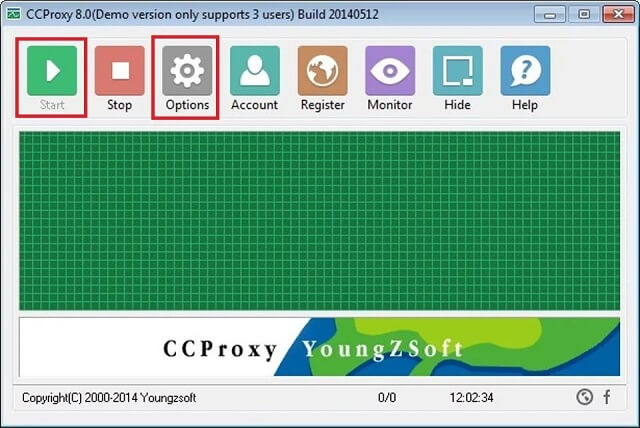
Open the Proxy software
-
Once you've done so, go to the Options menu and write down your proxy's IP address and port number on a piece of paper.
-
Go to Settings on your PS4 and select Set Up a New Internet Connection.
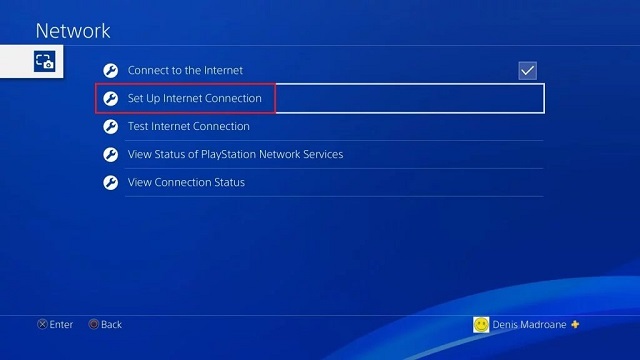
Select “Set up Internet connection”
-
You have the option of using a LAN cable or Wi-Fi.
For the greatest results, we recommend using a LAN connection.

Choose Lan Cable
-
Select the Custom option.

Choose Custom
-
Select Automatic from the IP Address Settings menu.

Select Automatic
-
Select “Do Not Specify” under DHCP Hostname now.

Choose “Do not Specify”
-
The DNS settings should be set to Automatic.
-
MTU Settings should be set to Automatic.
-
Select Use under Proxy Server.

Select “Use”
-
Put the Address and Port Number that you just wrote down in this box.
If CCProxy's default port (8080) does not work, try 808.
Also read: How to speed up iTunes movie downloads?
Because the device can concentrate all of its resources on downloading the game, a PS4 or PS5 downloads games substantially faster in Rest Mode.
Yes, an overheated PS4 will freeze and lag because the GPU's thermal paste dries out from overheating, which lowers PS4 performance.
In that case, clean your console and open it to prevent overheating.
PS4 supports a 2.4 GHz WI-Fi signal's maximum speed capability and up to 1000 Mbps (up to 450 Mbps).
While it is capable of handling these speeds, it is unlikely that you will reach them.
In fact, PS4's download speeds are not constrained in any way.
However, it is advised that you refrain from streaming videos or downloading huge files while their console is in use.
Conclusion
You’ve learned simple but powerful tips on PS4 how to increase download speed. Give them a try to get an enjoyable relaxing moment. We wish you a good time with your entertainment device!
Source:
https://www.quora.com/What-does-a-PS4-do
https://appuals.com/improve-download-speed-ps4/
https://www.online-tech-tips.com/gaming/how-to-make-your-ps4-download-faster/
![Why is my download speed so SLOW but upload FAST: 3+ causes [Updated]](https://gospeedcheck.com/filemanager/data-images/Why-is-my-download-speed-so-slow-but-upload-fast_1.jpg)
![Why is my Xbox download speed so slow? 5 little-known reasons [SOLVED]](https://gospeedcheck.com/filemanager/data-images/Why-is-my-Xbox-download-speed-so-slow_1.jpg)



6 Comments
Robert Jones
Is 1 GB of internet good for gaming?
Leave a Comment
Your email address will not be published. Required fields are marked *MySpeed
If you're trying to stream games or play multiplayer games, gigabit internet is an excellent option. The fast speeds from fiber can result in optimal internet for online gaming
Leave a Comment
Your email address will not be published. Required fields are marked *Jacob Phillips
The Automatic MTU for the PS4 is set at 1500. Wouldn't reducing it to 1473 slow it down?
Leave a Comment
Your email address will not be published. Required fields are marked *MySpeed
This decreases the maximum packet size. If the packets are too large, you can end up with lost packets
Leave a Comment
Your email address will not be published. Required fields are marked *Larry Price
Does putting it in rest mode help?
Leave a Comment
Your email address will not be published. Required fields are marked *MySpeed
yes, it allows everything that is not important to close and allows more effort in the download or update
Leave a Comment
Your email address will not be published. Required fields are marked *Leave a Comment
Your email address will not be published. Required fields are marked *