Internet Connection Sharing NOT Working Windows 10? Fix Windows errors
How to fix internet connection sharing not working Windows 10? You try to share your internet connection sharing network and it suddenly appears to be disconnected? Are you experiencing issues with ethernet connection not working or it stopped working after a Windows 10 update or rebooting your computer? There are several methods to fix this issue, so let's see how to fix internet connection sharing in detail.
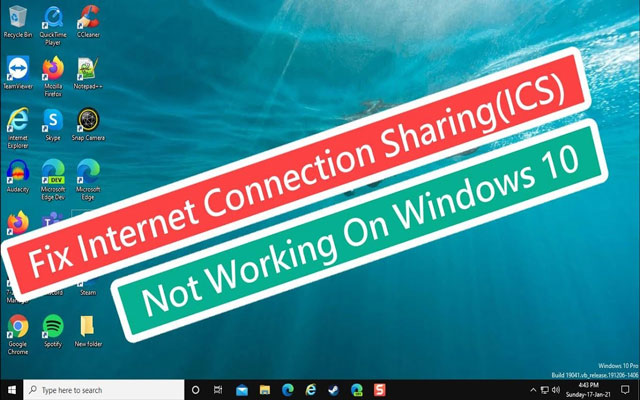
How to fix internet connection sharing not working Windows 10?
How does Internet connection sharing work?
Internet Connection Sharing (ICS) is a technique for connecting numerous computers in a LAN to the Internet using a single connection and IP address. ICS often uses NAT technologies to do this and is compatible with a wide range of connection types, including DSL, cable, ISDN, dial-up, and satellite. The device with the modem or broadband interface that connects to the Internet is known as the ICS host, or gateway. The other devices that connect to the Internet via the network and the ICS host are known as ICS clients. If the ICS host fails, all of the ICS clients lose Internet access.
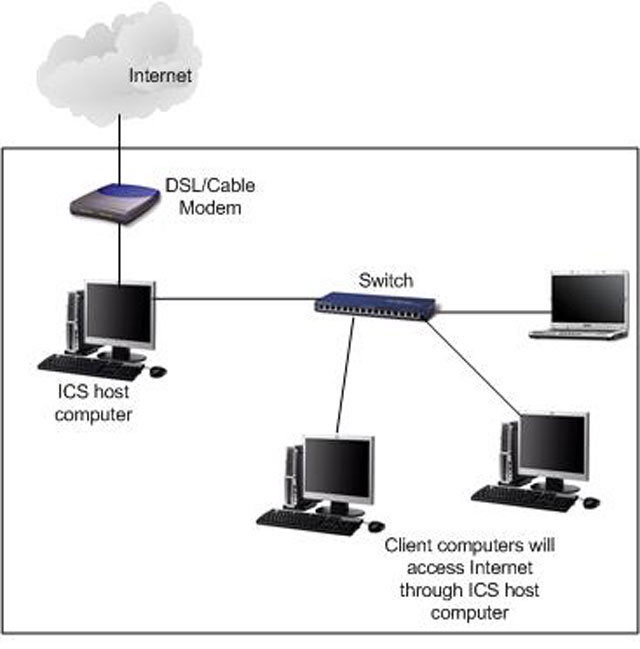
How does Internet connection sharing work?
How to fix internet connection sharing not working Windows 10?
If you get Windows 10 internet connection issues while connecting to ICS, make sure the ICS service is set to automatic.

Fix internet connection sharing not working Windows 10
Using the Service Management Console
Press Windows + R to open the Run command, then type Services.msc and press Enter. This will launch the Services administration console.
Now look for the Internet Connection Sharing service under Services.
Ensure that the service is running and that it is configured to automatic mode. If not, right-click the ICS service and select Properties from the context menu. Set the Startup type to Automatic under the General Tab. And then begin the service.
Click Apply and then OK.
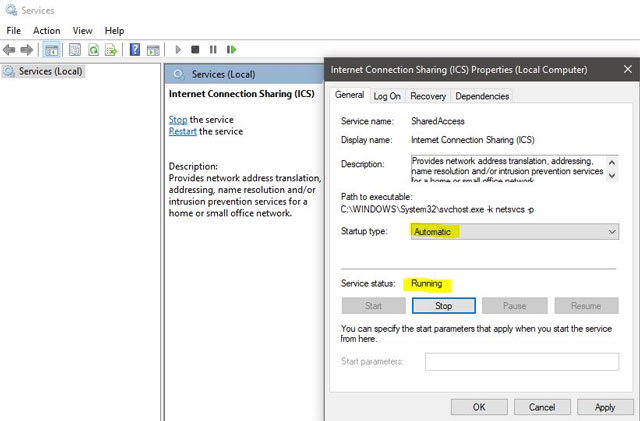
Using the Service Management Console.
Using Registry editor
Please keep in mind that modifying the Registry is dangerous and can result in irreparable harm to your operating system installation. Follow the instructions exactly. Friendly guidance Before Making Registry Changes It is suggested to create a Restore Point.
Press Windows + R to open the Run command, then type Regedit and press Enter. This launches the Registry Editor.
Navigate to the following Path now.
HKEY_LOCAL_MACHINE\Software\Microsoft\Windows\CurrentVersion\SharedAccess
Click on the SharedAccess Registry key on the left, then right-click on the empty box on the right, and select New > DWORD (32-bit) Value. Also, give it the name EnableRebootPersistConnection.
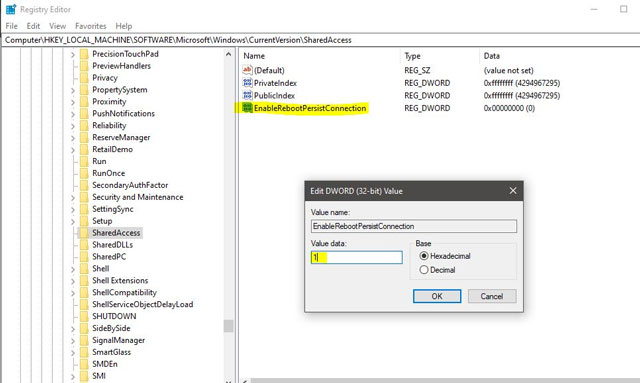
Using Registry editor
Set the value of the EnableRebootPersistConnection DWORD to 1 by double-clicking on it.
Click OK to exit the Registry Editor and restart the system. This will mostly resolve the issue for you.
Also read: How do I fix my internet connection on Windows XP?
Useful tips
If it is not the problem from your computer or your operating system, this can happen because of the Wifi. If you want to check it, just simply check my internet connection using many tools like MySpeed, Ookla Speedtest, Optimum speedtest…
On the other hand, for more information, if you wonder How to disable internet connection without disabling the lan network Windows 10, keep reading!
How to disable internet connection without disabling the LAN network Windows 10?
You have 2 options if you want to connect to your LAN but not to the outside world:
-
Configure your router/firewall/cable box to prevent computer traffic. You should probably not try this if you're asking this question.
-
Remove the "default gateway" entry from your computer's network settings. This allows your computer to view the local network, but it has no idea how to connect to the outside world (this is what the gateway does).
Read more: Computer loses internet connection after sleep windows 7
Conclusion
Windows' Internet Connection Sharing feature enables you to share your computer's Internet connection with other devices on your local network, whether by Ethernet or Wi-Fi. We hope that our article helps you solve your problem of Internet connection sharing not working Windows 10.

![What Type of Internet Connection Do You Have When Upload Speed Differs from Download Speed? [Solved]](https://gospeedcheck.com/filemanager/data-images/what-types-of-internet-when-upload-speed-differs-from-download-speed.png)


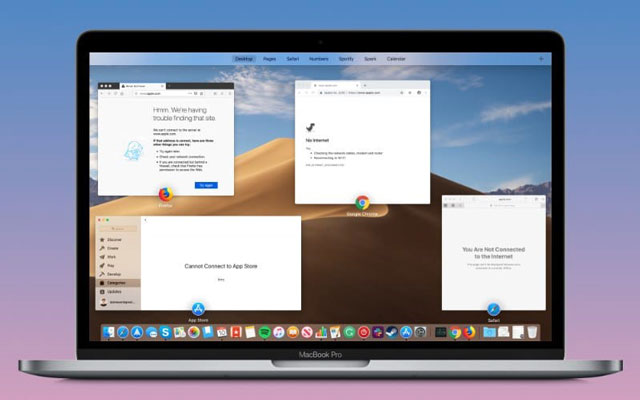


0 Comments
Leave a Comment
Your email address will not be published. Required fields are marked *