9 easy steps to speed up your internet to watch smooth HD videos (P2)
Nowadays, more and more people have been forming a habit of watching videos instead of reading and it can be denied that this trend has been developing enormously. As a result, the demand to speed up your internet is raised to be able to watch smooth HD videos without interruption. There are a lot of ways to boost connection speed, in the previous article, MySpeed mentioned 5 easy steps effectively and even freely. Today, other useful ways will be disclosed to you to help you experience interesting online moments.
.png)
9 easy steps to speed up your internet to watch smooth HD videos (P2)
9 easy steps to speed up your internet to watch smooth HD videos (P2)
#6. Extend Your Signal Range
Choosing the modest router with surprising advances to boost Wifi signal strength is a good idea, however, even the best router also has a limit of the signal range somewhat. If you live in a palace or your Wifi signals from the router need to penetrate many hard obstacles like walls, your Wifi signal will not good at all. Wifi performs the best when in ideal conditions. Of course, it can not be a reality. A thing you need to do is to reduce the interference.
Whatever the reason, your signal is too weak and as a result, your WiFi speed is adversely impacted. In this case, people invented a device - a wireless range extender that places between your network’s weak spot and the WiFi router. Other its names are wireless repeaters or WiFi expanders. These devices play a role as intermediaries, grab the existing signal and then re-broadcasts it on a different channel from its position, acting as a middle-man to relay the connection.
.png)
These devices play a role as intermediaries, grab the existing signal and then re-broadcasts it on a different channel from its position, acting as a middle-man to relay the connection
On the market, you can take any range extender devices from the various Wifi extender brands, regardless of what make your router is. However, there is a small note for you. That is to make sure a Wifi extender which you are going to purchase is capable of broadcasting the same signal. It means that do not use an 802.11n extender to increase the performance of a network using 802.11ac.
The Netgear Nighthawk AC1900 WiFi Range Extender (EX7000) is getting more concerned of people because it looks very similar to a normal wireless router. Another option, a hugely popular alternative that plugs directly into your power outlet is the TP-Link AC1750 WiFi Range Extender (RE450).
See also:
- Speed test internet connection: Should you buy a Wifi extender?
- Speed test tool: Find the fastest router you are wanting
.png)
The Netgear Nighthawk AC1900 WiFi Range Extender (EX7000) is getting more concerned of people because it looks very similar to a normal wireless router
#7. Upgrade Your Router
How long have you used your router? As a rule of thumb, it is better for you to upgrade your router every couple of years. If you want to own a fast internet speed to watch smooth HD videos, you should take notice of this step.
Everything in the material world is always in motion and that is why manufacturers nonstop invest a lot of time and money to improve the performance and explore new features to WiFi routers. The whole wireless technology industry continuously works on and implements new inventions for all WiFi devices. These advances will serve customers better and tackle common issues and downsides of wireless data transmission.
.png)
As a rule of thumb, it is better for you to upgrade your router every couple of years
Your new phone might already support these new technologies but can be worthless to get benefit from them as your router is outdated. As a consequence, upgrading your router is the best thing. After usage time is from 3-5 years, you should replace the new router.
When you are looking to purchase a new router, let’s pick up one that satisfies these requirements:
-
Dual-band support, choosing a router is able to broadcast on both 2.4Ghz and 5Ghz frequencies
-
802.11ac compatibility
-
WMM support to prioritize demanding applications
-
Strong signal output and coverage by utilizing new technologies such as beamforming
2.4 GHz is the most popular frequency which is used in most routers recently. This brand has advantages of cheap cost as well as larger broadcasting scale. However, due to its popularity, many devices use the same frequency at the same time, routers operating at this frequency often meet network congestion, laggy situations.
See also:
- Speed check Wifi: Microwave oven is killing your Wifi
- Do you know Bluetooth is affecting the Wifi signal strength?
Because of this issue, manufacturers improve router later versions shift to 5Ghz frequency. 5Ghz offers stronger signals and allows multiple devices connecting to the same internet connection at the same time to work well without interruption. Despite the better performance, this 5Ghz band just works well on a small scale. To support each other, you should buy a dual-band router to get the best speedtest WIFI result.
802.11ac offers backward compatibility to 802.11a/b/g/n and bandwidth rated up to 1300 Mbps on the 5 GHz band plus up to 450 Mbps on 2.4 GHz. Most home wireless routers are compliant with this standard.
The Netgear Nighthawk X8 or Asus RT-AC87U router can be a good choice for you. Both of these devices achieve the best points of most WiFI benchmarks. More options available in our roundup of the best Wifi routers for streaming!
.png)
The Netgear Nighthawk X8 or Asus RT-AC87U router can be a good choice for you. Both of these devices achieve the best points of most WiFI benchmarks
#8. Upgrade Your Security
How to speed up your internet for free? Maybe you do not take notice but to speed up your internet, you need to consider upgrading your Wifi security. Whatever problem you have, regardless of bad WiFi reception or choppy video playback, the security issue needs to be paid attention to. There might be more devices or applications using your WiFi connection than you thought.
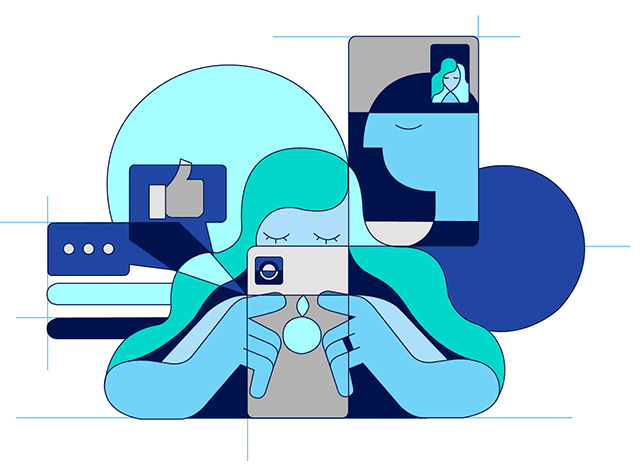
Whatever problem you have, regardless of bad WiFi reception or choppy video playback, the security issue needs to be paid attention to
To increase the security issue and protect your wireless connection, you should set a strong password using WPA-PSK. Network connections that use WEP password encryption are easily hacked and broken into. When your Wifi connection is not secure, through some simple manipulation, others can use up a good chunk of your bandwidth. Moreover, they can also eavesdrop on your communication and try to sniff out your passwords to websites. Watch out for and it is better for you to choose a long password as well as difficult to guess.
This is also a quick way for you to prevent your neighbors from trying to connect your Wifi to use the Internet for free. The time for watching HD videos can occur smoothly if there are not too many people trying to take up bandwidth for their online purposes such as playing online games, watching Netflix, or downloading a big file.
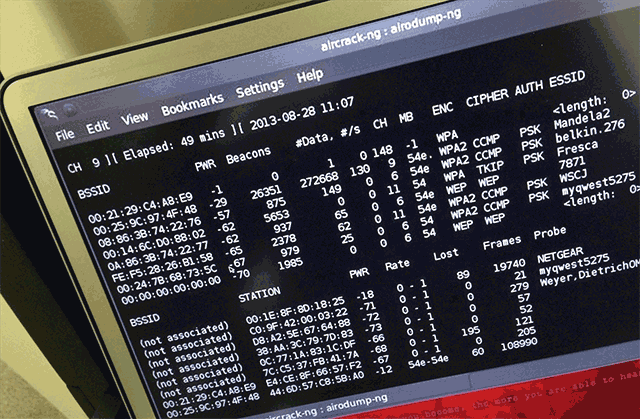
To increase the security issue and protect your wireless connection, you should set a strong password using WPA-PSK
Furthermore, you can increase the security of your wireless connection by installing premium anti-virus software. This is able to keep others off your devices. Of course, you will not want your home network connection to end up being part of a botnet that is used to carry out attacks against remote targets. When streaming HD videos, you experience inexplicably slow speed and you tried out all other ways to speed up your internet, let’s do a deep scan of all your devices to ensure no viruses or other types of malware are using your bandwidth for illegal purposes.
#9. Lower Stream Quality
This is the point where you concede defeat. You tried many different ways and there might simply be objective factors out of your ability that slow your streams down. That time there are two final options for you to choose before giving up on that interesting HD video content: using a wired connection from your device to your router, of course, this connection has some downside such as how to install cable lines, place your personal computer, etc. Another choice is to buy a pair of powerline network adapters.
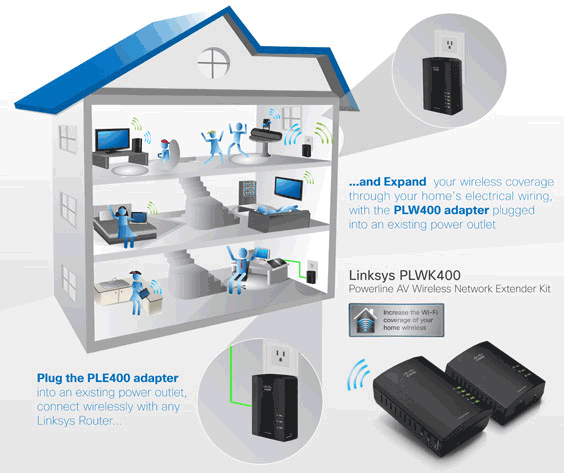
Another choice is to buy a pair of powerline network adapters in order to speed up your internet
What is a powerline network adapter? Powerline adapters are small devices that plug into your power outlet and use your power wiring as a means to transport data. They extend the wired internet connection throughout your home, do not have to run through new cables because it transmits signals over existing power lines in the wall.
They are not without their flaws but certainly beat wireless networks with respect to connection stability and reliability. The TP-Link AV1200 Power Line Starter Kit can be at the first attendant of your choice powerline network adapter list. It is virtually plug-n-play and performs well in general.

The TP-Link AV1200 Power Line Starter Kit can be at the first attendant of your choice powerline network adapter list
Last but not least, if all else both improve your wireless connection and your devices do not bring in good results, you will have no choice but to lower the required bandwidth of your stream. On streaming platforms, there will be different choices of video quality displays such as 720p, 480p, HD, or 4K.
For your case, change from Full HD to 720p or switch to an alternate streaming service with higher compression to reduce the strain that streaming puts on your home network. Not too perfect as full HD quality, your streaming videos process still occurs more smoothly without lag, interruption. That will not be too bad exchange.
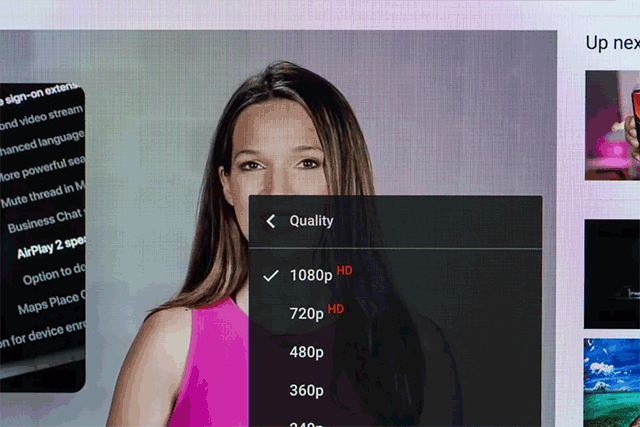
For your case, change from Full HD to 720p or switch to an alternate streaming service with higher compression to reduce the strain that streaming puts on your home network
Conclusion
Above are the 9 easy steps to speed up your internet to watch smooth HD videos. Do you have any other tips to increase Wifi signal strength and speed up WiFi for streaming? Or when you try one of these steps, did you solve the situation of choppy video playback? Let us know in the comments below!





0 Comments
Leave a Comment
Your email address will not be published. Required fields are marked *