Speed test tool: Find the fastest router you are wanting
Fast and stable internet speed is a dream of many people using a network connection. Through the tests of the speed test tool, comparisons among some of the routers will help you select the most suitable router for yourself. There are tons of wireless routers on the market these days, they are maybe good, maybe poor quality. Therefore, customers need to be aware of routers before buying. Because money doesn’t grow on trees and to avoid losing the money, please read the article carefully.
FURTHER READING
- Speed check online: Where to place a router for the best Wifi signals?
- Speed test online: 7 places you will regret placing a router
- Speed check: Can VPN increase your Internet speed?

Through the tests of the speed test tool, comparisons among some of the routers will help you select the most suitable router for yourself
Side-by-side comparison
|
Netgear Nighthawk X10 AD7200 |
Asus RT-AC86U AC 2900 |
Linksys EA6350 AC1200+ |
TP-Link Archer C7 AC1750 |
Trendnet AC2600 |
TP-Link AC2300 |
Linksys WRT32X |
|
|
Top Theoretical Speed |
4600 Mbps on 60 GHz |
2167 Mbps on 5GHz |
867 Mbps on 5 GHz |
1300 Mbps on 5GHz |
1733 Mbps on 5 GHz |
1625 Mbps on 5 GHz |
2600 Mbps on 5 GHz |
|
LAN Ports |
7 |
4 |
4 |
4 |
4 |
4 |
4 |
|
Wireless Protocols |
802.11ac 802.11ad |
802.11ac |
802.11ac |
802.11ac |
802.11ac |
802.11ac |
802.11ac |
|
Encryption |
WEP WPA WPS WPA2-Ent |
WEP WPA WPA2 WPS WPA2-Ent |
WEP WPA WPS WPA2-Ent |
WEP WPA WPA2 WPS WPA2-Ent |
WEP WPA WPA2 WPA2-Ent |
WEP WPA WPA2 WPS WPA2-Ent |
WEP WPA WPA2 WPS |
|
Antennas |
4 |
3 |
2 |
3 |
4 |
3 |
4 |
|
MU-MIMO |
Yes |
Yes |
No |
No |
Yes |
Yes |
Yes |
|
QoS |
Yes |
Yes |
No |
No |
No |
Yes |
No |
|
Speedtest Inside |
Yes |
No |
No |
No |
No |
Yes |
Yes |
Cre from Speed test.net
How to Choose the Right Wireless Router
Covid 19 holds almost everyone all over the work at home to work, learn remotely. Your Wifi router is doing a lot more than helping you watch streaming movies and play games. Home Wifi routers keep millions of people connecting an ever-growing range of smart home devices to work, study.
Before choosing a new router, you should consider some criteria such as the size of the coverage area and the number of clients, as well as the types of devices that will connect to the router. Also, you should take more attention to its function than appearance. If you have several family members who are trying streaming Netflix video and playing PC games online, a new router with modern management capabilities can give you a good speed test result, create a world of difference and keep the internet stable.
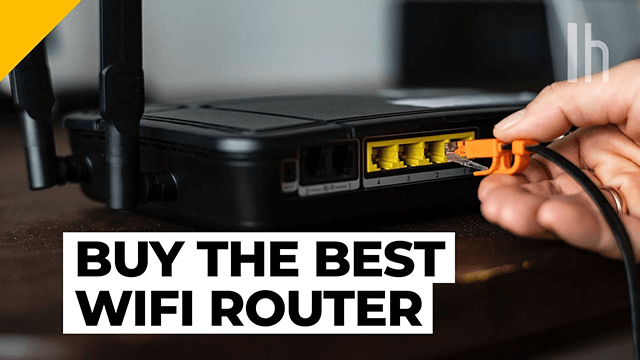
Speed test tool: Find the fastest router you are wanting
Radio Bands
There are two popular types of router working at 2.4GHz band and 5GHz band. The 2.4GHz band router is more selected than the other. It operates at a lower frequency than the 5GHz band and offers a better range because it is more adept at penetrating walls and other hard structures. However, the 2.4 GHz band is easily affected by some devices operating at the same frequency such as microwave oven, desk phones.
In contrast, the 5GHz router can solve this issue. Moreover, in terms of Wifi speed, transmissibility you also should get with the 5GHz band. Speed test also presents better results both ping and download/upload speed.

Speed test for checking 5GHz router also presents better results both ping and download/upload speed
Wireless Protocols
Almost all wireless networks use 802.11 protocols to exchange information. The most widely used Wi-Fi protocol is 802.11ac which theoretically allows for maximum data rates of up to 5,400Mbps and operates on both the 2.4GHz and the 5GHz bands.
Especially, the 802.11ac protocol offers downstream Multi-User MIMO (MU-MIMO) technology. This tech provides bandwidth to multiple devices working simultaneously rather than sequentially. It means more than four clients can have their own internet data instead of waiting, in turn, to receive data from the router to surf the Internet.
You'll see 802.11ac routers with labels like AC2900, AC1200+, AC1750, AC2600, AC2300, or WRT32X. For example, theoretically, a router that can achieve a maximum link rate of 2167 Mbps on the 5 GHz band is considered an AC2900 router. An AC1200+ router gives you 867 Mbps on 5 GHz bands. All speed occurs in an ideal situation, but rarely it happens like this in real life. However, high-speed routers are always better and give you nice speed test results.

However, high-speed routers are always better and give you nice speed test results
802.11ad is faster than today's Wifi 802.11ac standard because it uses a much higher radiofrequency: 60GHz compared to Wifi ac's 5GHz. Therefore, the speed test can give its result up to 7Gbps under ideal conditions (tested in real life), while Wifi ac is only about 1.7Gbps and Wifi n is only about 900Mbps.
Imaginally, you can upload a 2-minute HD video recorded with your camcorder to the Internet in just 3 seconds (if using 802.11n, it will take up to 1 minute). Downloading a full-length 1080p HD movie will take just 3 minutes, instead of an hour with 802.11n

The speed test can give 802.11ad Wifi result up to 7Gbps under ideal conditions
However, the problem with the 802.11ad protocol is that the 60GHz band can provide high speeds but poor long-distance transmission. In addition, passing waves through walls and obstacles is also a problem that needs to be solved. More specifically, it will have a maximum range of about 9.1 meters, while the most effective range is about 4.6 meters or less. You also can consider a lot.
Features
Wireless routers are designed with more and more convenient features, and of course, the more features you get, the more you can expect to pay. Basically, you should look for a router with at least four 10/100/1000 (gigabit) Ethernet ports, which allow you to connect to wired devices such as desktop PCs, network-attached storage (NAS) drives, and home-automation hubs.
If you require faster throughput for large file transfers, look for a router that supports link aggregation. Simply put, link aggregation uses two gigabit Ethernet LAN ports to provide increased throughput (up to 2Gbps). It also provides a fail-safe if one LAN connection goes down and can be utilized to load balance your network traffic.
Additionally, a router that offers removable antennas is a better choice. Speed test results of these routers are always better than unremovable ones. Some router manufacturers offer replacement high-gain antennas that will help boost internet speed, and there are a number of third-party antennas available. Just make sure your router supports whatever antennas you buy or you'll probably suffer poor performance.
If you want to manage how your Wi-Fi network is being used, find the router having parental controls, Quality of Service (QoS) options, and a guest-network feature. Parental controls allow you to limit network access for certain users to specific times and days in order to avoid kids playing games and social networks too much. With QoS settings, you can set priority for each application and clients to get to the network. For example, if one device is streaming Netflix video, and another device is downloading files, you can set priority to the streaming device first.

Parental controls allow you to limit network access for certain users to specific times and days in order to avoid kids playing games and social networks too much
Price
Like anything else, router pricing is based on performance and features, more features more expensive. Netgear Nighthawk X10 AD7200 costs $24999. Asus RT-AC86U AC2900 price is a little bit lower than AD7200 with the cost of $18999.
If you like to reset everything as you want, the Trendnet AC2600 might be the router for you. You can customize your wireless, security, and firewall setup or schedule parental controls and guest networking. With just $99.99 you can do that.

Speed test tool: Find the fastest router you are wanting
Otherwise, conducting the speed test for the TP-Link AC2300, with a cost of $19999, it is a strong choice if you’re looking for a wide range of features for your smaller space. The router includes HomeCare parental controls and Trend Micro anti-malware and antivirus protection to protect you.
Depending on your finance, using purpose, you can select the best router among tons of wireless routers because each router has its pros and cons.
Conclusion
With the help of a speed test tool to compare some popular routers recently, hope you find the most suitable router yourself. Also, before deciding to buy a new router, you also should take advice from the experience of friends, relatives, or read reviews on the Internet in order to have a lucid choice. Read more useful tips on the website https://gospeedcheck.com/en/cat-article/blog-13.





0 Comments
Leave a Comment
Your email address will not be published. Required fields are marked *