Speed test: Ways speed up your internet to 200%. Do you know?
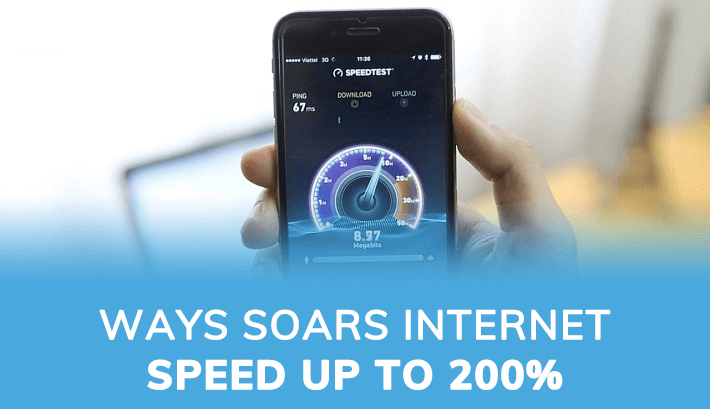
Speed test: Ways speed up your internet to 200%. Do you know?
Speed up your internet is always the issue most people take notice of especially during serious Coronavirus pandemic. Your speed test results are not too good. Your Zoom/Skype calls stuttered slightly or had it frozen completely. Due to stay-at-home order, with so many people using their home broadband networks or mobile data to work, internet service providers and telecom networks have had to deal with higher demand for bandwidth.
With video conferencing and cloud computing essential for working from home, you'll need all you can get from your internet connection. So how to soar the internet speed up to 200%?
The speed test result is not too slow. Why do we need to speed up your internet?
The internet in general and Wi-Fi in particular coverage everywhere even the furthest place. It becomes a vital part of our lives and every day, people use it to learn, work, and relax. It will be so bad if the internet speed is slow, laggy. However, the speed test result is not too slow, why do we need to fast your internet?

The internet in general and Wifi in particular coverage everywhere even the farthest place
Slow wifi network makes your work inefficient as well and you feel quite annoyed about this. The faster the internet speed test is, the better experience you have. So choose the solution to immediately increase the Wifi network speed to have:
-
Speed: This is a sure thing, it will help the access speed as well as the Wifi wave to be broadcasted further. From then it will help you experience the service faster and better.
-
Savings: Instead of wanting to expand the wifi network or speed up the package, we can apply through these ways to save part of the cost.
-
Stable: Once successful, it will help speed up your connection faster and support more devices.
-
Easy to do: Not too hard to speed up your wifi network.
Ways speed up your internet to 200%
This is what you guys want to know mostly in the article to apply immediately to your internet connection.
How to speed up internet? In this article, MySpeed will guide the 4 most basic ways to increase the most effective wifi network speed and you will see the different speed test result.

Speed test: Ways soars internet speed up to 200%. Do you know?
Setting bandwidth limit
Did you know that normal computers only set the default to spend about 30% of the bandwidth used on the system? This makes the network speed slow! Therefore, setting the bandwidth limit is one of the ways to fast your internet.
So how to speed up 100% of the bandwidth? To do this, follow these steps:
Step 1: Open the Run frame using the Windows + R shortcut or click the Start button in the bottom left corner and then type the word Run (Apply to both Win 7, Win 10).
Then type the words: gpedit.msc -> Enter to enter Group Policy.
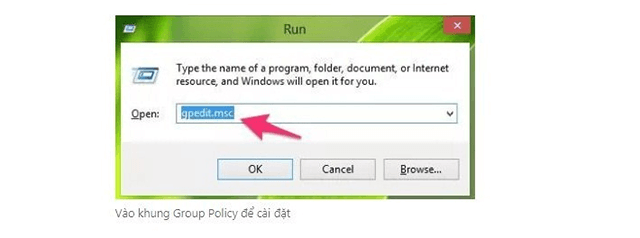
Step 2: Then you go to: Computer Configuration -> Administrative Templates -> Network -> QoS Packet Scheduler.
Step 3: Look at the right frame, you double click: Limit reservable bandwidth -> select Enable -> select Apply -> OK.
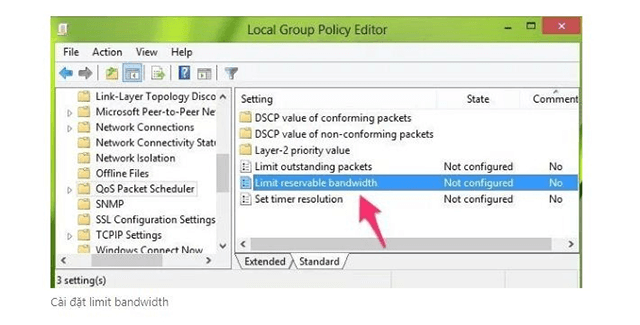
This step helps your Internet access speed increase by about 30% more.
Cache Manager
The cache is designed to temporarily save data while accessing the network on Chrome, Firefox, IE ... to help users access it faster. But sometimes its strength becomes its weakness when it stores too much and leads to slower network access.
Therefore, you sometimes should clear the cache to speed up your internet.
Follow these below steps:
Step 1: Open your web browser and hold the shortcut Ctrl + Shift + Delete
Step 2: Select the items to delete in History -> select Clear History or Clear browsing data.
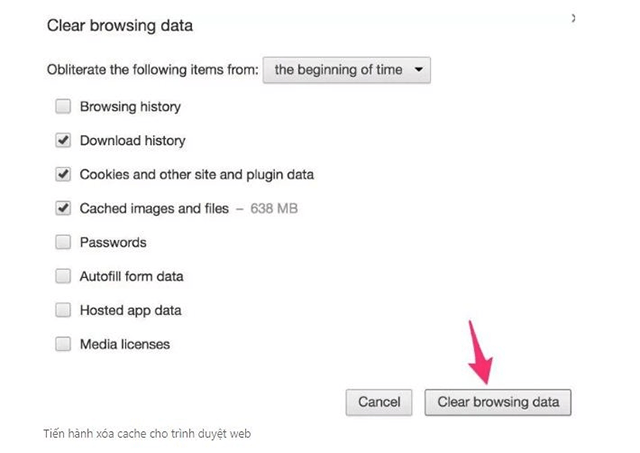
Proceed to clear the cache for the web browser
Customize Device Manager
Device Manager is an extremely important component of Windows with many functions. Just open Device Manager and you can update, remove, and activate hardware drivers. In addition, this function also allows you to scan for newly added peripherals or a change in hardware. Several other operations on the computer are also performed on the Device Manager console. A clear and convenient view of the Device Manager will save you more time.
So, let’s try to customize the device manager to speed up internet speed.
Follow these steps:
Step 1: Right click at My Computer -> Properties -> Device Manager -> Ports -> Communications Ports.
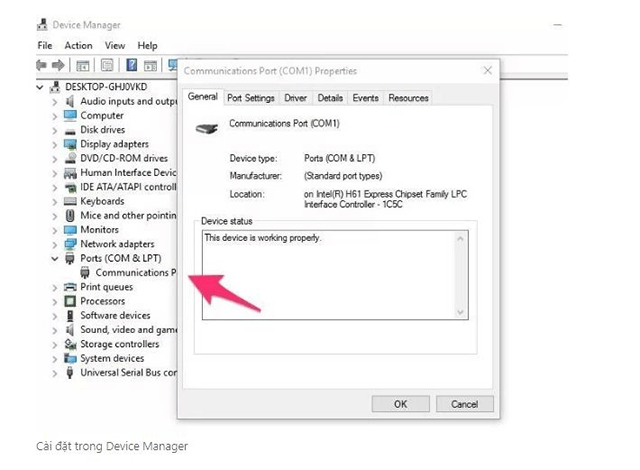
Step 2: In the window that opens, select the Ports Setting tab -> at Bits per second choose up to 128000.
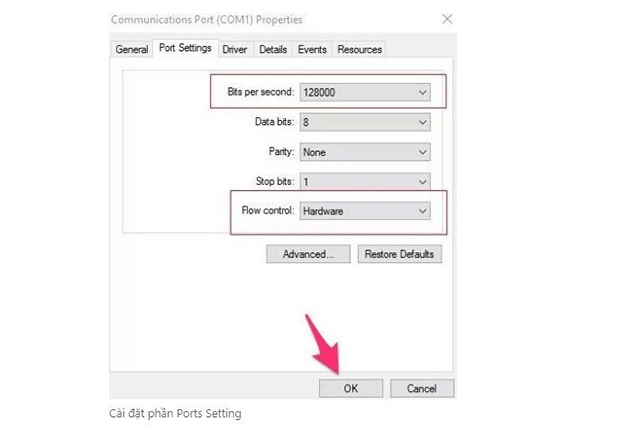
At Flow control select Hardware -> OK.
Finally restarting the computer is finished
Change DNS
DNS stands for Domain Name System, which is a name resolution system, only a system that allows the corresponding setting between IP address and domain name. This means that DNS translates a domain name into an IP address for identification on the network. We can change the default DNS to Google DNS to fast your internet.
Google DNS parameters are: 8.8.8.8 - 8.8.4.4
How to change DNS on the computer, follow these steps
Step 1: Right-click on the Wifi icon -> select Open Network and Sharing Center.
Step 2: Click on Connections -> select Properties -> Internet Protocol Version 4.
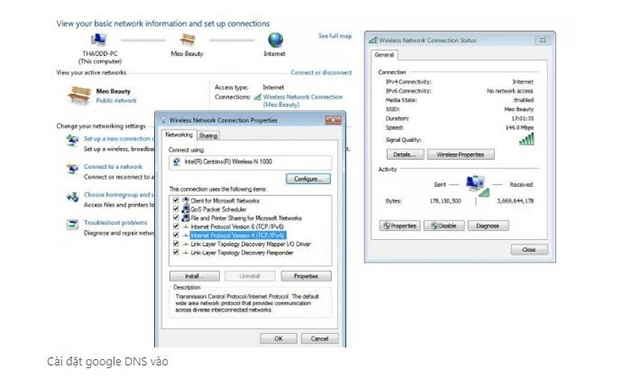
Step 3: Click on Use the following DNS server addresses -> enter:
• Preferred DNS Server: 8.8.8.8
• Alternate DNS Server: 8.8.4.4
Then select Ok and you're done.
-
Change DNS to speed up network access on Android phones
Step 1: Install DNS Changer app change here: https://play.google.com/store/apps/details?id=com.burakgon.dnschanger then install.
Step 2: Once installed, open the application, then select the DNS provider you want to use -> select Start.
-
Replace DNS to speed up internet on iPhone / iPad iOS
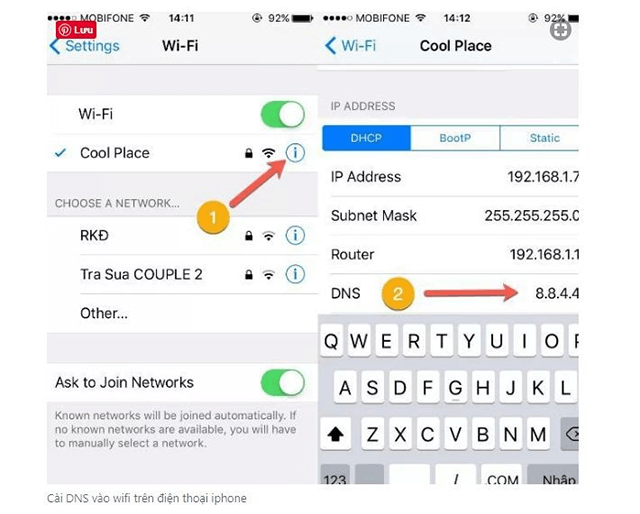
Step 1: Go to Settings -> Wifi -> select the circle i -> pull down the DNS and enter:
DNS Google
• 8.8.8.8
• 8.8.4.4
Open DNS
• 208.67.222.222
• 208.67.220.220
Only with the above simple steps, you can speed up your internet up to 200%. Why do not you try?
Please regularly follow TOP CITY news for the best updates!
Conclusion
With just simple steps, speed up your internet seems not too difficult to make it real, you can soar your internet speed up to 200% easily. Try these ways immediately, you will see the different speed test results as well as have a better online experience. In these tips, how did you use the way to maximize your internet speed? Share your experiences to help other users access the internet in the fastest way!
Please regularly follow MySpeed news for the best updates!
See more:





0 Comments
Leave a Comment
Your email address will not be published. Required fields are marked *