How To Make Wifi Faster On PC In A Minute? [Expert Tips]
People are switching from Ethernet to WiFi in many places. Of course, WiFi is convenient, takes less space, and makes your office neater. However, its speed and stability still need to be better than Ethernet. How to make WiFi faster on PC? The answer will be disclosed in this post. Check it out!
.jpg) Improve WiFi for PC
Improve WiFi for PC
How to Get WiFi on a Desktop PC?
Your Desktop PC needs to have either a wireless card or a WiFi adapter to use a wireless connection. In this part, we will analyze the two options.
Your PC is connecting to the network via a WiFi adapter
If your PC connects to the network via a WiFi adapter, you should care about that device. For example, you should find the best possible USB port for your WiFi adapter.

Wifi adapter
The working principle of your WiFi adapter is similar to a WiFi router. Your router should be in an open space and avoid electrical devices, and so does your WiFi adapter. If you plug the device into the rear USB port, many cables will block WiFi signals, making your connection slower and more unstable. In contrast, plugging the WiFi adapter into the front USB port will perform better.
Buying an antenna for your WiFi adapter is also an excellent way to boost your internet speed. The price of the antenna may vary based on your WiFi adapter, from some bucks to hundreds of dollars.
Your PC is using a wireless card
In this case, the only thing you can do is adjust the wireless card’s antenna. If you cannot do that, the only option is to relocate your PC case. Instead of putting it under the table, you can try to put it on the table for a better speed.

Adjust the antenna of the wireless card
To find out which location is the most suitable for your PC case, you can use the internet speed test tools. Conduct one test before moving the device, then make another after that. You can consider the two options. If the difference is not big enough, you should place it back to the previous position.
The internet speed tests are available on both PC and mobile devices. They can be easily found on Play Store or App Store; just type “speed test” in the search bar.
Read more: How to conduct an iPhone WiFi speed test?
How to make WiFi faster on PC?
As mentioned, to connect Wifi on desktop PC, you will need a Wifi adapter or a wireless card.
Consequently, to make Wifi speed faster, it’s essential to pick the best Wifi adapter, wireless card.
Furthermore, to boost your internet performance, you also need to optimize your internet devices, such as modem and router. If those devices are not in the best condition, you cannot achieve a good internet speed.
Here is how to make my WiFi faster. I have used those methods for several years, and you should also try some of them.

Restart your internet device
Restart internet device regularly
Yes, it is the most straightforward method, but it is also the greatest. Regularly restarting your internet device can help them live longer, work more efficiently and give you a better internet speed.
If you are too lazy to do this once a week, you can set a schedule and make your router restart automatically. The time should be at night, so you will not encounter any disruption when using the internet.
Change WiFi frequency band to 5.0 GHz
In some cases, your router can run on the 2.4 GHz frequency band, even if it can run on the 5.0 GHz one. To fix it, you should change the default settings of your router.
To access the settings pages of your router, you should find the device’s IP address. It is usually 192.168.0.0, but the network admin can change it to another address. Once you find the IP address, type those numbers on your browser.
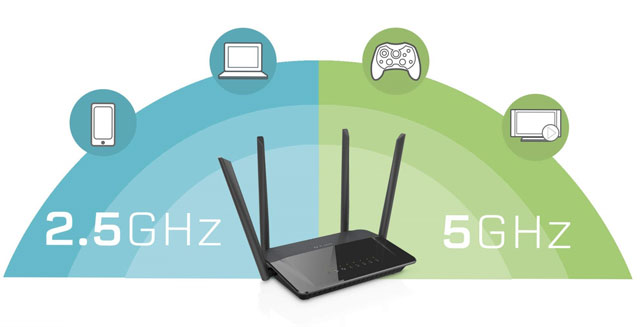
Switch to 5.0 GHz band
After that, type the ID and password to enter the router settings page. To find the default ID and password, please type the router’s name on search engines like Google or Bing.
Upgrade the router
Routers differ greatly in both functionality and price. If you experience dead zones or slow Wi-Fi in your home, you may need to adjust the location and range of your Wi-Fi broadcast. For larger homes, a router that can connect with "repeaters" to extend the signal to distant areas is typically more effective. In contrast, smaller homes and apartments usually only require a simpler system.
Upgrading your router to get faster wifi
Some best routers we’ve tested and liked:
-
TP-Link Archer AX55: Offers a stable connection and good speeds.
-
Asus RT-AX86U: If you're willing to pay more, this is a good choice to bring the speed demon. It also offers great coverage too.
-
TP-Link Archer AX21: This router delivers reliable performance and the price is reasonable for major customers.
-
Asus ROG Rapture GT-AX6000: If you're a gamer, you'll need to invest more in your router than the rest of us. Pick GT-AX6000 due to its excellent coverage and host of gaming-friendly features.
Besides, if you are looking for a router for 400 Mbps Internet, read our previous article “Best Router for 400 Mbps Internet to Get Seamless Online Experience”.
Conclusion
In this article, we have shown you how to make WiFi faster on PC using the most simple methods. It is pretty easy, even for a low-tech guy. To read more internet tips and tricks, please visit our blog - MySpeed.





0 Comments
Leave a Comment
Your email address will not be published. Required fields are marked *