What is a Good Wifi Speed Test Result? Here’s What You Need to Know
Performing a speed test will give you a good idea of whether or not your speeds are strong enough for your online activities.
It also allows you to pinpoint performance trends, isolate which devices may be causing issues for your wireless network, and ensure your bandwidth is secure.
However, it can be a big challenge to interpret speed tests, especially with those who are not IT professors.
What is a good wifi speed test result? In this article, we’re going to explore what a wifi speed test tells about.
Let’s jump in!

What is a good speed test result?
How is WiFi speed measured?
Those who used any of the free speed test tools to run a speed test wifi may be no stranger to the terms Download, Upload, and Ping.
In order to understand speed test results meaning, let’s find out more about these metrics:
-
Download: Measured in megabits per second (Mbps), it refers to how long it takes to pull data to your device
-
Upload: Measured in megabits per second (Mbps), it presents the time taken to send data.
-
Ping: Measured in milliseconds (ms). Ping is the amount of time between sending a request and receiving a response.
These are the three main measures on which your speed is tested.
Your download speed is ideally the fastest as the majority of our online activities require transferring data from the internet.
Upload speeds matter when you send interactive video calls or files to sites on the internet.
Your ping speed presents the quality of your voice and video calls, as well as your ability to play online games.
These three important metrics are shown in any speed test Wifi.
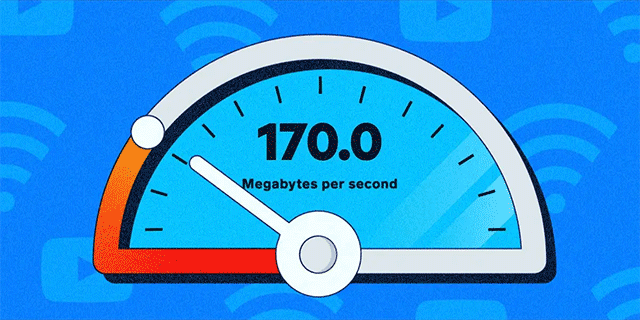
How to interpret speed test Wifi results
How to test WiFi speed?
Wonder “whats my wifi speed? Run speed test wifi using free online tools.
Fortunately, there are many options for you, so this task should be done without any hassle.
We highly recommend you use MySpeed, a free tool that helps in checking your Internet speed on different devices at any time.
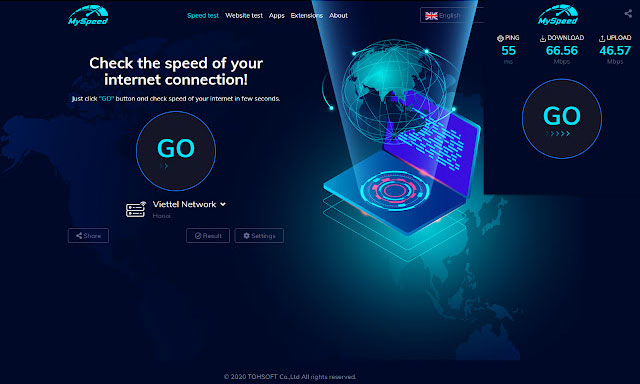
MySpeed
With MySpeed, you can get an in-depth insight into how fast your connection is. It doesn’t matter if you’re not an IT professor as it is simple and easy to use.
Here is the guide on wifi 6 download speed.
-
Open a web browser and go to gospeedcheck.com.
-
Hit the “Go” button and wait for the result.
Aside from MySpeed, you can also test your wifi speed using other speed tests for more accurate results such as Speedtest.net, Fast.com.
What are good speed test results?
It’s sad but true that there's no fixed good speed.
The higher your Mbps is always encouraged for every task. For example, sending your email takes up much less speed than streaming a video.
Bear in mind that what is a good Wifi speed boils down to several factors. One of these is which online activities you are joining.
Each activity requires certain speeds to execute seamlessly and without interruption.
You probably don't use wifi for just one activity at a time or use one device at a time, right?
Especially if you have a video conference or upload files often, then higher speeds are desirable.

Some factors may affect speedtest good results
Other factors that have an impact on your speed test wifi results can be the number of users, how many devices are connected at once, and the frequency at which these devices are used.
Below are some speed requirements for certain activities to help you find out what is a good internet speed test result:
-
The average household needs 25 Mbps to perform basic functions like checking email and browsing or streaming video
-
The average internet download speed is between 12 and 25 Mbps.
-
Fast internet speeds are in the 100+ Mbps range, ideal when there are multiple devices and users at once. According to the FCC, a download speed that ranges from 3 to 8 Mbps is considered basic service, while advanced service exceeds 25 Mbps.
-
In terms of upload speed, there is no standard for upload versus download speeds. But, download speeds tend to be higher than advertised.
-
The minimum upload speed for the fast internet set by the FCC is 3 Mbps. Upload speeds usually go from 1 Mbps to 15 Mbps.
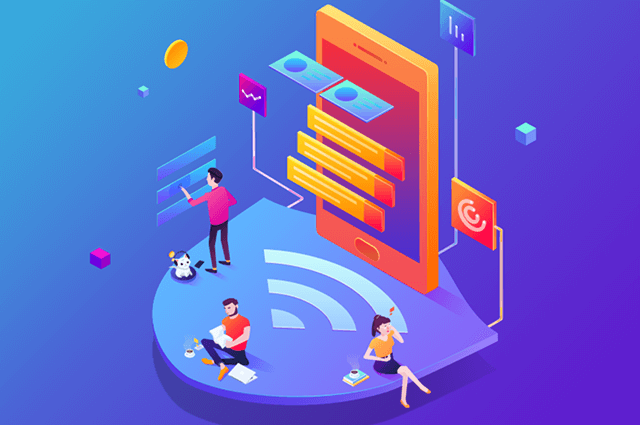
What are good internet speed test results?
How much wifi speeds do you need?
Being aware of how you’re using the Internet through running a speed test Wifi will help you figure out what kind of Internet speed you may need.
-
Light use: This means you only use the internet for basic tasks like email, reading news, voice calls, and music streaming.
-
Moderate use: Apart from all the things included in the "Light" use, you can stream HD video, play online gaming, or telecommute.
-
High use: You perform all tasks included in the "Light" use category, and more than one of the "Moderate" uses.
If you go for moderate use, those average speeds in the 12 to 25 Mbps range are what you need.
If your house consists of a single user on one device at a time, and you use the internet moderately, then basic service speeds are the best fit.

How much wifi speeds do you need?
If more users or devices at a time or you usually stream high-quality video or transfer large files, then you need to upgrade to advanced service speeds.
Perform speed test Wifi to make sure there is a change between before and after you update the service.
Alternatively, you may need to use a WiFi range extender to boost WiFi signal for extended coverage for your home.
Check out the best deals for WiFi extenders on Amazon below:
|
eero 6 dual-band mesh Wi-Fi 6 extender Feature: Add up to 1,500 sq. ft. of Wi-Fi 6 coverage to your existing eero mesh wifi system |
|
|
NETGEAR WiFi Range Extender EX5000 Feature: Add Wi-Fi range coverage up to 1500 square feet, and connects up to 25 devices |
|
|
TP-Link WiFi Extender with Ethernet Port Feature: Boost Internet WiFi coverage up to 1200 square feet and connects up to 30 devices |
|
|
TP-Link AX3000 WiFi 6 Range Extender Feature: Enjoy smoother and more reliable streaming, downloading, gaming, and more with dual-band WiFi speeds up to 3 Gbps |
|
|
WiFi Extender, 2024 Fastest WiFi Booster Feature: Coverage up to 10000sq. ft with advanced 2-Core Central Processor |
|
All in all, no matter what usage category you stick to, you may still want to choose a higher speed while using the internet.
The faster your download speeds, the more significant the difference in your experience will be.
So if you have struggled to choose between two options that are only a difference of say, you probably will see no significant changes.
But if you plan on a fiber-optic connection, you may experience a considerable difference (100 to 2,000 Mbps) area, so the difference will be considerable.
Read more | What is good wifi speed for gaming
A 100 Mbps internet speed is fast, but not very fast. With most internet users, it's somewhat above average.
Conclusion
Running a speed test wifi is that simple but not everyone knows how to interpret its results. We hope, the knowledge about what is a good wifi speed test result mentioned above will clear all your confusion about the wifi speed test and help you have a better experience with wifi speed.
%20(1).gif)



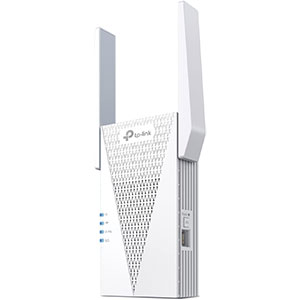






13 Comments
Darcy Lee
In-depth as always. Loved it!!!!
Leave a Comment
Your email address will not be published. Required fields are marked *MySpeed
Thank you
Leave a Comment
Your email address will not be published. Required fields are marked *Harper Bailey
Do internet speed test results vary when performed from different devices?
Leave a Comment
Your email address will not be published. Required fields are marked *MySpeed
The slowest link in any network speed test will cap the test results. Network conditions can also change minute and one may get different results from the same device when done at different time.
Leave a Comment
Your email address will not be published. Required fields are marked *Alaia Mckinney
I have run several internet speed tests and the results are quite good in general (around 20Mbps), but my internet speed still seems slow.
Leave a Comment
Your email address will not be published. Required fields are marked *Aaron Stewart
Did you notice that your speed was 20 Mbps (Megabits per second) and not 20 MBps (Mega Bytes per second). 20 Mbps is actually 2.5 MBps.
Leave a Comment
Your email address will not be published. Required fields are marked *Kayden Bailey
The speed on any given connection is limited by the capabilities at both ends. Just because your ISP can deliver 20Mbps, it does not mean that the server to which you connect can send 20Mbps to you. Servers are often overloaded.
Leave a Comment
Your email address will not be published. Required fields are marked *MySpeed
Many reasons may cause your internet speed seems slow even when a speed test shows a good result, such as network congestion, wifi interference, background processes, malware or virus, old routers (highly recommended TP-Link AX1800 WiFi 6 Router: https://amzn.to/4e5E2Gd)
Leave a Comment
Your email address will not be published. Required fields are marked *Florence Turner
We have new Metronet service at 500 mbps. Anytime I do a speed test on the app it comes in at just above that number. But if I run a speed test on my laptop from another source, say gospeedcheck.com, it never gets near that number, usually in the 250 - 350 mbps range. I am just try to be sure that I am getting what I am paying for. Can you help me?
Leave a Comment
Your email address will not be published. Required fields are marked *MySpeed
Chances are the router is company provided and it is 5g now a days and its your laptop not capable of hitting 500mbs since it can't do 5ghz
Leave a Comment
Your email address will not be published. Required fields are marked *Hector Morgan
Why am I getting two completely different results when I test my Internet speed with two different apps?
Leave a Comment
Your email address will not be published. Required fields are marked *MySpeed
Your speed depends on path you’re connected to the server by. The apps may be connected to different servers, so they’re getting different paths. Or the servers can’t both handle the same speed.
Leave a Comment
Your email address will not be published. Required fields are marked *Hector Morgan
Thank you
Leave a Comment
Your email address will not be published. Required fields are marked *Leave a Comment
Your email address will not be published. Required fields are marked *