How to increase Warframe download speed? Find out 3 EFFORTLESS fixes
How to increase Warframe download speed?
This article is for you, a Warframe player who is facing problems related to downloading speed.
When downloading Warframe, it just grinds to a halt and you have to wait quite long.
Don’t worry!
Here we’ll provide a simple guide to swipe the problem away.
Let’s find out!

How to increase Warframe download speed?
About Warframe
What is Warframe?
Warframe is a free-to-play action role-playing third-person shooter multiplayer online game developed and published by Digital Extremes.
Thus, it's got a lot of lore, fast-paced gameplay, and violent melee combat.
The majority of the jargon will be explained as you progress through the novel, despite the fact that it may initially seem a little unclear.
Therefore, if it all appears like gibberish, don't worry too much!
Most of the best games are also filled with jargon.
The most important decision to make is what kind of play style you prefer.
This will determine which Warframe to choose when the game first launches.
Others can be unlocked as you go through the game, or you can spend some of that real-world cash to unlock them sooner.

A third-person shooter multiplayer online game
According to Steam statistics, the current number of Warframe players is 30,788.
It is ranked 18th among the top games by current player count by 2022.
So, you can see that although having been released for nearly 10 years (since 2013), this game is still loved by many people.
However, slow download is an issue causing annoyance to gamers.
What are the hidden causes?
What to do to solve them?
Read on to find the answer!
Factors that cause slow Warframe download speed
There are a variety of reasons why is my download speed so slow on ps4.
Below are some:
-
Warframe's native launcher is used to download fresh upgrades and content.
As the launcher doesn't use your network's maximum speed, it may be frustrating, particularly if you're attempting to access a new mission or frame.

Warframe slow download speed is a popular problem
-
There may be difficulties with the Warframe servers whenever a new update is released.
If their servers are having problems, there isn't much you can do but wait.
Everyone is attempting to download the latest version, resulting in increased server load and slower download rates.
-
Antivirus programs may be causing the slow download.
The anti-virus software automatically executes continuously.
These can happen at programmatic intervals, whenever you install a new application or download a file from the web.
While the antivirus software scans, it has to compare the hard network with a large list of malware signatures.

Antivirus programs can slow down Warframe download speed
How to increase Warframe download speed?
How to increase download speed for a better Warframe experience?
Below are some helpful tips you can use.
Cable connection switch
WiFi isn't recognized for its stability, especially when multiple devices are connected to it at once.
So, if you’re using a wireless connection, consider switching to a wired one.
If you can't switch to a wired connection, simply ask everyone to turn off their bandwidth-sucking apps for a short period.
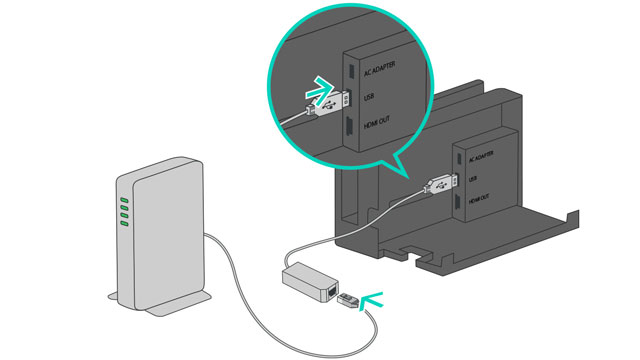
Switch cable connection
Close all other apps while downloading
You never know what other programs are running in the background and utilizing your connection.
Find out which app is consuming your Internet connection and disable it using Task Manager if your Internet suddenly slows to a crawl.
Using it, you can see which applications are utilizing your local network, which helps determine where the bandwidth is being used.
Follow our instructions below:
-
Step 1: Start Task Manager by pressing Ctrl + Shift + Esc.

-
Step 2: To expand the window if Task Manager opens in its simplified mode, click the "More details" button in the bottom-left corner.
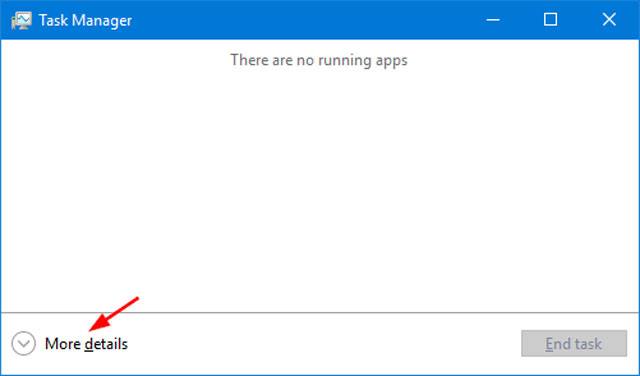
-
Step 3: The Processes tab giving details on every program operating on your computer, including Windows internal processes, will be displayed.
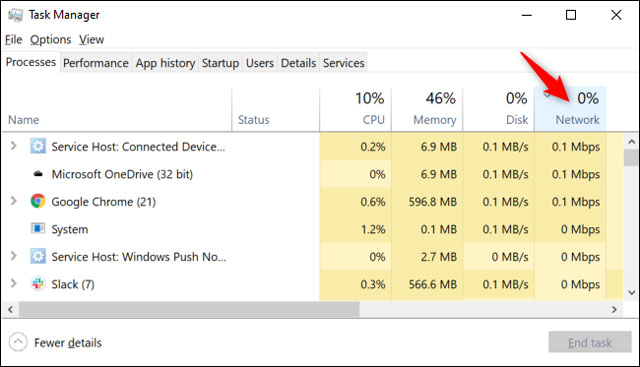 The table's rightmost column shows the Mbps of each app's current network use.
The table's rightmost column shows the Mbps of each app's current network use.
To order the active processes from highest to lowest bandwidth utilization, click the column header.
In addition to programs running in the background, keep an eye on Windows Update as well.
Windows is known for downloading updates just when you are most in need of your connection.
Use a VPN to connect to the Internet
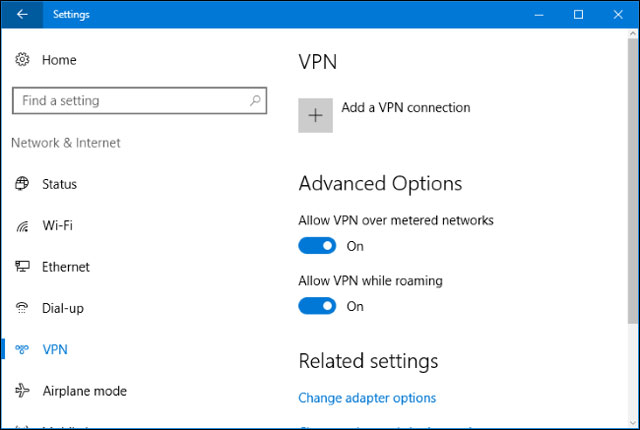
Use a VPN to connect to the Internet
I've had this issue several times.
I'd receive 3-4 MBPS with my connection, but as soon as I switched to New York using my VPN, I'd get the full speed of 10-20 MBPS.
This may or may not work for everyone, but it does for me.
You can also use this to repair the Warframe Launcher file download problem.
Also read: How to speed up ps3 downloads?
Actually, it refers to multiple packages.
The bulk download processes them all as a single package, downloading and unpacking them all at once.
By turning that off, they are taken in one at a time and are unpacked as they arrive.
There are multiple smaller downloads instead of one large one.
Warframe typically takes 40 to 80 MB of Internet data each hour, which is considerably less than most MMORPG games that are comparable to it.
If a player utilizes voice chat while playing Warframe, their data use may increase.
However, it changes greatly depending on the game style and player count.
You'll use a lot less data if you play in solo mode and stay away from hugely multiplayer levels.
Despite that, the rate typically stays below 120 MB per hour.
If your computer has at least a GeForce 8600 GT GPU or Radeon HD 3600, you can try to run Warframe on it.
Only 47% of today's games will operate on the GeForce 8600 GT, a 12-year-old graphics card
Fortunately for you, Warframe is one of them.
Conclusion
Now slow download speed is not a big problem for any players who wonder how to increase Warframe download speed when using some easy tips above. Hope you will have wonderful relaxing moments on your entertainment device.
Sources:
https://warframe.today/warframe-launcher-slow-download-speed-fix/
https://forums.warframe.com/topic/1071181-really-slow-patch-download-speed/
https://store.steampowered.com/stats/Warframe/achievements/
https://www.legendplayz.com/2021/08/warframe-internet-data-usage.html
![Why is my download speed so SLOW but upload FAST: 3+ causes [Updated]](https://gospeedcheck.com/filemanager/data-images/Why-is-my-download-speed-so-slow-but-upload-fast_1.jpg)
![Why is my Xbox download speed so slow? 5 little-known reasons [SOLVED]](https://gospeedcheck.com/filemanager/data-images/Why-is-my-Xbox-download-speed-so-slow_1.jpg)



7 Comments
Stephen Marshall
I tried your tips and my download speed increased from 12 Mbps to 78 Mbps. Thanks
Leave a Comment
Your email address will not be published. Required fields are marked *MySpeed
Sounds good
Leave a Comment
Your email address will not be published. Required fields are marked *Justin Morgan
How long does Warframe take to install?
Leave a Comment
Your email address will not be published. Required fields are marked *MySpeed
Warframe is ~19gb installed, 1% of that is 190mb. If it took you 20 minutes for that, you are probably looking at a 3-4 hour download time
Leave a Comment
Your email address will not be published. Required fields are marked *Gregory Moore
Patches used to take minutes. Now they take hours. I have a 155 Mbps download speed. The patch is downloading at 5 KBps. This has been happening for the last few patches. I have googled the issue and tried all of the solutions provided (turn off IPv6, disable multi-threaded rendering and Launcher GPU acceleration in the launcher) and still 5 KBps. What else can I do to fix this?
Leave a Comment
Your email address will not be published. Required fields are marked *MySpeed
Is your antivirus turned on? Then disable it temporarily
Leave a Comment
Your email address will not be published. Required fields are marked *Gregory Moore
UPDATE: Thanks a lot, you are the best
Leave a Comment
Your email address will not be published. Required fields are marked *Leave a Comment
Your email address will not be published. Required fields are marked *