How Long Do Routers Last? Full Answer & Fixes to Slow Routers
How long do routers last? is a hard-to-answer question to many people.
Also, performing the Internet speed tests, then you find that your WiFi speed is really slow.
Then, the reason here might be due to your bad wifi router.
Of course, various factors are affecting your WiFi connection, but your router is considered one of the most important things determining how fast your WiFi is.
Check out today's article to discover signs you need a new router and other interesting information.
Let’s go!
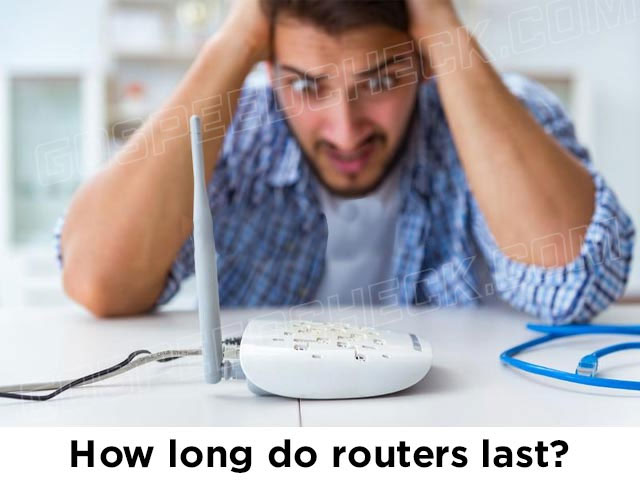
How long do routers last?
What is a WiFi router?
A router is a device that facilitates communication between your home's Internet-connected gadgets and the Internet.
As its name suggests, the router works to route the Internet connection around a particular area.
It’s like a connection point between the Internet network outside and the devices.
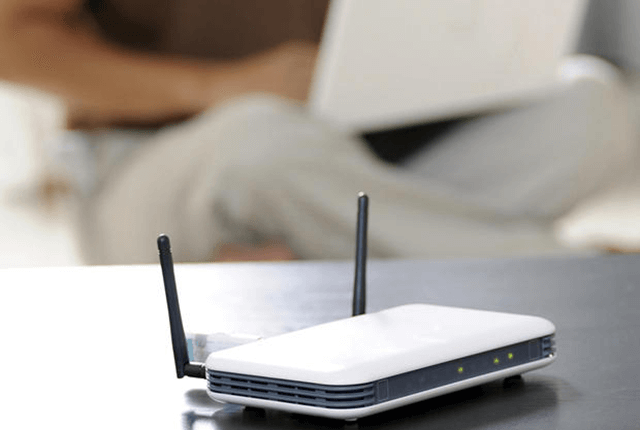
A WiFi router
How does a WiFi router work?
A router connects devices inside a network by passing data packets between them.
This data may be sent online or from one device to another.
The router accomplishes this by giving each networked device a local IP address.
By doing this, you can prevent data packets from straying around the network and ending up somewhere they shouldn't.
If your router doesn’t work to its full capacity, it’s hard for your devices to get the full connection.
In other words, any problems with your wireless routers should also lead to issues with your Internet experience.

A WiFi router is important
Being that important, hence, any devices needed to access the Internet must be connected to the router first.
The Wi-Fi signal will be stronger enough for various online activities when a fast and stable Internet connection goes with a high-quality router.
However, when it comes to wireless routers, many people mistake them for modems.
Read on to figure out the truth…
How do modems differ from routers?
Indeed, it is simple to confuse a router for a modem, as modems are typically equipped with a built-in router.
Despite that, the functions of these two gadgets are entirely different.
The only thing you'd have without a modem is your local network and no method to access the Internet.
A router is required to connect various devices in a network, including your modem, whereas a modem is required to connect to the Internet via your ISP.
Thus, the router enables data transfer between your modem and several devices.
Data is sent to and from the Internet through the modem.
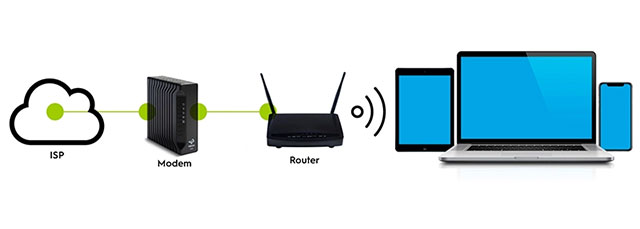
Router and modem are different
Common reasons causing WiFi router slow Internet speed
As mentioned earlier, a stable Internet connection always goes with a good router.
In other words, poor Internet connectivity may be caused by a bad router.
Yet, your WiFi router’s performance is affected by different factors.
From the position where you place your router, lifespan of router, how you operate it, and more, all of these things can make this device work improperly.
They can lead to poor WiFi signal and weak WiFi speed for sure.

What causes the WiFi router’s poor performance?
How do I know if my router is bad?
Take a look at 5 common factors that can cause the poor performance of your WiFi router!
Outdated router
Let’s say you have a good Internet connection for your needs, but you are still not able to get as fast as expected.
Well, the reason here might be due to your older routers.
Older routers might slow your WiFi connection because they run old wireless standards.
How long does a wifi router last?
What is the lifespan of a router?
Well, the average router lifespan of a router is around 5 years.
If your router is more than 5 years old, it’s likely not to be capable of fully supporting these days’ high speed internet vs wifi.

Old WiFi routers can cause a poor performance
In this case, upgrading the router seems like a good solution to improve your WiFi capabilities.
For the best result, consider replacing it if possible.
Position of the router
WiFi signals are transmitted via the air, so the router placement affects the connection strength a lot.
If it’s placed in the basement, the periphery of the house, or under the shelves, its WiFi signal will be hard to reach the places it needs to be.
To know how the position affects the WiFi signal strength, you can run 2 different WiFi speed tests.
One when you put the router at a high position and one when you put it at a low position.
Looking at the Internet speed test results, then you will see the difference.

A bad WiFi replacement
Also, building materials and other large objects can block the signal and shorten your WiFi range.
If around your router are physical obstacles, chances are the WiFi connection can’t be strong and fast.
For this reason, it’s advisable to place your device in the home center and avoid as many obstacles as possible.
Router’s antenna
The position of the WiFi router antenna significantly impacts the WiFi speed and signal strength throughout your home.
It is because the WiFi signal is absorbed and hindered by walls and metallic objects.
So, pointing the router’s antenna in an inappropriate direction or using a weak, improper antenna design causes a poorer WiFi signal than it should be.
If you experience weak Internet throughput and packet loss, then a weak antenna design may be the cause.
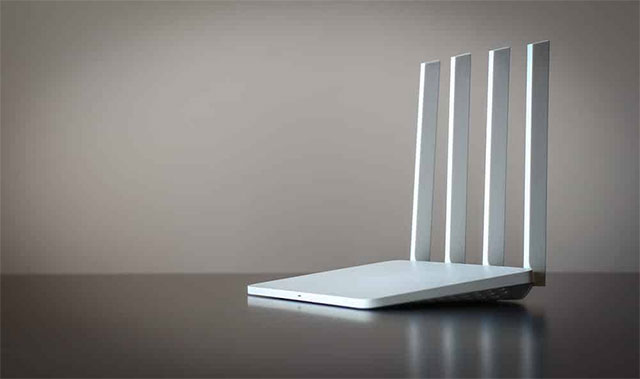
How to position the router’s antenna?
It's always a smart idea to locate your router in a place where its antenna can be seen directly from wherever your device is, if at all possible.
Doing so will aid WiFi signal transmission across the house with reduced dissipation.
Wireless interference
Electronic devices such as microwaves and TVs,... have the same radio frequencies as your WiFi signal.
Thus, they can directly interfere with your wireless Internet connection.
The more devices with the same radio frequencies as the WiFi signal are active in the same area; the weaker the speed will be.
That’s why you should keep your WiFi router away from other electronic devices.
Look at the picture below to know some wireless interferences.
You’ll be surprised at several of them!
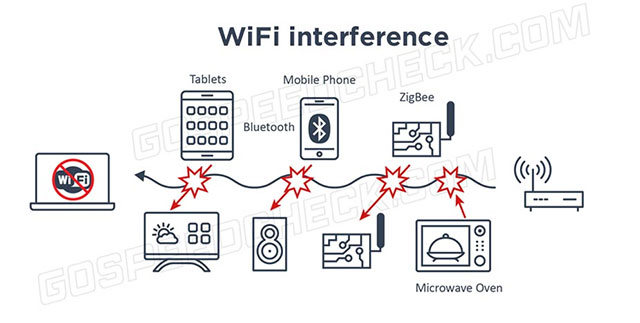
Some common WiFi interferences
Running continuously without a reboot
Your router is also a computer.
Inside it is also a CPU, memory, and local storage.
Like any computer, things can go wrong from time to time, causing the device to work improperly.
Therefore, giving the router a short break by a reboot might help it back to its peak performance.
Also, running Internet speed tests before and after restarting the router is a good way to check if a reboot can help you improve the router’s performance.

Consider rebooting your router
What to do if a WiFi router slow Internet speed?
First, make sure you're getting slower speeds from your router.
Reboot your router, attach your testing computer to it via an Ethernet connection, and conduct another speed test.
Turn off bridge mode if you have a modem and router combo (wireless gateway).
After that, try these two primary solutions:
Examine your network for problems
If you're still getting consistent speed test results when connecting to your router via Ethernet, the problem is most likely due to anything in your WiFi network.
If that is the case, try the following tips:
-
Stop background programs using bandwidth
-
Update network driver
-
Use QoS settings
-
Kill bandwidth hogs
-
Fix network drivers
-
Get router upgrade
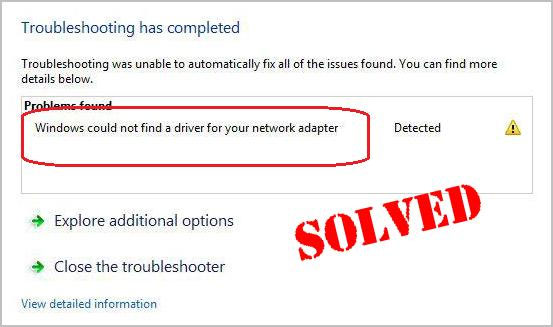
Check your network for problems
Replace your router
In case you’ve tried the aforementioned fixes but they don’t work, the reason may be due to your router.
Then, get a router replacement.
But there comes a problem!
How to know if your router needs to be replaced?
Well, keep reading to get the answer…
Common signs you need a new router
Your router manages all of your home's Internet connections.
An old, out-of-date router can slow your WiFi, disrupt your connections, and expose your network to security threats.
But how can you know when to replace router to increase Internet speed?
How do you know when you need a new router?
Check out 7 proven signs below!

7 signs that the time has come to replace your WiFi Router
Your router is a complete breakdown
If your router entirely stops working, this is a major symptom that you’re having a broken router.
That implies the device is no longer responsive to whatever buttons you push, or the indicator lights aren't lit to indicate it's working.
Once this happens, remember to double-check the connecting wires and cords that connect your modem and computer.
Check that they are correctly placed into their respective ports.
Similarly, confirm that the power source is functioning.

A broken-down router
When all other possibilities have been examined and the device is still not functioning properly, the router must be actually broken.
Repair or replace it.
However, when the cost is considered, replacing it is the more efficient and realistic choice.
Your router is more than 5 years old
Technology evolves rapidly.
Upgrading your old router regularly ensures you benefit from advancements in wireless speeds, efficiency, range, and network security.
Does wifi extender slow internet speed - We’ve answered earlier.
In short, replace your outdated home networking equipment every five years.
That way, you can stay current with technology while getting the most out of each router.
You can also upgrade router regularly, especially if your routers wear out more quickly due to heavy use.

Replace your router if it is more than 5 years of usage
You rent a WiFi router from your ISP
There are a few scenarios where renting equipment from your provider makes sense, but most people should buy their own.
It ultimately saves money and gives you greater control over your home network.
However, purchasing your router provides you with more control over the security of your home network and features.
There are hundreds of routers with capabilities that can extend the WiFi range, accelerate online gaming connections, improve Internet security, etc.
So, feel free to choose one!
Your WiFi network is suffering connectivity problems
How obvious it is!
A router’s whole function is to connect you to the Internet.
Unless it's doing its job, buy a new wireless router.
Connection problems might manifest as a loss of Internet connection or trouble connecting to the Internet.
Poor connectivity indicates that your router is nearing the end of its useful life.
A broken router does not cause all Internet connection problems.
Instead, loose wires, modem troubles, provider network outages, and other factors can cause problems.

There are many router-related issues
However, there are a few simple approaches to determine the source of your problem.
Begin by checking the lights on your network and modem.
If they're all green, it signifies everything is in working order, and your disconnect is most likely due to a router flaw.
If not, replace it.
Your WiFi speeds and range are worsening
Worsening WiFi range and speeds, like bad connectivity, are indicators that your router is malfunctioning.
You don't need to get all these signs to replace your router.
Any of them indicates that the complicated processes inside your router are malfunctioning.
Routers, like most technology, tend to fail gradually over time rather than all at once.
So, there's no purpose in retaining a router that will only worsen over time.
If you're unsure whether your WiFi is slowing down, run a few Internet speed tests and track the results to monitor how your network performs over time.
Regarding this, try MySpeed at gospeedcheck.com, which is a reliable tool to check your Internet connectivity.
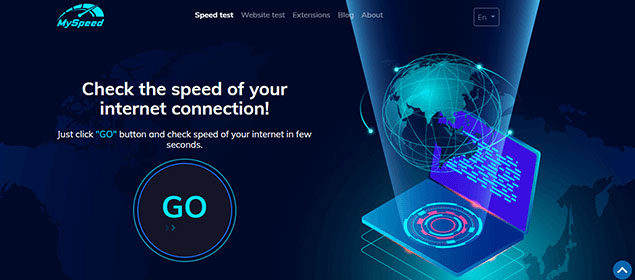
MySpeed is an Internet speed test website
Your router runs hot
It is usual for routers to get warm when working, but if it is too hot to touch comfortably, it is overheated.
Router overheating indicates that it is overworked due to doing a lot of heavy lifting for the network.
This is bad because it warns that your router can’t sustain your Internet use.
Poor ventilation can also contribute to overheating.
Routers normally have vents but no active cooling system.
Also, they shove them in nooks or locations without airflow for appropriate cooling.
The enemy of your router is the heat.
A router that frequently overheats will fail far sooner than one that maintains a reasonable temperature.

Be careful of a hot router
Your router is lack support for newer devices
Every year, several ISPs and tech companies release new gadgets with new CPUs and internal components.
These new components are only compatible with routers that utilize cutting-edge technology.
As a result, if you purchased your router a few years ago and are having trouble connecting to the majority of your devices, the device is likely outdated.
Of course, the ideal method to remedy this issue is to buy a new router.
You can contact your ISP or go to a nearby tech store to find out which router is the finest.

Replace your router if it is incompatible with some components
Replacing your router on a regular basis ensures that you benefit from advancements in wireless speeds, efficiency, range, and network security.
So, replacing your old routers every five years is recommended.
In general, rebooting the main Internet router each couple of months is a good idea.
A router reboot may resolve issues ranging from no Internet connectivity to poor wireless connections.
Also, it should be among your initial troubleshooting procedures in a home or consumer environment.
Unplugging the router may enhance your current Internet speeds.
Still, it will not increase your overall data caps or bandwidth.
If you believe you are not receiving the speed you paid for, contact your ISPs.
Conclusion
Well, now we all know how important the router is regarding speed test wifi and its signal strength, right? In this article, we also learned about factors causing poor performance of the WiFi router. Hope that today’s topic on How long do routers last? brought you interesting and useful information.
![How to reduce high ping: Best gaming wireless routers [Updated 2022]](https://gospeedcheck.com/filemanager/data-images/blog/are-you-finding-a-good-gaming-router-do-not-ignore-these-best-ones-dd.png)
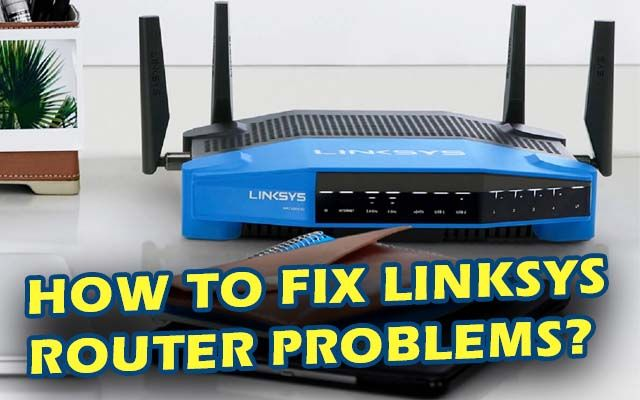
![How to reset Arris routers within minutes [An Ultimate Guide ]](https://gospeedcheck.com/filemanager/data-images/imgs/20221102/how-to-reset-arrest-router.png)




0 Comments
Leave a Comment
Your email address will not be published. Required fields are marked *