Google is trying its best to make a dark mode in Chrome’s incognito tab better.
The dark mode has been the favorite of many users because of its less bright aesthetic and the fact dark hues are easier on the eyes as well. It has been available in many applications, browsers, as well as major operating systems.
Dark mode in Chrome’s Incognito Is Getting Better
Though Chrome offers the option of switching between light and dark modes, the implementation in Google's browser has been room for improvement. So the company is trying to satisfy users by making the feature better.
Those who use Incognito Mode in Chrome will have easily noticed that dark mode is not as dark as it could be. Various elements are highlighted like a sore thumb, but not for much longer.
Read also:
- Google Chrome’s new Live Caption Helps Transcribe Speech in Videos
- Chrome OS Receives a Bunch of Features on Its 10th Birthday
Certain screen elements have remained stubbornly bright even when you enable the dark mode, which may disappoint you. Being aware of this inconvenience, Google is adding a new setting that will tell the interface for the incognito mode to ignore the light mode setting of an operating system and any other customizations related to dark mode.
Chrome’s Incognito Mode is better now
So why Chrome treats Incognito tabs differently from normal ones?
A slightly different look will help quickly differentiating between the two at a glance. But the new experimental settings, added to Chrome for Windows, macOS, Linux, and Chrome OS, are giving users a choice.
When visiting chrome://flags in the browser, you will see two enable flags. If you want to have Incognito mode ignore light mode settings, enable Enforces dark mode UI on the desktop. For customizations, enable the other.
You can also remove theme and background customizations by turning on the Enable Incognito brand consistency for the desktop flag.
Currently, this is available in Chrome Canary only, but Google will soon bring it to the main build of the browser with a default option.
Read also:
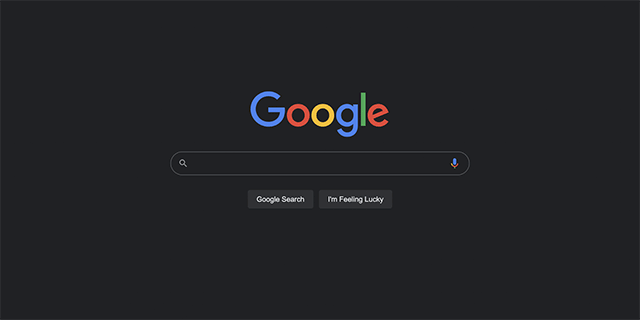
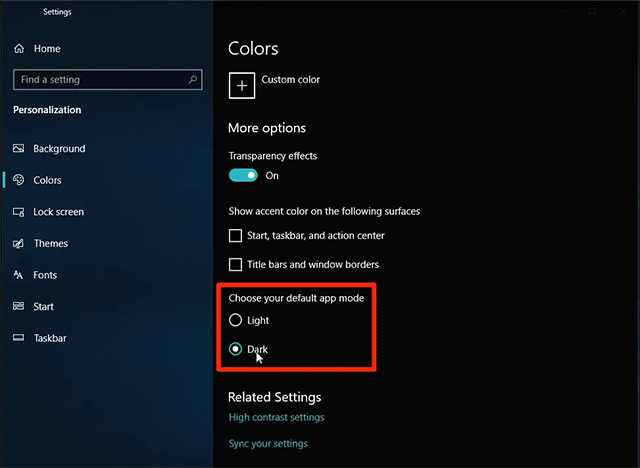

.jpg)


0 Comments
Leave a Comment
Your email address will not be published. Required fields are marked *