Can WiFi Owner See What Sites I Visit on Phone? Tips to Block Access
Are you wondering “Can WiFi owner see what sites I visit on phone?” Absolutely yes!
Absolutely yes!
Wi-Fi owners have simple access to the router logs, which might reveal a lot about your internet habits.
These people could be your mom at home or your boss at work.
Discover who is able to view your internet history, how they can do it, and what you can do to stop it by reading on.
.jpg)
Can wifi owner see what sites I visit on phone?
Can WiFi providers see your history on phone and online activities?
In addition to the concern of can your parents see your search history on WiFi, whether WiFi owner see what sites I visit on phone is controversial.
Many users, especially those who do not use incognito mode, believe that WiFi owner knows everything about websites.
It is visited, monitors internet traffic, records browsing history, searches history, and WiFi history, and collects all the information necessary to provide them with the services they need.
In light of this, why do WiFi providers try to view your surfing history?
Listed below are a few of them:
-
WiFi owner just wants to put up with the regulations requiring data retention.
-
In some nations, internet service providers track and save particular data.
-
Internet users' WiFi history can be tracked using browsers.
-
The government will use information in a variety of ways.
-
Many wireless networks gather information and unidentified surfing histories and sell it to the appropriate businesses.
.jpg)
Wifi owner see your history on Phone and Online Activites
Note: Remember that WiFi users have access to the necessary tools, including data packet sniffing programs.
A packet sniffer looks at the data streams that occur on a network.
Who else can see your search history?
Those who borrow your device and do not have access to your router logs will not be able to view your browsing history if you utilize incognito mode.
Records on your router that display your online activities are called router logs.
Even though using incognito mode would stop the browser from logging your activities, the router will still retain this information.
Your browsing history will be visible to everyone who has access to these router logs.
.jpg)
Those that can see your search history
Internet Service Provider
All of your router logs are accessible to your ISP.
While ISPs work hard to protect client data, they could have to provide it if the government or law enforcement requests it for an investigation.
The owner of the network or router
Router logs are accessible to the router's owner.
However, it's unlikely that your family will review these WiFi network data at home.
It also implies that even if it's theoretically feasible for your spouse to discover where you went to buy gifts using these logs, the gift you received while using incognito mode is probably going to stay hidden.
.jpg)
The owner of the network or router can see your search history
Network and device owners (your work or school) may have additional tools installed to let them monitor your browsing history, even while you are using incognito mode.
Shop the best Internet routers
See more suggestions: Best routers for 400Mbps Internet
A website may still obtain certain information about your online activities if you sign into your account while using incognito mode.
For instance, even when using incognito mode, Facebook can still gather information about your activities on the network if you log in.
Whether you utilize incognito mode or not, Google will have a record of your searches linked to your account if you log into your account while doing them.
.jpg)
Google can get data about your online activities
Cybercriminals
Through web activity interceptions, cybercriminals can view your search history even when you are using incognito mode.
Also, they can employ cyberattacks like man-in-the-middle attacks to intercept your traffic.
Why should I hide browsing history?
It is crucial for you to comprehend why you should keep your browser history hidden while using someone else's Wi-Fi network.
You might be engaging in routine activities like internet browsing, checking your social media accounts, and making some purchases online.
But when you browse the internet, nobody is watching what you look up or which websites you visit, especially when it comes to private matters.
Similar to how you wouldn't want your private messages to friends and others to be viewed by others.
You must therefore keep your surfing history hidden from Wi-Fi administrators for your own security and privacy.
.jpg)
Reasons to hide browsing history
How to block access in your history?
Can WiFi owner see what sites I visit on phone?
The WiFi routers will be able to access your surfing history and search history quite easily if you are using a phone to browse the internet and check a specific website.
Unfortunately, allowing access to your wifi provider could endanger your private data in some way.
Therefore, it is imperative that you protect your privacy anytime you use the internet.
.jpg)
6 ways to prevent access to your history
1. VPN Encrypts
When it comes to concealing your WiFi browsing history, a Virtual Private Network connection, or VPN, is a trusted tool.
Even though you are linked to the WiFi network administrator, you can use it to access the internet anonymously.
What is a VPN? - It stands for virtual private network, which creates a virtual link between your computer and a distant server owned by a VPN service provider.
A new IP address is given by the VPN service, which helps you remain anonymous and securely encrypt all of your traffic and data packets.
Search history, along with other surfing behaviors like links clicked, websites visited, and search phrases, can be effectively hidden with a VPN. Even your IP address is hidden.
Head over to our guide to best VPN service to choose the best one!
.jpg)
VPN Encrypts
2. Tor Browser
You can keep your surfing history hidden from the WiFi owner by using the Tor browser.
Since data packets sent to the administrator of the Tor network are encrypted, the WiFi provider cannot see the websites you visited.
Your wifi provider cannot track your internet activities since Tor encrypts your data and sends it to its servers using a circuit name.
The same server is being loaded by many tabs coming from the same page.
.jpg)
Tor Browser
3. Incognito Mode
To keep your browsing history and private information private from your WiFi provider, run incognito mode.
Private browsing is anonymous and leaves no traces.
It removes any temporary data that is being held by your computer or other device.
Numerous private browser options won't save your cookies, passwords, search history, or personally identifiable information (PII).
Read also: WiFi speed test
.jpg)
Incognito Mode
4. Delete Cookies
Cookie deletion can aid in maintaining privacy.
If you share your device with others, it gives you more privacy.
Additionally, it can increase your level of privacy from your wifi provider.
It removes all of the data that is saved in the browser, including bookmarks, passwords, and settings.
By deleting cookies, you can prevent your provider from tracking how many times you have visited a particular website overall or from creating a digital identity based on your data.
.jpg)
Delete Cookies
5. Change DNS Settings
DNS is not a positive thing in terms of privacy.
Every time you enter information into your browser, send an email, or click a link, this system is prompted.
As a result, your wifi provider may have an edge in building up a profile of your activities.
To safeguard your system from untrusted DNS, use a DNS resolver.
By adding an additional layer of encryption to your DNS, a DNS resolver can make it more difficult for your wifi provider to monitor your behavior.
.jpg)
Change DNS Settings
6. Use HTTPS Everywhere
Since the majority of the internet is not yet encrypted, you should be very vigilant and make sure you are only surfing on secured websites.
Install the HTTPS Everywhere browser extension by downloading it.
By retaining the page contents, it prevents the wifi provider from discovering what you are looking at.
.jpg)
Use HTTPS Everywhere
Read also: Should I buy my own router for Spectrum?
Browsing History Still Traced by WiFi Provider?
Do you believe that even after using the Tor browser or a VPN connection, your WiFi providers can still view your WiFi history?
There should be other options besides using a VPN and the Tor browser to prevent your wifi administrator from viewing your history.
Using a privacy-protective search engine is another approach to prevent wifi administrators from viewing your browsing history.
By using this, you can prevent your WiFi provider from seeing your browser history.
Yes, they do, although it's not that common.
Your online privacy will be seriously compromised if you use a more recent WiFi router that includes pre-configured software and an integrated tracking capability.
In conclusion, a WiFi router may track Internet history.
Definitely, yes.
Your online searches and the websites you visit while using WiFi are both visible to the WiFi owner.
Not at all.
You may stop your browser from saving your browsing history while you browse the web in incognito mode.
Your surfing history is still being recorded by the WiFi router, as normal.
For your browsing history to be hidden:
To encrypt your online activities, use the "HTTPS Everywhere" browser extension
Use StartPage or DuckDuckGo that are search engines prioritizing privacy
Change to a privacy-conscious ISP
To browse anonymously, use the Tor browser
To conceal your digital footprint, use a VPN
Conclusion
Can WiFi owner see what sites I visit on phone? You now know that the answer is Yes. The WiFi owner can track your surfing history. In fact, the WiFi owner can view your text messages as well as the websites you frequently visit. Internet service providers occasionally use these details to conduct business with advertisers or to disclose them to the government to assist in resolving a problem.
![Should I Enable MoCA Xfinity to Improve My Internet? [ANSWERED]](https://gospeedcheck.com/filemanager/data-images/imgs/20221103/should-i-enable-moca-xfinity.png)



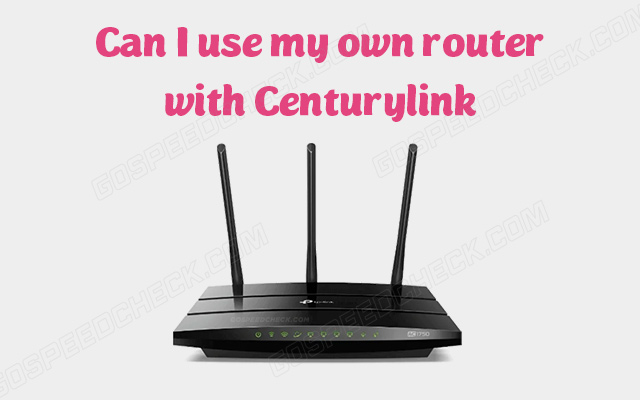


10 Comments
Lauren Campbell
Are my Google searches being monitored?
Leave a Comment
Your email address will not be published. Required fields are marked *MySpeed
Unfortunately yes. In addition to tracking everything you've ever searched for on Google, it also tracks every video you've ever watched on Youtube
Leave a Comment
Your email address will not be published. Required fields are marked *Rachel Clarke
Curious about whether police can recover deleted Internet history
Leave a Comment
Your email address will not be published. Required fields are marked *MySpeed
Yes, they can find data that hasn't been overwritten yet by using special tools
Leave a Comment
Your email address will not be published. Required fields are marked *Joyce Lee
Does clearing history delete everything permanently?
Leave a Comment
Your email address will not be published. Required fields are marked *MySpeed
Deleting your search history doesn't remove all traces of your online activity. If you have a Google account, it collects information not only on your searches and websites you visit but also on the videos you watch and even places you go
Leave a Comment
Your email address will not be published. Required fields are marked *Dorothy Davis
Does Safari keep history?
Leave a Comment
Your email address will not be published. Required fields are marked *MySpeed
Safari uses iCloud to keep your browsing history the same on your iPhone, iPad, iPod touch and Mac computers that have Safari turned on in iCloud settings
Leave a Comment
Your email address will not be published. Required fields are marked *Emma Wright
Can my parents see my incognito history on wifi?
Leave a Comment
Your email address will not be published. Required fields are marked *MySpeed
No, only your ISP can see what you are searching but your parents cannot access that data
Leave a Comment
Your email address will not be published. Required fields are marked *Leave a Comment
Your email address will not be published. Required fields are marked *