5 Best Internet Speed Test App for Windows 10 to Tell Your Internet Status
While some speed test tools help to check the speed of your network connections, they do not save the data for further comparison.
What if you are able to constantly monitor your internet speed in Windows over time?
Sounds interesting, right?
In this post, we’re going to introduce awesome tools that allow you to keep track of your internet speed for free and without any hassle.
Let's check out the top 5 internet speed test app for windows 10.
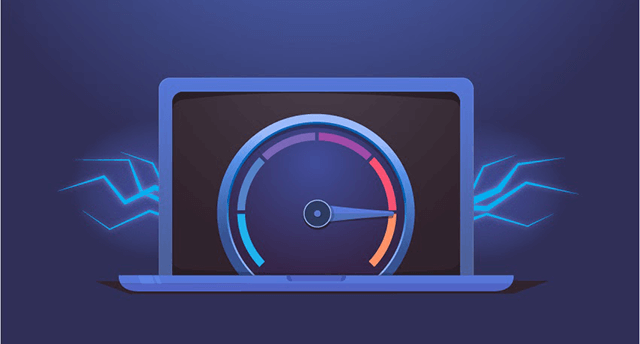
Best Internet Speed Test Apps for Windows
5 of the Best Internet Speed Test App for Windows 10
1. Network Speed Test
Network Speed Test is definitely a great choice for those who are looking for simplicity. It gives you detailed information of the download and upload speeds without any fuss. Install the app and click on the Start button to begin the speed test with just a single button.
After running an internet speed test free, the app displays the measured network latency, download, and upload speeds. The interesting thing is that it shows you what sort of activities your maximum measured bandwidth will support in the form of graphs. For example, if you have less than 0.5Mbps speed, you will not be able to stream high-quality videos.
As a bonus, you also get to see the history of network speed maintained by the app for further reference and determine whether some changes are needed for a boost of your internet speeds. You can directly download the app from Microsoft’s app store without any charge. However, what makes it not perfect is the lack of a taskbar icon or widget.
2. MySpeed
MySpeed by ToHsoft has been highly appreciated as a great internet speed checker app. With MySpeed, you can run the test for free within just a few seconds and know how fast your speed is, as well as errors you need to fix for the best speed. But what truly earns MySpeed one place on this list of the best Internet Speed Test Apps for Windows is that
It doesn’t even matter if you have little knowledge of wireless networks as NetSpot is incredibly easy to use while it still meets the needs of professional users. You can either access the site https://gospeedcheck.com/ or launch MySpeed browser extension from your toolbar to quickly test your internet performance with ease. Moreover, its uncluttered and user-friendly interface makes running the speed testing effortless.
This is the best internet speed test app for android worth trying.

Free windows speed test apps
3. Netspeedmonitor
NetSpeedMonitor is a bandwidth monitor that allows you to track the download and upload speed of your network and data transferred in real-time by creating a new toolbar instead of using a window. This toolbar located next to the system tray illustrates download and upload speeds.
While this app lets you see detailed daily and monthly traffic statistics, it doesn’t let you check how fast your internet is. It should have no difficulty if you run NetSpeedMonitor on Windows XP, Windows Server 2003, Windows Vista, or Windows 7.
4. Use build-in speed checker in windows
Another way to track your speed is to use the native network analyzer feature offered by Windows 10. Below are a few steps to use this speed checker:
- Step 1: Right-click on the taskbar, then choose Task Manager.
- Step 2: Go to the Performance tab and click on Wi-Fi. Now, you’ll see your internet speed.
- Step 3: Click on Options and choose Always on top.
- Step 4: Right-click on Wi-Fi in the Performance tab and select Summary View.
- Step 5: Drag the window to the location you want. Minimize the windows so that you can see the Wi-Fi location. Now! It’s time for your custom speed to work.
5. NetSpot
Hailed as a versatile speed test app for Windows, NetSpot helps check your Internet connection and gives you some important connection metrics such as upload rate, download rate, and wireless transmission rate via HTTP, TCP, or UDP. What makes NetSpot stand out from other online WiFi speed tests is that it lets you manually configure the amount of data needed transmitting. You can choose between performing a quick test or a more complete test that shows your average internet speeds over a given period of time.
One of the most amazing features of this app is its ability to know if your internet is slower than its actual speed. NetSpot is also a great mac internet speed test app that is free to download. Is this app perfect? Well, the only disadvantage of this app is that it does not provide access to users’ data offline. However, with all these amazing features, NetSpot is worth being listed as one of the best Internet speed test apps for Windows. Do you think so?
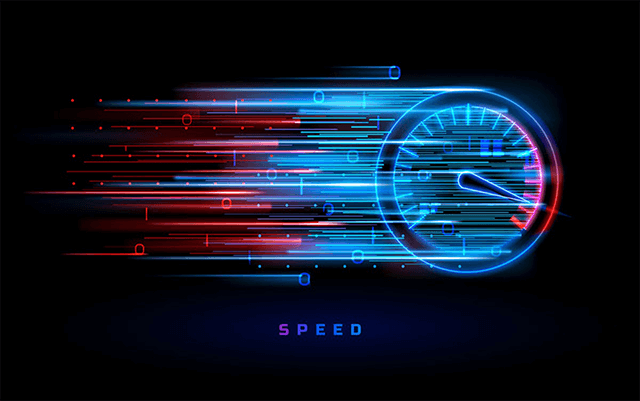
Free internet speed test apps for windows
Looking for an internet speed test app android? Also try this tool.
Something Interesting?
For the best speed test results, it is highly recommended to avoid performing any network-related activity on your computer while you’re running the test such as streaming, upload a file, or watch a video. You should also avoid using a VPN.
You may notice that most internet speed test results are shown in Mbps. However, this doesn’t stay the same for your downloads or files with MB format where B stands for bytes. Normally, 1 byte has 8 bits. So remember to divide it by 8 if you want to convert your internet speed to MB.
Some apps will even show the speed in Kbps. If you want to convert it into Mbps, just divide the value in Kbps by 1000. This, of course, makes no changes, but a way of representing the speed.
Learn more about Internet Speed Testers
Conclusion
You want to know if the amount of money spent on your internet connection is worth it, and we hope that the above top 5 Internet speed test app for Windows 10 could help you get a handle on what you expect, no matter what it is. Do you have any useful app? Please share it with us in the comment section below.
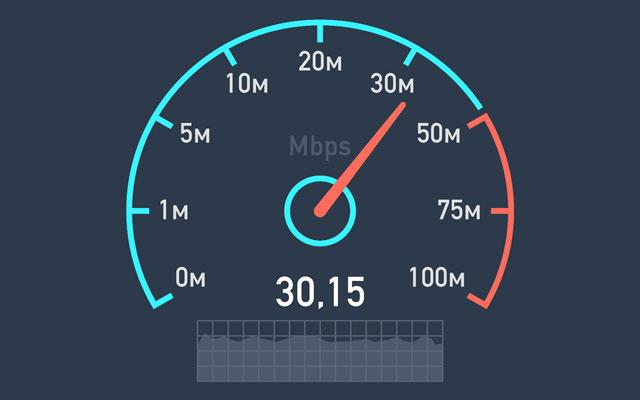
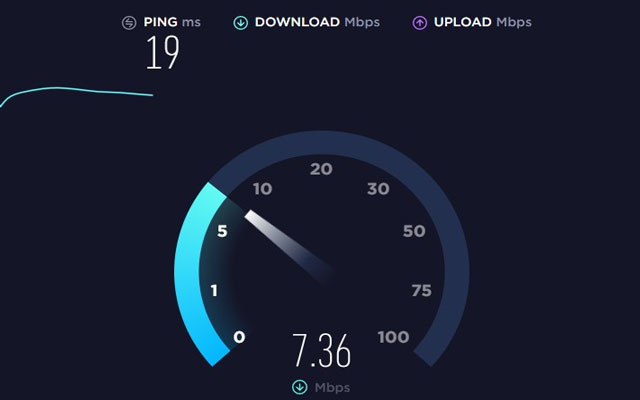





6 Comments
Camilla Thomas
Why has my Windows 10 in a virtual machine registered a slower speed test of the internet than on my local personal computer?
Leave a Comment
Your email address will not be published. Required fields are marked *MySpeed
One reason could be that the virtual NIC is set to 100Mbps but the internet connection into the network is more than that.
Another one could be that there is an overhead when processing the packets through the host to the VM. Router > Swtich > Physical NIC > Host OS > Hypervisor > Virtual NIC > Guest OS. This could manifest as a slower speed.
Leave a Comment
Your email address will not be published. Required fields are marked *Kalpana Johal
Spectrum is charging me for 300 Mbps internet, yet when I run the network speed test that Windows 10 includes, it calculates download speeds in the 8 Mbps range. Should I complain?
Leave a Comment
Your email address will not be published. Required fields are marked *MySpeed
Yes, it seems like there may be an issue with the internet speed you're receiving from Spectrum. It's a good idea to reach out to their customer service and explain the discrepancy between the speed you're paying for and the speed you're actually receiving
Leave a Comment
Your email address will not be published. Required fields are marked *Natwar Nayak
I am in settings > network and internet > wifi > hardware properties. On that screen it shows my link speed as 144 mbps receive and 72 mbps transmit. The internet speed test gives me 62 download and 48 upload. Why are they so different?
Leave a Comment
Your email address will not be published. Required fields are marked *MySpeed
If you used ookla for the test, try gospeedcheck.com. If you tried gospeedcheck.com, try ookla to see if perhaps they more align with your expected spec
Leave a Comment
Your email address will not be published. Required fields are marked *Leave a Comment
Your email address will not be published. Required fields are marked *