Why is my download speed so SLOW all of a sudden? [Explained]
Why is my download speed so slow all of a sudden?
Many Internet users often encounter sudden slow Internet, for example, it was over 300 kbps a week ago but it has decreased to around 20 kbps now.
So read this article to get the detailed answer to this question and some tips on how to increase download speed.
Let’s dive into the details!

Why is my download speed so slow all of a sudden?
Why is my download speed so slow all of a sudden?
When your download speed is unreasonably slow, it might be due to a variety of factors.
It can be due to the router settings, ISP issues, and physical damage to your wires and devices.
Continue reading to figure out some of the most common causes slowing yours down and how to solve them…
Device overheats or overruns
Heat is an enemy of electronics, especially computers.
If your computer becomes too hot, it may become unstable.
If your PC feels warm to the touch or you suffer sudden shutdowns, screen freezes, or the dreaded blue screen crashes, your computer may be overheating.

A too hot computer may become unstable
In this case, the first thing you should do is find out the underlying reason.
You may have too many active tabs in your browser or be performing intensive tasks like playing games, editing multimedia files, or streaming videos online.
After that, you’ll know if your PC has to be physically cleaned, the airflow needs to be improved, or some browser tabs need to be closed.
Notably, give your computer a break and shut the resource-intensive app for a time if it is running hot but otherwise functioning normally.
The router is in the wrong place
The distance between your router and your device, though sometimes overlooked, is critical to your Internet performance.
The closer you are to the router, the stronger the signals, and hence the faster your Internet connection.

The closer you are to the router, the stronger the signals
Additionally, WiFi signals have a low enough frequency to penetrate materials like walls.
However, WiFi signals can be greatly weakened and blocked by objects like stone, water, metal, and tile.
Therefore, position the router where the least amount of walls must be crossed for the signal to reach the device.
Ideally, put the router as centrally as you can as the signal spreads out in all directions to ensure every room in your home is within the WiFi signal's range.
Try extending the antenna in a different direction or adding a WiFi extender if moving your router is not an option.
Your WiFi signal will be strengthened, extended, and distributed in various directions as a result.
Connection speed is slow
Well, it’s also one of the answers to the question of Why is my Chrome download speed so slow.
Your ISP's claimed speed is only valid under ideal situations, such as when your equipment has no congested websites, rush hours, or logical or physical defects.
Sometimes, your actual speed may be much lower than the quoted megabits.
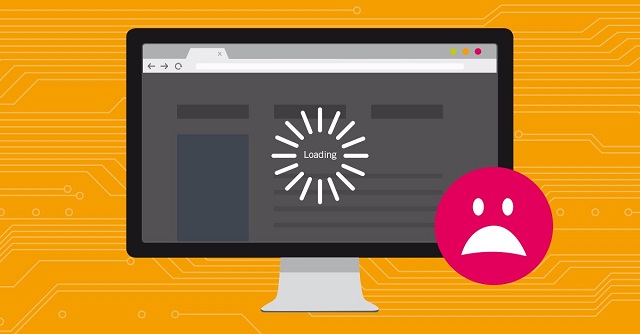
Slow Internet connection causes slow download speed
So, you should take a download speed test to check your Internet speed to find out the problem in advance.
Fortunately, there are a lot of free online testing tools that you can easily access.
MySpeed, Speedtest by Ookla, Speedofme, etc are all good choices.
If you’re a newcomer and don’t know what to choose, we highly recommend MySpeed.
Due to its user-friendly interface, simplicity, and convenience, you can easily get the details of your Internet connection within seconds.
Just access the website at https://gospeedcheck.com/ and hit “GO”.
The result will be like this:

MySpeed is a reliable speed test
Your router is outdated
An out-of-date router acts as a bottleneck, slowing down web downloads and file transfers between connected devices.
Some individuals never replace their routers, particularly those who continue to use the router that their Internet service provider lent them years ago.
These routers, which frequently double as modems, are frequently sluggish and limited in range.
It is, therefore, time to purchase a fresh, speedier router.
A newer router could improve your WiFi performance because older models use outdated wireless standards.

An out-of-date router can slow down web downloads
So how can you tell if your router is new or old?
Verify the router and you'll see figures as follow:
-
11ac: It runs the most recent standards => Good
-
11n: It’s a little dated but still useful => OK
-
11g: It’s quite outdated, thus it's likely time to replace it => Not good
Multiple connected devices
Do all members of the household arrive home at the same moment your Internet suddenly becomes slow?
If so, your bandwidth is the cause of your slow Internet issues.
It resembles traffic congestion during rush hour quite a bit.
There is no other way to avoid or reduce traffic but to reduce the number of vehicles on the road or find a method to widen it.
The bandwidth is identical to that of this road.
It cannot handle the data traffic that your housemates are producing if it is too low.

Avoid letting too many devices connect to your network
How to increase download speed?
Besides the aforementioned fixes, you can try the following tips to boost your download speed.
Check them out now!
Restart your router and WiFi modem
Believe it or not, restarting the devices should always be the first-to-do action.
Follow our instructions:
-
After unplugging the router and modem, wait at least 30 seconds
-
Connect the modem and allow at least 60 seconds to pass.
-
Connect the router and allow at least 2 minutes to pass.
-
Check to see whether the problem has gone away once the router and modem have been restarted.

Restart the device
Get a WiFi extender
You may simply get a WiFi extender and utilize it to increase the number of signals in your home.
It is a gadget that beams quick, dependable WiFi throughout your house.
Also, it functions more as a spot fix for the dead spot in your bedroom or attic office.

A WiFi extender
So, you may use a WiFi extender to increase the range of your Internet connections.
The extender must be plugged into a power outlet located halfway between your router and the dead zone area to produce the best results.
The WiFi signal from your router can then be picked up by the extender and extended further inside your house.
Remove any gadgets that use a lot of data
You may think having the Apps running in the background is OK when you are not using them.
However, instead, it uses your WiFi Internet signals and might slow down your Internet connection.
You can switch off any apps when you are not using them.
It is also a good habit to turn off your mobile WiFi when you are not using it.
If you’re using Windows 10, follow these steps:
-
Choose Start => Settings => Privacy => Background apps
-
Check if the “Let apps run in the background” has been turned on
-
Turn the settings of each app On or Off under the “Choose which apps can run in the background”
It’s also a good method as to How to increase Fortnite download speed.

Turn off background apps
Contact your Internet service provider
Difficulties on the back end can also cause slow Internet speeds.
So the simple way is to contact the customer care department for assistance.
They can help you improve your situation.
However, remember that it should be the last resort.
Just make sure you call the Internet service provider after you have tried all the above fixes.

Call ISP if other fixes are unsuccessful
A speed test only measures your network connection in real time.
Thus, the results from tests performed a short while apart may differ slightly depending on network congestion and available bandwidth.
Hence, make sure you're testing the same connection and testing to the same server if your testing results are noticeably different.
At least 100 Mbps for downloads and 10 Mbps for uploads are considered good speeds.
You can watch Netflix or YouTube, participate in Zoom meetings, and play most online games on multiple devices at once with 100 Mbps downloads.
Your capacity may be constrained by the WiFi protocol that your hardware supports.
100 Mbps is not supported by some WiFi standards.
Similar to this, various factors, such as electrical interference, distance, etc can affect the speed of your WiFi connection.
Conclusion
By finding out the reason for a sudden sluggish download speed, you can discover a few simple ways to fix your device. We hope our explanations and suggestions for Why is my download speed so slow all of a sudden can help you improve the situation as quickly as possible.
Sources:
https://www.thetechwire.com/download-speed-suddenly-slow/
https://www.lifewire.com/how-to-properly-restart-a-router-modem-2624570
https://tctelco.net/2018/02/23/router-outdated-causing-problems/
![Why is my download speed so SLOW but upload FAST: 3+ causes [Updated]](https://gospeedcheck.com/filemanager/data-images/Why-is-my-download-speed-so-slow-but-upload-fast_1.jpg)
![Why is my Xbox download speed so slow? 5 little-known reasons [SOLVED]](https://gospeedcheck.com/filemanager/data-images/Why-is-my-Xbox-download-speed-so-slow_1.jpg)



0 Comments
Leave a Comment
Your email address will not be published. Required fields are marked *