Why is my download speed slower than speed test? 5 reasons
Have you ever noticed your actual speed is slower than it is in the speed test results?
If yes, you’re not alone.
I check my download speed regularly and also encounter the same problem.
So “why is my download speed slower than speed test”, the answer will be given in this post.
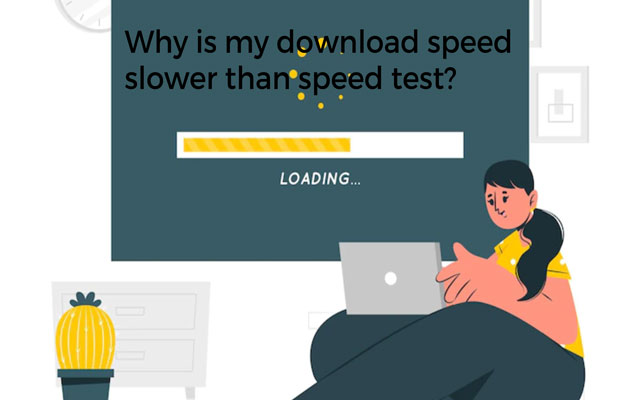
Why is my download speed not faster than the speed test?
How to test download speed?
To get a good sense of your internet connection, simply check download and upload speed and compare the real results to the promised speed by your Internet provider.
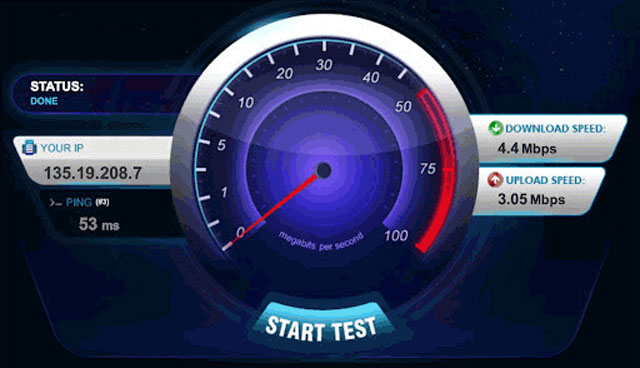
How to check upload and download speed?
You can check your download speed by using an online speed test tool.
Select a nearby server, and the test will connect to it, attempting to download the file as quickly as possible.
This offers you a decent sense of the speed provided by your Internet service provider.
By using a nearby server, you can test a more direct connection with less interference from third-party routers.
Their test results are significantly more thorough and more reflective of your actual speeds.
They also provide an Automatic Speed Test, which will test your connection periodically over a while and log the findings.
Your findings will be compared to others from the same host and in your city, and they will make recommendations to help you improve your internet speeds.
If you are looking for how to check download speed on mac, how to check download speed on Windows 10, or how to check download speed on mobile, just follow these steps:
-
Step 1: Visit the website Gospeedcheck.com
-
Step 2: Click on “Go” to start the test. Wait for a few seconds and then the speed test result will appear on the screen.
.gif)
Measure download speed with MySpeed
It isn't much you can do if your connection speeds aren't as fast as advertised.
To eliminate Wi-Fi interference, you may be able to update your router or alter the settings on your router.
Note: Measure download speeds at different times during the day, including peak and off-hours. They may change over time.
Now, you’ve received the testing result.
Make it clear that your tested download speed is slower than the internet plan or it doesn’t match the actual speed.
Scroll down and discover possible reasons for your issue.
Why does the download speed in the speed test not match the internet plan?
Data indicating that the majority of individuals are receiving slower internet speeds than advertised are readily available.
Commonly, people experience slower speeds than what was advertised by their internet service provider when signing up for an Internet plan.
You usually pay for "up to" a specific speed and you don't always get the precise speed you pay for.
Many testing sites encourage ISPs to deploy a server on their network to maximize the likelihood that their consumers will receive the quickest test results.

Download speed does not match the internet plan
The difficulty with this technique is that it does not resemble the real world.
Unless you only utilize websites hosted by the firm that connects you to the internet or their peering networks.
Furthermore, there is plenty of things outside that can affect your download speed.
As a certain, your tested downloads are difficult to equal to the promised ones on your contract.
However, if the testing results are too slow compared to the internet plan, you’d better call your ISP for a solution.
Why does my download speed not match speed test?
In another case, download speed is not equal to speed test results.
Without testing, internet users can realize slow speeds by themself.
In detail, I test my download speed and the speed test shows how much speed I am getting, but when streaming movies on Netflix, the speed seems slower than it should be.
That time, I asked myself questions like “Why is my download speed slower than speed test?”.
If you are also similar to me, here is the response we are finding.
Numerous factors can influence your actual experience even that have nothing to do with the connection provided by your ISP.
Some of the main factors that may have an impact on your internet performance such as:
• Distance from the router: The greater the distance between you and the router, the weaker the connection will become.
• Router replacement: Where you place the router is also important. If you place it next to thick walls or behind metal surfaces, or at the far end of one side of the home, then the wifi signal may be poor. Because the Wifi signal cannot penetrate those things. The greatest option is a central site.
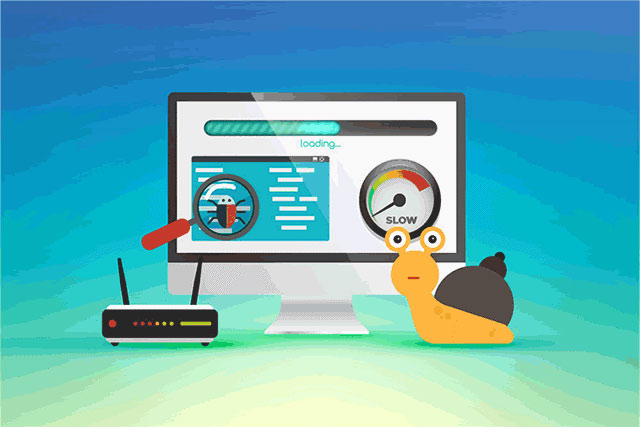
Actual download speed vs. speed test
• Number of connected devices: If many devices are using your internet simultaneously, your internet bandwidth is being shared, and your internet connection may be rather poor as a result.
• Time: Speeds may also be slower during peak hours when many people are in your connection or your neighborhood may be using the Internet connection.
• Type of connection: Wireless connections are susceptible to interference, while wired connections are simply faster and more stable.
Besides, you also should consider reliable and suitable internet types containing fiber, cable, DSL, satellite, and dial-up. Each type will provide a different minimum and maximum internet speed.
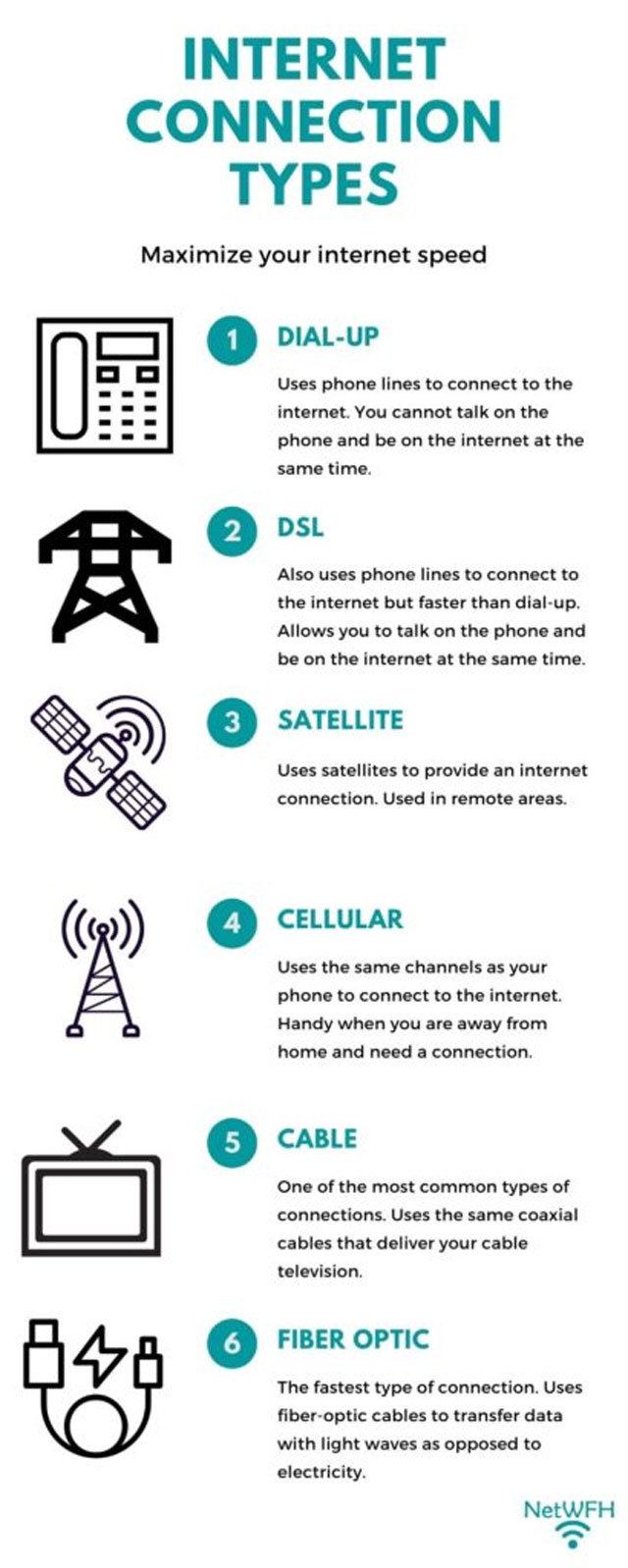
Different types of internet connection
• WiFi channel: The channel on which the WiFi broadcasts is also significant. Because channels become congested in densely populated locations - If you're on the same Wi-Fi channel as many of your neighbors, you'll face a lot of network interferences.
Most current wireless routers will automatically hunt for the optimal channel, but if it is congested, your internet performance will suffer.
• Wireless frequency: The 2.4 GHz band offers greater coverage but sends data at a slower rate. The 5 GHz frequency has less coverage but faster data transmission speeds. Many gadgets choose the frequency at which they will operate, therefore their band selection may interfere with your internet speed test findings.
• Older router firmware: If your equipment is out of date, it might have an influence on the performance and speed of your internet connection. Check for new firmware upgrades for your router regularly.

Update your router firmware to avoid inequality between tested and actual speed
Take those factors above into account when running a download speed check to get the most accurate speed test.
Your equipment's Wi-Fi protocol may be your limiting factor.
Some Wi-Fi standards do not support 100 megabits per second (Mbps).
Similarly, many other factors influence your Wi-Fi speed, such as electrical interference, distance, and even the type of walls between your computer and your Wi-Fi hotspot.
You need to find the root causes and deal with them .
A good download speed should be at least 100 Mbps, and an upload speed should be at least 10 Mbps.
With 100 Mbps, you can simultaneously watch Netflix or YouTube, attend Zoom meetings, and play most online games on multiple devices.
Some people can get by with fewer Mbps, while others require more.
First of all, you need to remember several small things below before running a test.
Avoid these things if you wanna “up to” output.
Turn off VPN
Disable running background apps
Don’t take download speed test tools on peaked hours.
Run several tests at different hours per day and take results.
And here is the way to check download speed:
Step 1: Visit the website Gospeedcheck.com
Step 2: Click on “Go” to start the test. Wait for a few seconds and then the speed test result will appear on the screen.
In conclusion
We have introduced how to test download speed with a speed test and given a clear explanation for why is my download speed slower than speed test. Hope this information will be helpful for you!
![Why is my download speed so SLOW but upload FAST: 3+ causes [Updated]](https://gospeedcheck.com/filemanager/data-images/Why-is-my-download-speed-so-slow-but-upload-fast_1.jpg)
![Why is my Xbox download speed so slow? 5 little-known reasons [SOLVED]](https://gospeedcheck.com/filemanager/data-images/Why-is-my-Xbox-download-speed-so-slow_1.jpg)



2 Comments
Laura Green
Why do some computers have fast internet connection and very slow download speed? My Wifi connection has the same problem.
Leave a Comment
Your email address will not be published. Required fields are marked *MySpeed
There are a few reasons for this:
- using an out of date operating system such as windows xp
- not keeping your computers security up to date
- too many applications running in the background while you are using the internet
- your modem slows down to the slowest device on your network.
Leave a Comment
Your email address will not be published. Required fields are marked *Leave a Comment
Your email address will not be published. Required fields are marked *