How to check download speed on Windows 10, Mac? Read the article below
Download speed is an essential factor in evaluating whether an internet connection is fast or not.
Can you distinguish download measurement between Mbps and MBps exactly?
Do you know how to check download speed on PC?
Without using a test, you can measure the rate directly on your device.
We'll go into each of these.
But first, let's take a quick look at what this factor means.

Content

Part 1
What is download speed?

Part 2
What is a good download speed?

Part 3
How to test download speed on PC?

Part 4
The bottom line
Part 1
What is download speed?
In most internet speed test, there are 3 main parameters measured: download, upload speed, and ping rate.
Download speed refers to how long digital data is taken from the Internet to your device. The digital data can be in form of photos, audio, videos, text, files. The time is measured in Megabits per second (Mbps).
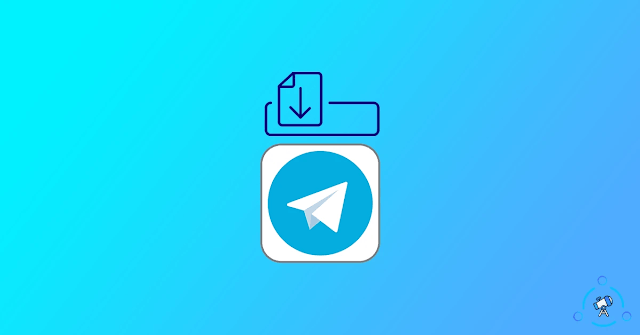
What are download and upload speed?
1 Mb ( megabit) is equal to 1,024 Kb (kilobits). That means 1 Mbps ( megabits per second) are 1,000 times quicker than 1 Kbps (Kilobits per second).
The biggest difference between the download speeds and upload speeds is their transferring way.
Downloading refers to getting digital data from the Internet to your device.
Whilst, uploading works in the opposite direction, it refers to pushing data from your device to the Internet.
There is a wide range of online activities consuming download data such as watching stream videos, listening to music on Spotify, and downloading files.
Activities taking up uploading data are live streaming, posting a file/ photo on Facebook, video calls, and sending an email.
Mbps vs. MBps: What’s the difference?
Do you know what is the difference between Mbps and MBps? Are they the same?
Downloading speed is measured in Mbps, however, sometimes, it is misunderstood as MBps.
Though interrelated, they are used for different measurements.
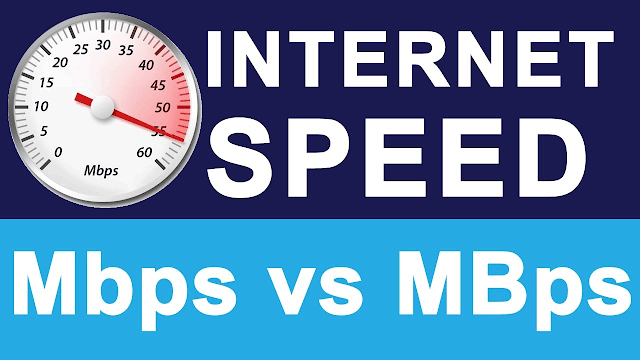
Difference between Mbps and MBps
-
Mbps: Refers to Megabits per second, which indicates how long digital data is transferred.
-
This is a measurement of download and upload speed. (Time)
-
MBps: Refers to Megabytes per second, which indicates the amount of data is transferred per second. (Weight)
Bandwidth vs. speed: What’s the difference?
Another misunderstanding when it comes to the Internet, they are bandwidth and speed. Both are measured in Mbps, however, they are still different.
-
Speed indicates the maximum speed at which digital data is transmitted via a network connection.
-
Bandwidth indicates the maximum amount of data that can be transferred from one point to another via your connection in a specific amount of time.
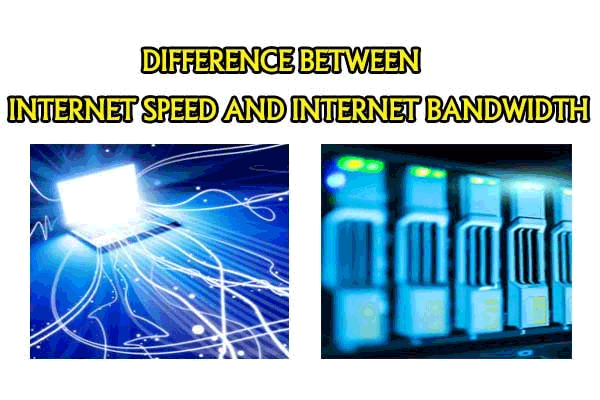
Discriminate internet bandwidth and speed
When understanding and distinguishing speed and bandwidth, users can select the best internet service, internet service provider for their needs.
Many ISPs have separate bandwidth limitations for downloading and uploading.
In most situations, the upload bandwidth is smaller than the download bandwidth since most user activities consume the downloading of data from the internet.
Why is download speed important?
Most online activities take up internet data, reply on high download speeds. As a result, speed is able to make or break your virtual experience. How does it matter?
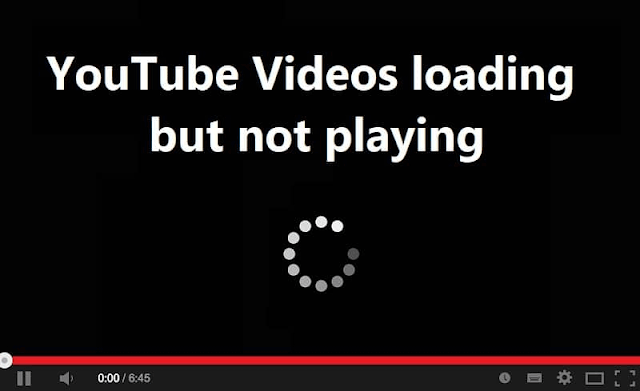
Why does this speed become vital?
If your speed is not good enough, the chance of encountering frustrating Internet issues increases.
Some issues can be met easily such as buffering, error downloading, slow loading page time.
Those situations often happen when:
-
Watch stream movies, live stream
-
Play video games
-
Watch Youtube videos
-
Others: Listen to online music, download documentation...
When you watch Netflix or Livestream on Facebook, your network needs to have a good rate to load mostly online content without interruption.
Similarly, this rate plays an important role in playing video games.
Although gamers appreciate ping time, test my download speed is not high enough then your gaming experience will be very bad.
Especially, in the battle gaming genre, your manipulation is not faster than rivals, often having transmission issues and of course, losing is certain.
Watching Youtube videos ( 4K, HD 1080p revolution) also requires a good speed of up to 5 Mbps.
Other activities such as sending emails, listening to online music, etc need less downloading data. However, the faster downloading speeds are, the better the online experience is.
That’s also why people always want to test download and upload speed and find ways to get a good rate.
Part 2
What is a good download speed?
You’ve already known definitions as well as discriminate some confusing acronyms.
Many questions relating to a good speed are given. However, do you know what is a good rate for each online activity?
Download rates of 10 Mbps per person are sufficient for basic activities such as web browsing and email.
However, for best performance, activities digesting huge bandwidth such as video streaming (Netflix, etc.) and online gaming require 25 Mbps or greater.

Watching Netflix movies requires at least 25 Mbps
In addition, the requirement of downloading rate for different types of activities is various. you are better to keep network congestion in mind.
Sharing a network with multiple mobile devices, multiple users, for example.
When you stream Netflix and someone tries to download large files at the same time, you will need much more bandwidth than a recommendation to avoid connection bottlenecks.
Here is a rough recommendation for minimum rate, and best results for based-internet activities:
| Download rate | Based-internet Activities |
|---|---|
| 0 - 5 Mbps |
|
| 5 - 25 Mbps |
|
| 25 - 100 Mbps |
|
| 100 - 500 Mbps |
|
| 500+ Mbps | Simultaneous streaming, online gaming, and downloads on nearly unlimited devices |
The minimum requirement for basic online activities
These download times are approximations based on a steady speed.
As previously stated, numerous factors such as the number of connected devices and the sorts of online activities done can influence internet speeds and the time it takes to complete a particular task.
Check your download speed with a speed check, how about your speed test results?
The fact is that a fast broadband speed is whatever meets your requirements at a price you're willing to pay.
If you're not a major online player or don't have a 4K TV, you might not need a high-priced internet subscription.
Whatever package you pick, it's critical to ensure that your ISP delivers on the stated speeds.
Part 3
How to test download speed on PC?
You can measure it in many ways. Is there any other way not to use internet speed tests?
Of course, you can measure this rate on your computer.
This is a quick way if you just want to make sure you’re getting what you pay for.
When you wonder “why does my download speed not match speed test?” or “why is my download speed slower than speed test?”, you also get a test on a desktop device.
This way is not available on portable devices.
How to measure download speed on Windows?
These are simple steps conducted on Windows 10 version, just follow if you want to know the speed of your network connection.
Step 1: Open Setting or Control Panel.
Step 2: Click the “Network and Internet”.
Step 3: Tap the “Network and Sharing Center”.
Step 4: On the left pane, click the Change adapter settings
Step 5: Double-click on the network adapter ( Ethernet or Wifi connection)
Step 6: Look at the “Speed” line
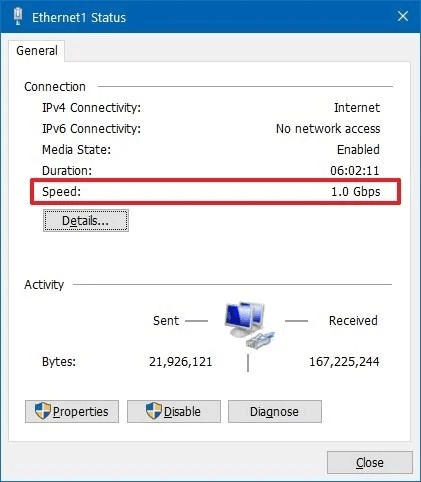
Measure downloading speed of internet connection
You have already got the connection speed for the Ethernet or Wi-Fi adapter connected to the network.
Check download speed on MAC
How can I check my download speed on Mac? “How to check download speed on Mac?” is also similar to that in Windows. Follow these guides:
Step 1: Open the “Spotlight”
Step 2: Type "network utility" into the Spotlight search bar, then press enter
Step 3: Click the “Info” tab and then choose the type of internet connection
Step 4: Take a look at the link speed
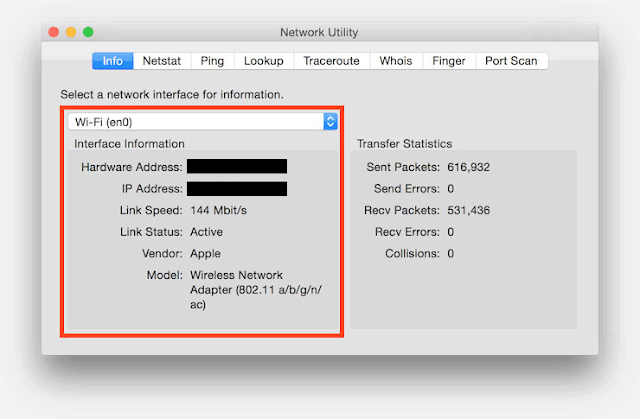
Test speed of your connection on Mac
As in the picture above, the link speed is 144 Mbit/s that means your current download rate is Mbps.
Besides, you can know more information such as IP address, the number of sent packets, and receive packets.
Check download speed Comcast? Do the same as the guides above.
Part 4
The bottom line
Definition of parameters in a connection speed. Whats a good download speed Mbps?
How to check internet download speed?
Hope the article provides you necessary knowledge about the important factor in an internet download speed test. Why is my download speed so slow?
Follow MySpeed to get more useful information about the Internet.






![Why is my download speed so SLOW but upload FAST: 3+ causes [Updated]](https://gospeedcheck.com/filemanager/data-images/Why-is-my-download-speed-so-slow-but-upload-fast_1.jpg)
![Why is my Xbox download speed so slow? 5 little-known reasons [SOLVED]](https://gospeedcheck.com/filemanager/data-images/Why-is-my-Xbox-download-speed-so-slow_1.jpg)


0 Comments
Leave a Comment
Your email address will not be published. Required fields are marked *