Why Does My Data Keep Turning Off: Common Causes & 10+ Easy Fixes
Accessing the Internet is always an essential demand.
However, many people are tired of shouting out “why does my data keep turning off?” when they can’t not be online.
So, what are the reasons as well as how to fix it easily?
Keep reading this post and find out the answers!
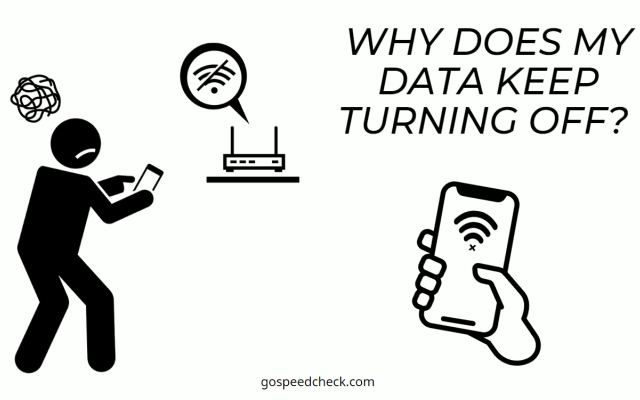
Why does my mobile data keep disconnecting?
Can your cellular data turn off by itself?
The answer is YES!
However, this often happens when:
-
Your phone is roaming abroad
-
You have been charged a safety net cost.
-
Mobile data was disabled by a carrier other than EE. In this instance, see if they provide international roaming; it sounds like this might be the issue!
If none of these make sense to you, your phone might be experiencing another issue.
.png)
Mobile data turns off by itself android and iOS
Why does my data keep turning off?
In this case, many reasons can cause why does my phone keep turning off. Most of them it's not because you're using it excessively.
Take a look at several potential reasons:
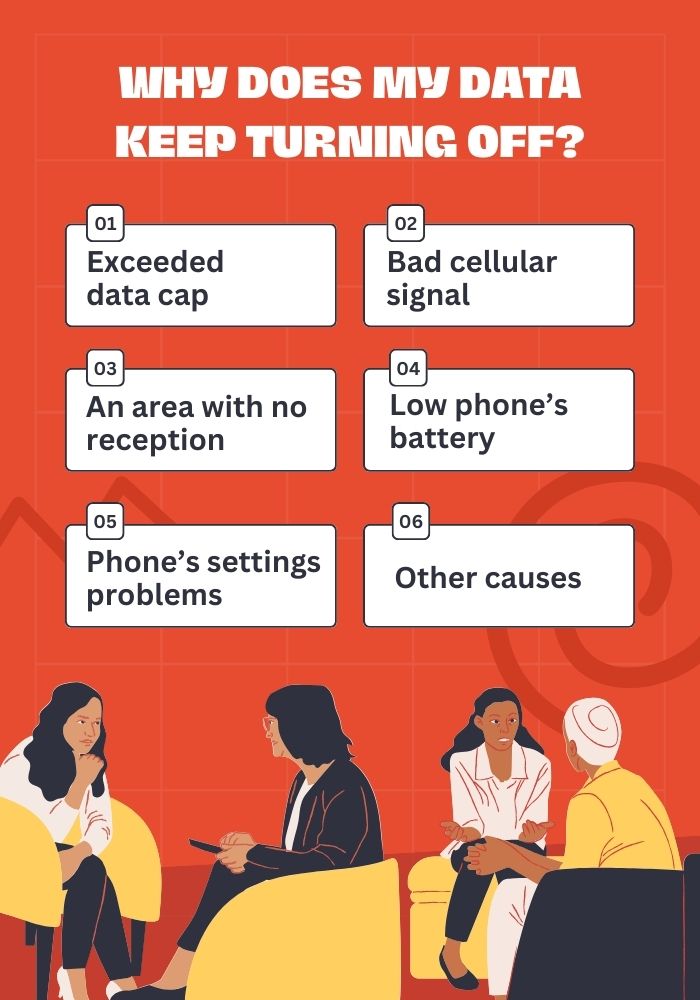
Why is my cellular data turning off by itself?
You have exceeded data cap
Your mobile data turning on and off may be because you exceed the data cap.
Register a mobile internet plan, you will be allowed to use a specific amount of data.
If you use your mobile data to do heavy-bandwidth activities such as watching HD videos, streaming movies, playing online games, you won’t have any left.
As a result, you can not connect to the Internet.
.png)
Maybe you exceed the data cap and you can’t connect to the Internet
There is a bad cellular signal
Why does my mobile data keep turning off and on? It can be a sign for bad cellular signal.
When you get a notification that the network your device is connected to has gone down or there is a problem with server endpoints, your data connection is having a problem.
That time you can check for updates or just wait for your internet provider to fix it.
You might be in an area with no reception
One possible explanation to why does my phone keep turning off by itself is that you reach an area with no reception.
Search for a location with better reception, then wait until the situation is better before attempting to reconnect.
Your phone’s battery is low and needs to be charged
Another possible reason for my data keeps turning on and off is that your phone’s battery is low.
While your phone is charging or the phone’s battery is too low, your phone will turn off the mobile data to save energy.
If your mobile data is still disabled after fully draining and recharging, that may be a big problem.
.png)
Your mobile data can be off when you charge your phone
Problem with your phone’s settings
If you're still having problems with your mobile data after making sure the battery is charged and there's enough space on your SIM card, it could be a setting issue.
Turn off Wi-Fi and Bluetooth to see if they are active and causing interference.
Other causes
Aside from those common reasons for why does my cellular data keep turning off, your phone can get some other causes that make your mobile data off.
-
Outdated Operating system
-
Hardware issues
-
Low-battery settings
-
…
Read more: Spectrum Roku workaround: 6 foolproof methods
How to fix my data keep turning off?
You have already found out why does my mobile data automatically turn off. Now, it’s time to learn about how to fix it quickly and effectively.
There are totally 11 fixes we’ve collected from many credible websites, forums, customer feedback,...
Thus, you can try out and see its results.
-
Check your reception
-
Check for network outage
-
Check your mobile data limits
-
Restart your phone
-
Toggle airplane mode on/off
-
Check for software updates
-
Power cycle your phone
-
Remove and reinsert the SIM card
-
Check battery-saving settings
-
Reset network settings
-
Contact support
Check your reception
In most cases, the issue why does my cellular data keep turning itself off lies in poor reception.
Unfavorable signal strength will cause your mobile data to automatically turn off.
To be sure, look at the signal bar on top of your mobile screen and count how many signal bars are visible.
If you only see one bar, the signal strength is low.
To resolve this issue, relocate to a higher place and check to see if the number of bars has increased.
Moving to open space with less obstacles may also help.
.png)
Wifi signal strength
Check for network outage
First of all, check for the network outage.
If the issue of mobile data turning off automatically is simply due to your carrier, all things you can do is to wait for your ISP’s connection to come back.
Therefore, before trying out further fixes, you should contact and ask your internet provider whether there's a network outage or not.
A simple and quick way is to call their customer service via their hotline.
While contacting, you should tell them about your situation:
-
Your location
-
Your current problem
-
The time you started to have that issue
The operators will tell you the reason for this circumstance: it is due to bad signal or reception or even network outage.
After that, you can run a Wifi speed test to check the connectivity. If you still have slow Wifi speeds, you should try some troubleshooting methods.
.png)
Check your area is under maintenance or not
Check your mobile data limits
Despite the fact that we all require it, mobile data remains prohibitively expensive.
It's also very easy to overlook it and leave it running, consuming far more data than you intend.
So, if you're on a pre-paid plan, we recommend double-checking that you haven't exceeded the plan's limit.
On the other hand, if you use a bill pay system, some phones’ settings have automatically turning off mobile data function after a certain amount of data has been used.
This is essentially just to keep you from getting caught off guard.
If you believe this is the case for you, simply go into settings and disable the phone's limiter.
How to limit your data on Android phone?
Mobile data automatically turns off Android? Try the following steps to fix it:
Step 1: Go to Settings => Data Usage
Step 2: Tap the Set mobile data limit
Step 3: You'll now see two lines on the graph: one that specifies a limit for your data and another that allows you to set a warning.
-
Drag the top line (the limit) up or down until your data limit is reached. Although you can set a limit equal to your allowance, we recommend setting it slightly lower in case your carrier uses a different method of measuring data usage.
-
You can also set a limit by dragging the lower of the two lines (the warning) up or down, which we recommend setting at around 75% of your data allowance. For example, if you use 6GB of data per month, the warning should be 4-5GB. This is a very useful tool for making sure you don't go over.
.png)
Set a mobile data limit on Android phone
How to set a data limit on Iphone?
Step 1: Go to Settings => Mobile/ Cellular
Step 2: Tap Cellular data options and then toggle the Low data mode active
.png)
Set up data limit on iPhone
Restart your phone
When your data keeps turning off, you can think about restarting your phone. This way always work well to fix the internet issue.
Doing so can help fix the issue of Kindle Fire keeps losing Wifi connection as well.
Restarting your phone resolves any temporary bugs or errors.
In general, you just take a long press your phone's power button and select the restart option.
Press it and wait for your phone to restart automatically.
The way to restart each phone will have some difference, you’s better to check the restarting way on your phone on Google.
For example, to restart an iPhone XS max, you need to press the power button and volume button at the same time.
After everything has returned to normal, turn on mobile data to see if the problem persists.
.png)
Restart your phone to fix the internet issue
Toggle airplane mode on/off
What you should do next is to turn on and off airplane mode on your smartphone.
There might be some error in software that leads to mobile data off, this can be considered a refresh button for the data setting.
Step 1: Go to Settings => Airplane (iOS operating system)
Go to Settings => Wireless & Networks => Airplane (Android operating system)
Step 2: Disable this mode, wait for seconds and then turn on it.
.png)
Turn off and on airplane
Check for software updates
Why does my cellular data keep turning off for apps? It may due to your software updates.
Apps on your phone update and add new features to keep up with new software updates on your phone.
As a result, if your phone is not updated to the latest version, they may misbehave.
Similarly, if you haven't updated your iOS or Android, your mobile data may behave strangely.
Let’s check for any new software update and update it.
After updating successfully, you are able to see faster internet speed.
.png)
Check for the software update on your phone
Power cycle your phone
For any internet issue, resetting your device seems to always work well to solve the problem.
Therefore, you should try out a reset and maybe it is also effective.
To power cycle your smartphone, you follow these steps:
Step 1: Turn off your phone
Step 2: Wait for about 1-2 minutes and then turn it on.
Avoid restarting it because the stored battery/energy may still be at the capacitors.
It is critical to completely remove the device's energy.
.png)
Tap the Power off
Remove and reinsert the SIM card
There might be something wrong with your SIM card and as a result, your mobile data keeps turning off.
Remove and reinsert SIM card to fix the issue.
Follow these simple steps:
Step 1: Using a SIM card pin or a paperclip to press the pinhole on the SIM tray. The SIM tray is located on the edges of the phone.
Step 2: Take the SIM tray out and remove the SIM card.
Step 3: Check for any damage to the SIM and clean it. Reinsert it to the tray in a right position.
.png)
Remove and insert SIM again
Check battery-saving settings
Most smartphones today include battery-saving features.
This feature simply manages power-saving applications and features to prevent them from draining your battery.
As a result, if your battery percentage is low, your mobile data may be turned off.
Because mobile data consumes more battery power than Wi-Fi, the phone's battery drains quickly if your mobile data is constantly on.
So, if your cellular data keeps going out, make sure your phone has enough battery power.
If not, connect your phone to a charger and wait for it to charge.
Another option is to disable the battery-saving feature entirely.
Go to your phone's settings and disable the battery saver mode.
.png)
Turn off the Lower power mode
Reset network settings
Besides, you also should reset the network settings.
Maybe changing settings is affecting the internet connectivity, you have to reset it to the original settings.
Here’s how to reset it:
Step 1: Go to Settings => General => Reset => Reset network settings
Step 2: Enter your PIN code / passcode and confirm the reset.
.png)
Reset your network settings on your smartphone
Contact to the customer support
If none of the methods above worked solving the problem of why does my data keep turning off and on, you should contact the support team.
This method should be the last resort you try no matter whether your data keep turning off or Rockspace wifi extender keeps disconnecting.
You could either contact your service provider to see if they can help, or you could contact the manufacturer of your smartphone.
The problem could be with your smartphone or with cellular data.
In either case, the support team will work with you to resolve the problem.
An expert opinion is always beneficial!
.png)
Call to your customer support
What to do if my cellular data is still toggling itself?
Finally, what to do if your cellular data is still off? That time, there must be a hardware problem.
You will need to bring your device to the mobile repairing store and the technician checks it.
Tell him all of your issues and troubleshooting steps you’ve done to resolve it properly.
.png)
The mobile repairing store
You can, indeed, increase your data limits.
This can be done by going to settings > mobile data > data usage.
You can activate mobile data by simply turning it on after you've recharged your phone with the appropriate internet plan.
You could either go into the settings to enable it or simply select it from the drop-down menu.
A bug in your current iOS software could be causing the iPhone cellular data keeps turning off issue.
As a result, check for available iOS system software updates.
Install any available iOS updates, even if they appear to be the same version.
To update the operating system, follow general guides below:
Go to Settings => General => Software Update => Update
Conclusion
You’ve found out all possible reasons as well as effective fixes to the problem “Why does my data keep turning off”. Try out all of them to see the better result. However, if none of them have helped, call your customer support via their hotline.

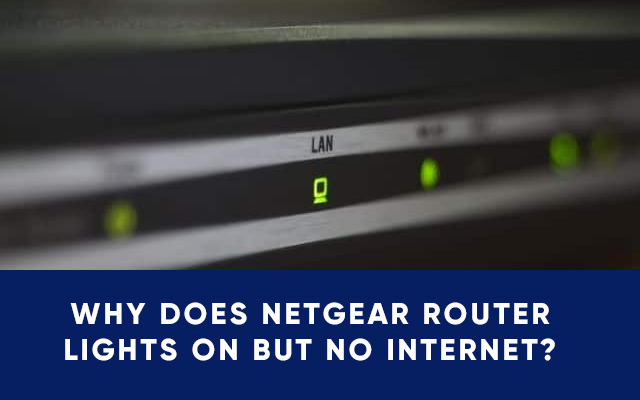

![Rockspace Wifi extender keeps disconnecting [A Helpful Guide]](https://gospeedcheck.com/filemanager/data-images/imgs/20221025/rockspace-wifi-extender-keeps-disconnecting.png)


11 Comments
John
If I turn off moble data I no longer can txt email or receive or make calls it gives me an error message no network available at this time so just how do u suggest I turn it off
Leave a Comment
Your email address will not be published. Required fields are marked *Samuel Bates
Should I turn off mobile data when abroad?
Leave a Comment
Your email address will not be published. Required fields are marked *MySpeed
If you don’t have a good (unlimited, or really cheap) data plan from a carrier in the country you’re visiting, you should turn it off
Leave a Comment
Your email address will not be published. Required fields are marked *Wesley Davis
Is there any app that can automatically turn mobile data /WiFi on and off as and when the screen is on and off?
Leave a Comment
Your email address will not be published. Required fields are marked *MySpeed
Unless your phone has a very old version of Android, you have options to disengage WiFi when your phone goes to sleep(Screen OFF). So there is no need for an app
Leave a Comment
Your email address will not be published. Required fields are marked *Spencer Patel
That is really helpful. I’ve never tried most of these. So I’m gonna try these right away. Thanks!
Leave a Comment
Your email address will not be published. Required fields are marked *MySpeed
Sounds good. Let me know how it goes.
Leave a Comment
Your email address will not be published. Required fields are marked *Philip Peterson
Is it true that turning mobile data off/on again & again on an Android phone harms the phone?
Leave a Comment
Your email address will not be published. Required fields are marked *MySpeed
No, it does not harm the phone in any way. However, too much of unnecessary active data connection can reduce the battery life on your android device
Leave a Comment
Your email address will not be published. Required fields are marked *Christian Waters
I always like how comprehensive you are in your articles, very detailed. This is more of a book than an article
Leave a Comment
Your email address will not be published. Required fields are marked *MySpeed
Sounds good
Leave a Comment
Your email address will not be published. Required fields are marked *Leave a Comment
Your email address will not be published. Required fields are marked *