Whats a good download speed Mbps? [FULLY DISCLOSED]
Wondering whats a good download speed Mbps?
Don't worry!
This post will give you a complete guide on how to determine the average speed for your common activities and how to improve your Internet connection with ease.
Let's dive in!
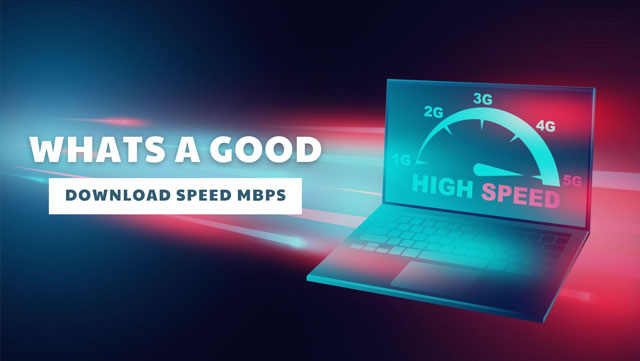
Whats a good download speed Mbps?
What is a good download speed?
Well, this is a question with multiple answers.
Generally, 25 Mbps is considered good Internet.
It allows you to stream Netflix or YouTube, join Zoom meetings, and play most online games on one or two devices without interruption.
However, what’s a good download speed heavily depends on what you use the Internet for and how many devices are on your home network.
You should first run a speed test to know how fast your wifi connection is before doing any task for a lag-free experience.

What is a good download speed?
Here are the Internet speed requirements for various tasks, according to The Federal Communications Commission (FCC):
| Speed requirements | Activities |
| 2 - 4 Mbps | Casual web browsing, email checking, streaming a standard-definition video |
| 4 - 6 Mbps | Web surfing experience, streaming a 720p high-definition video, possibly downloading some videos within about 20 minutes |
| 6 - 10 Mbps | Excellent Web surfing experience, streaming a 1080p (high-def) video |
| 10 - 20 Mbps | More appropriate for a "superuser" who wants a reliable experience to stream content and/or make fast downloads |
| 20+ Mbps | You can run a lot of applications at once, usually for business reasons, and have excellent experience with many tasks |
What is a good download speed for video streaming?
What is a good download speed for video streaming?
You are probably concerned about the best upload and download speed for streaming.
The minimum Internet speed for streaming most videos in the standard definition is 3 megabits per second.
If you want to stream 4K streaming video on your computer or Ultra HD on enabled devices, 25 megabits per second is the minimum required.
If you find that your connection is not as good as this requirement, then you'll know what to do next.

Good Internet speed for streaming
For example, streaming Netflix needs 3 Mbps at least.
However, the quality you want to view will determine the speeds needed:
-
At least 3 Mbps download speed is recommended for streaming standard-definition videos
-
At least 5 Mbps is the best download speed for streaming HD videos.
-
At least 25 Mbps is for HDR or 4k videos.
So if you have a 20 Mbps download speed and watch 4k videos, chances are you will face slight lag.
For YouTube TV, it requires at least a 3 Mbps download speed at least, but how much speed you need may be different according to video quality.
-
At least 3 Mbps is recommended for streaming videos in standard definition.
-
At least 7 Mbps is recommended for streaming HD videos on one device.
-
At least 13 Mbps is recommended for streaming video in HD on different devices.
What is a good download speed for gaming?
Is 25 Mbps download speed good for gaming? or what is a good download and upload speed for gaming?
Well, if you are a part of the online gaming community, you are probably familiar with these questions.

Best Internet for gaming
The minimum Internet required for the game online is 4-8 Mbps.
If you desire a consistent smooth gaming experience, the best download speed for gaming is 10-25 Mbps.
As you test your Internet, remember to pay attention to another important factor for the best gaming experience: Ping.
Whats a good download speed Mbps for working from home?
What should my download speed be for working from home?
1.8 Mbps download speed?
1.5 Mbps download speed?
Well, there is no exact answer actually as the different kinds of work you do will not require the same Internet.
If you frequently transfer large files, then 40 megabits per second are the minimum Internet speed recommended.
Videoconference solutions such as Zoom and Google Meet only function properly when connected to an adequate fast Internet connection.
Zoom, for its part, recommends Internet speeds of at least 3 megabits per second for high-definition video conferencing with many users.
Similar advice can be found in Google's support documentation.

Internet for working from home
Make sure to check your download speed before doing these tasks for seamless experiences.
Below are the minimum Internet speed recommended for specific tasks:
| Email and basic computer programs | 3-4 Megabits per second |
| Skype group video calls | 10+ Megabits per second |
| Large file transfers | 40+ Megabits per second |
| Video conferencing | 1 Megabit per second |
What is good Internet for multiple devices?
FCC stated the best ISPs for two or more connected devices and moderate to heavy Internet use should provide at least 12 Mbps of download speed.
25 Mbps are ideal for groups of four or more devices.
12 to 25 megabits per second is ideal for two or more people who routinely stream high-definition or 4K video, use videoconferencing, or work from home.
Households with four or more persons and four or more connected devices will almost probably require download rates of 25 Mbps or higher.
However, most experts advocate even faster connections – at least 100 Mbps – for homes that use the Internet frequently.

Good Internet for multiple devices
How much Internet speed do you need?
What should my download speed be?
Your needs for Internet speed will depend on what you use the Internet for and the number of people using your Internet.
Different types of Internet activities consume varying amounts of bandwidth.
|
Minimum |
Recommended |
|
|
|
1Mbps |
1Mbps |
|
Web browsing |
3Mbps |
5Mbps |
|
Social media |
3Mbps |
10Mbps |
|
Streaming SD video |
3Mbps |
10Mbps |
|
Streaming HD video |
5Mbps |
25Mbps |
|
Streaming 4K video |
25Mbps |
100Mbps |
|
Online gaming |
5Mbps |
100Mbps |
|
Streaming music |
1Mbps |
5Mbps |
|
One-on-one video calls |
1Mbps |
25Mbps |
|
Video conference calls |
2Mbps |
50Mbps |
How do I know if I need more speed?
There are several signs that your Internet speed is insufficient.
Long loading times, jitter, frequent lags and glitches, or failing backups.
Sometimes, it takes forever to download a video from social media, or you may have your call dropped while video chatting.
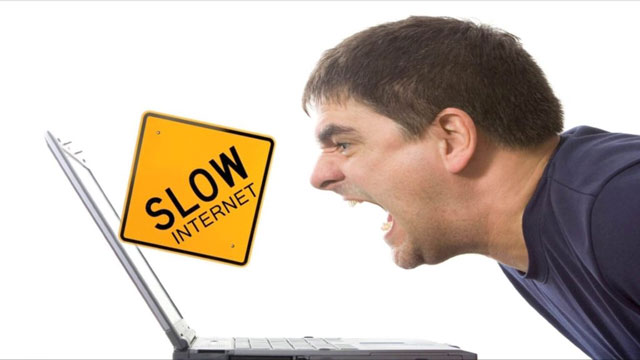
A slow Internet connection
However, having a slow connection doesn’t necessarily mean it’s time to upgrade your Internet plan.
There are many other causes of sluggish Internet, such as network congestion, weak wifi signals, outdated devices, etc.
Yet, if these delays occur regularly and affect your activities, you may need to consider upgrading to a faster connection.
How to check Internet Speed?
There is a wide range of speed-testing websites out there, such as Gospeedcheck.com or Speedtest.net.
They are web-based services that enable you to check connection speed from a remote server with a single click.

MySpeed at gospeedcheck.com
It’s noted that for the most accurate results, before beginning your test, ensure that no one else on the network is downloading huge files, streaming, or gaming.
You'll want to know what your network is doing on an ordinary day during a lull so that your results aren't skewed.
Then, compare your tested speed to your ISP's stated speed.
Speeds will vary greatly depending on the time of day and day of the week, so consider cross-checking and taking an average.
If you pay $50 per month for a service that offers up to 180 Mbps but only actually gets 60 Mbps.
Then you should contact your ISP and request a discount or a speed increase for your connection.
Tips for faster Internet connection
Below are some tips for a quicker download speed.
Check them out!
Turn off unused devices
Your unused Internet-connected devices can sip small amounts of your bandwidth.
Multiple devices like phones, tablets, and computers sharing your home network can add up and reduce available bandwidth.
Just test your connection before and after doing this to see the differences.

You should turn off unused devices
Find better router placement
Wireless routers send radio signals outward in all directions.
Yet, those signals can get blocked by objects in their paths like walls or floor heating, degrading the signal quality and reducing your wifi Internet speeds.
So, the best way to improve your connection is to relocate your router to the center of your house.
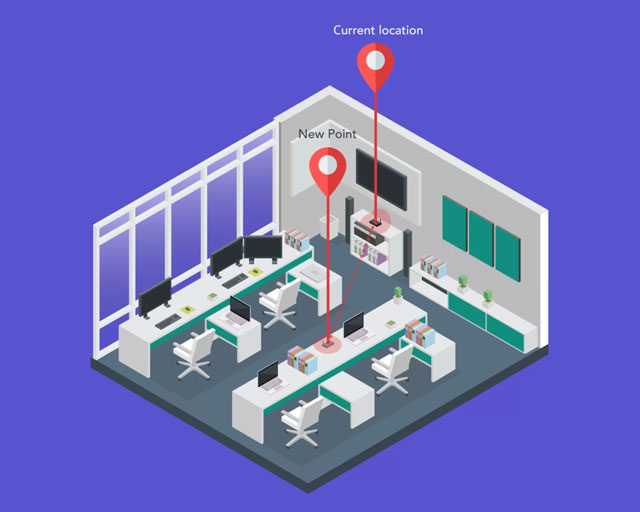
Ideal place for your router
Use wired connection
Wireless connections are fantastic and convenient, but they are not certainly quick and stable.
One of the most practical tips to increase your Internet connection is to use a wired connection with an ethernet cable.
It can achieve a speed of up to one gigabit per second, more than three times faster than the fastest Wi-Fi connections available.

Use an Ethernet cord
Increase wifi range
The distance from your wireless router can be the reason for the slow Internet connection.
You can purchase a faster router and hack your router to boost its signal.
Another option is to install new firmware onto your device for more power.
Yes. As mentioned above, good Internet is at least 25 Megabits per second.
Anything above 100 is considered fast, supporting multiple devices and users at the same time.
For example, the advertised Internet from your Internet service provider is 50 Mbps.
After running an Internet test, you found out that your registered download speed doesn't match speed test.
If this describes your situation, don't worry.
It's not because your Internet is slow, but because the server from which you are pulling down the content is congested or slow.
You may face some common issues like download speed is slower than upload or download speed slow but the Internet is fast.
These could be caused by a variety of internal or external factors.
For instance, spyware or a virus can reduce Internet connection or the amount of hard disk space available in your computer may impact Internet speeds.
Conclusion
Now, you've got the answer to “whats a good download speed Mbps?” With this useful information in hand, you should choose the best Internet plan and have a smooth online experience.
![Why is my download speed so SLOW but upload FAST: 3+ causes [Updated]](https://gospeedcheck.com/filemanager/data-images/Why-is-my-download-speed-so-slow-but-upload-fast_1.jpg)
![Why is my Xbox download speed so slow? 5 little-known reasons [SOLVED]](https://gospeedcheck.com/filemanager/data-images/Why-is-my-Xbox-download-speed-so-slow_1.jpg)



6 Comments
Gary Martin
Overall speed 1142 with a 1000 base.
42.3 download. 17 ?
Leave a Comment
Your email address will not be published. Required fields are marked *MySpeed
What Internet speed test tool did you use? Ideally, you can try several more reliable ones and try to avoid testing at peak hours
Leave a Comment
Your email address will not be published. Required fields are marked *Richard Jackson
Would you agree that an internet speed of 100 Mbps is fast enough for most families? And if not, why?
Leave a Comment
Your email address will not be published. Required fields are marked *MySpeed
Indeed, 100 Mbps is too much for most families of 4–5
Leave a Comment
Your email address will not be published. Required fields are marked *Stephanie Martin
Is 2.4 mbps a good download speed for a PS4?
Leave a Comment
Your email address will not be published. Required fields are marked *MySpeed
It is usable but not good
Leave a Comment
Your email address will not be published. Required fields are marked *Leave a Comment
Your email address will not be published. Required fields are marked *