What Should My Internet Upload Speed Be? 4 SIMPLE Methods to Improve It
Upload speed is often a factor that internet service providers are less concerned with than download speed. The truth is that it plays a larger role in our connected lives. So have you ever wondered what should my internet upload speed be? Now read this article to understand why your upload speed is important and how you can improve it.
What is Internet upload speed?
Upload speed refers to how fast data can transfer from your computer to the Internet.
In addition, upload speed also affects the quality of Skype calls and Facetime videos. During a call, you’ll have to upload your image for others to see. Therefore, if the upload speed is not good, the image quality in your call will also decrease.
What should my internet upload speed be? It depends on your needs. However, in case we want to upload a certain large file over the internet, while the upload speed is low, it will be very time-consuming. The feeling of waiting is not pleasant, especially when it is urgent to send.

How is your Internet upload speed?
What should my internet upload speed be?
Have you ever wondered what is a good upload speed for common activities? In general, a good upload speed for recording is 5 Mbps. Most of the time, however, you don't have to worry about upload speeds when choosing an internet plan. You can determine what upload speed is good for you by what you use your connection for.
For most online activities, even 1.5 Mbps ADSL is more than enough for a smooth Internet experience. Upload speed becomes much more important if you want to use video chat. Or when you upload high-resolution images or stream video from your home.
What is my internet speed ATT? Is it a good speed enough? You can find the answer for yourself by checking upload speeds by doing an internet speeds test in seconds!

Upload speed
How to improve internet upload speed?
If you are one of those users who are frustrated with your upload speed, then continue reading this article. Here are some methods for you to do that:
Method 1: Check your router's firmware
To increase upload speed, the router's firmware plays an important role. So be sure to keep your modem and router software up to date. If you don't have the latest updates, you may not be able to keep up with your ISP's upgrades.
Method 2: Using VPN
In fact, some VPN servers offer high speeds even though your ISP is limiting your upload speed. Obviously, a good VPN helps bypass restrictions while protecting your privacy.
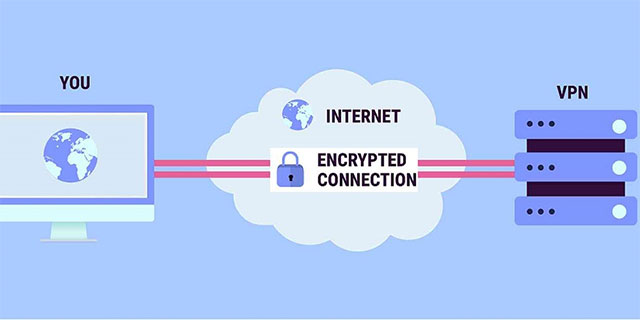
VPN with Internet speed
Method 3: Disconnect other devices
Don't forget to disconnect other devices connected to your Wi-Fi. You can even eliminate printers and mobile phones to speed up your uploads. This is also a way to help you avoid the situation of the computer download speed slow but internet fast.
Method 4: Update your drivers
The driver is the bridge to communicate the device with the operating system. Failure to update drivers on time will affect your computer's performance. So timely driver updates can keep your device running smoothly.
Conclusion
Now, you know what should my internet upload speed be to optimize the experience, right? You can completely improve your upload speed using the methods above. If you have any other tips, feel free to share them.




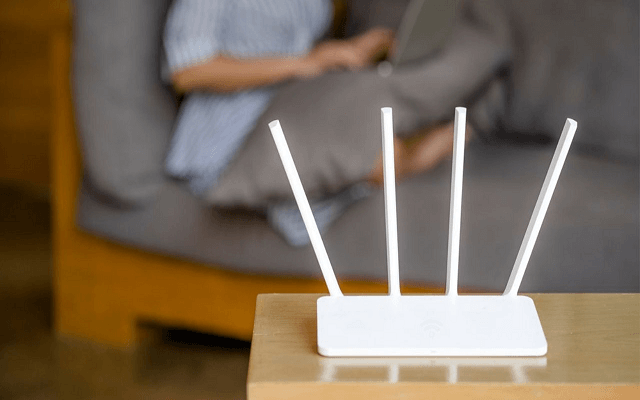


7 Comments
Lily Collins
What should my ping and upload/download speeds be compared to how much I’m paying for? For example, should a 100 Mbps internet plan give me around 100 Mbps upload and download?
Leave a Comment
Your email address will not be published. Required fields are marked *MySpeed
if you have a 100 Mbps internet plan, you should expect to get close to 100 Mbps download speed and a slightly lower upload speed, typically around 10-20 Mbps
Leave a Comment
Your email address will not be published. Required fields are marked *Jennifer Cooper
I'm looking at a 400mb download 20mb upload from spectrum. Would this suffice the needs of a family of 10 who watches youtube videos, browsing/working, and gaming?(Ps4, PC)
Leave a Comment
Your email address will not be published. Required fields are marked *Grace Edwards
It should be. If you all upload things frequently I would say get a better upload, but otherwise you should be fine with that.
Leave a Comment
Your email address will not be published. Required fields are marked *Julie Hill
Wireless is probably fine but depending on the size of your house its not a bad idea to run an extender/wireless access point. Always go with a wired solution if you want full speeds and don't chince on your modem/router solution.
Leave a Comment
Your email address will not be published. Required fields are marked *Lauren Anderson
Excellent article
Leave a Comment
Your email address will not be published. Required fields are marked *MySpeed
Thanks
Leave a Comment
Your email address will not be published. Required fields are marked *Leave a Comment
Your email address will not be published. Required fields are marked *