How to Fix Internet Upload Speed in Seconds? Easy & Effective Tips
Internet download vs upload speed, we can easily realize the importance of download speed while internet upload speed is often undermined.
However, nowadays, there are too many virtual things consuming uploading data.
As a result, the slow internet upload speed will become a big problem.
How to fix internet upload speed in seconds?
So, let us teach you how to improve internet performance.

Internet upload speed slow
Download vs upload internet speed
As mentioned, download speed is much faster than upload speed, generally, except for fiber connection. However, it doesn’t mean that you can ignore the role of upload speed, especially if you are a streamer, Youtuber, or working from home.
Internet upload speed determines how quickly digital data is sent from the client-side (you) to the server-side. Every file and data is delivered through the Internet that requires a good speed.
Higher upload speeds, for example, guarantee that people can stay connected well in a work-from-home environment where you spend a lot of time on Teams or Webex sessions.
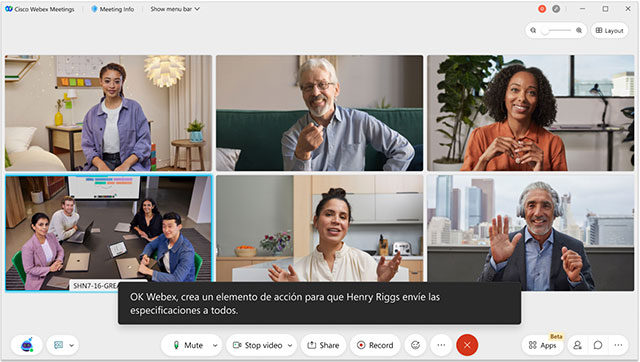
Upload speeds matter when you often use Webex
It also implies that your system may upload files from a local repository to a cloud server as quickly as possible.
Besides, if you are a content creator, a designer who often upload products to cloud service, internet slow upload speed can become a big issue to you.
Why is internet upload speed so slow?
In general, there are 4 potential reasons to answer the question “why is my internet upload speed so slow?”. They are:
- Bandwidth: When the Internet bandwidth is insufficient, as consequence, both internet upload and downloads are slow. Also, this factor is largely determined by your ISP. It may be your broadband supplier can’t provide decent speed in your area or a low internet package.
If your uploads are sluggish, it may be time to switch to another carrier. Even though your connection is normally pretty fast, your provider may be "throttling," which is when it purposefully decreases your available bandwidth in order to manage the traffic of a large number of customers.
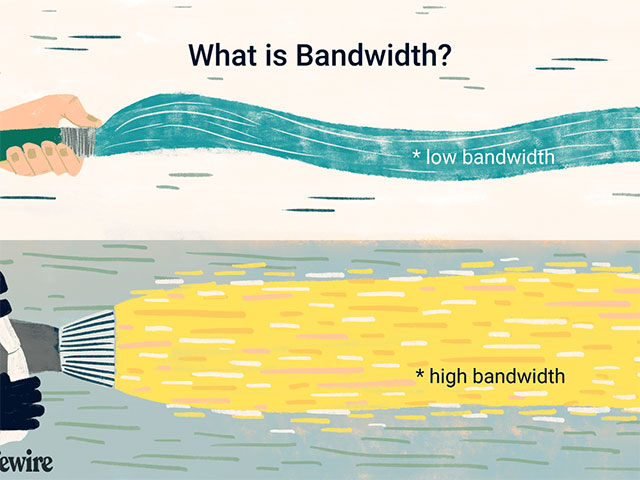
Bandwidth can cause slow upload speed
- Number of devices connected to a single network: All we understand that the more gadgets on the same network, the more bandwidth is divided into that slow down the internet performance ( both download vs upload speed internet). Therefore, if 3 or 4 devices stream HD content or play bandwidth-heavy online games simultaneously, everyone’s online experience can be detrimented.
- Computer malware: This might also be affecting your device's ability to upload at a fast speed. You may have unintentionally downloaded malware, or harmful software, by opening an email attachment or downloading a file from a shady website.

Computer malware slow down uploading data
- Outdated devices drivers: All computers need drivers to control hardware such as network adapters, printers, and keyboards. Outdated drivers mean that your computer can not work as well as it did. Then, uploading data becomes sluggish.
Improve internet upload speed in seconds
Is selecting a good package like spectrum internet ultra upload speed, charter spectrum internet upload speed enough to speed up to speeds? There is an assorted variety of reasons for slow uploads, there are also many foolproof solutions.
-
Use wired connection: Try connecting to the wired connection because it is able to offer faster internet speed download vs upload. As much as a hate to say it, using an ethernet cable can be confused but you also can’t deny its effectiveness.
-
Limit the number of devices on a single network: Remove any gadgets that you don't need to be connected to the Internet right away. Wireless printers and mobile phones are examples of such devices.
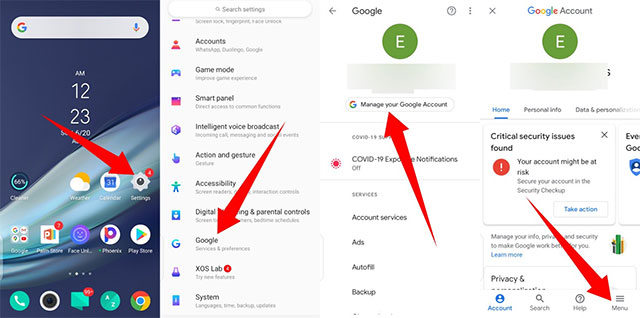
Remove devices from your network
-
Delete malware: You should check to see if you have any computer viruses. You may accomplish this by downloading antivirus software and ensuring that it is operational. There are a variety of antivirus software packages available, both free and commercial, that can provide adequate protection.
-
Update device drivers: Update device drivers regularly may improve your internet upload speed. Click “update device drivers” in your adapter’s menu.
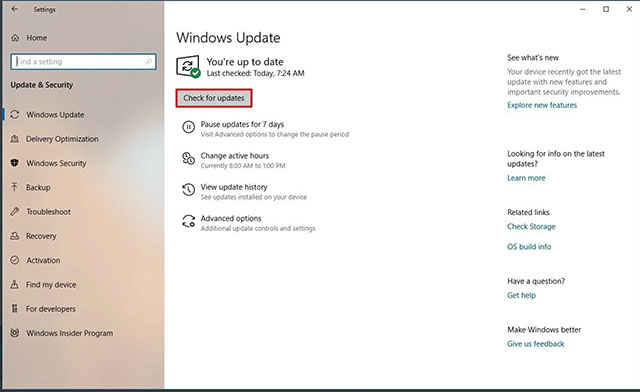
Update device drivers
-
Upload data at different hours: With many of us working from home these days, if you've seen a drop in upload speeds throughout the day, consider uploading in the evening or early morning instead. Internet service providers may not have anticipated such a substantial surge in usage. Also, you can conduct an internet speed test several times per day to see when peak hours are.
-
Change DNS settings: If your existing DNS server is servicing a large number of queries concurrently or is extremely sluggish in processing client query requests.
Thus, when you switch DNS servers, the new one processes query requests as soon as possible and provides the results, which seems to boost your connection speed.
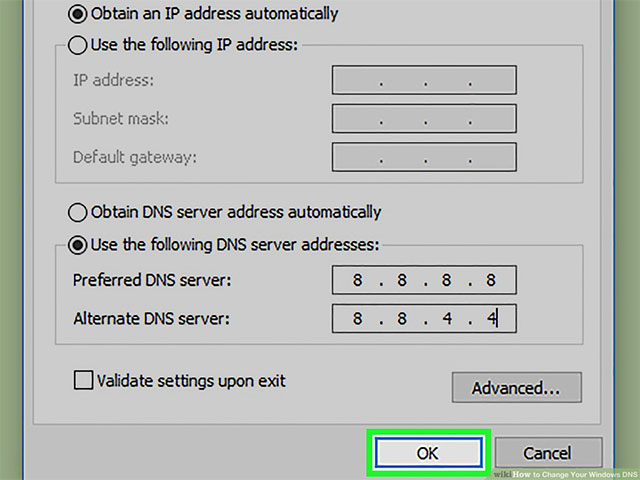
Change DNS settings
Bottom line
How to fix internet upload speed? Generally, there are many causes of slow uploads. When you found out the potential reasons as well as try some improvement but still no effectiveness, getting in touch with your ISP is a good idea. Check out upcoming posts on MySpeed’s blog to find other interesting information.


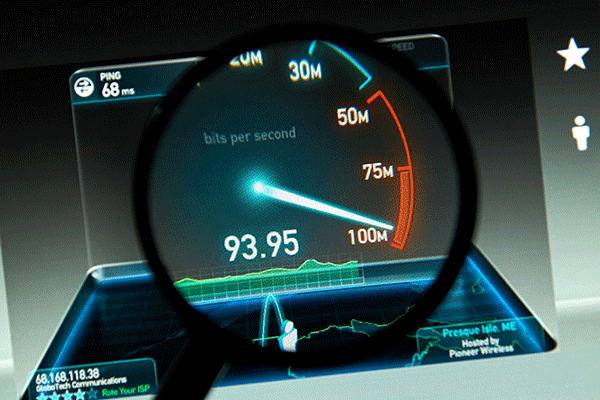





7 Comments
Jordan Robinson
Will a new router increase upload speed?
Leave a Comment
Your email address will not be published. Required fields are marked *Florence Gray
A new router can not magically create extra speed that does not exist. It can not take your 25 Mbps upload and turn it into 30 or 40 or 50.
Leave a Comment
Your email address will not be published. Required fields are marked *MySpeed
If the router is limiting the bandwidth, perhaps because you have an old lower performance router, then yes. However, changing the router generally will make little difference. In some cases, the change may actually slightly reduce performance.
Leave a Comment
Your email address will not be published. Required fields are marked *Lucy Stewart
Excellent article
Leave a Comment
Your email address will not be published. Required fields are marked *MySpeed
Thanks
Leave a Comment
Your email address will not be published. Required fields are marked *Dylan Wilson
I have spectrum 300 Mbps internet, the download speed is 300- 360 Mbps but the upload speed is 9-11 Mbps. I was wondering if there is any way I can improve the upload speed, so it can be more around +15Mbps
Leave a Comment
Your email address will not be published. Required fields are marked *Eli Thomas
I recently switched from asymmetric Spectrum 300/10 service to symmetric fiber 250/250. It’s much better.
Leave a Comment
Your email address will not be published. Required fields are marked *Leave a Comment
Your email address will not be published. Required fields are marked *