What is the difference between upload and download speed [Explained]
Have you suffered from slow downloads?
This article will answer what is the difference between upload and download speed.
Also, it’ll provide comprehensive knowledge about download speed, as well as practical tips on how to fix slow download speed.
With this information, you can save time dealing with Internet issues
Let’s get started!

What is the difference between upload and download speed?
How do upload and download speed differ?
The pace at which digital material is downloaded from the Internet to your computer is known as download speed.
Meanwhile, the rate at which online data is transmitted from your computer to the Internet is known as upload speed.
That’s the most fundamental difference between download speeds and upload speeds that you should know.
Below are some other comparisons between upload and download speed.
Have a look!
| Aspects | Upload speed | Download speed |
| High-speed Internet | > 5 Mbps | > 25 Mbps |
| For music streaming | 1 Mbps | 5 - 15 Mbps |
| For gaming | 1 Mbps | 15 - 20 Mbps |
| For live gameplay | up to 5 Mbps | 40 - 100 Mbps |
Look at this table, you can see that download speed is higher than upload speed.
Moreover, instead of upload speed, most providers prioritize download speed.
Why?
The truth is…
The bulk of online activities requires more download bandwidth than upload bandwidth, which is the cause.
Fast download speeds are essential for the majority of everyday Internet activities.
Streaming activities, in particular, necessitate a high download speed.
You may suffer a lot of buffering, photos that won't download, or websites that take a long time to load if you don't have them.
Also, the average individual continually needs faster download speeds than upload since other activities that need uploading data still require data to move in both ways.
What is a slow download speed?
What is a slow download speed?
The number of megabits (Mbps) per second that your server takes to transfer data to your device is referred to as download speed.
Downloads might be in the form of files, movies, photos, or text.
Any program you use on your phone or tablet, such as Spotify, Instagram, or YouTube, requires you to download data.
Slow download speed is defined as download rates of less than 25 Mbps that are insufficient to qualify as broadband or decent residential Wi-Fi.
Users may suffer buffering while streaming video, trouble connecting numerous devices, and other Internet connectivity difficulties at these rates.
Download speeds of at least 25 Mbps are considered good download speeds.

The good download speed should be at least 25 Mbps
What is considered a decent download speed?
Decent download speed is defined as download rates of 100 Mbps or above.
You can stream YouTube, participate in Zoom meetings, and play the majority of online games on many devices at once when your Internet speed is 100 Mbps.
Some people can get by with less Internet speed, while others require more.
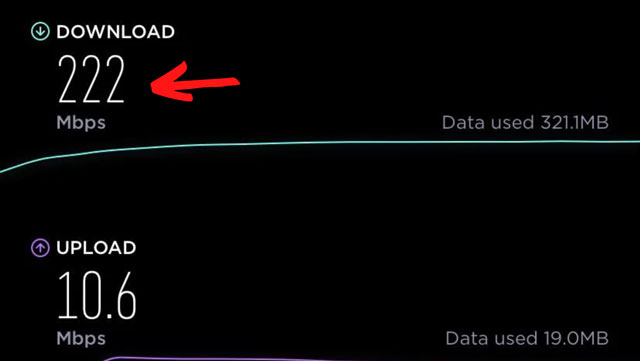
A fast download speed is higher than 100 Mbps
Why is my download speed slowing down?
There are a variety of reasons why your Internet connection appears to be sluggish.
It might be an issue with your modem or router, Wi-Fi signal, cable line signal strength, network devices consuming bandwidth, or a sluggish DNS server.
If your device has viruses or unneeded software running, it may restrict processing power and the speed at which data is sent and received over the Internet.
Moreover, some popular websites may be the most challenging to speed up.
This is frequently the consequence of an overcrowded website rather than an issue with your connection.
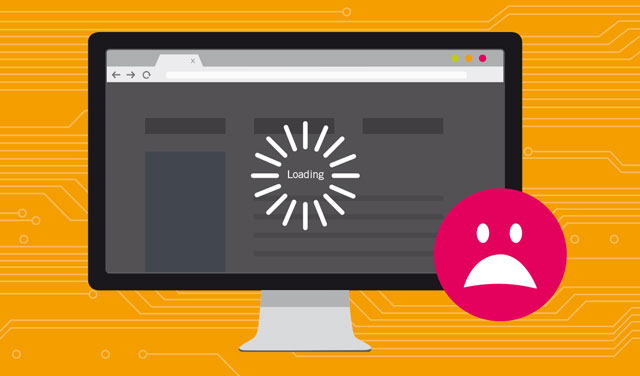
Many reasons causing slow download speed
How to fix slow download speed?
Below is what you can do to solve the problem of slow download speed.
Check them out!
Restart your computer
Try a fresh start before moving on to additional options.
You may have apps running on your computer that you are unaware of, or you may have too many browsers open at the same time.
Simply reboot your computer and start the download with only one browser window open.
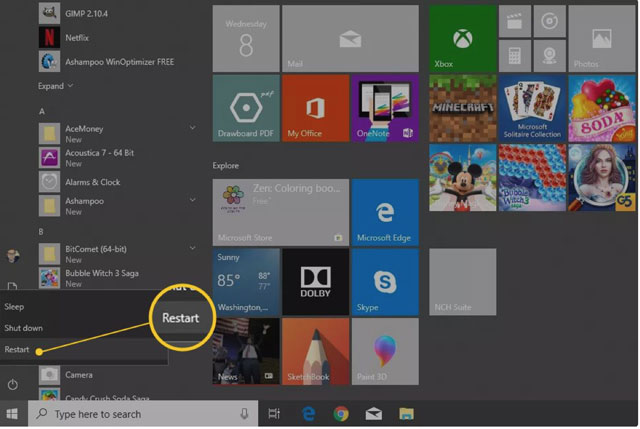
Try to restart your computer
Test your Internet speed
If the issue isn't with your device, it might be with your Internet.
The quantity of data your connection can transport per second determines your Internet speed.
Running a speed test is the simplest and quickest approach to enhancing your download speed.
You may accomplish this by searching for "download speed test" on our website MySpeed.
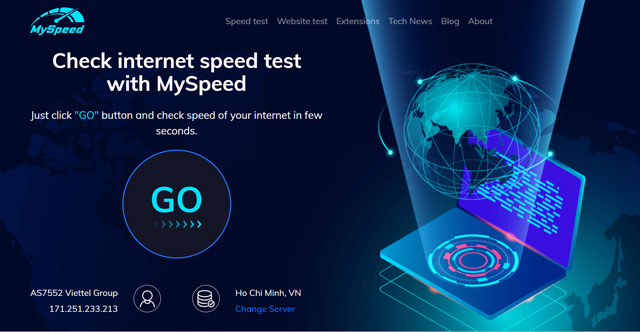
Download speed test - Check it on MySpeed!
Download one file at a time
It's fairly unusual for your download to fail when you're downloading many files at once.
This might be due to your device's inability to handle huge file downloads.
Try downloading one file at a time to make things simpler.
Though it may appear contradictory, it can really save you time.
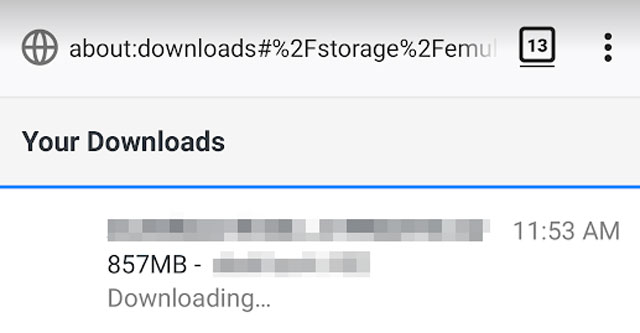
Download each file separately
Close unneeded programs
Unnecessary programs should be closed.
Even if you aren't actively utilizing software, it is consuming system resources if it is open.
Keep only those programs open at any given time that you require.
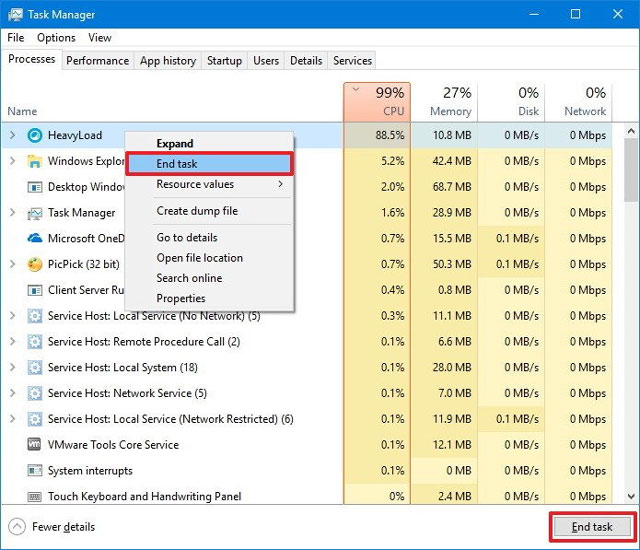
Close unnecessary applications and programs
Changing the router location, disabling apps that aren’t being used, and disabling other devices connected to your router are other ways to fix slow download speed.
Slow download speeds are aggravating, especially when there is no straightforward solution.
Maintain optimal Internet speeds and ensure that your gadgets are compatible with your existing ISP plan.
You should be able to remedy whatever is causing your sluggish download speed in no time if you use the advice and strategies in this post.
Also read: What is the average upload and download speed?
Check your devices
The gadgets you're using to access the internet may occasionally be a problem in addition to your internet connection.
Your phone, computer, tablet, or game console may be out of date and unable to handle current Wi-Fi rates.

Check your connected devices
Therefore, ensure nothing is slowing down the CPU of your gadgets by checking them.
Try restarting your PC or laptop if you are experiencing speed issues.
This cleans up unwanted programs and temporary files, refreshes your connection, and clears the memory of any clutter.
Generally speaking, the upload speed is substantially slower than the download speed, as mentioned earlier.
The majority of Internet connection options, including cable and DSL, are built to maximize download speed.
It’s because most users want to download for Internet browsing, streaming videos, and other activities.
Yes, it is possible.
Symmetrical links have the same download and upload speeds.
A 500/500 Mbps fiber Internet connection, for instance, provides download and upload speeds of 500 Mbps.
Your computer's upload and download speeds may vary due to a variety of internal or external factors.
A virus or spyware infection might reduce the speed of your Internet download connection.
Download speed might also be impacted by your computer's memory capacity and available hard disk space.
Final words
Still with us? That is the end of our post for today. We hope that after reading this article, you are clear about what is the difference between upload and download speed. Comment below if you have any further questions!
![Why is my download speed so SLOW but upload FAST: 3+ causes [Updated]](https://gospeedcheck.com/filemanager/data-images/Why-is-my-download-speed-so-slow-but-upload-fast_1.jpg)
![Why is my Xbox download speed so slow? 5 little-known reasons [SOLVED]](https://gospeedcheck.com/filemanager/data-images/Why-is-my-Xbox-download-speed-so-slow_1.jpg)



9 Comments
Ari Allen
Do you know how many devices 100 Mbps can support?
Leave a Comment
Your email address will not be published. Required fields are marked *MySpeed
This speed is good for 4 to 6 people and up to 10 devices
Leave a Comment
Your email address will not be published. Required fields are marked *Ari Allen
Thank you
Leave a Comment
Your email address will not be published. Required fields are marked *Angus Johnston
Interesting read, thanks very much
Leave a Comment
Your email address will not be published. Required fields are marked *MySpeed
No problem
Leave a Comment
Your email address will not be published. Required fields are marked *Isaac Cooper
Why internet upload speeds are slow and download speeds are fast?
Leave a Comment
Your email address will not be published. Required fields are marked *MySpeed
Because most online activities require more download bandwidth than upload bandwidth, most Internet providers concentrate on download speed as opposed to upload speed.
Leave a Comment
Your email address will not be published. Required fields are marked *Aaron Hughes
What is considered fast internet 2022?
Leave a Comment
Your email address will not be published. Required fields are marked *MySpeed
One generally accepted rule of thumb is that anything above 100 Mbps is considered “fast” internet because it can connect multiple devices at once
Leave a Comment
Your email address will not be published. Required fields are marked *Leave a Comment
Your email address will not be published. Required fields are marked *