What is a slow download speed? 3 easy tips to improve speed
Have you ever faced a frustrating situation when you want to download a favorite game from the Internet, but the download speed is so slow?
So, the question is: What is a slow download speed? How to improve download speed?
All is disclosed clearly in this article. Let's dive into it.

What is a slow download speed?
How to check download speed?
To answer the question “Is your internet connection fast or slow?”, you need to know “What is your current download speed?” first.
There are many ways to measure your connection.
Luckily, they are often simple and quick. Everyone can do it even a person who doesn’t use the internet too much.
Check download speed on Windows 10
Step 1: Go to the Settings or Control Panel and select "Network and Internet."
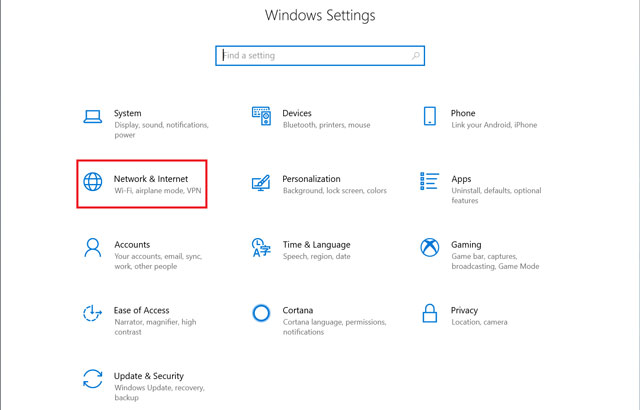
Step 2: Navigate to the "Network and Sharing Center." In the left pane, select Change adapter settings.
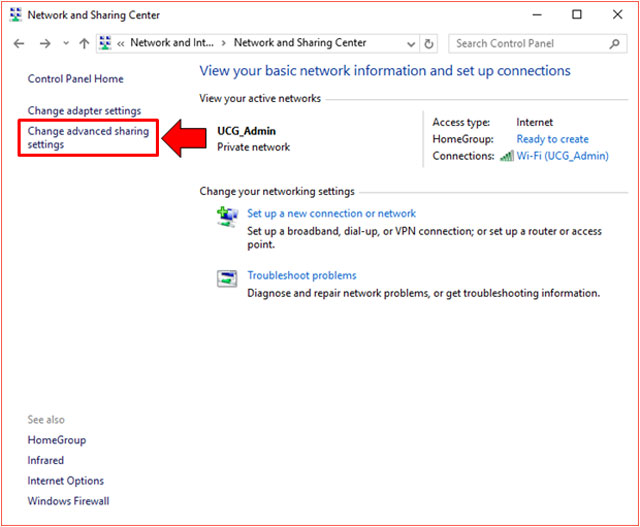 Step 3: Select the network adapter and double-click it (Ethernet or Wifi connection). Take a look at the "Speed" line.
Step 3: Select the network adapter and double-click it (Ethernet or Wifi connection). Take a look at the "Speed" line.
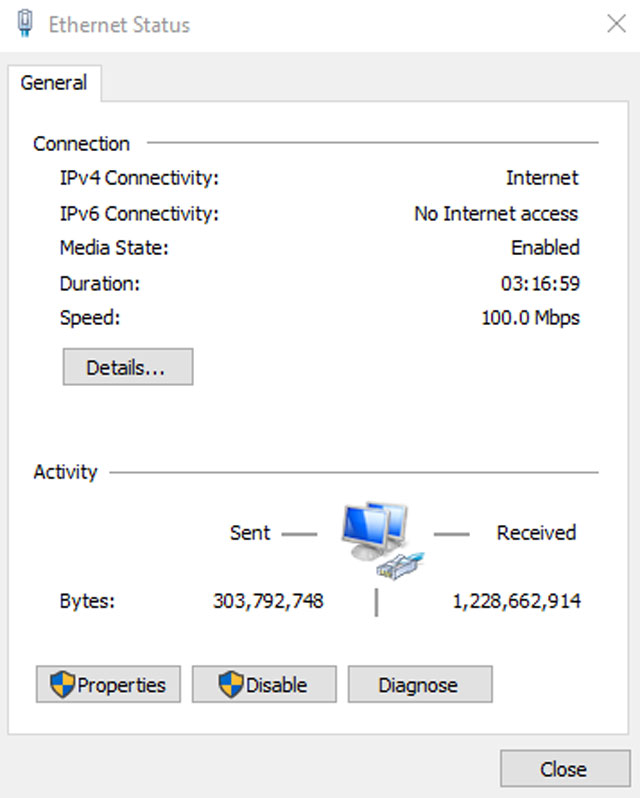
Online download speed test (MySpeed)
To identify how your devices’ download speed is either fast or slow, you also can use a download speed test.
This feature will help you find out how much data are transferred from a server on the internet to your devices per second (both uploading and downloading).
-
Step 1: Go to gospeedcheck.com's main page.
The MySpeed website is mobile and desktop friendly. You may access MySpeed by going to google.com on a PC or using a browser like Google Chrome for Android or Safari for iOS.
-
Step 2: To run the test, click "Go."
-
Step 3: After a few seconds, the screen will display the results of three different parameters: ping, download speed, and upload speed.
.gif)
How to perform MySpeed?
The higher the download speed, the faster your devices can receive data from the internet.
Compared to the app’s capacity, you can easily find the approximate time it will take to finish downloading.
Moreover, through the testing results, you can know whether your ISP provides internet speed as fast as it promised or not.
What is the difference between download and upload speed?
While measuring the connection or during using the Internet, many people can be confused about 2 metrics: download and upload speed.
Basically, upload and download are two different flows of data between the Internet and your devices.
So, what is the difference between upload and download speed?
Definition
Download speed is the speed at which data is delivered from a server on the internet to your devices.
Download speed is measured in Mbps - Megabits per second, so the higher Mbps download value, the better.

Uploading versus Downloading
The upload speed of your devices impacts how quickly they can deliver data to the internet.
It refers to the speed at which digital data travels from your computer or other devices to the internet.
Upload speed is measured in Mbps, just as download speed.
Download and Upload work inversely but both have the same characteristic: the faster the upload speed, the faster the data can be sent.
What is more important upload or download speed?
For the ordinary internet user, download speeds are far more significant than upload speeds because most of what you do online is dependent on them.
Download speeds are used for streaming videos, listening to Spotify, online shopping, watching Netflix, and loading a webpage,...
But upload speeds are used when a user uploads a photo to social media, uploads files to iCloud, or sends an email.
Thus, Download speeds are more likely to be used than upload speeds.
However, if you’re a streamer or often have video calls, the upload speed will play an important role and you need to take concern.
Therefore, depending on your type of online activity, the demand for downloading and uploading data is different.

Which is more important: upload vs download?
What is a slow download speed?
As mentioned above, downloading data is consumed in most online activities.
Consequently, you need a fast download speed.
According to the FCC, Download speeds of less than 25 Mbps are insufficient to qualify as broadband or adequate residential Wi-Fi.
Users may suffer buffering when streaming video, trouble connecting numerous devices, and other internet connectivity issues with these speeds.
Even, in some cases, you are able to experience disconnection.
Keep in mind that the larger the number of Mbps (megabits per second) you have, the smoother you can access the Internet.
Take a look at the table below to have a general of how much Mbps you need for household use.
| Activity | Minimum Download Speed (Mbps) |
| General Usage | |
| General Browsing and Email | 1 |
| Streaming Online Radio | Less than 0.5 |
| VoIP Calls | Less than 0.5 |
| Student | 5 - 25 |
| Telecommuting | 5 - 25 |
| File Downloading | 10 |
| Social Media | 1 |
| Watching Video | |
| Streaming Standard Definition Video | 3 - 4 |
| Streaming High Definition (HD) Video | 5 - 8 |
| Streaming Ultra HD 4K Video | 25 |
| Video Conferencing | |
| Standard Personal Video Call (e.g., Skype) | 1 |
| HD Personal Video Call (e.g., Skype) | 1.5 |
| HD Video Teleconferencing | 6 |
| Gaming | |
| Game Console Connecting to the Internet | 3 |
| Online Multiplayer | 4 |
A high number should indicate that downloads are completed faster, pages load faster, music or video streaming begins faster, and any video calls or online games are displayed smoothly.
Thus, you’d better speed up your connection if you get a testing result of 25 Mbps.
So, how to improve your download speed?
That’s so sad when getting a slow download speed.
But don’t worry.
There are many effective and free tips to improve your internet performance.
They’re collected below, let’s see:
-
Restart your computer
Try a fresh start before moving on to additional options.
You may have applications running on your computer that you are unaware of, or you may have too many browsers open at the same time.
Those are able to slow downs your internet performance.
Thus, simply reboot your computer and start the download with only one browser window open.

Restart your computer
-
Restart your router
If you feel your network isn't working properly, restart your router and modem.
The router will cool down and flush out its memory after being restarted.
This is one of the simplest troubleshooting steps you can take to fix what isn't working properly
 Restart your router to speed up downloads
Restart your router to speed up downloads
-
Upgrade your internet speed plan
Your internet connection may not be capable of handling huge downloads, depending on your service provider.
A slow download speed can be aggravating, so upgrading to a faster plan may be worthwhile, especially if your family has numerous people and gadgets.

Consider upgrading your Internet package
According to the FCC, the best internet service providers (ISPs) for two or more connected devices and moderate to heavy internet use should provide at least 12 megabits per second (Mbps) of download speed.
25 Mbps is recommended for households of four or more devices.
Here is the Netflix recommendation for Watchers:
Recommended megabits per second | |
Standard Definition (SD) | 1 Mbps NOTE: A faster connection for improved video quality is recommended |
High definition (HD) | 720p: 3 Mbps 1080p: 5 Mbps |
4K/Ultra HD (UHD) | 15 Mbps |
Thus, 7 Mbps is just enough to watch Netflix movies at HD 720p and 1080p resolution.
However, your network can be affected by many factors so, with this speed, you can still experience some internet problems while streaming Netflix.
You'll need a fast connection if you want to stream 4K video over the Internet.
To enjoy Netflix's 4K content, viewers must have "a steady Internet connection speed of at least 25 megabits per second."
Wrapping up
What is a slow download speed? That’s a download speed of less than 25 Mbps. Hope this article can help you understand clearly upload and download speed as well as some solutions to deal with slow download speed.
![Why is my download speed so SLOW but upload FAST: 3+ causes [Updated]](https://gospeedcheck.com/filemanager/data-images/Why-is-my-download-speed-so-slow-but-upload-fast_1.jpg)
![Why is my Xbox download speed so slow? 5 little-known reasons [SOLVED]](https://gospeedcheck.com/filemanager/data-images/Why-is-my-Xbox-download-speed-so-slow_1.jpg)



10 Comments
Vincent Robinson
👍👍👍
Leave a Comment
Your email address will not be published. Required fields are marked *MySpeed
Thank you
Leave a Comment
Your email address will not be published. Required fields are marked *Logan Anderson
This is something new & definitely needs to be looked at. Thanks for providing all the useful information.
Leave a Comment
Your email address will not be published. Required fields are marked *MySpeed
Glad you liked it
Leave a Comment
Your email address will not be published. Required fields are marked *Louis Morris
Why do some computers have a fast internet connection and very slow download speed? My Wifi connection has the same problem. How can I fix that?
Leave a Comment
Your email address will not be published. Required fields are marked *MySpeed
In this case, you should start with an Internet speed test like gospeedcheck. If you get good speed then it’s probably the site you were talking to. If it's still slow on a different device, then the problem is with the network
Leave a Comment
Your email address will not be published. Required fields are marked *Ryan Parker
Why is my download speed so slow in my Android, even when I'm using a high-speed network?
Leave a Comment
Your email address will not be published. Required fields are marked *MySpeed
It depends on the network strength in your area also if you are using a VPN shutdown the VPN because VPNs cause the Slow speed
Leave a Comment
Your email address will not be published. Required fields are marked *Hudson Taylor
How can you tell if my internet is being throttled?
Leave a Comment
Your email address will not be published. Required fields are marked *MySpeed
Hi, you can check for these signs:
- Certain websites are blocked or are nonfunctional.
- Download speeds have slowed.
- Specific websites or services are slower than others.
- Videos are buffering or lagging.
- Your internet speeds are slower than usual
Leave a Comment
Your email address will not be published. Required fields are marked *Leave a Comment
Your email address will not be published. Required fields are marked *