What is a high download speed? IDEAL tips for better Internet speed
Most commercials are promising to offer the highest Internet speed.
What is “high”?
It can be overwhelming to decide what is a high download speed with a head-spinning number of options to choose from.
Every Internet service provider (ISP) offers several different plans, each offering different download speeds.
residential Internet speeds have increased rapidly over the last few years.
For many people, top-tier Internet plans offer more speed than they could possibly use.
If you’re in the market for a new download speed, which one should you pick?
Find the answer in this post now!

What is a high download speed?
What exactly is download speed?
The download speed determines how quickly data can travel from the Internet to your device.
Whether you're loading a website or updating an operating system, that data is coming from somewhere and traveling across your connection into your home.
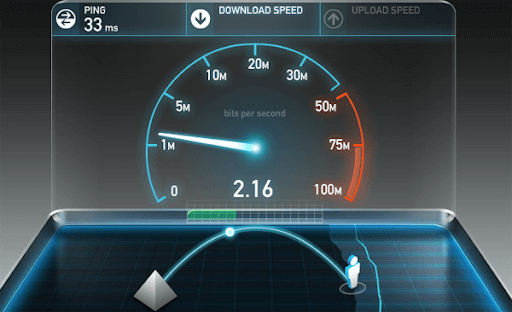
The Internet bandwidth and download speeds explained
When it comes to Internet speed, people often talk about download speed.
This is also the speed that most providers refer to when they advertise their speeds.
See also: What is the average upload and download speed for you?
What is a high download speed?
The minimum download speed requirement for high-speed Internet according to the US regulators is 25 megabits per second (Mbps).
This definition states that high-speed Internet can be delivered through fiber-optic, wireless, cable, satellite, or DSL technology.
A download speed of at least 4 Mbps was the prior standard for defining broadband by the Federal Communications Commission.
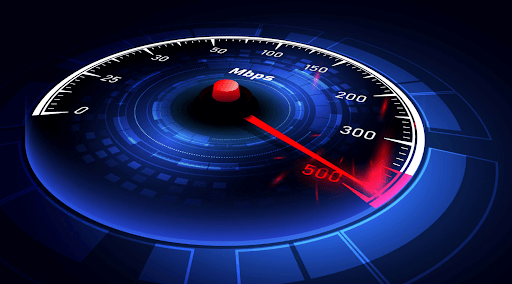
A high download speed is at least 25 Mbps
Having said that, we can understand the download speed below 25 Mbps will be considered slow.
But what causes a slow download speed?
Read on to find the answer…
How much difference can a high download speed make?
Small speed increases like 15 to 25 Mbps probably won't have much of an impact on performance.
Yet, bigger jumps like 10 to 100 Mbps can completely change your experience.
Given below are the anticipated times it would take to download a 4GB file at various speeds.
Have a look and you’ll get an idea of how much speed can affect downloading.
|
Download speed |
Download duration |
|
1 Mbps |
9:32:39 |
|
10 Mbps |
0:57:15 |
|
25 Mbps |
0:22:54 |
|
50 Mbps |
0:11:27 |
|
100 Mbps |
0:05:43 |
|
200 Mbps |
0:02:51 |
|
400 Mbps |
0:01:25 |
|
1,000 Mbps |
0:00:34 |
As you can see, with the same file size, you need to spend nearly 1 hour to download at 10 Mbps speed.
However, the time needed is more than 5 minutes if your download speed is 100 Mbps.
Remember that based on a constant speed, these download times are only estimations.
As was already noted, a variety of variables can impact Internet speeds and the amount of time needed to complete a specific task.
What causes slow download speed?
Most of us have experienced slow download speeds at some point in our lives.
When you use the Internet, long loading times, unexpected pauses, and crashed programs are sure signs that your Internet speed isn't meeting your needs.
So, what is slowing down my download speed?
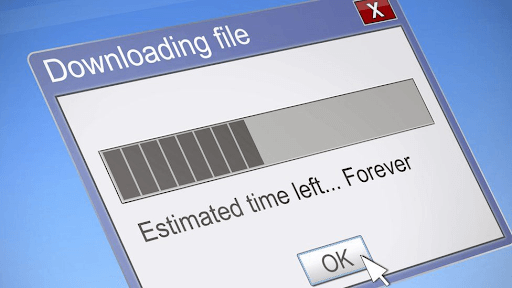
Reason for slow download speed
Slow Internet speeds can be caused by a variety of factors.
For example, your router could be out of date or too far away from your TV or computer.
Your Internet connection speed can also be affected by the following things:
-
Add-on programs
-
The amount of memory the computer has
-
Hard disk space and condition
-
The programs that are running.
Bandwidth throttling could be another cause of your slow Wi-Fi.
How much download speed do you really require at home?
Let's face it: choosing the right Internet speed for your home is a function of both your budget and your needs.
Any speed of 200 Mbps or higher is considered "fast."
A Gigabit speed or service is defined as anything close to or equal to 1000 Mbps.
These are premium service packages that are frequently only available in areas where service providers have networks in place to support these speeds.
Most households, however, do not require this level of speed.
These speeds are typically reserved for businesses or high-traffic, high-demand networks such as university campuses.
The amount of speed required by your household is probably less than you think.

A high download speed for your home
For most households, a high download speed is 10 Mbps per person.
Of course, what constitutes a high download speed for you is heavily dependent on what you do online and the number of devices on your home network.
For basic web browsing or email, 10 Mbps is sufficient to provide a smooth online experience.
Video streaming services, such as Netflix and Hulu, are among the most bandwidth-intensive activities that people engage in.
If you have some TVs streaming movies and iPads streaming YouTube, you need a high download speed to do some heavy lifting and avoid the wrath of buffering.
No doubt about it: high-speed Internet has become the essential heartbeat of homes, keeping everyone connected at home, work, and play.
Tips for enhancing a high download speed
Enhancing download speed is needed in case your Internet connectivity is not as you expected.
However, before you take action, it’s necessary to know your current download speed and make sure it’s insufficient for your needs.
To do that, you can visit some Internet speed test websites, like My Speed, Speedtest, Speedofme, etc.
They’re all reliable testing tools that will give you the details of your Internet connection.
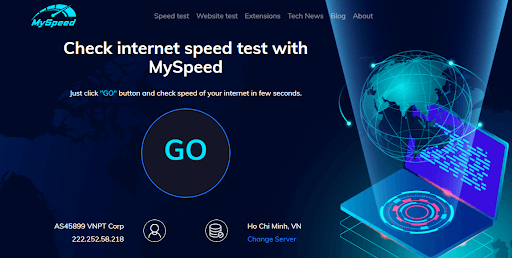
MySpeed at gospeedcheck.com
When your download speed test results aren't good as you expected, you have a few options for improving your Internet speed.
Look for Wifi obstructions
Your signal may be hampered by items such as stone, brick, metal studs, glass, numerous floors, and walls between your computer and router.
Placing your router in the center of your home can improve signal connectivity in all rooms, which is the first step to faster Internet.
If you can't place the router in a convenient location, clear your path of any obstacles to improve your connection.
If your Internet connection is still slow, try moving your router around to discover where it performs best.
The best location for your router is up high and in the middle of the house, like in your living room.
Avoid areas with a lot of windows or equipment made of metal (especially the kitchen).
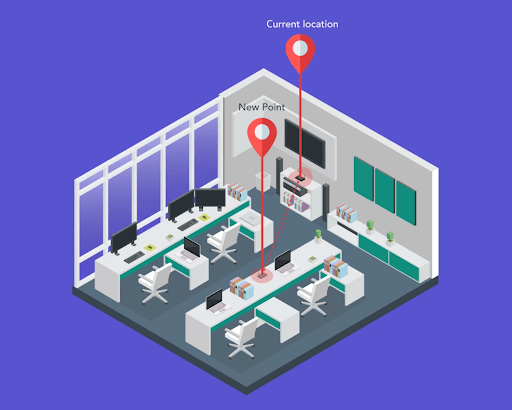
Place your router in the home’s center
Secure the network
People can misuse your bandwidth, which will slow down your Internet, especially if your wireless router wasn't properly configured.
Anyone within the range of your network could access your Internet signal if it is not protected.
Log into your router's settings, turn off network sharing, and add a password to secure your signal to increase Internet speed and stop unauthorized users from accessing your network.
Special attention must be paid to selecting a secure password.

Secure your network
To prevent hackers and unauthorized users, think about including a variety of numbers and symbols and changing passwords regularly.
In addition, you should conceal the name of your network, and designate a network just for visitors.
Also, set up a firewall to guard against viruses and utilize a virtual private network (or VPN) to encrypt all of your sensitive data.
Check auto-updating programs
Your computer is running numerous apps and programs in the background while you're working.
Without you knowing it, these programs' automatic upgrades may cause your speed to decrease.
To solve it, start the Task Manager on your PC or Activity Monitor on your Mac.
Then, check to see what applications are operating in the background and identify the source of the sluggishness.
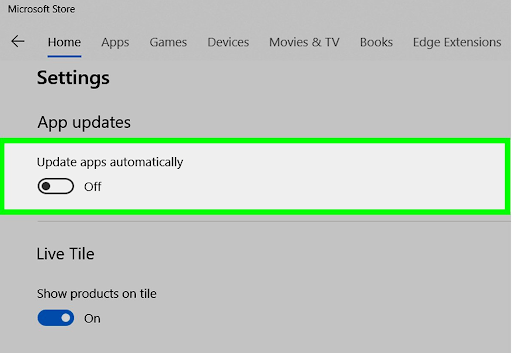
You should turn off automatically update
Run a malware check
Malware can consume your bandwidth and jam up your Internet by sending emails with viruses attached and other contagious material to others.
Slow Internet, sporadic pop-up notifications, an overloaded hard disk, and apps launching on their own are all indicators that your computer has a virus.
You should restart your computer, go into Safe Mode, erase all temporary files, and download a virus scanner to get rid of the malware.
Malware removal safeguards your personal data and instantly speeds up your Internet.
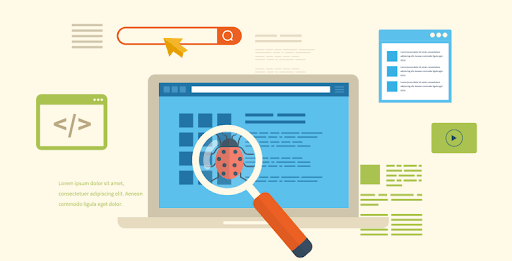
You’d better check for malware
Optimize the web browser
Consider using a web browser that has been optimized for a higher download speed.
Extensions are offered by browsers like Firefox to stop the pop-ups and adverts that slow down the Internet.
Chrome requires a small amount of RAM and does not require Flash or JavaScript, both of which reduce bandwidth.
These browsers reduce your need for Internet access so you can work more quickly.
Besides, they frequently release new versions to keep your Internet current and fast.
So great, right?
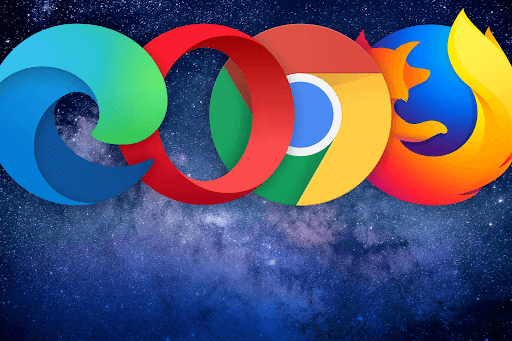
Some web browsers
For organizations dealing with high web traffic and a lot of devices to manage, 400 Mbps is an advanced speed that is more powerful than regular Internet.
A family or small workplace will be able to use significant amounts of data simultaneously with a download speed of 1000 Mbps.
There could be up to 40 4K broadcasts, video calls, and downloads included.
It's actually usually as quick as it gets in most nations.
Most people consider anything over 100 Mbps to be "fast."
Even with a 100 Mbps connection, there are a number of factors that might affect how you use the Internet.
It can be How many devices are connected and active at once?, for example.
Conclusion
That’s the end of today’s post. By now, we have provided you with information on high download speed and tips to fasten your Internet. However, if they don’t work, you can contact your Internet service provider and upgrade your service to something better suited to your needs.
At last, if you like this article on what is a high download speed and have any questions, comment below to let us know!
Source:
https://www.allconnect.com/blog/Internet-speed-classifications-what-is-fast-Internet
![Why is my download speed so SLOW but upload FAST: 3+ causes [Updated]](https://gospeedcheck.com/filemanager/data-images/Why-is-my-download-speed-so-slow-but-upload-fast_1.jpg)
![Why is my Xbox download speed so slow? 5 little-known reasons [SOLVED]](https://gospeedcheck.com/filemanager/data-images/Why-is-my-Xbox-download-speed-so-slow_1.jpg)



4 Comments
Laura Miller
Why does Google show I have high download speed but when I download something I don't?
Leave a Comment
Your email address will not be published. Required fields are marked *MySpeed
Well, there are many millions of servers around the world and just measuring against one Google server doesn't represent the ability of your ISP to get connectivity to some other part of the world. Your ISP may have a direct connection to Google (many do) and that can give you a false impression about the ISPs ability to connect more widely
Leave a Comment
Your email address will not be published. Required fields are marked *Stephanie Martin
I am a professional gamer. So what is better for getting a lower ping, high download speed or high upload speed?
Leave a Comment
Your email address will not be published. Required fields are marked *MySpeed
Neither. But you'll need to make sure you have fiber optic connection and high download speed at least more than 20 Mbps
Leave a Comment
Your email address will not be published. Required fields are marked *Leave a Comment
Your email address will not be published. Required fields are marked *