What Is a Good Upload Speed for Internet WiFi Connection? [The Latest Guide]
What is a good upload speed for internet? Well, the upload speed of an internet connection tells how fast you can send data to the internet from your devices (PCs, smartphones, tablets, and more).

Good internet speeds
Since upload speeds (as well as download speeds) are measured in Mbps, which stands for Megabits per second, the higher the Mbps value for your upload speeds, the faster you can send files, upload videos, share photos, and more.
So, what's a good internet upload speed? When does a good upload internet speed matter? Keep reading on to find out!
When do you need a good internet upload speed?
To put it simply, upload speed matters whenever you do online activities requiring sending or uploading large amounts of internet data.
Live-streaming or broadcasting live videos on platforms like YouTube or Facebook is one of the activities that just involve uploading data.
Without an adequately good upload speed for internet speed test, both the audio and video quality of the livestream is seriously affected for sure.

Uploading
Uploading videos to YouTube, posting photos to social media, working on Google Sheets or Google Docs, sharing files and documents, sending emails with large attachments, and more all consume lots of upload bandwidth.
Other things like video conferencing, video chatting, and even online gaming also need sufficient upload speeds.
As you can see, lots of activities use upload bandwidth and require good upload speeds.
So, what is a good internet download and upload speed? What is good upload speed for internet? Let's move to the next part of this post to get the answers!
What is a good upload speed for internet WiFi?
To be honest, it seems so hard to affirmatively tell "whats a good internet upload speed" for all internet users since different users use the internet differently.
If you are using the internet for activities that mainly involve downloading data like surfing webs, checking emails, Netflix video streaming, and others, slow upload speeds don’t affect your internet experiences.
But for those who often engage in activities requiring sending or uploading data, the upload speeds of 5Mbps and higher might seem adequate.
In other words, “what is a good upload internet speed” depends on what you use your connection for.
According to CNET, the upload speeds of 5 Mbps or above are generally considered “good” for users using a wired internet connection on a single device.
These speeds will support many activities requiring uploading data such as videos in high definition, gaming online, etc.
Well, that’s “what is a good internet upload speed” when you use a wired connection.
But what is good internet upload speed for WiFi?
As per CNET, it’s recommended to aim for upload speeds of 10 Mbps or faster if you primarily use WiFi connection or plan to use upload bandwidth on multiple devices simultaneously.
Now, you have some ideas about “what's a good upload speed for internet,” right?

WiFi connection
Upload speed is slow for WiFi connections?
WiFi is so convenient. But it appears to not be as fast and stable as a wired connection.
Because WiFi signals are transferred via the air, they are prone to various things such as obstructions, wireless interference, and distance to the router.
That’s why if you use WiFi, expect upload and download speeds to be less than your internet plan’s maximum advertised speeds, which are, well, intended for the wired Ethernet connection.
As a result, “what is a good download and upload internet speed” for WiFi connection is recommended to be higher than for the wired one.

Ethernet cable internet
Wrapping up
Recently, MySpeed shared with you some basics about “what is a good upload speed for internet.”
As you can see, good upload speeds do matter to our internet experiences, especially when it comes to activities requiring sending large amounts of data.
Whenever you want to know how fast your connection is, run an internet speed test to find out. And that’s all for this post.
The next articles will be about “adequate upload internet speed for working from home” and “how to boost internet upload speed;” don’t forget to check them out.
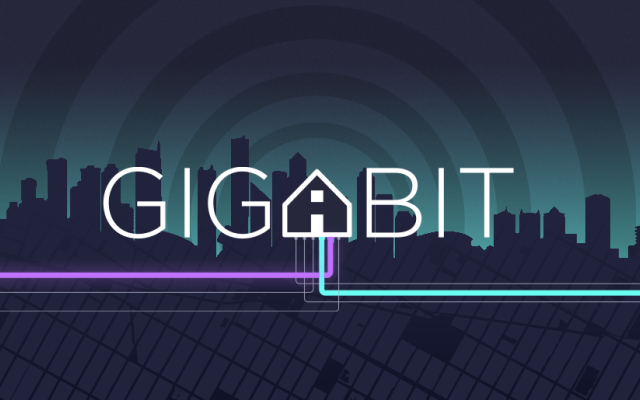

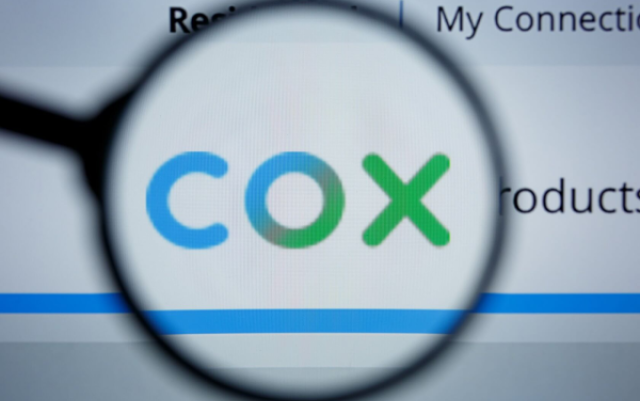
.jpg)
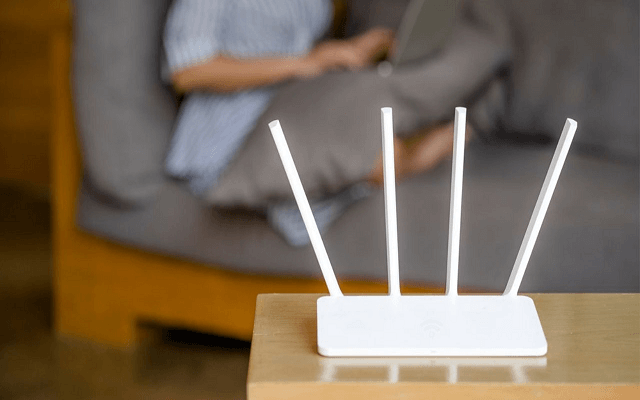


8 Comments
Callum Wilson
Does upload speed matter for online? For some reason my switch gives me 20mbps for download but only 800 kbps for upload
Leave a Comment
Your email address will not be published. Required fields are marked *MySpeed
That matters alot actually. An upload speed that low will cause lag.
Leave a Comment
Your email address will not be published. Required fields are marked *John Bates
why is my upload speed akways slower than the download speed?
Leave a Comment
Your email address will not be published. Required fields are marked *MySpeed
Find the answer in this post: https://gospeedcheck.com/article/download-speed-is-slower-than-upload-speed-651
Leave a Comment
Your email address will not be published. Required fields are marked *Valerie Davidson
Is 3029 Kbps a good speed?
Leave a Comment
Your email address will not be published. Required fields are marked *MySpeed
It depends on what do you use it for. If you are a normal user with surfing internet, watching videos on YouTube. Then it's good enough.
Leave a Comment
Your email address will not be published. Required fields are marked *Michelle Perkins
Is 170 kbps a good upload speed?
Leave a Comment
Your email address will not be published. Required fields are marked *MySpeed
170 kbps is a very slow upload speed. It will take a while to do much of anything with an upload speed just over 2x dialup speeds
Leave a Comment
Your email address will not be published. Required fields are marked *Leave a Comment
Your email address will not be published. Required fields are marked *