Download speed is slower than upload speed? Here’s how to fix it
Why download speed is slower than upload speed? Have you ever wondered about this question? Most ISPs offer internet plans that have higher download speeds. Keep reading this post to get a full answer. You will be surprised at this.

Why is download speed slower than upload speed?
Is it normal when download speed is slower than upload?
In general, most online activities require downloading data from the internet.
Moreover, ISPs provide 50/50 or 100/100 internet connections which means both download and upload are equal.
Because of some objective factors such as network congestion, PC problems, etc, these equations are difficult to happen.
Internet users might get different results in practice. Results are often closer to 81/90.
Aside from this, your download speed will almost always be faster than your upload speed.

Download speed vs upload speed
However, what about “Uploads are higher than downloads”? Have you ever got this result? Is it normal? Keep reading this post to uncover this query.
Testing Download Speed
What is your current download speed?
Before going deep into anything related to download speed and upload speed, you should take a speed test.
Through the testing results, you will have an overview of your connection.
There are many ways to check these metrics both free and paid.
You may test your connection's download speed by using one of the best speed test websites available on the Internet, such as meter.test, Gospeedcheck.com, Speedtest.net.
How to run a download speed test?
If you don’t know how to run a download speed test, follow these steps:
Step 1: Visit gospeedcheck.com
Step 2: Click the circle “Go” to start the test.
Step 3: Wait for seconds to get the speed test results including ping ms, download speed and upload speed.
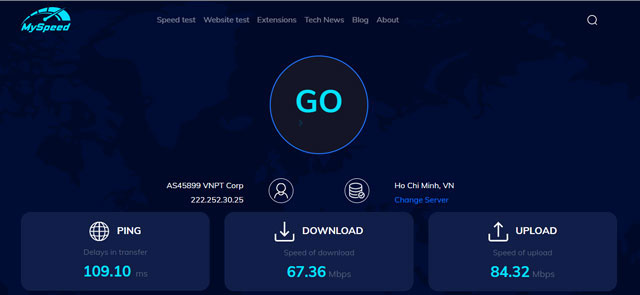
Testing quality download speed
Read also: What are fast download and upload speeds?
Some notes while running a download speed test
Keep in mind that there are many factors impacting the internet connection from your devices to the ISP.
Thus, to have the most accurate testing result, you need to take some primary steps below to diagnose the current problem.
Reset your modem/ router/ device
After a long usage time, your devices ( router, modem, phone, PC) might store full of cache and browser history.
These are one of the main causes of consuming resources silently and slowing down devices speed.
Of course, the speed test results can be wrong.
To eliminate this possible reason, reset these components.

Reset a router
Try to connect with other devices
If your computer has a slow download speed, check this rate on other devices such as smartphones or laptops.
This will make sure whether your device or connection has an internet issue.
Call your ISP
If none of the above causes of the problem, you should contact your service provider immediately. They may inform you that they are aware of the situation and that it is impacting your whole region. In most cases, they will be able to remedy your issue within a few hours.
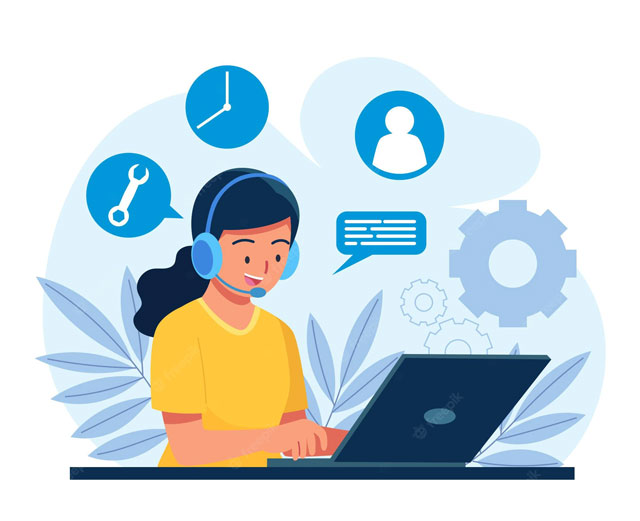
Call your ISP if necessary
But in case your ISP can’t solve your problem, then it should be time to replace your device.
If you're using the same ISP router your provider sent you years ago, it may only support outdated wireless standards like 802.11 B, G, and A, it might significantly affect internet performance.
Why download speed is slower than upload speed? SOLVED
Now, let’s jump right in the most interesting part of this post today.
Why would my download speed be slower than upload?
Here are some main reasons you should consider.
Computer Problems

Computer problem
My download speed is slower than my upload speed, why?
It could be that you have added virus protection software, browser or multimedia add-ons, or search bars to your toolbar.
Besides that, if your computer is infected with a virus, it will slow down.
Also, your browser's access to internet websites will be limited, with the possibility of losing connectivity.
When visiting unknown websites or opening unfamiliar emails, proceed with caution.
Solution:
-
Turn off antivirus software, and add-ons when unnecessary
-
Do not open unfamiliar emails
-
Restart your computer
The number of devices

Controlling the number of devices connected to the network
The large number of people and devices used in the house also make wifi download speed slower than upload.
At home, most of us have many gadgets connected to the internet at the same time.
If you utilize numerous services and aren't the only one on the network, your connection may degrade or stop working.
Solution:
-
Control the number of people and devices used.
-
Turn off the WIFI interference devices such as Bluetooth devices, and household appliances,...
-
Use router adapter
Data transfer technology

Data transfer technology
The technology utilized for data transfer is the most important element impacting broadband speed in fixed networks.
Traditional xDSL connections supplied over a telephone network have limited maximum transfer speeds, but fiber-optic and cable networks provide high-speed connections.
Solution:
Therefore, you can check if your family's network connection is a fiber optic network or a traditional DSL network to solve the problem of internet download speed slower than upload.
Router Location

The centralizer for the network's location
If you use Wifi instead of a wired connection, obviously, the centralizer for the network's location is important in your home.
Because the distance between your terminal device and the router affects the speed of your connection.
The farther you are from the operator's broadband router, what is a good download speed.
Solution:
-
Place your device near your router
-
Do not place the router in the kitchen or near the TV
-
Set up the antenna of the router in the vertical direction
Position your router as near to the center of your house as you can to fully utilize the 360° coverage of the WiFi signal.
Yet, it may not be possible given the layout of your house. Alternatively, you may discover that your WiFi dead zones persist even after you've placed your router in the optimal place.
It could be a good idea to use a WiFi booster in both situations.
Note that if your router is old, it’s time to replace it. Check out the best router for 400 Mbps Internet for further suggestions!
Softwares and add-ons
Antivirus software and add-ons/extensions are invisible bandwidth consumers.
Multiple extensions active on Google Chrome will undoubtedly occupy a significant chunk of your downloading speed.
Antivirus software is in a similar scenario.
Just enable them when necessary to avoid the internet issue.

Enable softwares and add-ons only when necessary
Solution:
-
Disable antivirus software temporarily
-
Delete or turn off software/ add-ons that you are not using.
Typically, upload speed is substantially slower than download speed.
Most internet connections, such as cable and DSL, are intended to optimize download speed, as this is what most people want for surfing the internet, streaming video, and so on.
In contrast, if you often make video calls, video conferences or upload documents, improve your uploads.
Try out some FREE but EFFECTIVE tips below to improve your download speed:
Restart your computer.
Test your internet speed.
Upgrade internet speed.
Disable other devices connected to your router.
Disable apps that aren't being used.
Download one file at a time.
Test or replace your modem or router.
Change the location of your router.
Use a wired connection
Clear your cache and browsing history.
A 100 Mbps internet connection is fast, but not too speedy.
It is slightly higher than normal for most internet users.
While 100 Mbps is sufficient for streaming, gaming, and Zooming, some people do not require such high speeds, while others require considerably higher speeds.
Ending words
Have you been clear about “download speed is slower than upload speed”? Follow MySpeed to get further interesting internet information.
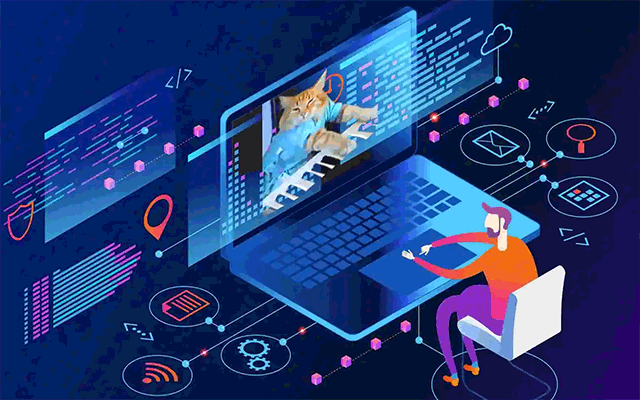
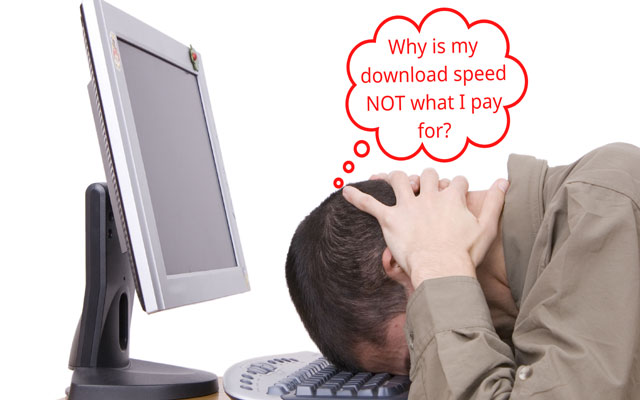
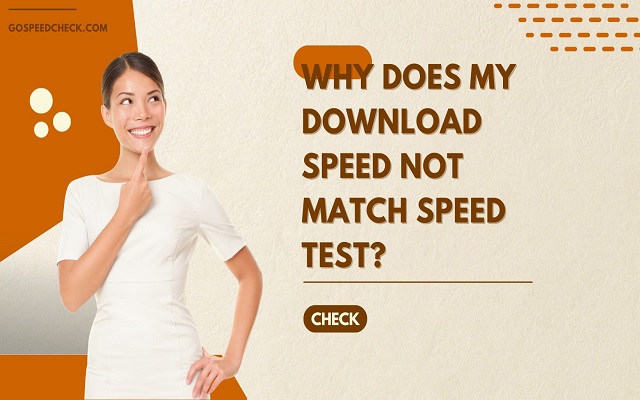
![Upload and download speed explained: 5 tips for good results [UPDATED]](https://gospeedcheck.com/filemanager/data-images/Upload-and-download-speed-explained_1%20(1).jpg)
.jpg)


12 Comments
Audrey Miller
My upload speed on my desktop is significantly slower than my laptop or cellphone wifi. Can you help me?
Leave a Comment
Your email address will not be published. Required fields are marked *MySpeed
Do you have a spare cable to eliminate that as the problem? You can try uninstall and reinstall the network driver
Leave a Comment
Your email address will not be published. Required fields are marked *Hayden Johnston
Exactly how fast is actually considered a "Fast" internet speed in upload and download Mbps?
Leave a Comment
Your email address will not be published. Required fields are marked *MySpeed
Depends on your point of view. If you're talking home internet, download speed anywhere from 200 Mbps to 1gb per second could be considered fast. If you're a larger business, 10gbps or more could be considered fast. As to uploads, fast home internet call see anywhere from 20Mbps to 50Mbps.
Leave a Comment
Your email address will not be published. Required fields are marked *Abigail Allen
Why is it that my upload speed is three times more than my download speed?
Leave a Comment
Your email address will not be published. Required fields are marked *MySpeed
Maybe something is wrong with your modem or the connection from modem to your isp. Reboot your modem and your router, check all the connections inside your house, and do a speed test. If the speeds are still wacky, call your ISP for tech support.
Leave a Comment
Your email address will not be published. Required fields are marked *Sydney Martin
Excellent article
Leave a Comment
Your email address will not be published. Required fields are marked *MySpeed
Thanks
Leave a Comment
Your email address will not be published. Required fields are marked *Leo Collins
Can you explain why uploading a document take longer than downloading the same sized document?
Leave a Comment
Your email address will not be published. Required fields are marked *MySpeed
For most internet providers, your upload speed is slower than download speed. Also, a lot of sites used to throttle upload speeds to help limit their servers being overwhelmed
Leave a Comment
Your email address will not be published. Required fields are marked *Alexander King
Very well written strategies and surely are upto date
Leave a Comment
Your email address will not be published. Required fields are marked *MySpeed
👍👍👍
Leave a Comment
Your email address will not be published. Required fields are marked *Leave a Comment
Your email address will not be published. Required fields are marked *