What is a good Steam download speed: 7 tips to get game WIN [PRO-tips]
What is a good Steam download speed?
Though new platforms get launched from time to time, Steam always remains the platform of choice for the majority of video gamers.
However, many users sometimes claim slow Steam download speed while gaming.
Of course, slow internet speeds do affect our gaming experiences.
Read this post to learn the answer to this question and get some quick tips to improve Steam download speeds.
Let’s go!
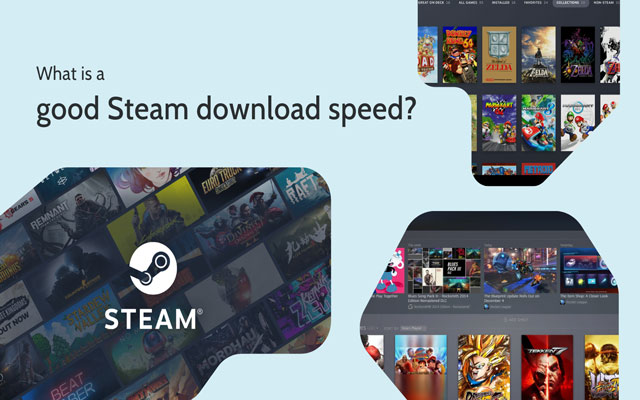
What is a good Steam download speed?
How fast should my download speed be on Steam?
This must be a matter of concern to lots of players.
Each game platform requires different minimum internet speeds.
For instance, Nintendo Switch requires players to have a min download speed of 3 Mbps and min upload speed of 1 Mbps.
For PlayStation, players just need at least 2 Mbps for both download and uploads.
The Steam platform recommends a minimum internet speed (download and upload) of 1 Mbps.
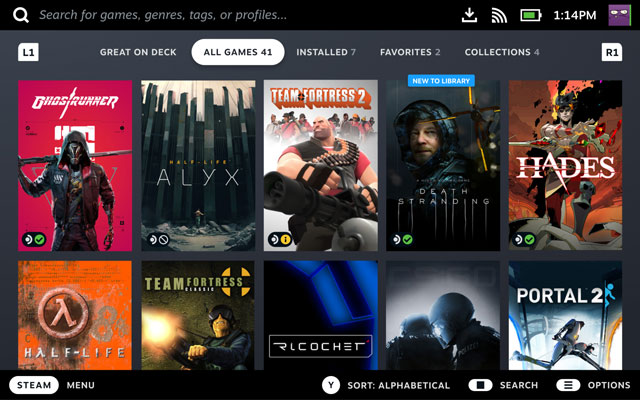
Steam requires at least 1 Mbps speed
You can play games online as long as your internet connection meets these requirements.
However, if you want smooth online experiences, we recommend getting a somewhat faster download speed.
What is a good Steam download speed?
It’s not easy to determine “what is considered fast download speed on Steam.”
It’s because the speed requirements are so low that games and gaming systems frequently do not provide explicit recommendations.
Instead, you can consider gaining “a good broadband internet connection,” according to the FCC.
In detail, a broadband connection needs to have a download speed of 25 Mbps and an upload speed of 3 Mbps.
It seems more than enough for you to have multiple consoles online at the same time.

You should go for at least a 25 Mbps download for Steam
However, fast internet speed is not enough for smooth gameplay on Steam.
It's necessary to consider the ping rate, too.
Ping latency refers to the time it takes for a data packet to travel to and from a remote server.
The lower the ping rate is, the better your network connection is.
For a good gaming experience, your ping should remain 50-100ms.
That’s our suggestion of fast internet speed gamers should achieve to climb the top rank.
If you’re not sure whether you have a good connection or not, let’s take a download speed test, which will be mentioned below!
How to check the download speed?
Now you know What is a good download speed on Steam.
But how about your current download speed?
Is it good enough?
There are various methods to measure the download speed of your internet connection.
You can use a command on Windows 10, a free online download speed test, check Network & Internet, etc.
Among them, using online speed test tools seems to be the most convenient.
They are fast, free, easy to use, and give users detailed measurements.
For instance, follow these steps below to check your internet speed with MySpeed:
-
Visit the website gospeedcheck.com.
-
Click the “Go” button.
-
Wait for seconds to see the 03 main metrics (ping time, download speed, and upload speed) shown on your screen.
See how to use it:
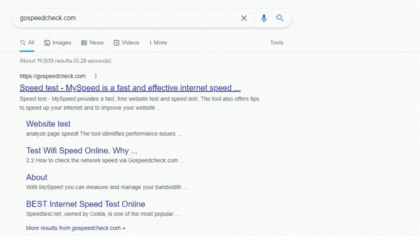
MySpeed - a good download speed test
After a couple of seconds, you can get a complete picture of your network connection.
Through the results, you will know what you should do next.
Why is my Steam download speed slow?
For various reasons, your Steam download speed can suddenly become slow.
It can happen due to a combination of two or more variables, resulting in a decrease in your network output.
Here are some possible causes and solutions:
Slow internet access
The first thing you should look at is the internet speed of the service to which you are subscribed.
To enjoy uninterrupted online gaming, you must have download speeds of at least 10Mbps.
While you can play on Steam at slower rates, it is advised that you have a connection speed of at least 10Mbps.
In this situation, more is better, and a quicker device is required, especially if you have many devices connected to the internet while playing.
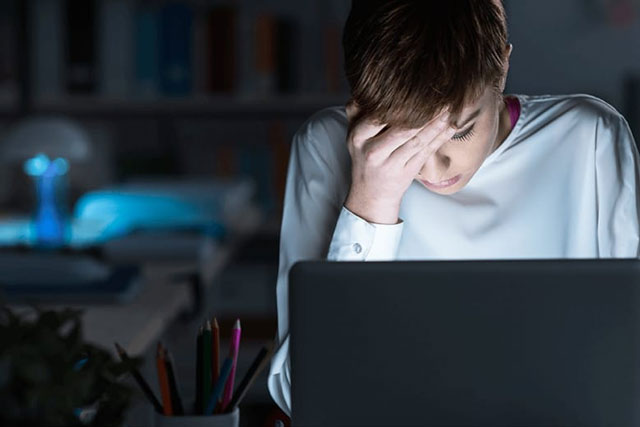
Slow Internet connectivity is such a common cause
Also read: 15 Mbps download speed good
Steam server problem
If your internet bandwidth is adequate, but your Steam download speed is excruciatingly sluggish, the problem is most likely with the Steam server.
Maybe you're connected to the wrong server and need to fix it.
Check your download speed outside of Steam to ensure your network is not to blame.
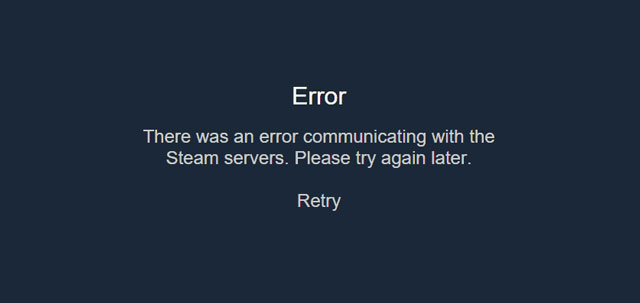
Steam server problem
Download server/region not working.
If you discover that the Steam server or region you are connected to is not functioning correctly, hope is not lost.
You have the option of switching to a different server.
You can utilize this workaround if the selected server is down for maintenance.
Also, go through the region list and select a different download location to see if it solves the problem.
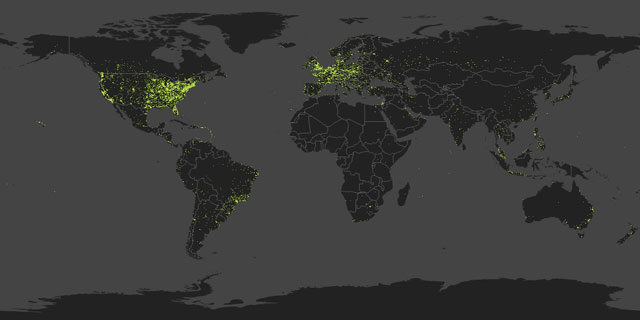
You can change your server to get a faster Steam download speed
Limited bandwidth
If your local network is linked to multiple devices simultaneously when you are playing a game, the download speed will be significantly reduced.
As a result, you will encounter low bandwidth troubles if you have multiple devices or even consoles using your connection simultaneously.
In this scenario, you can temporarily disconnect all other connected devices.

Avoid letting too many devices connect to your network
Computer malware
Malware on your Windows 10 PC can cause a variety of problems.
One of them is a sudden decrease in the download speed of your machine.
Check that your antivirus software and all other software on your PC are up to date.
You should also configure your antivirus to execute security scans regularly.

Protect your computer from viruses
In fact, Steam does not limit download speed, but the procedure is more complicated, which causes download speed concerns.
Each download is broken into chunks, and the client is constantly downloading, extracting, and confirming them.
This puts some burden on your CPU and disk, resulting in slowdowns.
You may download Opera GX, the world's first gamer-oriented browser that downloads files faster than regular browsers.
Opera relies on advanced parallel downloading technologies to break data into smaller chunks.
These smaller portions are then downloaded at the same time.
Install Opera GX on your computer if you want to enjoy quick download speeds on Steam.
Yes, using the Steam client is completely free.
Many Steam games are also free.
However, you must typically purchase your games.
Closing thoughts
With all the information above, we hope you can answer these questions quickly. That’s the end of today’s post on What is a good Steam download speed? If you have any questions regarding this topic, comment below to let us know!
![Why is my download speed so SLOW but upload FAST: 3+ causes [Updated]](https://gospeedcheck.com/filemanager/data-images/Why-is-my-download-speed-so-slow-but-upload-fast_1.jpg)
![Why is my Xbox download speed so slow? 5 little-known reasons [SOLVED]](https://gospeedcheck.com/filemanager/data-images/Why-is-my-Xbox-download-speed-so-slow_1.jpg)



4 Comments
Brynn Diaz
My download speed on Steam is slow but is fast on other platforms. What are some suggestions?
Leave a Comment
Your email address will not be published. Required fields are marked *MySpeed
Make sure your network speed and disk drive speeds are in the same range. In Steam, you determine which drives are used for games and if the downloaded files end up on a slow HDD, compared to a fast SSD, your 1000 Mbit connection does not help you one bit
Leave a Comment
Your email address will not be published. Required fields are marked *Edward Morris
My steam download speed goes up than down consistently, but my internet speed is fine. What do I do?
Leave a Comment
Your email address will not be published. Required fields are marked *MySpeed
It might have to do with your Hard Drive. Because you are downloading, this means Steam is constantly writing data on your HDD. If you are working on your computer while Steam is downloading a game, this might be the culprit.
Leave a Comment
Your email address will not be published. Required fields are marked *Leave a Comment
Your email address will not be published. Required fields are marked *