What Does It Mean When Wifi Is Limited? These four methods will fix it
The “limited wifi” is a common error on wifi-connected devices. What Does It Mean When Wifi Is Limited? This problem has bad impacts on your Internet signals and devices. How to solve it easily and quickly? Let’s follow the article below.
What Is Wifi?
What is wifi? Wifi is a wireless technology that allows your devices such as tablets, smartphones, or laptops to connect with the Internet via the installed frequency bands.
What Does It Mean When Wifi Is Limited?
What does it mean when your wifi is limited? It means that your Internet network’s connection is weak. Or, your devices connect well to the Internet but don’t have Internet access.
This problem happens as a “wifi-limited” error, preventing you from accessing the Internet resources.
This error doesn’t tell that the Wifi adapter is restrictive, but shows a communicative problem between the router and the Internet system.

What is a limited wifi error?
What Cause The Wifi Limited Error?
The limited Wi-Fi error occurs in your wireless network on various devices, especially “built-in Wi-Fi” devices. What is built in wifi? Built in wifi is an available Wi-Fi function that allows the devices to connect with the Internet themselves without an extra adapter.
When a “wifi-limited” message is on these devices, there are some main causes for it:
-
Lacking a connection or no connection between the gateway or router to the Internet.
-
Your devices don’t have a valid IP address and hardware or software problems.
-
The corruptible or incompatible drivers are one of the reasons for this error. Besides, a shortage of updates or interference with other devices can cause the “wifi-limited” alert.
Effects Of The Wifi Limited Error
Internet Access Interruption
The limited wifi access can interrupt your wifi speed and slow it down. You can see this effect if running a wifi speed test on your phone.
Your Online Work Impact
The “wifi-limited” error has a bad impact on your online work if you need an Internet connection to communicate your work or plan with your colleagues or customers.
If you don’t have Internet access, you can not update the current status of work. It wastes your time and stagnates your working process.

The limited wifi connectivity can affect your work
See more: What is a wifi extender
Four Methods To Fix The Wifi Limited Error
Method 1-Check Your Router
Check your router to identify whether the error is from it or not. You can move your router to shorten the distance to the devices if your router is far. If your device supports Ethernet, you can use a wired connection.
You also use a wifi extender or upgrade your router with stronger signals.

Check your router to fix the error
Method 2- Change Adapter Settings
Step 1. Open “Bitdefender” and choose “Protection module.”
Step 2. Click on “Firewall features” and turn it on
Step 3. Go to “Adapters Tab” and change adapter settings
Step 4. Restart your devices and check again
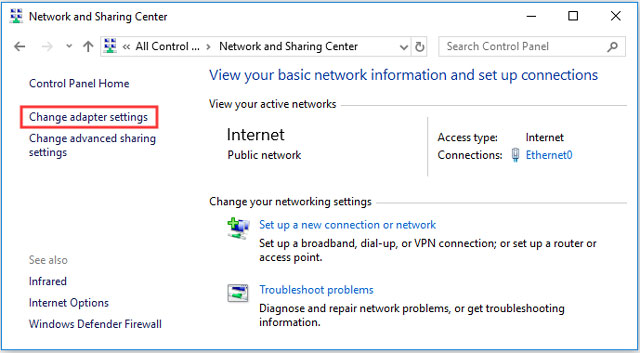
Change adapter settings
Method 3- Set An Optimal Roaming Aggressiveness
Set a wifi roaming aggressiveness is another method to fix this error. What is wifi roaming aggressiveness? It mentions conditions and interval time boost your wireless network to seek and connect AP with better signals.
Step 1. Click on the “Network icon” and choose “Open Network and Sharing Center.“
Step 2. Choose your Wi-Fi and click on Properties.
Step 3. Click on “Configure” in Wifi properties.
Step 4. Look for the “Roaming Aggressiveness” setting by navigating the “Advanced tab”.
Step 5. Transfer from Medium to Highest value, then click OK.
Step 6. Reboot to apply the change.
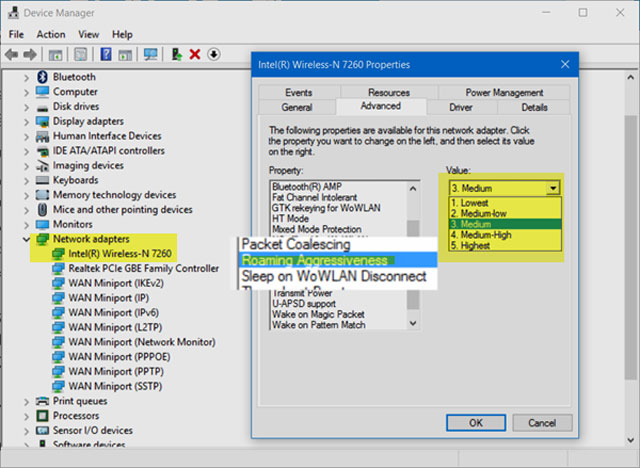
Set a roaming aggressiveness to maximum
Method 4- Use Troubleshoot Problem
If the error still exists, you can right-click on the “troubleshoot problem” button nearby the network logo. Follow an instruction on your devices’ screen to know if you can fix the “wifi-limited” error or not.
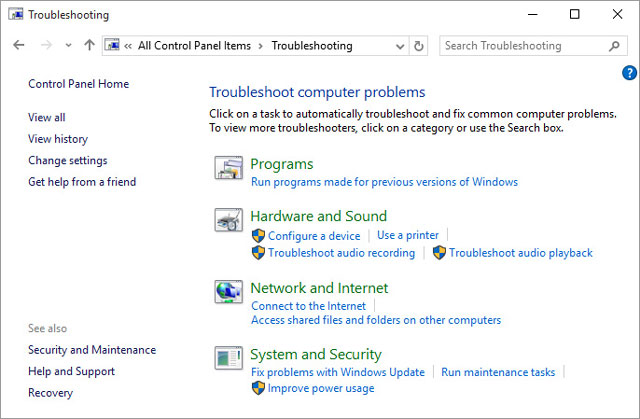
Open troubleshoot problem to fix the Internet problems
See more: What is built in wifi
Conclusion
What does it mean when wifi is limited? Now you can easily answer this question. The limited wifi problem makes you annoyed. You can not access the Internet resources despite your good connection. If you face this error, we hope that the four useful methods in this article will help you.
Reference websites:
https://techcult.com/fix-wifi-limited-connectivity-problem/
https://everythingwhat.com/what-does-it-mean-when-wifi-is-limited





0 Comments
Leave a Comment
Your email address will not be published. Required fields are marked *