Verizon no internet connection? Tips to Test and Easy Fixes
Verizon FiOS is a telecommunications provider that offers both internet and phone services. With fiber-optic network services, it boasts unrivaled speed. Despite its outstanding services, you may occasionally experience difficulties acquiring the correct speed or connecting to the internet at all. This problem might be caused by a variety of factors and resolving it becomes much more frustrating. If you're having internet connectivity troubles with your Verizon FiOS WiFi internet and need a solution, check out the list below to repair the "Verizon no internet connection" error.
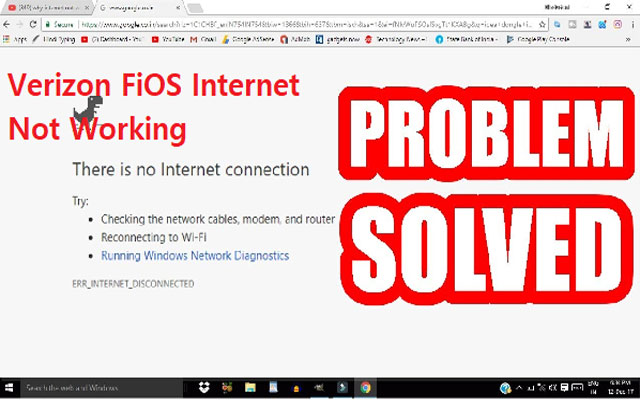
Verizon no internet connection issue
Internet connection test
Before you do anything else, make sure you check internet connection first. Open MySpeed on your PC. Use this site to test your speeds.
This may be done via a web browser or by downloading the Android or iPhone app. It will tell you how fast your connection is in a few minutes, but if you're doing the test on a Wi-Fi device, make sure you're standing close to your network. Write the results down and if it’s worse than it would be, call Verizon.
They must send someone out to check your lines and equipment if you are getting worse speeds than what you’re paying for.
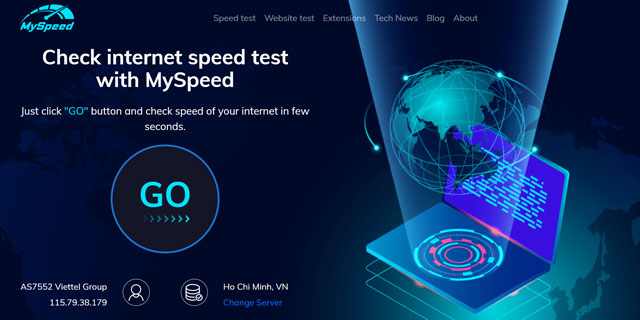
Internet connection test - MySpeed.
How to fix Verizon internet connection problems?
Repair the faulty gateway
If your Verizon Gateway Router isn't connected correctly or there's an issue with Verizon's network "Verizon no internet connection", your Verizon Fios Wi-Fi will cease operating. You have no control over Verizon's network, but you can attempt to repair the faulty gateway router yourself.
The black unit that connects to Verizon's network is your gateway. On the rear, it includes a Verizon logo and five Ethernet ports. When a technician set up your internet access, they installed the Verizon Gateway Router. Your Wi-Fi signal is transmitted by this little unit.
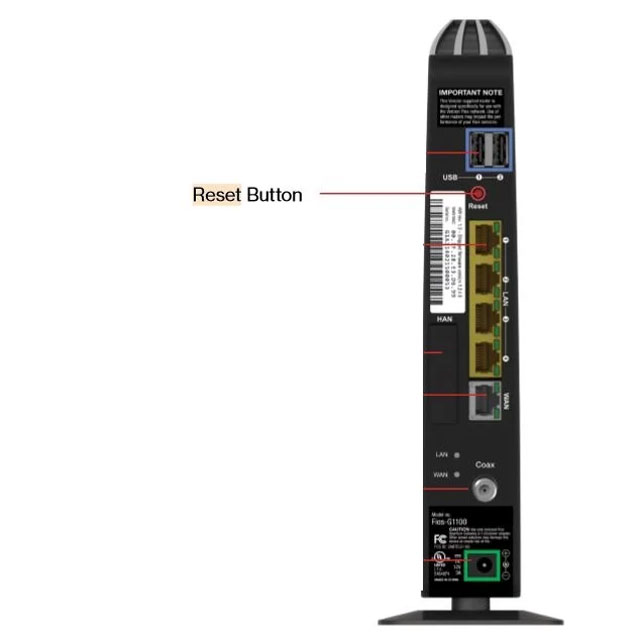
Wait for the gateway to restart
Wait for the gateway to restart. Reconnect your smartphone, tablet, or computer to the Wi-Fi network now. The name of your network and your password are shown on a tag on the left side of the gateway.
Go to your favorite website and browse around. The web page should now load if your gateway is the source of your Fios Wi-Fi issues. If this doesn't work, call Verizon to schedule an appointment. It's possible that you have a line problem outside your home that only they can address. It's also conceivable that your smartphone or computer is having problems of its own.
Use a wired internet

Using a wired internet
Compared to a wired connection, The speed of a Wifi connection is much slower, not to mention is susceptible to interference. Weak wifi signals could be the reason for ATT no internet connection or Twitch internet connection lost. So, if you're connected to a WiFi (wireless) connection, you should think about switching to a wired connection. As previously said, this will enhance your overall internet speed.

Twitch internet connection lost
Obtain an alternative ISP as a backup
You'll have a backup or failover if your primary ISP suddenly decides to stop working. If you're looking for a way to get rid of and repair unreliable Twitch streaming by merging various internet providers, look no further.
Resetting your Gateway
It will sometimes resolve the connectivity issue. To do so, disconnect the Gateway from the wall outlet and wait a few minutes before plugging it back in. You may then verify if you can access the internet once the Power, Broadband, and Service lights on your Gateway become green
Conclusion
At last, if you are unable to resolve the issue of Verizon no Internet connection, contact your network provider to schedule an appointment. It's possible that you have a line problem outside your home that only they can address. It's also conceivable that your smartphone or computer is having problems of its own.

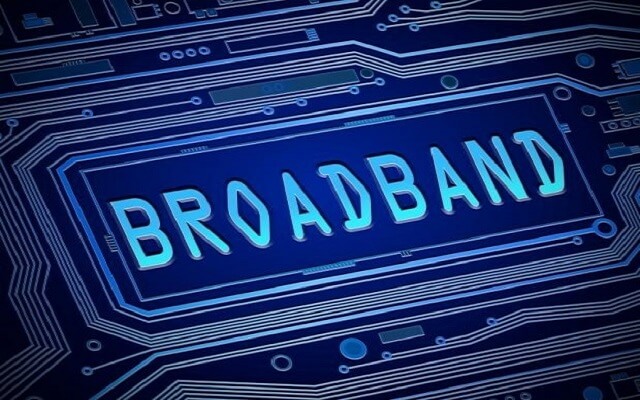





0 Comments
Leave a Comment
Your email address will not be published. Required fields are marked *