How Do I Test My Internet Speed Windstream? Follow These Ways
With service to more than 8.1 million customers in 21 states, Windstream is the country's ninth-largest residential telephone provider. Consumers in its coverage region can get residential internet, phone, and digital TV services. It all sounds very appealing. So, how do I test my internet speed Windstream? The strategies listed below will assist you.
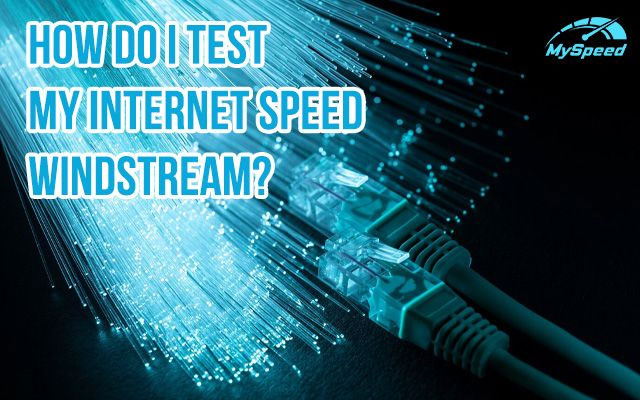
Internet connection
1. Consider a few possible causes of a slow internet connection before testing it on your device
Cloud storage services such as iCloud, OneDrive, Google Drive, and others, consume lots of bandwidth when in use.
Streaming or downloading from other connected devices.
Viruses and malware can cause problems by sending out data or drastically lowering the resources available to your computer or device.
Using wireless rather than hard-wired connections (ethernet).
Line issues physically harming your connection, or area network issues.
It's possible that the issue isn't with you, but with the website or service you're trying to utilize.
2. How to test Windstream internet speed?
Speedtest.windstream.net, fast.com, gospeedcheck.com, speedcheck.net, and others are some of the popular tools to run Internet speed test. You can use it to make sure your equipment is in good working order.
To ensure that you get an accurate speed test result, follow these instructions.
-
Your modem should be rebooted (optional). To reboot your modem, unplug it for a few seconds, then connect it back in. Note: You may only need to do this if you haven't rebooted your modem in a while.
-
Using an Ethernet Cat5e or higher connection, connect your PC directly to your modem.
-
Any unnecessary devices connected to your network should be disconnected. Wi-Fi-enabled devices, such as cell phones, computers, smart TVs, and gaming consoles, are included.
-
To begin your speed test, click "Start Testing Speed."
See also: How do I test my internet speed Suddenlink?
3. The variables of Windstream speed test results
-
Download test: A fast download speed is an important aspect in determining the network connection's overall performance. If you do a speed test and the results suggest that your network connection is too slow to allow streaming movies or working with bandwidth-heavy programs that need a lot of bandwidth, then it's time to upgrade.
-
Upload test: Upload speed refers to how quickly a user can upload data via a broadband connection. It is measured in megabits per second (Mbps).
See also: How to improve internet upload speed?
-
Ping test: It specifies the time it takes for data to reach its destination. Milliseconds are used to measure it. Latency of fewer than 100 milliseconds is generally regarded as ideal.
-
Jitter test: It is the amount of time it takes for data to arrive at its destination. Milliseconds are also used to measure it. It should ideally be 100 milliseconds.
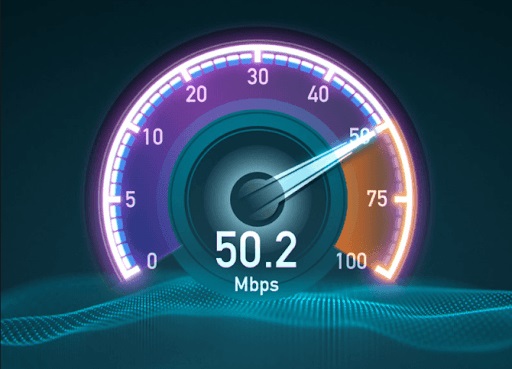
Speed test
Conclusion
As you may be aware, most network service providers have their speed tests to determine broadband speed. You don't need to contact a professional if you want to “test my Internet speed Windstream.” You can do it on your own. With the test, you will be able to pinpoint the issues that are causing your broadband to slow down. Besides, you can also test your speeds using third-party speed test tools, in which MySpeed is a good choice. Please do not hesitate to contact us if you have any questions, go to and take a test.



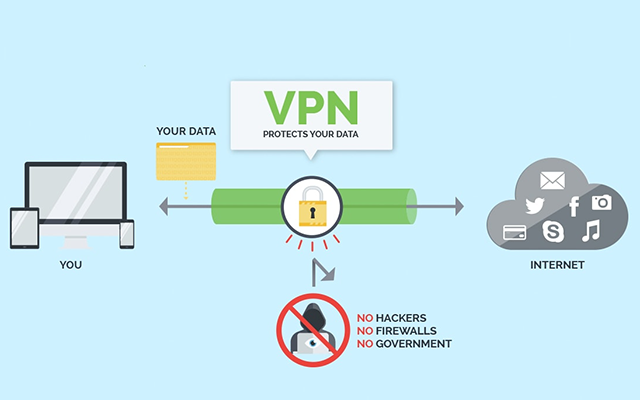


0 Comments
Leave a Comment
Your email address will not be published. Required fields are marked *