How to Test My Internet Speed Suddenlink and Further Information
Have you ever started a League game without knowing that you have a terrible Internet Connection? I have been through that, and that is not a pleasant experience. I was stupid, but not anymore. Now I always test my Internet speed Suddenlink before taking a queue.
The speed test lets me know the condition of my Internet connection. With lower ping, last-hitting is much easier. The insulting words from my teammates are also gone. And best of all, I have a good gaming experience.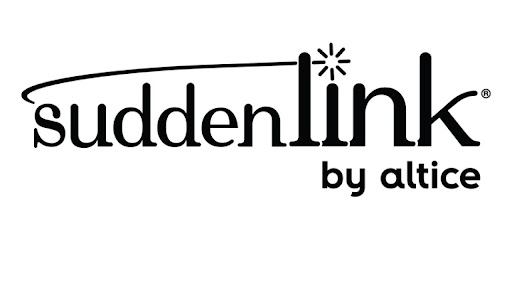
Suddenlink provides a solid Internet Speed Test
How to check my Internet speed using Suddenlink?
It’s straightforward and only costs you about 15 seconds. First, visit the Suddenlink Internet Speed Test website and click the GO button. After that, wait a little bit and check out the result.
There should be four indexes that will show up on the screen:
-
Ping
-
Jitter
-
Download speed
-
Upload speed
In the next part, I will explain the meaning of those indexes.
Internet Speed Test Index Meaning
Ping
Ping determines the time you send and receive data. The higher your connection speed is, the lower the ping. A ping rate of 150 ms or more will cause lagging. It even makes some games unplayable. Higher ping also affects things like live streaming or video calls.

Higher ping makes some games unplayable
Jitter
Jitter is the variation between response times. If your network is stable, the Jitter score should be a lower number.
Download speed
Download speed measures how fast you can pull something from a separate server onto your device. A network with a higher download speed normally has a lower Ping and Jitter score, but not always.
Upload speed
Opposite of Download speed, Upload speed measures how fast you can send something to a server. Same as above, higher Upload speed normally leads to lower Ping and Jitter.
Something you should consider when running the Internet speed test
Try Speed Test via WiFi
Speed Test via WiFi is a good way to test your router quality and location. Run a speed test next to your router, and do that again in the furthest room from the router. If the drop-off in speed is negligible, your hardware is in good condition. If not, you should relocate the router to a better place.
We did mention the best place to put the router in an older article about how to improve Comcast internet speed. You can follow that guidance to find a better place for your device.
If the speed is dramatically inconsistent, you need to find a better router or buy a WiFi range extender.

Check your Router condition via Internet Speed Test
Test from multiple devices
Many people make a mistake by running an Internet speed test from an older computer. The outdated network card may not be capable of the Internet speed offered by your ISP.
To avoid that mistake, you should try the test from multiple devices.
-
First, run a test with your laptop.
-
Later, try with your smartphone in the opposite part of the house (make sure your phone is connected to the Wifi).
If you don't know how to do it, check out this post: "how to measure internet speeds?"
Is Suddenlink the only company that provides internet speed tests?
Of course not, there are many other companies with the same service. If Suddenlink is not for you, you can try other websites like Speedtest or Windstream. My next post will show how I test my internet speed Windstream, you can check it out if you find that topic interesting.
Closing thoughts
In this article, I have shown you how I test my Internet speed Suddenlink. I can guarantee that your gaming experience will be much better if you try this method. Hope you found it helpful!


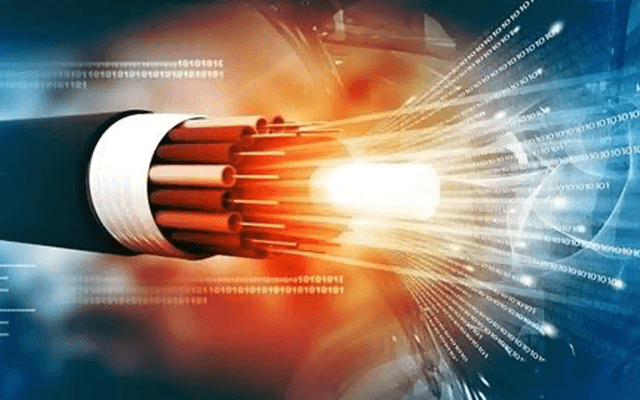
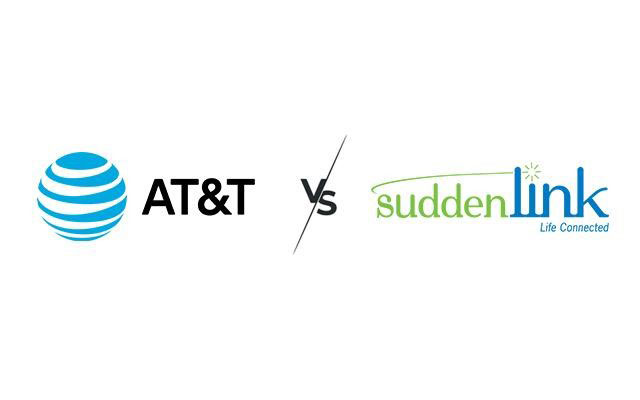



0 Comments
Leave a Comment
Your email address will not be published. Required fields are marked *