How to check ping in Pubg in less than 1 minute? Here is an easy guide
Have you ever faced noticeable lag while playing Pubg?
If yes, chances are you’re playing in a ping-heavy setting.
You should check ping to better understand the situation and get rid of lag for smooth gameplay.
This post will give you a complete guide on how to check ping in Pubg and introduce some best tips to reduce ping.
Let’s get started!
How to Check Ping in Pubg mobile?
Ping is the determining factor for a seamless gaming experience.
That’s why gamers always wish to monitor ping easily during their matches.
Fortunately, running ping test in Pubg mobile is pretty simple.
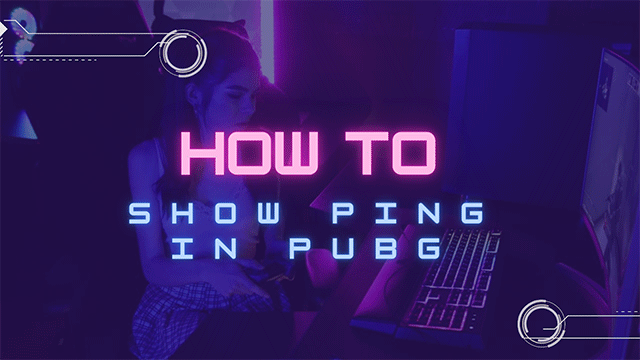
How do I show ping in Pubg mobile?
#1: Check Pubg ping in-game
Here's is how to check ping:
-
Open the game in order to check your ping. Then join Pubg servers you like.
-
Press the "Esc" key on your keyboard. The system menu will appear on the screen.
-
Then select Settings from the drop-down menu.
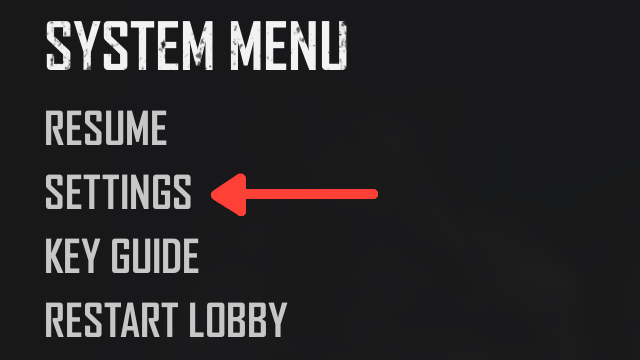
Test ping Pubg
-
From the top bar, select the “gameplay” option. Scroll down after clicking on gaming and seek a button labeled "Network Debug Statistics."
Turn on the option to enable it.
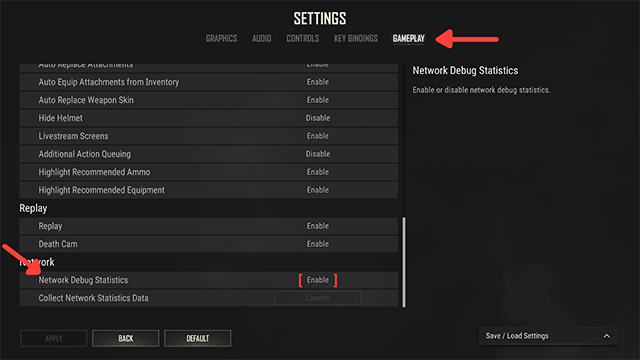
Show ping in Pubg
-
Click apply and exit the system menu.
-
The network ping will be visible on the left side of your screen.
That’s it! With those simple steps, you will be able to check your ping in Pubg.
#2: Using an online ping test
Gospeedcheck.com is one of the reliable websites that give you detailed information on your ping time.
With this site, you can know your actual ping speed in no time no matter where you are and what device you use.
Following these steps on how to check Pubg ping using MySpeed:
-
Step 1: Open Chrome and visit the website gospeedcheck.com
-
Step 2: Click on the “Go” button and wait for the Pubg ping to be displayed

Check Pubg ping with MySpeed
See more: how to check your ping with cmd
#3. Check ping with cmd
On Windows:
-
Go to Search in the taskbar
-
Enter “cmd” to open the Command Prompt.
-
Type “ping” in the shown black box and hit the space bar.
-
Type the IP address/ game server you’d like to ping.
-
Review the ping results displayed.
On Macs:
-
Open a Finder window
-
Navigate to Applications → Utilities → Open the Terminal app
-
Type ping, followed by a space and hostname or IP (ping gospeedcheck.com” or “ping 192.168.8.8”
-
Hit Enter and wait for the result
-
Press Control + C to stop the ping test
How to Show FPS in Pubg?
FPS is short for Frames Per Second.
It’s also a crucial factor that ensures your smooth gaming experience.
Here is the simple guide on how to check fps while playing some Battle Royale:
-
Navigate to “Steam”
-
Go to the Steam settings
-
Navigate down to the “in-game” tab
-
Find “in-game FPS counter”
-
Select "on" from the drop-down box below it.
Done!
You now know FPS in Pubg. Is it a good or bad ping?
What is a good ping for Pubg mobile?
Pubg is an online multiplayer game that has taken the gaming community by storm.
You can be the best player in the world, but you still get a chance of being defeated if Pubg ping is high.
What if your ping is too high?

What’s good ping for Pubg?
Of course, it leads to noticeable lag, thus ruining your gaming experience.
Keep reading to know how to lower ping in Pubg mobile.
Fix high ping in Pubg
Now that you know how to check Pubg ping.
You might be looking for strategies to reduce it.
For that, check out the following ways to fix high ping in Pubg:
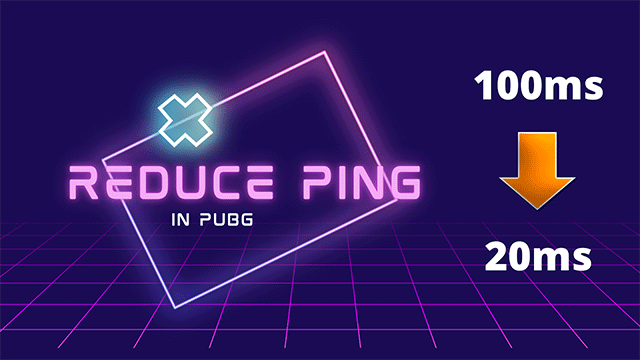
High Ping in Pubg mobile
Use Ethernet Cable
Wifi could contribute to a high ping speed.
That’s why almost every online gamer should use Ethernet Cable instead to connect their PC to the Internet.
Using the internet through Ethernet is a powerful way to reduce high ping in Pubg mobile.
Relocate your router
Positioning your PC closer to the router is also a good way to reduce ping Pubg mobile.
Also, you can reduce signal interference from other household appliances such as wireless speakers, microwaves, and mobile chargers.
Note that obstructions such as walls and rooms in between your PC and the router could be associated with the high ping speed.
So, to enhance your WiFi signal and improve your line of connectivity, you should move your computer or closer to your router.
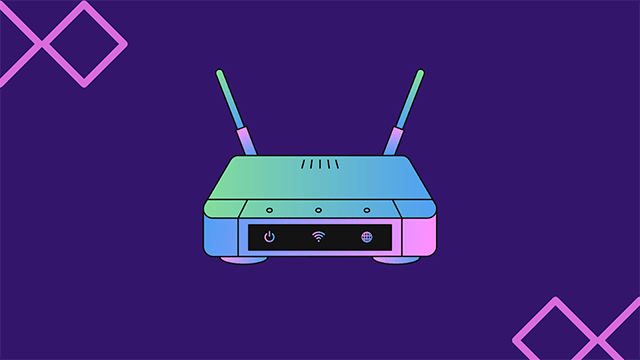
Relocate router
Playing the game on the local Pubg servers is a great way to fix high ping speed.
Say, you are in the UK and want to play on US-based Pubg servers, the lag is likely to happen.
The ping speed from the US will be high as compared to the UK.
We highly recommend you to play the online game on the local server or the nearest Pubg servers to get minimum ping speed on the Pubg ping test results.
Close background apps
Programs running in the background mean they are utilizing processor resources and bandwidth.
The more they use, the higher the network latency and ping time is.
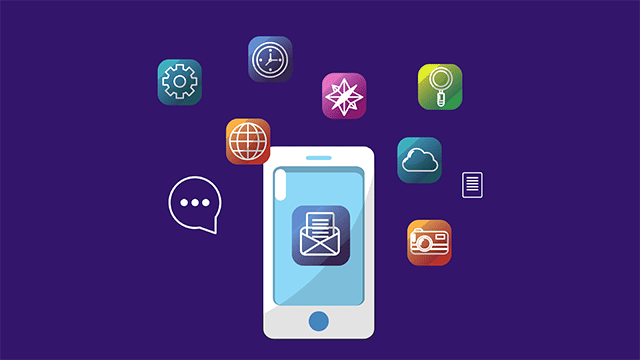
Close background apps to reduce ping
So the ping test result is also affected.
So the solution for high ping in Pubg mobile is to close all the non-essential websites and programs in your browser while playing games to help reduce ping speed.
Read Also | how to check ping in csgo
Limit devices on wifi
With more devices connected, bandwidth distribution will be high, thus bringing high ping speeds to your PC.
This applies the same when using an Ethernet cable to connect your router.
Hence, limiting the number of devices connected to the network is an effective way to reduce lag Pubg mobile.
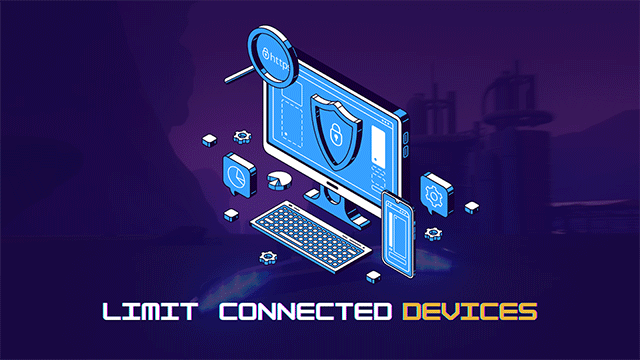
Disconnect any unknown devices from your network
Performing speed check online and see the difference between before and after using Ethernet cable.
Stop downloads on PC
Downloading something on your PC takes up your internet bandwidth, which can obviously result in high Pubg ping speed.
So, make sure to keep a check on downloads while playing an online game.
Also, keep an eye on looking if something is being uploaded or not.
If that’s the case, stop the upload as well.
Also, check on other connected devices if something is being downloaded or uploaded.
If so, you will need to stop that as well in order to fix high ping problem in Pubg.
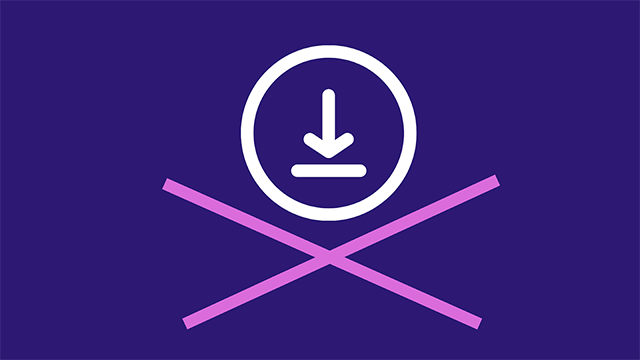
Stop any downloading activities
Using a game booster
Another great solution for high latency is to use a game booster.
Most mobile phones have built-in game boosters that are meant to halt or interrupt background activities.
This prioritizes the bandwidth for the game you’re playing.
Ping times of 40ms-60ms or less are deemed acceptable for Pubg PC.
A ping of more than 100ms causes substantial slowness.
And if your ping exceeds 170ms, certain games will entirely reject your connection.
The minimal requirement is 60 frames per second.
You might have a good time with 60.
However, common opinions are that Pubg players would feel cumbersome with anything fewer than 100 FPS.
The highest ping that Pubg allows in public servers is 9000+ ping.
Having greater FPS is beneficial. The higher your FPS, the smoother your animation (gameplay).
If your frame rate is low, your gameplay will be choppy and jerky.
Conclusion
You’ve known pubg how to check ping quickly and easily.
Remember to do it before you head into matches.
If your ping is high, try those tips above to get rid of lags and enjoy your game to the fullest.
![How to check ping in CSGO? 3 Straightforward ways [Disclosed]](https://gospeedcheck.com/filemanager/data-images/blog/how-to-check-ping-in-csgo.jpg)
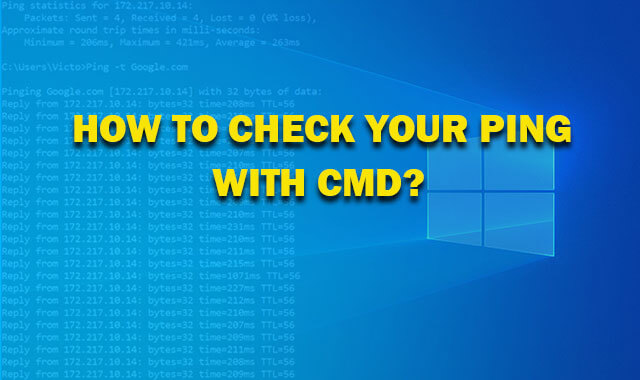
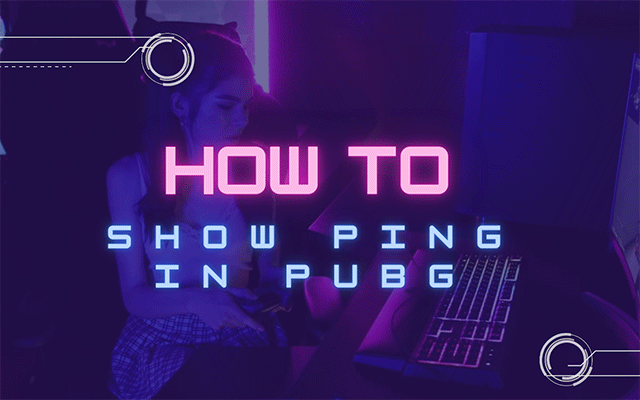
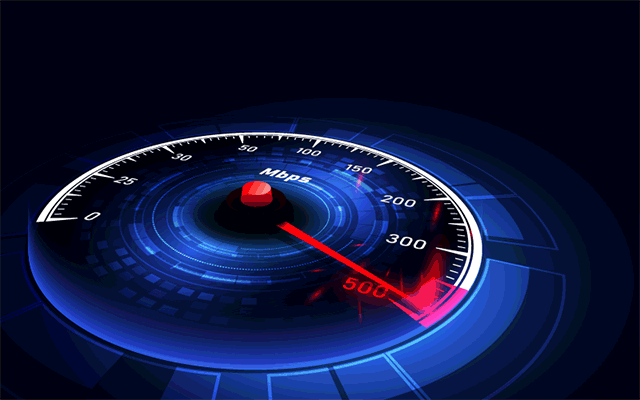
.png)



10 Comments
Tyler Wood
What is the lowest MS in PUBG? I'm so curious about that
Leave a Comment
Your email address will not be published. Required fields are marked *MySpeed
Hi Tyler, as far as I know, the lowest ping in Pubg is 20 ms
Leave a Comment
Your email address will not be published. Required fields are marked *Noah Cook
I've tried your tips to lower ping and they worked. Thanks a lot
Leave a Comment
Your email address will not be published. Required fields are marked *MySpeed
Glad it helped you
Leave a Comment
Your email address will not be published. Required fields are marked *Chloe Ross
Your suggestions are right. I used Wifi for a long time and replaced it with an ethernet cable. My Internet speed is better now
Leave a Comment
Your email address will not be published. Required fields are marked *MySpeed
Yes, a wired connection seems to be better than a wireless
Leave a Comment
Your email address will not be published. Required fields are marked *Kayden Mitchell
Such a detailed post. Thanks for your effort to create this ultimate guide
Leave a Comment
Your email address will not be published. Required fields are marked *MySpeed
Nice
Leave a Comment
Your email address will not be published. Required fields are marked *Frances Newman
I like your purple-background images. Good job
Leave a Comment
Your email address will not be published. Required fields are marked *MySpeed
So happy to hear that
Leave a Comment
Your email address will not be published. Required fields are marked *Leave a Comment
Your email address will not be published. Required fields are marked *