WiFi Microwave Explained: How Does a Microwave Kill the WiFi Signal?
It is surprising when conducting the test to check the relationship, the impact between Microwave oven and Wifi by an online wifi speed test.
First, Microwaves are popular and most welcome domestic appliances. This device offers the convenience that you cannot find from conventional cooking methods. With a microwave, you can, for example, warm or cook a meal fast, eat, and run off to do some other business.
While Wifi has also become popular and plays an important role in our lives. It is concluded that the microwave kills wifi. Why? Let’s find out more about wifi microwave!
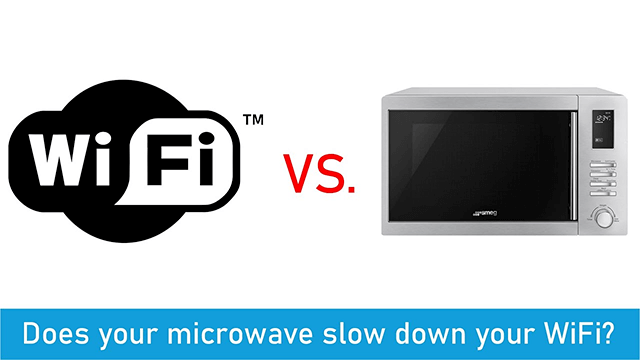
Do microwaves interfere with wifi?
What is Microwave? What is Wifi?
A microwave oven or electric oven is an appliance cooking food by high-frequency electromagnetic waves. Its operation is raising the temperature of food by subjecting it to a high-frequency electromagnetic field.
The microwaves are absorbed by water, fats, sugars, and certain other molecules which create consequent vibrations and then produce heat. This appliance reduces cooking time dramatically because the heating thus occurs inside the food, without warming the surrounding air.

What is Microwave?
Baking and other cooking tasks that require hours in a conventional oven can be completed in minutes thanks to a microwave oven. Microwave ovens create radiation at a frequency of about 2,450 MHz with the help of a magnetron, which is a kind of electron tube.
Wifi (Wireless Fidelity) is a wireless networking technology that allows devices such as computers (laptops and desktops), mobile devices (smartphones and wearables), and other equipment (printers and video cameras) to work with the Internet.
It allows these devices to exchange information with one another, creating a network without any physical wired connection. Internet connectivity occurs through a wireless router.
When you access Wifi, you are connecting to a wireless router that allows your Wi-Fi-compatible devices to interface with the Internet. They transmit signals at the frequency of 2.4 GHz, 5 GHz, or 60 GHz.

What is Wifi?
This is higher than the frequencies used for cell phones, portable devices, and television sets. The wifi speed test online results also indicate that the higher frequency allows the signal to carry more data.
Can microwaves interfere with wifi?
In spite of operating at the same frequency, Microwaves and Wifi work at different ranges with regard to focus and power.
A microwave usually sends out its signal in a single direction while a Wifi router does it in an Omnidirectional way. It means that the router can send its signal in a rough circle in every direction.
In contrast, the microwave just sends its signal to the area near the center of the oven and then continues to hit the wall after which it bounces back at a different angle. This is a weakness of the microwave oven which makes every microwave have cold and hot spots. Therefore these devices have spinning plates to heat all aspects of the food.
So does microwave affect wifi? In fact, it may not only affect your Wifi signal but there will be a loss of some internet connectivity once a microwave oven starts running.

Microwave interfering with wifi
You will notice that the network signal on your laptop and Smartphone immediately become weak and suddenly you start having challenges with loading web pages when the microwave runs. Especially, this happens more noticeably when your router is placed near the microwave. Checking by the wifi speed test online free, you will see it.
The reason is explained that both appliances operate at the same 2.4 GHz frequency. Ideally, a microwave properly designed should not emit any radiation, but that is what typically happens.
They may leak significant radiation causing radio frequency or electromagnetic interference. Wi-Fi is a radio signal that operates on a higher frequency than that of some other popular appliances.
If your Wi-Fi is running at 2.4 GHz, then it can be also be jolted by a Microwave oven or common 802.11g and 802b wireless devices as well like baby monitors, Bluetooth devices, video senders, and cordless telephones.
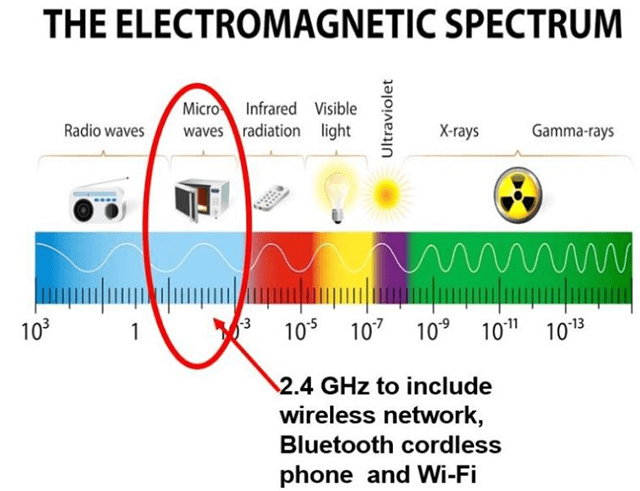
How to fix microwave wifi interference?
So, how to troubleshoot microwave affecting wifi? Well, the best solution is to avoid working at the same frequency, you can upgrade to a Wifi system that works on a 5GHz band. The 802.11n and the 802.11ac routers are designed to tackle this problem.

The 802.11n and the 802.11ac routers
You could also use the auto channel which is a more favorable option to users with several Wifi signals in a common place like apartments. This setting will switch channels to mitigate the microwave jamming effect hence resolving the Wireless router microwave interference.
However, for some reason you are unable to upgrade your Wi-Fi to 5GHz, you can move your router away from the microwave as far as possible. This way is quicker and quite useful in stopping those erratic Wi-Fi interruptions.
If you live in a smaller house, it may be a challenge to create the distance, so you can just move the router close to the devices connecting the Internet to have a better signal.
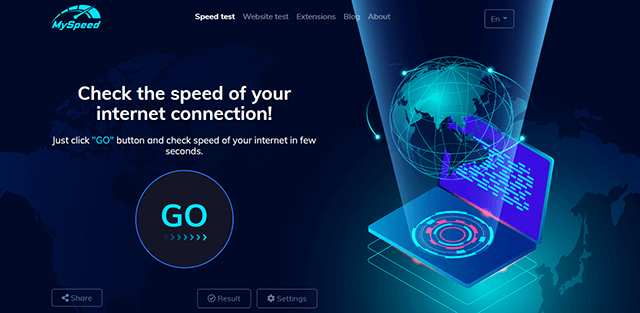
Run the wifi speed test to check the effectiveness
After applying the solutions above, run the wifi speed test to check the effectiveness. If the result is still not good, you can consider replacing a new microwave oven because most likely the door or shield has a severe leakage. This can harm your health and your family.
Ending words
Now, you understand deeply about wifi microwave and the reason why Microwave is killing the Wifi signal. Try out the above easy recommendations to get a better wifi performance. Get more interesting information relating to the Internet on MySpeed’blog.


![How to Replace Xfinity Modem in 2 Easy Ways? [An Actionable Guide]](https://gospeedcheck.com/filemanager/data-images/imgs/20221110/replace-xfinity-modem.png)




0 Comments
Leave a Comment
Your email address will not be published. Required fields are marked *