My Internet Speed Is FAST But Downloads Are SLOW! Causes & Fixes
My internet speed is fast but downloads are slow! This is an annoyance when you know your internet package is capable of rapid speeds but your actual download speeds are quite poor. Is there a reason for this, and are there any solutions? There are various causes for this, and some simple tests and diagnostics may be performed to narrow down the problem. Let’s find out!

My internet speed is fast but downloads are slow!
What is a good internet speed?
What is good internet upload speed and download speed?
Before finding reasons and solutions for slow download, you need to know what internet speed you need. This is the answer for you!
A good download speed is at least 100 megabits per second (Mbps), while a good internet upload speed is at least 10 megabits per second (Mbps). With 100 Mbps, you can simultaneously stream Netflix or YouTube, participate in Zoom meetings, and play most online games on several devices.

Good internet to stream Netflix smoothly
Some people can get by with less bandwidth, while others require more. Use the tool above to obtain a tailored recommendation if 100 Mbps doesn't seem like a good fit for you. You may also use the methods below to figure out how much internet speed you'll need.
Why is my download speed so slow when I have fast internet?
My internet speed is fast but downloads are slow! The following are some of the factors that might cause the internet to behave in this manner:
-
WiFi signal is weak and slow
Distance, obstructions such as walls, and home equipment such as microwaves can all contribute to a poor WiFi connection. You will be able to detect whether the connection is better or weaker based on the position of the router.
-
The number of users (congestion)

Congestion
When everyone in your family or neighborhood is actively online and competing for the same bandwidth, you may have sluggish internet connections. Most of the time, you have no influence over when and what time people use the internet to download your files unless you wait for a calm period, which may cause delays depending on what you want to perform on the internet.
-
Outdated equipment
Most of the time, you believe that your internet connection is down, without realizing that the gadgets you use may be old.
They are as follows:
- Outdated software
- Outdated drivers
- There are several open browsers.
- There are several open applications.
If you are looking for a new router, check out our recommendations for the best router for 400 Mbps Internet!
-
Your connection is under the control of the service provider
Your internet connection might be throttled by your service provider. It usually occurs when you reach your data cap or when a large number of users are producing traffic at the same time. In addition, if unlawful conduct is found, they may slow you down.

May your internet be throttled
Also read: How to fix Xbox download speed slow but internet fast?
How do I fix a slow download speed?
-
Restart your computer
Your internet connection may be slowed if you have many browsers open. Sometimes, you may unknowingly leave apps running on your computer.
Restart your computer and leave it for a few seconds until it is steady, then repeat the procedure with the modem. With both devices turned off, they have more room to cool down, clear out the system memory, and address any faults.

Restart your computer to enhance internet performance
-
Reduce the number of users
Reduce the number of people and devices connected to your internet connection. Because the connectivity slows down as the number of people rises. To download, wait until the router is silent. Using your internet during off-peak hours is another alternative. When everyone is still sleeping, the morning hours are great.
-
Scan for viruses

Scan for viruses
This is critical; you must ensure that your computer or device is free of infections. Viruses might potentially cause your internet download speed to slow down. Viruses may hide on your device and drain your resources without you even noticing it. To avoid losing data and performance, keep your anti-virus software up to date and check your system frequently.
-
Disable any programs that you don't use
When downloading, make sure that any applications that aren't in use right now are turned off. These apps slow down your internet connection, especially if they are left operating.
Step 1: Press Ctrl + Shift + Esc to open the Task Manager
Step 2: Click the Startup tab
Step 3: Select unnecessary program in the list and click Disable if you want it not to run on startup.
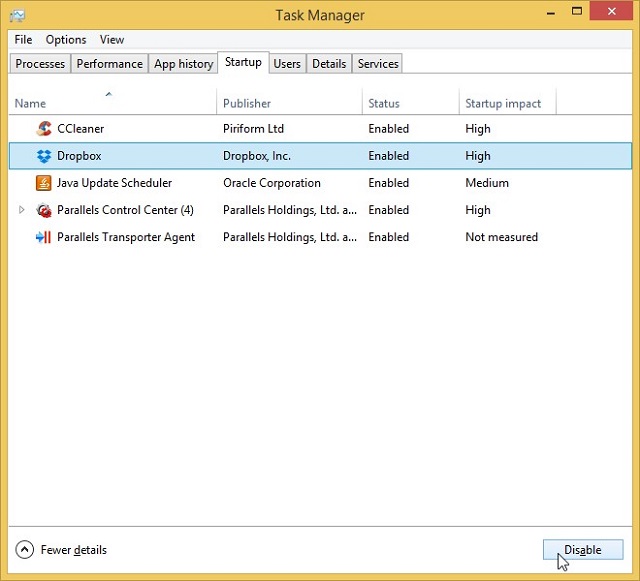
Task Manager menu
-
One Download at a time
If your device can't handle huge files, you should download them one at a time. Because of the pace and the lack of time to spend, it will be faster.
-
New wiring
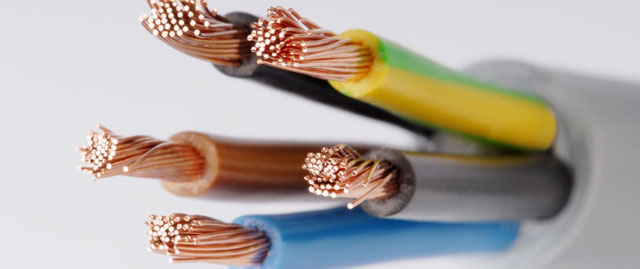
Have the wiring updated
Check the wire that connects your router to a device on a regular basis. Have the wiring updated and improved if it is old. It might be the source of your sluggish internet connection.
Read more: How fast is 500mbps internet speed?
You should always pay greater attention to those issues interfering with your download speed if they occur frequently. When such issues arise, try all of the options suggested if the problem is something you can manage. If they are beyond your control, contact your internet service provider for assistance.
Slow internet connection can be caused by a range of issues such as:
Too many apps running
Far distance between your device and router
A clogged hard drive
Malware
Many devices on the same connection….
There are some causes for this difference. To get the most reliable speed test result, you should check whether any running downloads or other programs or not, reboot your device and router.
Make sure your router does not enable any Quality of Service (QOS) feature. If the problem still exists, contact your ISP.
Final Words
If the problem of "my internet speed is fast but downloads are slow" is with your end, you can usually resolve a sluggish internet connection. However, the exact answer will depend on what's causing the slowdowns. Therefore, we advise you to go over the list and spare yourself some grief before committing to a drawn-out troubleshooting session or a costly repair appointment.
![[TOP LIST] BEST Internet Speed Test Online](https://gospeedcheck.com/filemanager/data-images/6-of-the-most-reliable-sites-for-speed-check-online-dd.png)






12 Comments
Chloe Hill
I am getting slow downloading speed in just Google Chrome. On the other hand, other browsers are working fine. Can you help me explain this?
Leave a Comment
Your email address will not be published. Required fields are marked *MySpeed
Maybe your chrome is outdated or there is a limitation set for downloading files in Chrome's settings. You should also check for any network issues as well a antivirus or firewall.
Leave a Comment
Your email address will not be published. Required fields are marked *Weston Hale
Your post is useful, i love it. But i have one question: will downloading a large file at a high speed (50mb/s) slow the internet for others using it?
Leave a Comment
Your email address will not be published. Required fields are marked *MySpeed
Thank you. It won't slow the global internet by instead, it may affect your neighbors access to the internet. However, if your service provider gives you greater than 50 Mbps, don’t worry about it.
Leave a Comment
Your email address will not be published. Required fields are marked *Elena Porter
Why am I getting a slow download speed on any 4G network?
Leave a Comment
Your email address will not be published. Required fields are marked *MySpeed
Many factors may contribute to this issue, including network congestion, signal strength, data throttling, network issues, etc.
Leave a Comment
Your email address will not be published. Required fields are marked *Archer Reid
Why do I get slow game download speed when I normally get over 200 mbps
Leave a Comment
Your email address will not be published. Required fields are marked *Zara Turner
Update on a popular game? Lots of download traffic may be slowing everyone's speeds if the server side throughput is insufficient for the demand.
Leave a Comment
Your email address will not be published. Required fields are marked *Michael Hamilton
This is actually normal. If you move a game from an external hard drive you will see the same thing from time to time. It’s shifting files around. Probably doing a minor defrag as it transferring. I have two external drives as it’s faster than download but still see it.
Leave a Comment
Your email address will not be published. Required fields are marked *Isabelle Davies
This was happening to me but I reset my console and now I'm at 150 mbps
Leave a Comment
Your email address will not be published. Required fields are marked *Brynlee Hughes
My router is 10 years old, should I replace it since my internet speed is very slow compared to what I'm paying for? It just gives me around 10-15 mbps
Leave a Comment
Your email address will not be published. Required fields are marked *MySpeed
To answer your question, you should invest in a new Wifi Router; make sure to get one that is Wifi6 compatible. Highly recommend the NETGEAR Nighthawk 6-Stream Dual-Band WiFi 6 Router: https://amzn.to/3KyaRhf
Leave a Comment
Your email address will not be published. Required fields are marked *Leave a Comment
Your email address will not be published. Required fields are marked *