Is 3 Mbps download speed fast for 5 popular music streaming platforms?
Does music streaming require a fast connection?
Check out this post “Is 3 Mbps download speed enough for streaming music?” to know the answers.
Also, you’ll find out whats a good download speed Mbps is for flawless music-streaming experiences.
Let’s go for more details!

Is 3 Mbps download speed fast for music streaming?
Are you a music lover?
Like online gaming or web surfing, streaming music is a basic online activity that a large portion of Internet users love to engage in every day.
People stream music and listen to their favorite songs whenever and wherever they can.
Are you a music lover?
Do you stream music often?
Have you ever experienced buffering when streaming music and wondered what the reason is behind that issue?
Is 3 Mbps download speed fast enough for streaming music?

Stream music is a habit of many people
Following are the answers to these questions.
Let’s see whether it’s necessary to boost your current Internet speed to get the best music experiences or not.
What is a good download speed for streaming?
Generally, audio streaming uses less Internet bandwidth and data than video.
If you stream only music audios, the download speed requirements can be much lower as compared to when you stream music videos, movies, or TV shows.
For example, for smooth 4K streaming experiences, Netflix advises its users to have an Internet speed of 25 Mbps and above for 4K streaming on ONE device.
For lower definitions like SD and HD, Netflix also recommends speeds of 3Mbps and 5 Mbps, respectively.

Streaming music requires fewer download speeds than video
Similarly, other video streaming services like Disney+, Hulu, or YouTube TV also require at least 3-5 Mbps for good video streaming experiences.
For higher definitions such as UHD and HD video, you will need faster speeds and more download bandwidth.
Also, the more devices streaming simultaneously using the same connection, you will need more bandwidth for sure.
Note that streaming videos in high resolution even requires more speeds than online gaming.
Do you know what is a good Internet speed for PS4?
According to androidcentral.com, 3 Mbps download speed and 1 Mbps upload speed seem to be enough to enjoy the game.
Back to our topic, streaming music doesn’t use much bandwidth and data.
You don’t need a very high Internet connection speed to stream a favorite song.
To know the details, read the next part…
What is a good download speed for music streaming?
On average, it’s recommended to stream audio with a speed of at least 1.5 Mbps, according to Lifewire.
However, many music streaming services just require minimum speeds of less than 100 Kbps (0.1 Mbps).
Move on to see if a 3 Mbps download speed is enough for popular music streaming services nowadays.
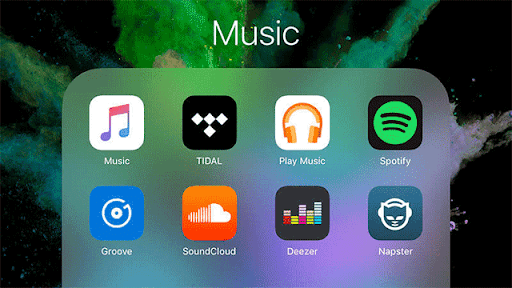
Best download speeds for streaming music
Is 3 Mbps download speed enough for streaming music?
As of today, we have tons of choices when it comes to music streaming services.
Spotify, Apple Music, Amazon Music, SoundCloud, and Groove, … are all among the most popular music streaming platforms.
Following are specific speed recommendations for each one of them.
Check and see What is a good download speed for several music platforms and if your 3 Mbps speed is sufficient!
Spotify
You’ll need a speed of 0.32-0.64 Mbps to stream music smoothly on Spotify.
Here are specifically recommended speeds:
| Free quality/tier | Premium quality/tier |
| 320 Kbps (0.32 Mbps) | 640 Kbps (0.64 Mbps) |
Congrats, 3 Mbps for streaming music on Spotify.
At this speed, you can smoothly enjoy your preferred songs.
Apple Music
Well, like on Spotify you can stream music on Apple music without any interruption at lossless quality.
To enjoy Hi-resolution lossless, it’s necessary to improve your download speed.
Refer to the following table:
| SD quality/tier | Lossless quality/tier | Hi-resolution lossless quality/tier |
| 512 Kbps (0.51 Mbps) | 1,700 Kbps (1.70 Mbps) | 7,460 Kbps ( 7.46 Mbps) |
Amazon Music
The HD quality level on Amazon delivers 16-bit music at 850 Kbps and a 44.1 kHz sample rate.
The Ultra HD tier broadcasts 24-bit music at an average bitrate of 3,730 Kbps, with sample rates ranging from 44.1 kHz to 192 kHz.
Lossless compression is used in both "HD" levels to maintain the fidelity of the original analog recording.
The details are shown in the table below:
| SD quality/tier | HD quality/tier | Ultra HD quality/tier |
| 512 Kbps (0.51 Mbps) | 1,700 Kbps (1.70 Mbps) | 7,460 Kbps ( 7.46 Mbps) |
So, except for Ultra HD quality, you can enjoy Amazon music at 3 Mbps speed without any interruption.
Slacker Radio
Users will need a speed of at least 128 Kbps (0.128Mbps) to stream on Slacker Radio.
Here are specific Slacker Radio Internet requirements:
| App streaming | Web streaming |
|
|
Fortunately, Slacker Radio platform is a good choice for 3 Mbps download speed in both app and web streaming.
How about Napster?
Read on to discover!
Napster
It requires the lowest Internet speed of 64 Kbps for good streaming.
For better streaming experiences, users will need higher speeds of at least 192 Kbps (0.192 Mbps) and 320 Kbps (0.320Mbps), respectively.
So, freely go for it with your 3 Mbps download speed!

3 Mbps is ideal for Napster streaming
Others
Here are the Internet requirements for some music streaming services:
| Internet requirements | |
| Pandora |
|
| SoundCloud |
|
| Tidal |
|
| Deezer |
|
Refer to this table, you can see that a download speed of 3 Mbps is suitable for most platforms.
However, you need to improve your speed if you want to stream music on Tial (Master quality).
Now, you know what is a good download Mbps for streaming music, right?
Well, though music streaming doesn’t use much bandwidth or require a high Internet speed, we sometimes experience buffering issues when streaming.
What should we do to fix these?
The answer is in the following part!
How to stream music without buffering?
Different streaming services have their own connection speed requirements.
To avoid buffering, you will want to ensure your Internet connection has sufficient bandwidth and speed to handle the streaming.
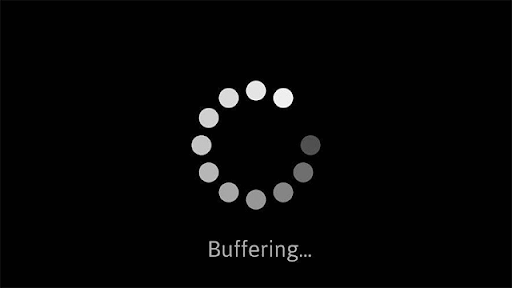
Buffering issues
Of course, there are different reasons behind buffering issues.
In terms of lacking good Internet, here are a few simple tips that can help fix buffering with ease:
-
Switch to your WiFi connection if you are streaming music via your cellular data.
If possible, it's also a good idea to stream via a wired connection as it's a good way to make the experience smooth and pleasant.
-
Pause the music player for seconds to allow more data to download.
-
Offline listening: A lot of music streaming services these days provide users with the option to download content for offline listening.
That means you can save or download songs via the Internet for just one time and listen to them afterward without any Internet connection.
Note that song numbers and types you can download depending on the service you are using as well as the subscription level you have.
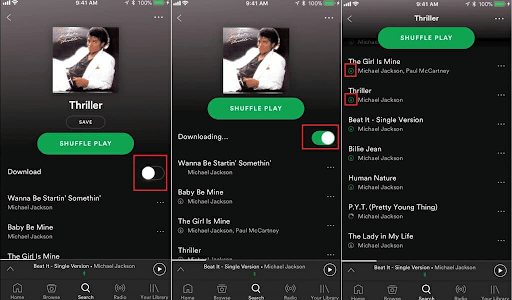
You can download songs from Spotify
Music that is streamed or downloaded digitally typically comes in "compressed" formats like MP3.
Uncompressed does not imply "lossless."
Instead, it’s a certain class of compressed digital audio files.
It doesn't "lose" any detail during the compression process by employing superior data compression algorithms.
A sample of audio that hasn't been degraded by compression is said to be lossless.
These samples are the original versions.
Therefore, lossless audio doesn't necessarily guarantee better audio.
Lossless audio can be created from any audio, regardless of resolution.
High-resolution audio, on the other hand, is higher quality audio that has a greater bit depth and a greater sample rate.
Audio in high resolution can be lossless or lossy.
Both downloading and streaming entail sending a file to the target device.
The main distinction is that a download is retained in memory while a streaming file is merely played when it becomes available.
Both procedures entail downloading.
Yet, only one results in a copy of the material remaining on your device that you may access whenever you want without having to re-receive (or download) it.
Roundup
It’s safe to say that streaming music doesn’t require fast Internet access. It’s not hogging the bandwidth for sure. Well, it’s not exaggerated that a 3 Mbps download speed is enough to stream music. That’s all for today’s post!
Want to know how fast is 5G download speed? Check our upcoming articles.
![Why is my download speed so SLOW but upload FAST: 3+ causes [Updated]](https://gospeedcheck.com/filemanager/data-images/Why-is-my-download-speed-so-slow-but-upload-fast_1.jpg)
![Why is my Xbox download speed so slow? 5 little-known reasons [SOLVED]](https://gospeedcheck.com/filemanager/data-images/Why-is-my-Xbox-download-speed-so-slow_1.jpg)



10 Comments
Oliver Miller
Very comprehensive
Leave a Comment
Your email address will not be published. Required fields are marked *MySpeed
Thanks
Leave a Comment
Your email address will not be published. Required fields are marked *Daniel Martin
Great post again. Thank you for the guide!
Leave a Comment
Your email address will not be published. Required fields are marked *MySpeed
You’re welcome
Leave a Comment
Your email address will not be published. Required fields are marked *Stella Floyd
I would give you a 10 if you told me how to improve my download speed. Despite that, it's still an awesome guide
Leave a Comment
Your email address will not be published. Required fields are marked *MySpeed
That’s a fair point. Your worry will be taken out in other post. Click https://gospeedcheck.com/article/how-to-increase-my-download-speed-717
Leave a Comment
Your email address will not be published. Required fields are marked *Isabel Thomas
Great content, congrats!! Love your work!
Leave a Comment
Your email address will not be published. Required fields are marked *MySpeed
Thank you
Leave a Comment
Your email address will not be published. Required fields are marked *Camden Fowler
I am paying for 20Mbps internet but getting only 4Mpbs. How should I fix it?
Leave a Comment
Your email address will not be published. Required fields are marked *MySpeed
Did that already. I think you should first run an Internet speed test to check your speed correctly. You can try gospeedcheck
Leave a Comment
Your email address will not be published. Required fields are marked *Leave a Comment
Your email address will not be published. Required fields are marked *