How to Speed Up Uplay Downloads? Solve Slow Issue with 6 Easy Tips
How to speed up Uplay downloads?
Currently, many players have encountered problems such as “Ubisoft Connect slow download” or “ Uplay download speed is unstable", ...
They all cause game loading time to increase.
If you are also facing the same problem, then this article is for you.
Let's learn how to increase Internet speed for Uplay to get a comfortable experience.
Check it out!

How to increase download speed on Ubisoft Connect?
Some information about Uplay
Uplay is a service created by Ubisoft, which is a cross-platform service available in more than 50 games.
It enables actions, rewards, and social interactions.
Joining Uplay, you will be a part of a worldwide community of Ubisoft players with access to the same services whether you play on a PC or a console.
With Ubisoft Uplay for PC, the more you play, the more you win.
Uplay is now Ubisoft Connect!
Through this platform, gamers can experience distributed games.
Uplay supports players to choose and search for better gameplay.
At the same time, players can also learn from other players' experiences in the world on the Uplay platform.
Also, you may always see your statistics and make friend comparisons while enjoying the game.
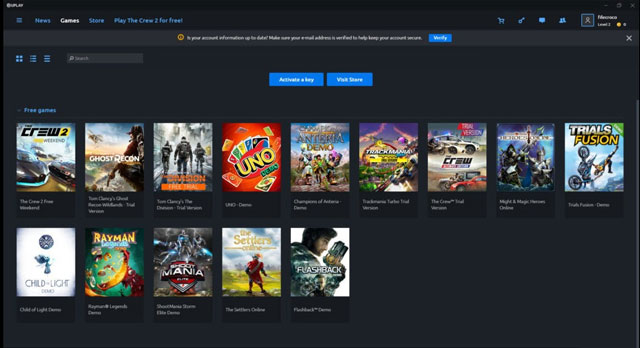
Uplay service
Download speed versus upload speed isn't really a concern on the Uplay platform.
What users wonder about is that they often encounter the situation of slow Uplay download.
For this reason, the question of how to increase download speed in general and how to get Ubisoft Connect faster download in particular is commonly asked.
To know tips to swipe the problem of Ubisoft download speed slow away, read the next part!
What is a good download speed for gaming?
Your gaming experiences will probably be quite annoying without proper Internet connection speeds, regardless of the type of online game you play.
What download speed do I, therefore, require for gaming?
Well, the better your gaming experience, the faster the download speed.
According to the FCC, a satisfactory broadband connection for basic Internet demands offers download speeds of 25 Mbps and upload speeds of 3 Mbps.
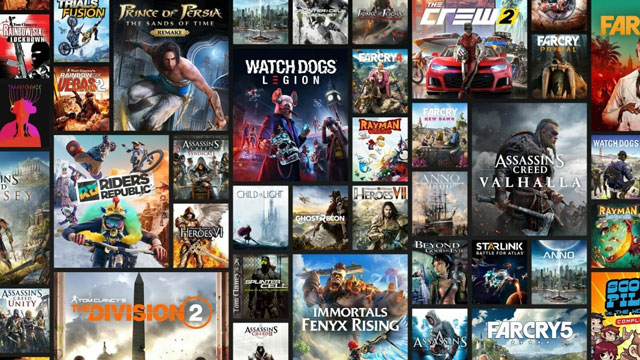
What is a good download speed for gaming?
Gaming will use a lot of data when playing online games with heavy graphics.
Therefore, you might just require an Internet speed of about 30 Mbps.
It is believed that playing games, particularly multiplayer or "competitive" games, calls for an Internet connection with a minimum of 20 Mbps.
Any speed below 20 Mbps may fall into the "lag zone."
How to speed up Uplay downloads?
How to make Ubisoft download faster?
In fact, most of the reasons for Ubisoft slow download are due to the configuration of the DNS file or the server.
Besides, the latency of the server you are loading and the connection is too high also results in no load or too slow.
When you think you are getting Ubisoft Connect slow download speed, the first thing to do is to run a speed test to check your current Internet connection.
Many free online websites can help you.
However, the one that we highly recommend is MySpeed at https://gospeedcheck.com/.
By visiting the website and clicking the “GO” button, you’ll know your download, upload, and even ping rate.
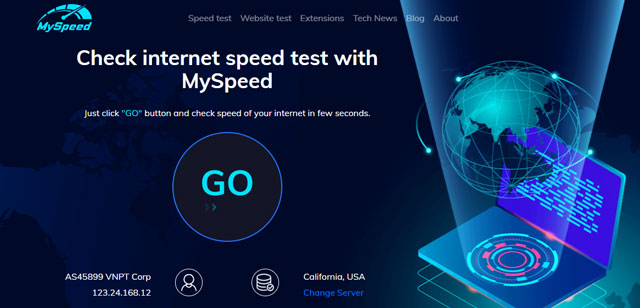
MySpeed’s interface
Is your Ubisoft download slow?
If yes, try the following methods to solve this problem!
Set the rate limit to another value
How to increase Ubisoft download speed?
In fact, you may need to change the bandwidth usage limit from None to another setting with these steps:
-
Step 1: Open Settings by clicking
It’s the three-line menu icon in the top-left of your screen.
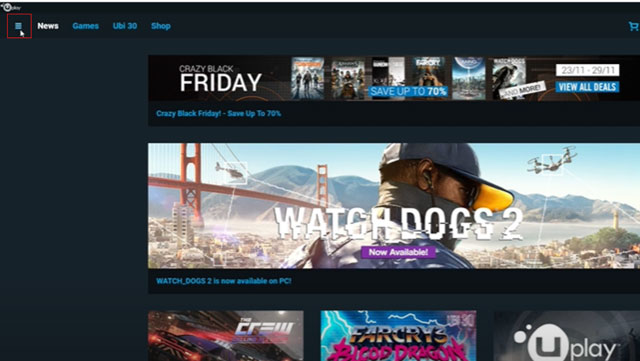
-
Step 2: In the Settings menu, select the Downloads tab or scroll down until you see a slider letting you manage the download speed for Ubisoft Connect
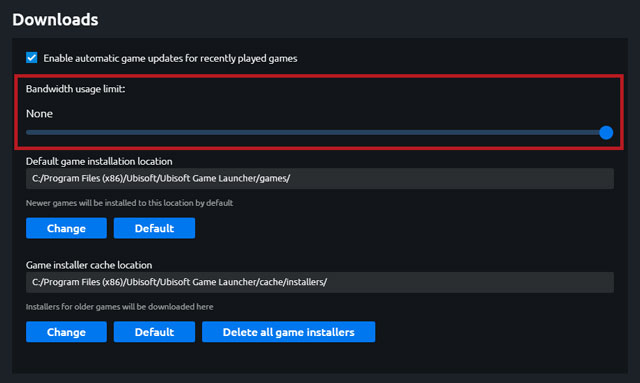
-
Step 3: Using the slider, set the rate limit to the value closest to your connection speed.
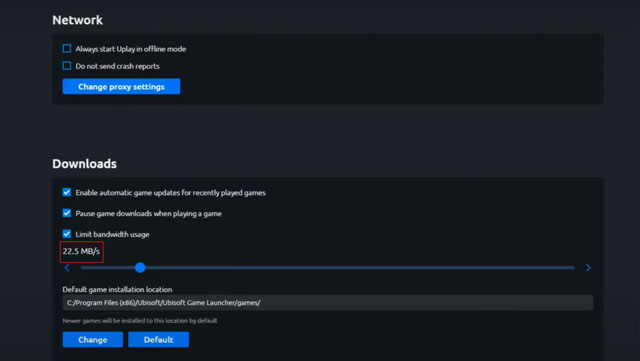
-
Step 4: Save the changes and check your downloads for improvement.
Try different values
If the problem of Ubisoft slow download speed still doesn't change, try to reduce the limit step by step.
One piece of advice for you is to experiment with different values to find the one that best suits your situation.
Also, make sure your network is set up correctly.
Network configuration may vary depending on your hardware and software.
To resolve common issues, try the following steps:
-
If you are connected via wifi, try connecting your PC with an Ethernet cable.

Connect your PC with an Ethernet cable
-
Check that you are using a private network and not a public network.
-
If you get a smartphone, create a wifi hotspot (3G/4G) to unlock downloads or check if there's an issue with the main network connection.
Please note that if you try to download a full game through your mobile device, your mobile carrier may charge you for data.
Therefore, you should only use this step as a step to confirm whether your network configuration affects the download.
Also read: Why is my wifi download speed so slow?
Troubleshoot your Internet connection
If there are any connectivity problems affecting your download speed, troubleshooting your Internet can assist. Here's how to go about it:
-
Step 1: Hit the network icon > Network & Internet settings
-
Step 2: Click on Network Troubleshooter.
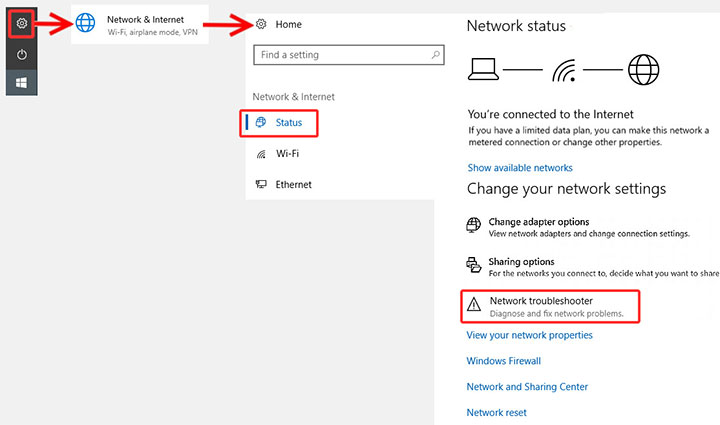
Go to Network Troubleshooter
-
Step 3: Choose All network adapters to allow Windows to identify and fix any problems with your network connection.
-
Step 4: To check if the issue has been resolved, open Ubisoft Connect.
Update your network drivers
In Ubisoft, using out-of-date or damaged network drivers might result in poor download speeds and connection problems.
Ubisoft Connect download slow may be sped up and the issue is resolved by updating to the most recent version of your network driver.
Follow these steps:
-
Step 1: Use the Windows key + R to bring up the Run dialog box.
-
Step 2: Type devmgmt. msc to launch Device Manager > OK.
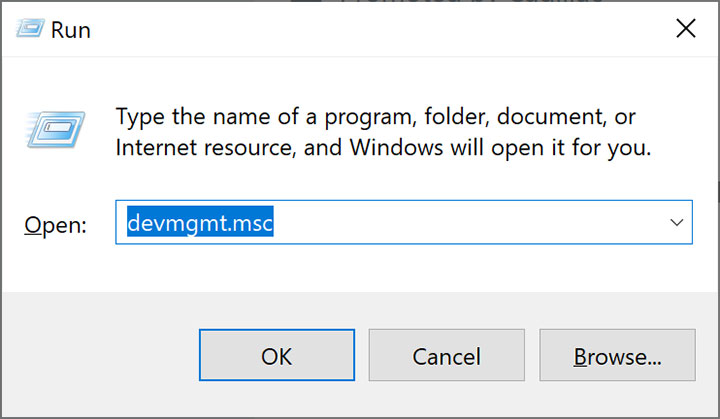
Type devmgmt. msc
-
Step 3: To see the list of graphic drivers on your computer, double-click network adapters.
-
Step 4: Select Update driver with a right-click on the dedicated network driver you are now using.
-
Step 5: Alternatively, you may choose to have Windows search and update for drivers automatically.
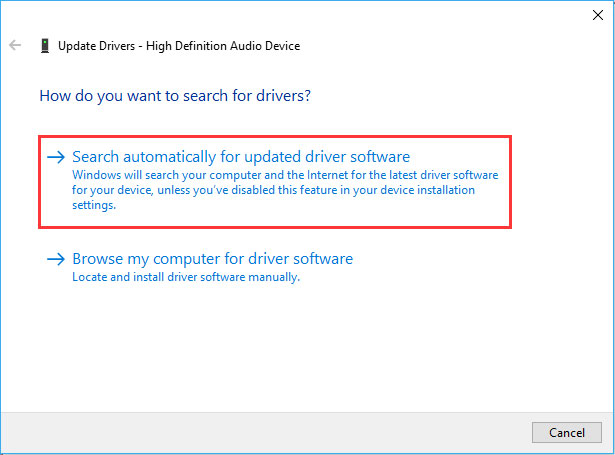
Select Search automatically for drivers
Reset your network
Sometimes Ubisoft has trouble connecting to the server because your network is unreliable or operates too slowly.
In this situation, you may try a network reset to fix any network-related problems and return all settings to the default values.
This is how you do it:
-
Step 1: On the taskbar, click the network connection icon > Network & Internet Settings.
-
Step 2: Navigate down under Status until you see Network Reset.
-
Step 3: Select Reset now > Yes.
-
Step 4: When finished, restart your computer and try downloading again to check whether the problem has been resolved.
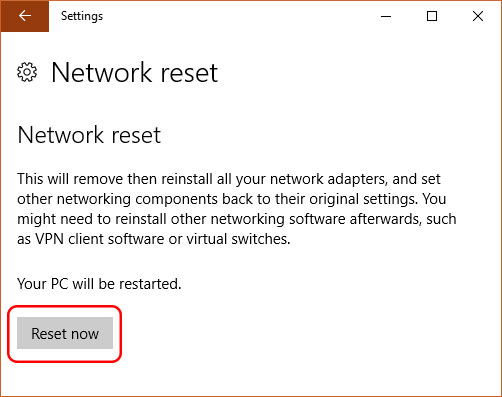
Reset your network to solve Uplay download slow
Use a wired connection
Without question, wireless connections are convenient.
However, nothing compares to a traditional wired connection in terms of sheer download speed and stability.
You may avoid any Wi-Fi interference by utilizing an Ethernet connection to connect your PC directly to the router.
This often contributes to a quicker and more reliable connection, which is ideal for downloading large games.
Check out our recommendations for the best ethernet cable on Amazon right now and choose the most suitable one for yourself:
|
Amazon Basics RJ45 Cat 6 Ethernet Patch Cable Feature: Transmit data at speeds up to 1,000 Mbps (or 1Gbps) |
|
View price |
|
DbillionDa Cat8 Ethernet Cable Feature: Support bandwidth up to 2,000MHz and transmit data at speeds up to 40Gbps |
|
|
|
Orbram Cat 8 Ethernet Cable 50 ft Feature: Support up to 2,000MHz high-speed data transfer |
|
|
|
DanYee Cat 8 Ethernet Cable Feature: Support bandwidth up to 2,000MHz and transmit data at speeds of up to 40Gbps |
|
|
|
Cable Matters 10Gbps Snagless Cat 6 Ethernet Cable 30 ft Feature: High bandwidth of up to 550MHz guarantees high-speed data transfer |
|
So we have gone over some effective methods to speed up Ubisoft download. Let’s summarize them again:
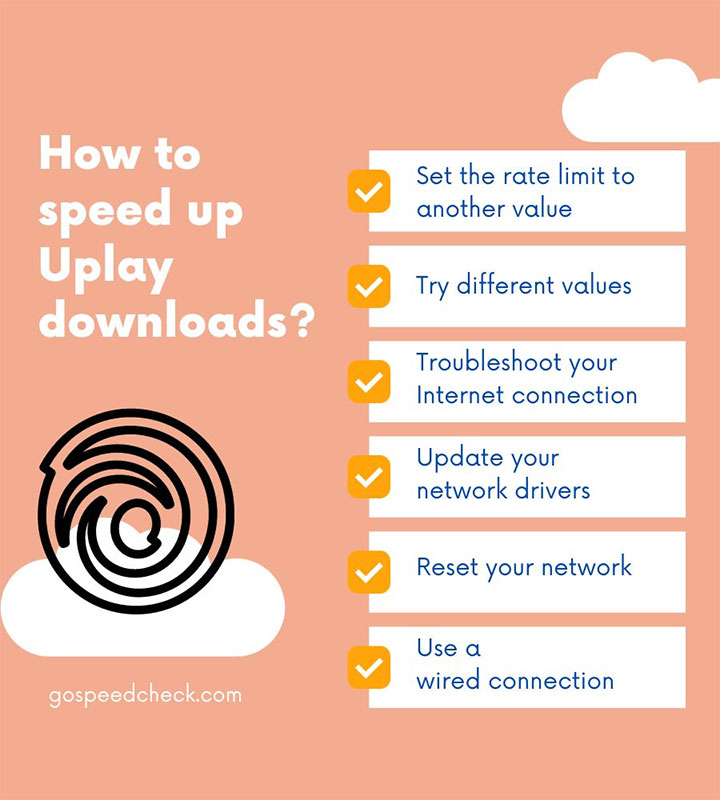
A guide to improving Uplay slow download
To reinstall a game on Uplay, follow our instructions below:
Step 1: Click Games on the Uplay PC client.
Step 2: After that, select the game you want to download or install.
Step 3: To access the download prompt in the Uplay client, click Download.
When Uplay seems not to download at its full speed, you should follow the following steps:
Run Uplay when logged in as an administrator.
Windows Firewall should be disabled while using Uplay.
Check to make sure your game has enough disk space.
Play the game while the initialization is selective.
Set a download bandwidth limit.
Here are what you should do to download a game from Uplay:
Install the Uplay Client for PC to get started.
Use the same email address and password from your Ubisoft Account and your purchase to log in after the installation is finished.
In the Uplay games list, look for your game.
Choose Download.
After the download is finished, click Play to launch the game.
Some ending words
At last, if you feel that your game experience in Uplay is unstable or Ubisoft Connect downloading slow, don't hesitate to immediately apply the tips in this article to improve game download speed quickly and effectively. Get the answer for how to speed up Uplay downloads? Comment below if you have any questions!

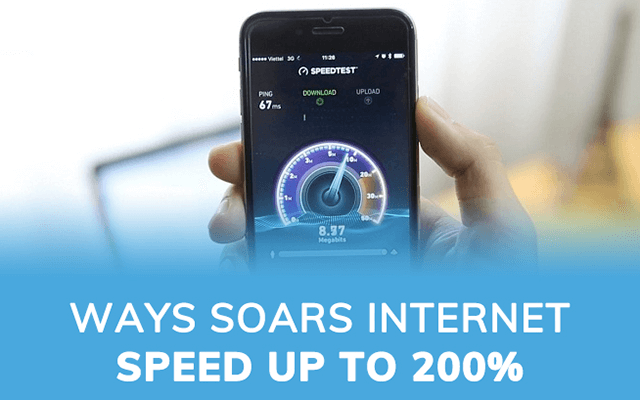

![How to speed up iTunes movie downloads? Try 7 PROVEN tips [SOLVED]](https://gospeedcheck.com/filemanager/data-images/how-to-speed-up-itunes-movie-downloads%20(1).png)
.png)


6 Comments
James Wilson
Thank you for this helpful blog post
Leave a Comment
Your email address will not be published. Required fields are marked *MySpeed
👍👍👍
Leave a Comment
Your email address will not be published. Required fields are marked *Thomas Williams
Can I get banned on Ubisoft Connect?
Leave a Comment
Your email address will not be published. Required fields are marked *MySpeed
Yes, players cheating or trying to benefit from an unfair advantage towards other players will be banned on first offense
Leave a Comment
Your email address will not be published. Required fields are marked *Edward Campbel
UConnect is downloading at a significantly slower speed than any of my other software. I have scoured the Ubisoft forums for fixes, I've exhausted Reddit and nothing on Youtube helps. Not only that but Ubisoft support live chat isn't available either so I can't get direct support from them either. What can I do?
Leave a Comment
Your email address will not be published. Required fields are marked *MySpeed
You can send a support ticket, and include an image of the download speed of both Uplay and other downloading client. They should either update the app, or let you know the real problem
Leave a Comment
Your email address will not be published. Required fields are marked *Leave a Comment
Your email address will not be published. Required fields are marked *