Instagram has announced it will let anyone share links on Instagram stories in the form of stickers. They can open the link by tapping on it.
Can you share link on Instagram stories?
The number of users who can share links on Instagram stories has been limited so far by the company, but that could change shortly. The firm is launching a new test That may allow more individuals to add links to their Instagram stories.
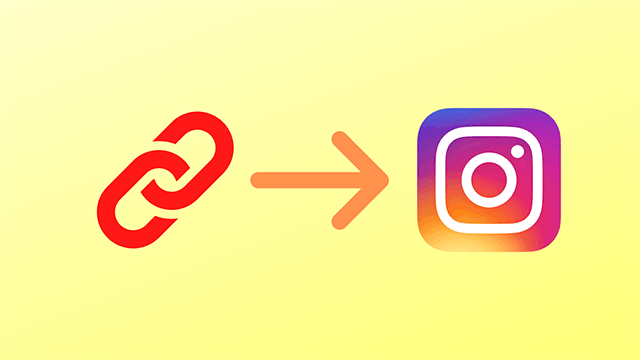
Share links in Instagram story
However, there will be some differences. The links will not work with the "swipe up" option and will instead appear as a linking sticker on the story. Tap on this link to follow it instead of swiping up.
People will be able to comment on these stories with the link sticker, which is now not possible with stories with the ‘swipe up.'
Also read:
Instagram Reels now officially has ads
Instagram now lets users add automatic caption sticker in Stories
According to Vishal Shah, Instagram's Head of Product, the test is currently modest and the business is only interested in seeing how consumers could take advantage of connections.
Instagram will be monitoring the kind of links that people share, as well as preventing disinformation and spam.
According to Shah, stickers are more in line with how people now use the platform, thus this test pulls links into the same overall structure, which makes sense from a system simplicity standpoint.
Link stickers are the ultimate goal for Instagram, according to Shah, and will be available to everyone, including those who already have connecting rights.
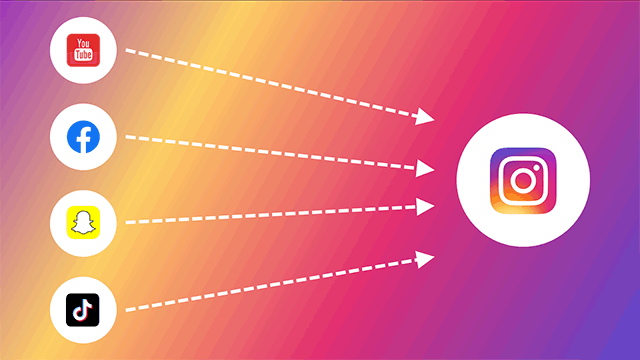
Now You Can Share Links on Instagram Story
“That is the sort of future system we would like to get to. And that’s what we hope to roll out if we’re able to make this work,” Shah said.
For the time being, these sticker links will only be available in stories, with no plans to expand them to the feed or other parts of the app.
This new test is aimed at Instagram users who have established a presence and reach on the site but have not yet surpassed the threshold required by Instagram to provide “swipe up” rights.
Currently, in order to get the “swipe up” option, users need a verified profile or an account with at least 10,000 followers.
For the time being, the test is modest, and Instagram's functionality is unlikely to change anytime soon, but the feature that allows users to share links on Instagram story will encourage users to start exploring the web from within the app more regularly than they do today.
Also read: How to test internet speed and stability?
How to share links on Instagram stories?
-
Step 1: Open the Instagram app.
-
Step 2: Swipe left to start a story.
-
Step 3: Tap the ‘Insert Link’ (the chain icon) at the top.
-
Step 4: Choose ‘URL,’ insert the link, and tap ‘Done.’
-
Step 5: Share your story as normal.
-
Step 6: A ‘See More’ option will appear at the bottom of your story.
How to share Youtube links on the Instagram story?
If you want to share Youtube links on the Instagram story, follow these steps:
-
Step 1: Copy a Youtube link you would like to share.
-
Step 2: Go to the Instagram home tab.
-
Step 3: Swipe right or hit the Your Story icon in the top-left corner.
-
Step 4: Click on the chain link icon at the top of your screen.
-
Step 5: Tap the Web Link option and paste the copied link.
-
Step 6: Hit the checkmark icon in the top-right corner. If your Story post is ready, tap the Send to button and share it on your Story.
That’s it! Now let’s try to share links on Instagram stories.
.jpg)



0 Comments
Leave a Comment
Your email address will not be published. Required fields are marked *