How to Improve Internet Speed for Gaming to Enjoy Gameplay to the Most?
Getting frustrated with slow internet while playing action-oriented video games? How to improve internet speed for gaming? Your games will load or update faster if your upload and download rates are faster. If your internet connection is slow, these upgrades will take longer and may even freeze.
So how to test my internet speed and improve speed for gaming? Let’s explore!

Improve internet speed for gaming
How much speed do I need for online gaming?
Recommended internet speed for types of games: The sort of games you play might have an impact on your Internet speed needs. In a first-person shooter, for example, a fraction of a second can determine who wins. Your internet connection may be down if you can't connect for more than a second. This may result in you losing your opportunity to win.
For competitive games, it's best to go above and beyond the minimal internet plan needs. A minimum internet speed of 3 - 6Mbps is required for gaming . This is ideal for a gaming experience that necessitates short reaction speeds. At least 25 Mbps is required for competitive gaming.
The upload speed is significant for gaming
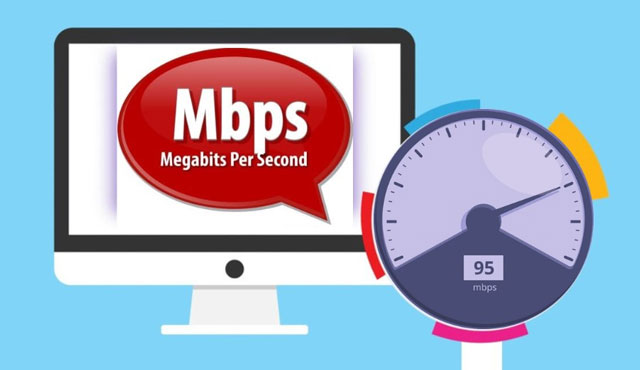
Mbps - internet speed.
Because games are interactive, upload speed, or the rate at which data from your computer or console gets to a remote server, is also a factor to consider.
Upload speeds can range from 1.2 to more than 10 Mbps. It all depends on what you’re doing online. You will need approximately 2 to 3Mbps for streaming video and chatting via webcam. You will need to have well over 10 Mbps for the best experience.
If your upload speed is so slow and it affects your gaming experience, you want to know how to improve internet speed for gaming in general and how to improve internet upload speed in particular, you can consider these tips:
-
Use a wired connection: If you're presently utilizing a Wi-Fi connection, consider using an ethernet cable to connect to the Internet. Faster upload and download rates are possible with wired connections.
-
Delete any temporary files you may have: Clearing your browser's history, caches, and cookies can boost your computer's overall performance, which will boost your upload speed.
-
Update device drivers: It might severely slow you down if your device drivers are outdated. In the settings menu of your network adapter, select "update device drivers" to update them.
How do I check my internet speeds?

Check internet speed for the best gaming experience
How do I check my internet speed? You can check your internet speeds in a variety of methods, but the simplest is to run an internet speed test. This will do a test on your device and provide you with a precise estimate of your internet speeds. Some recommended speed test websites I think I should try to test my internet speed for gaming.
1. Xfinity internet speed test
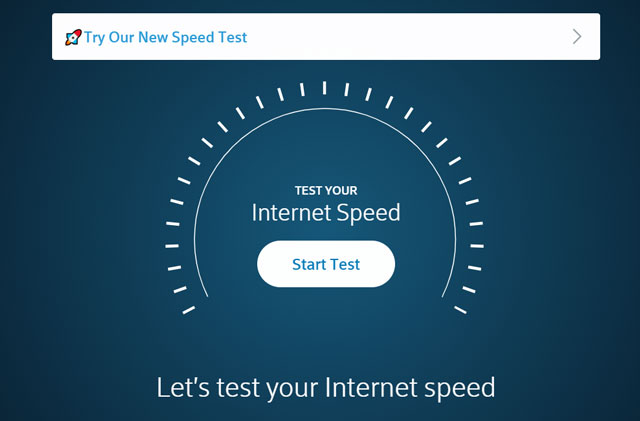
Xfinity internet speed test
The Comcast speed test is also known as the Xfinity speed test to determine whether it’s a reliable resource for you.
-
This is one of the best-looking speed tests available today, whether you use the desktop or mobile version of the site. There are also no on-screen advertisements to clog up the screen and perhaps slow down their test times.
-
In terms of the test's functionality, Xfinity has a significant edge in that it allows you to choose your own testing place. If you want to check what speeds you can obtain from a specific Xfinity server, select the Advanced Settings tab in the top right-hand corner of the screen to get a drop-down menu of every Xfinity testing site in the United States.
Use a single WiFi name for your Xfinity Home Network
If you have an xFi Gateway, and you wonder how to improve comcast internet speed. you should consolidate your WiFi by assigning a single name and password to your home network. xFi Gateways are "dual band," which means they transmit their WiFi network on two separate radio bands: 2.4 GHz and 5 GHz. Your Gateway can figure out which band will provide the best network connection at any given time by utilizing the same name and password for both.
2. Cox internet speed test
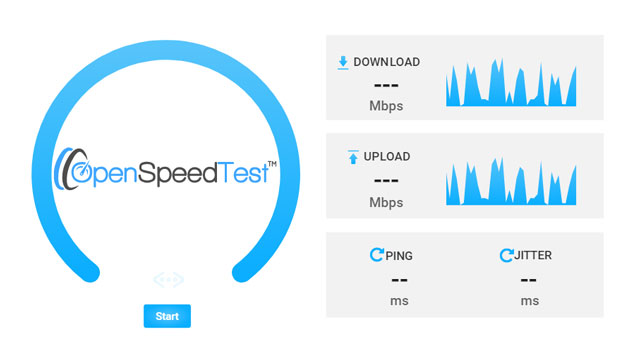
Cox speed test
-
The website is safe to use and mobile-friendly, with a user-friendly page structure. There are no advertisements on the page, and the aesthetics are pleasing but not overpowering. There's also a lot of information on the screen, such as your IP address, statistics from your internet provider, and more.
-
Cox offers a variety of alternatives for increasing your internet speeds once you finish your speed test. They show you how to reboot your equipment, connect your cables properly, restart and/or disconnect your WiFi and VPN, update your software, and verify your equipment's capabilities step by step.
3. MySpeed

MySpeed - internet speed test
MySpeed provides readers with important information, as well as practical techniques to increase connection speed and some tricks for resolving internet difficulties. What makes MySpeed an ideal internet speed checker app?
-
Free: Run a free internet speed test on both your phone and your computer.
-
Specification: Ping, download speed, and upload speed are all measures that may be used to evaluate the performance of an internet connection.
-
Fast: Perform the test and receive the results in a matter of seconds.
-
Multiple languages: Using MySpeed in your preferred language.
Conclusion
In all, knowing how to check and how to improve internet speed for gaming will allow you to make sure you receive what you pay for from your internet service provider and adjust your expectations for the kind of apps you can run on your network without problems.
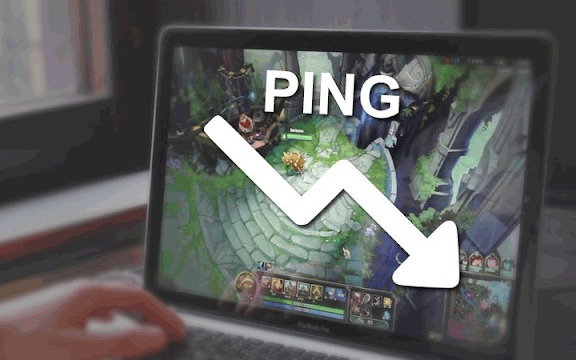
.jpg)




0 Comments
Leave a Comment
Your email address will not be published. Required fields are marked *