How to improve Internet ping? 6+ steps to lower your ping [EASY FIXES]
Gaming with high Internet ping means lagging is very likely to occur.
Well, so how to improve Internet ping?
What to do if you find your ping rate high?
Are there any solutions for fixing high ping right away?
Yep, of course!
High pings can totally ruin your gaming experiences.
Right below here, MySpeed will share with you some simple but effective tips on how to reduce ping time.
Let’s see what they are now!
.png)
How to improve Internet ping?
Run an Internet speed test
Better still, carry out a few of them, ideally at various times during the day.
Obtaining a good baseline understanding of your typical WiFi speeds is all required before making any modifications.
When you start attempting to boost things, the correct set of tests can frequently put you in the right way.
Nowadays, there are several free testing programs available online.
However, we highly recommend you to visit gospeedcheck.com, a free testing website.
Let us demonstrate how easy it is to use.
Step 1: Hop into https://gospeedcheck.com/
.png)
Step 1
Step 2: On its homepage, you’ll see the blue word “Go” on the circle icon, click it
.png)
Step 2
Step 3: When the test starts, it will measure ping ms first.
.png)
Step 3
Let’s see how it works:
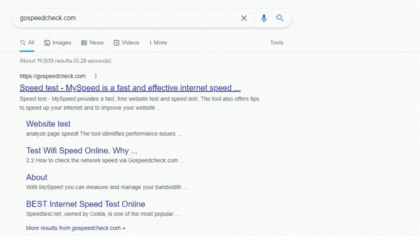
How to check ping with MySpeed
Select the server that’s closest to you
The farther the geographical distance between your gaming device and the game server you play on, the longer it’ll take for the two to communicate.
Consequently, high ping will occur
So, for low pings, make sure that you select the server closest to your location.

You should pick a near game server
Disconnect other devices from your network
It’s another simple tip on how to improve ping.
The more devices using the network at a time, the more Internet bandwidth is required.
Multiple devices connected and using the Internet simultaneously can cause the connection to be overwhelmed.
Devices competing for bandwidth likely result in slow Internet for all.
Hence if possible, try removing other devices from the network to see whether your Internet ping latency gets reduced.

Many devices connected to WiFi may cause high ping
Close background programs
Background apps and programs also consume your bandwidth even when you are not using them.
So, to improve ping and Internet connectivity, you should close all unnecessary programs running in the background.
You should do this especially bandwidth-heavy things like Netflix, YouTube, downloads, updates, etc.
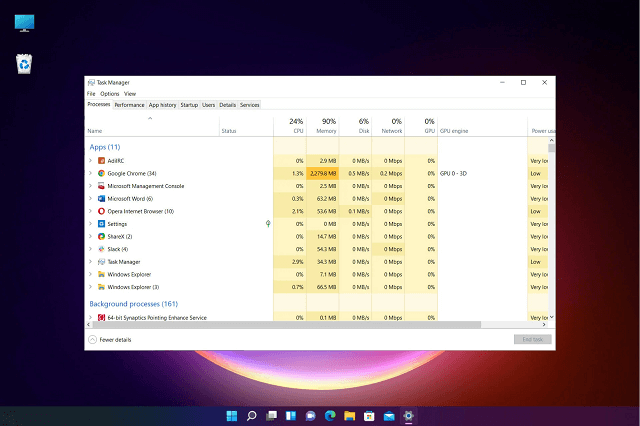
Consider closing unnecessary background apps
Use a wired connection
One of the biggest disadvantages of WiFi is that WiFi signal strength is susceptible to distance, wireless interference, and physical obstructions.
In comparison, it seems that the speeds and stability of WiFi connections are not as good as those of wired connections.
Hence, if possible, try connecting your device to the Internet via an Ethernet cable.

Ethernet Internet connection
Get closer to your WiFi router
WiFi signals are transmitted through the air, so as mentioned previously, different factors can affect WiFi signal strength.
If your device doesn’t have an Ethernet cord or you prefer gaming over a WiFi connection, move as close as possible to your WiFi router.
This way, you’ll have stronger WiFi, and minimize the effects of wireless interference, physical distance, and obstructions.
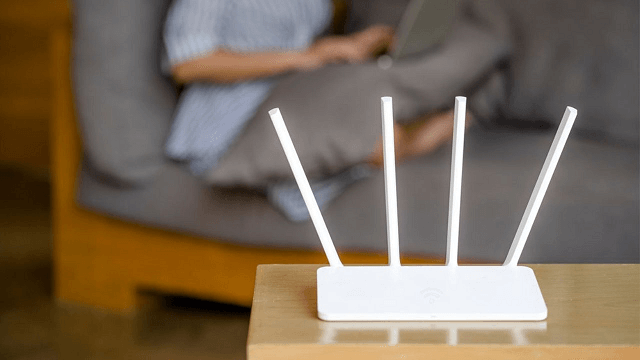
Stay close to your router to improve Internet ping
Others tips
Besides the above fixes high ping, there are still other solutions to consider.
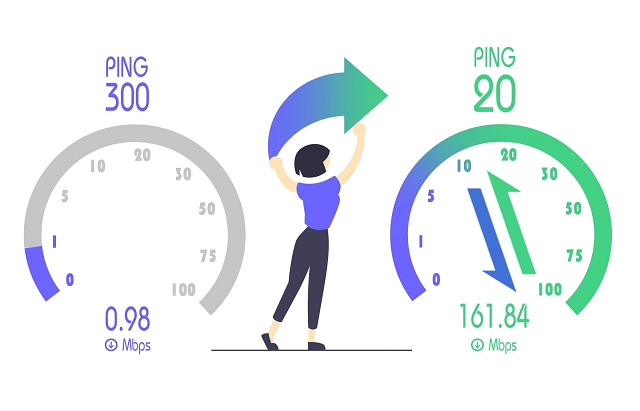
Some effective tips to reduce ping
Restarting the router, upgrading the Internet package, and using a WiFi range extender if necessary, … also can help.
As long as you determine the true causes of your high Internet ping, you will find the best solutions for the problem.
We not only provide you with several effective fixes to high Internet ping but also other interesting relevant information.
Learn more here!
Knowing the reason causing your ping to be poor is the first step to reducing it.
It’s worth noting that different things can be the reasons behind high ping latency for gaming.
They could be:
Inadequate bandwidth,
Distance to the router
Configuration of firewalls
Play on far-away gaming servers
Multiple devices using the network
Outdated devices
Others…
The issue of WiFi interference is fairly common.
The great majority of customer requests for technical help are related to speed problems or latency (ping) problems.
WiFi interference is basically radio interference that happens across your router's WiFi signal between your device and your router.
Besides, it can be a physical obstacle to WiFi signals.
Some WiFi interferences are listed below:
Concrete and masonry walls
Thick timber walls
Microwave oven
Separate wireless networks in your own home
Others…
In some areas, Wi-Fi is like a highly busy motorway.
Living in a densely populated region and using a 2.4 GHz router puts you at risk of interference from your neighbors' Wi-Fi networks.
This slows down the network and could have a bad effect on how well devices work.
Problems may arise if several wireless networks vie for the same channel.
You could try to adjust the wifi channel on your router to resolve this.
In general, wired networks are quicker than wireless ones.
Physical connections will be faster and more dependable in buildings with concrete walls or other barriers to wireless signals.
Besides, a wired network is well-protected with the help of firewalls and other security tools.
A wired network cannot see other wired networks, either, preventing any connection interference.
Wrapping up
As you can see, these aforementioned tips are all simple to try, right? But once again, please keep in mind that there are different things causing poor ping rates.
So to reduce ping ms amounts most effectively, determine the causes so that you will have a much better ping.
That’s all for this post on how to improve Internet ping. Hope you found it helpful and informative. Want to know “why is my ping so high in Valorant?” check out our next post!
![How to improve ping on PC? Try out 12 EASY Tips immediately [2022]](https://gospeedcheck.com/filemanager/data-images/blog/how-to-improve-ping-on-pc.png)

![How to reduce high ping: Best gaming wireless routers [Updated 2022]](https://gospeedcheck.com/filemanager/data-images/blog/are-you-finding-a-good-gaming-router-do-not-ignore-these-best-ones-dd.png)
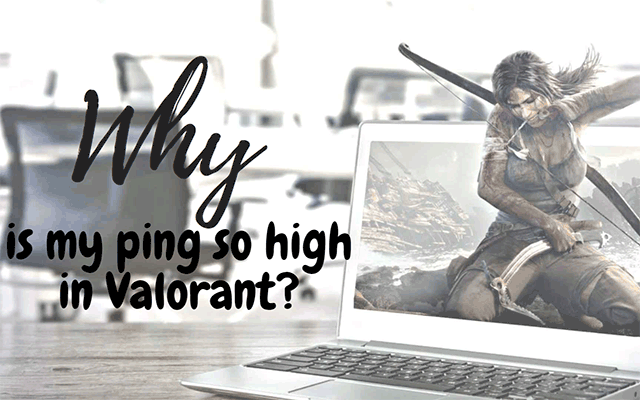


10 Comments
Harry Hill
How to close background programs?
Leave a Comment
Your email address will not be published. Required fields are marked *MySpeed
Click this post :https://gospeedcheck.com/article/how-to-improve-ping-on-pc-311 and learn how to close them.
Leave a Comment
Your email address will not be published. Required fields are marked *Jaxon Parker
Is ping the same latency?
Leave a Comment
Your email address will not be published. Required fields are marked *MySpeed
No. Latency refers to the reaction speed of an internet connection, while ping is a network utility used to measure latency.
You can read https://gospeedcheck.com/article/latency-vs-ping-573 to understand more about the 2 factors.
Leave a Comment
Your email address will not be published. Required fields are marked *Travis Garcia
Thanks for the great content!,
I’ll be sure to share your tips with my friends and implement them.
Keep up the good work!
Leave a Comment
Your email address will not be published. Required fields are marked *MySpeed
Happy to hear that. Thanks
Leave a Comment
Your email address will not be published. Required fields are marked *Charlie Martin
Hi, awesome post! I think I will try reselect the server.
Leave a Comment
Your email address will not be published. Required fields are marked *MySpeed
Yup, Try it and tell me your result.
Leave a Comment
Your email address will not be published. Required fields are marked *Easton Harris
Great tips. Thanks for sharing, I will try them out
Leave a Comment
Your email address will not be published. Required fields are marked *MySpeed
So happy to hear that
Leave a Comment
Your email address will not be published. Required fields are marked *Leave a Comment
Your email address will not be published. Required fields are marked *