How to Check Optimum Internet Speed? Amazing Tips for Accuracy
An Internet speed test is important to know how good your Internet is. But how to check Optimum Internet speed? Well, though there are a lot of online testing tools out there that help with that, you still need to keep a few things in mind to ensure you are getting the most accurate interpretation of your Internet connection. Here’s what to do!
Before performing Internet speed test
Below is what I do before I test my Internet speed.
-
First, you need to make sure that you know what your Internet plan is, and what your ISP promises is the minimum connection speed by consulting your bill or your ISP's Website.
- To get the best results, you'll want to use a wired connection to avoid interference and performance fluctuations that can occur while you’re on Wi-Fi. If there is any wired device on your home network, directly plug your test computer into the modem so it doesn’t interfere.
- Another tip on how to test my Internet speed is to make sure the Wi-Fi router is not close to other electronic devices and temporarily disconnect any other devices from the Wi-Fi network.

Test my speed Internet
-
On another note, you should not let another computer on your network download a gigabyte worth of software updates while you test your Internet at home. While you’re at it, remember to double-check to ensure your computer isn’t downloading something in the background.
-
Close all apps on your computer to prevent apps from downloading software updates while you run the test. Though your bandwidth usage may not drop to zero, you may want it as close to zero as it’ll get.
- Reset your modem and router. Turn off and unplug them for a few moments. Next, plug them back in and turn them on. This is one of the most important tips on how to test Internet speed at home.
How to check Optimum Internet speed?
How do i check my Internet speed? There are various sites that help test your Internet connection. In this article, we’ll guide you to speed test my Internet on https://gospeedcheck.com. This is one of the most reliable websites for checking Internet speed and has been highly appreciated by thousands of users worldwide.
Here is a step-by-step guide on how to check my Internet speed:
-
Step 1: Open your favorite browser and access https://gospeedcheck.com
-
Step 2: Click on the "Go" button and check the speed of your Internet. The test will measure your download speed first then upload speed.
After finished, my Internet speed test will show the results as below:
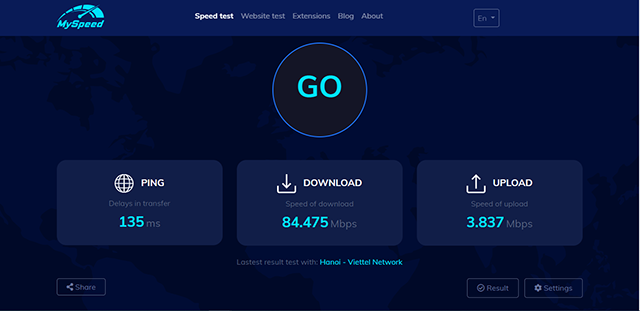
How can I check my Internet speed
This guide can also be useful for those who are looking for how to check Internet speed on samsung tv, how to check Internet speed on firestick, how to check Internet speed on iphone, how to check Internet speed in windows 7, how to check Internet speed on ipad.
We recommend you use more than one service to speed test your Internet. Don't be surprised if the results of services are slightly different because this depends on various factors such as the same amount of data used, the latency to and from each server, time of day, etc.
I test my Internet speed spectrum using the Spectrum speed test and get a good sense of how good my connection is.
It's no surprise that you may get higher speeds at midnight, as fewer people will be using the Internet. Thus, it is advised to run a speed check your Internet multiple times within a day or a week for more accurate results.
So now you’ve got the answer to the question: “How to check Internet speed, right?”
Troubleshoot the problem
Don’t be surprised if you’re not getting the maximum speed as your ISP advertises as almost no one does.
But if your connection is much slower than what was committed, then many different factors could be blamed for that. It might be a problem with your equipment or an issue on your ISP’s end.
For sure, you should contact your ISP to see if they're aware of any problems with their service. If the problem remains, you can start your troubleshooting.

How do i check my Internet speed on my computer?
First, try using a different device to speed test your Internet. If you get the results that are the same or nearly the same as the ISP’s, then the reason should not be your ISP.
If the results on this device also show a slow Internet connection, run another speed test your Internet after using a different ethernet cable to connect your PC to your router or swapping out the cable that connects your router to your Internet gateway (your DSL, fiber, or cable modem).
Another guide on how to check your Internet speed is to turn it off or unplug your router for a minute or two and then turn it back on. It is blamed for the slow Internet connection.
You should always be updating your router to the latest firmware. If you're still not seeing any improvement after an update, try power-cycling your DSL, cable, or fiber modem.
After jumping through all of those hoops, if you still face performance issues, it's time to call your ISP for support.
Related: How to check Internet speed cox
Tricks to troubleshoot a wrong speed test
There are multiple reasons for the inconsistency of your speed test results. It could be the time you run the test or the placement of your computer.
Besides, the other devices connected to your network are also a contributor to the faulty speed test. For example, the maximum download speed of your office is 100 Mbps. If one person starts downloading a video file at 30Mbps, this will limit the other’s cumulative speed to 70 Mbps. Bandwidth is not endless, and it’s delivered according to who requests it.
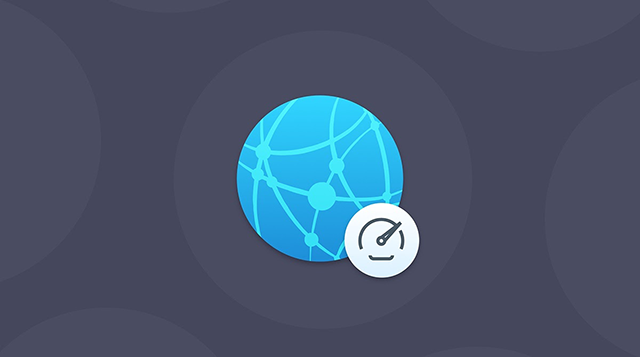
How to test my Internet connection speed?
How to troubleshoot slow Internet speed
Don’t be too worried If you’re still struggling to figure out the cause of your slow connection, give these handy tricks a try and see if there is a big change.
-
Turn off WiFi and plug your computer directly into your modem
-
If you’re running a speed test your Internet from a laptop, make sure your network adapter is not in power save mode by checking its power settings. Why? Most laptops when connected to a power cable automatically switch to maximum performance mode
-
If you use a cable modem, make sure each end of the coaxial connection is not loose or damaged
-
Disconnect your computer, router, and modem from power for thirty seconds, and then reconnect them.
If you’re looking for how to improve Internet speed on mac, how to improve time warner cable Internet speed, how to improve Internet upload speed, how to improve ps4 Internet speed, try replacing your router, changing DSN settings, disabling firewalls or upgrading your Internet plan.
Conclusion
We’ve mentioned all you need to know about how to check Optimum Internet speed at home. Well, performing a speed test your Internet is quite easy and just takes you seconds. This not only lets you know whether your Internet speed is performing as it should be but also figures out problems with your connection. If you’re having a slow Internet connection, try those tips and tricks above for better Internet performance.
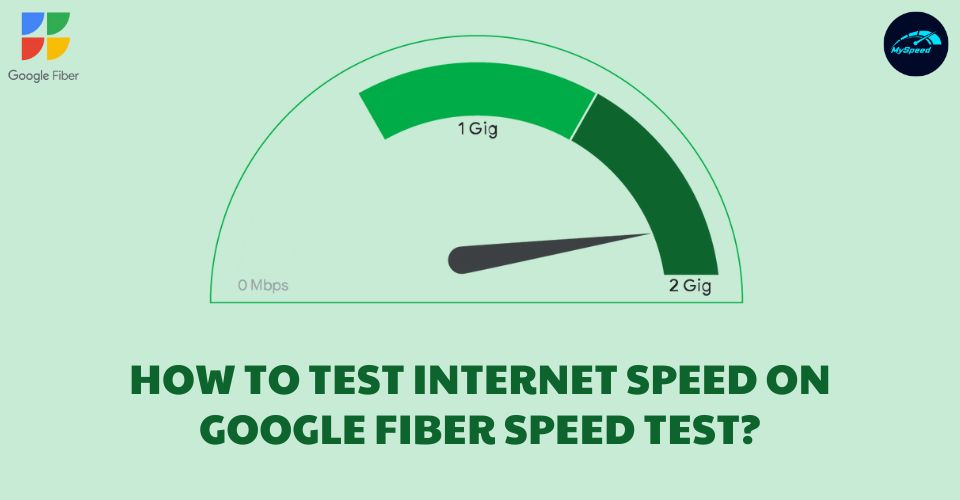


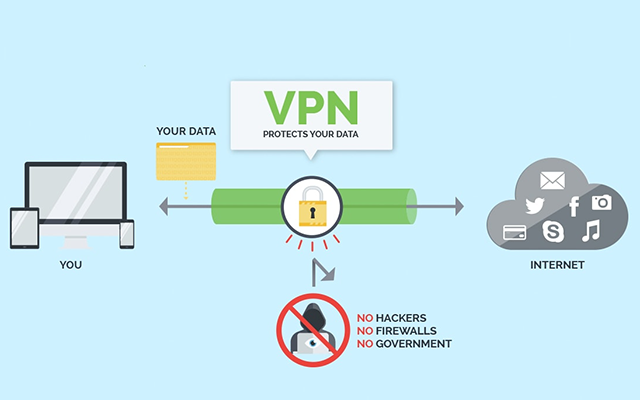



0 Comments
Leave a Comment
Your email address will not be published. Required fields are marked *