AT&T Mobile Internet Speed Test: Is Your Connection Good Enough?
AT&T Mobile internet speed test: You can know what internet speeds you're supposed to get, but do you know whether you're truly getting those speeds?. You should use internet speed tests, such as the one provided by AT&T, to see if your service provider is keeping their half of the agreement. Let’s get started to find out more about AT&T and its speed test.

AT&T Mobile internet speed test
AT&T Company overview
.png)
AT&T Company
AT&T's mobile broadband network, like its home internet service, is among the fastest available. According to data analytics firm Opensignal, AT&T mobile consumers get a lot out of the carrier's 4G and 5G networks, with average speeds of 51.5 Mbps.
AT&T provides multi gigabit internet service with download rates of up to 5,000 Mbps. That is a wonderfully high speed, but it is only available in certain fiber locations. AT&T internet packages in non-fiber locations provide download speeds of up to 100 Mbps.
AT&T Mobile internet speed test
This speed test makes advantage of neighboring servers to provide the most accurate results. Some internet speed tests employ servers that are located further away, which might cause your latency to appear larger than it is.
How to do an AT&T internet speed test?
-
Go to the AT&T Speed test website.
-
Make your way to the computer or device you'd like to test. To avoid Wi-Fi congestion, disconnect all other devices on your network, even if they aren't connected to the internet.
-
If you're testing over Wi-Fi, make sure the wireless device has a clear line of sight to your Wi-Fi gateway, which should be roughly 10 feet away. Devices that use earlier protocols like 802.11b or 802.11g will not be able to achieve greater speeds.
-
Disable Bluetooth® devices, wireless phones, baby monitors, and other wireless video equipment that may cause wireless interference in the home.
-
On the smartphone you're testing, close all apps.
-
Test your internet speed with AT&T.
.png)
Product support: Use the AT&T speed test to check your internet speed
Advantage of AT&T speed test
The test will first determine "ping," or how long it takes to connect to the server. The test will then receive a tiny amount of data to calculate your download speed. Finally, the test will transfer a tiny amount of data to determine your upload speed.
The process takes a couple of seconds and shows a complete report. You can perform as many speed tests as you want. There is no limit on how fast your Internet connection is. And the most interesting thing is that you can take easily free internet speed checks thanks to its intuitive interface.
Tips to get accurate speed test results
-
Restart your modem and router on a regular basis.
-
Don't use the internet for Anything Else
-
Before testing, always restart your device.
-
Remember to clear your browser's cache.
-
Keep in mind that no speed test is perfect.
Keep in mind that all an internet speed test measures is how well your existing connection works between your computer or device and the testing server.
Also read: Internet speed test T mobile
How does the AT&T internet speed test work?
When you start the speed test, your device will be prompted to download a fake file. The speed test determines how long it takes your computer to download a file using your AT&T internet connection. The file size divided by the download time gives you the megabits per second (Mbps). It does the same thing in reverse to assess upload speed.
.png)
Download and upload speed
The fictitious files used during speed testing are tiny and harmless. If a fake file is of an unknown file type, security software may flag it.
The latency of your connection is measured by sending a signal, known as a ping, to the network server and back. High latency, sometimes known as lag, can interfere with online activities that demand real-time response, such as gaming.
.png)
Latency
If you wonder “How to check the speed of my computer?”, don’t worry, this works on all devices. Minimizing noise during an internet speed test, as suggested by the suggestions above, adds to a more accurate speed test result.
Sum Up
We all want a high-speed Internet so that we can surf the Internet, watch online movies, listen to music, etc without hassle. To do that, you will need to take an AT&T mobile Internet speed test to see whether your current Internet speed is enough for your online activities.
![Frontier vs AT&T: Which Internet Provider Should I Choose? [Full Answer]](https://gospeedcheck.com/filemanager/data-images/imgs/20220926/Frontier-vs-ATT_1.jpg)
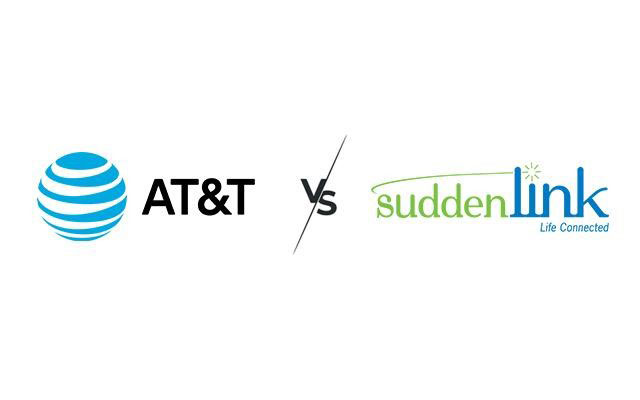


![AT&T CenturyLink: Which Provider Is Better? [A Detailed Comparison]](https://gospeedcheck.com/filemanager/data-images/imgs/20220926/ATT-CenturyLink_1.jpg)


0 Comments
Leave a Comment
Your email address will not be published. Required fields are marked *