15 possible ways to boost your mobile phone signal
When a large part of our everyday life relying on our cell phones, things like weak Wifi signal strength, dropped calls or slow data speeds are able to cause a major impact. The demand for running a mobile data speed test to measure the internet connection speed also raises up. Fortunately, apart from installing a cell phone signal booster, in some ways, you can do to improve your cell signal for clear calls and fast data speeds. In today’s sharing, the most possible ways will be disclosed to you.
15 possible ways to boost your mobile phone signal
Cell Phone Carrier Certified Solutions
#1. Get a cell phone signal booster
It seems that cell phone signal boosters work well and recommended by all of the major carriers and the FCC. It operates by taking an existing outside cell signal, amplifying it, and then distributing the Wifi signal strength inside your home, business, or vehicle. One plus of this device is that it can work with all networks simultaneously as well as have no recurring fees. If possible, you should get a cell phone signal booster
It operates by taking an existing outside cell signal, amplify it, and then distribute the Wifi signal strength inside your home, business, or vehicle
#2. Get a Verizon network extender
This way is only spent for Verizon Wireless users because they are the only carrier that still offers a network extender. A network extender with other names a femtocell or microcell creates a cell signal in your home and routes all of your cellular calls and data over your network connection.
A network extender with other names a femtocell or microcell creates a cell signal in your home and routes all of your cellular calls and data over your network connection
Although network extenders sometimes have problems such as call handoff issues, if you do not have any existing cell signal outside, it still is your best option.
You can consider installing another Wifi extender if your mobile data speed test results are not good.
Make Sure Your Phone is in Peak Working Condition
#3. Update your software
Sometimes, you receive messages reminding you to update your software and you feel annoyed about them. However, you should change your mind about updating your carrier software because those updates are what tell your phone what towers to connect to. Furthermore, after updating, your device can solve data quicker and work better.
Ideally, you should always update. Keep in mind using a Wifi connection to update your software to the process occur faster.
Ideally, you should always update. Keep in mind using a Wifi connection to update your software to the process occur faster
#4. Turn off any services you are not currently using
Services like WiFi, Bluetooth, and Near-Field Communication (NFC) are sometimes able to have troubles such as send your calls and data over a different service or let other devices consume bandwidth that is spent for fast data or clear calls. To boost your mobile phone signal, you should try disabling them on your phone and run speed check internet to see positive changes.
#5. Change your Voice and Data settings
Sometimes, changing your voice and data setting can improve the cellular signal quality. The 4G LTE network is favored and used by many people so that when you are on 4G can be overloaded occasionally. Therefore, switch to the 3G network although technically it can be slower, is actually a better option.
The 4G LTE network is favored and used by many people so that when you are on 4G can be overloaded occasionally
If you are on the 4G LTE network and realize it work ineffective, try disabling it on your iPhone or Android phone (if supported), after that, it will automatically switch you to the 3G network.
#6. Turn airplane mode on and off
Sometimes, your phone has some problems with software, therefore, turning airplane mode on and off will force your phone to reconnect to the cellular network. If you are in a good signal area but your phone does not show it, let’s turn on and off airplane mode to force the phone to reconnect.
#7. Manually re-select the network operator
Manually re-select the network operator is a good feature of Android phones. Like the case of using a 4G/ 3G network, this feature allows you to switch potential channels to access faster speed.
To do that, you follow these steps. Go to "Settings => Find Mobile Networks => Network operators". It will re-scan for all the networks available in your area. If you own an Android phone, let’s try this way to see a better cell phone signal.
#8. Have your phone checked for damage
Connecting to the same network, if you can not access or experience low data speed while other people still have good service, there might be a problem in the internal antenna, that is able to be damaged.
In this case, to boost your mobile phone signal, your best bet is to bring it into the Service Center or store where you originally purchased the phone to analyze as well as fix it. and have them perform an analysis to see if the phone is operating as it should.
In this case, to boost your mobile phone signal, your best bet is to bring it into the Service Center or store where you originally purchased the phone to analyze as well as fix it
Change Your Location
#9. Move up a floor (or multiple floors)
Because the Wifi signal along with the cellular signal broadcasts as an antenna, therefore, the higher floors, the better signal. As all we know, there is a number of factors impacting Wifi signal strength, using mobile phone signal in multiple floors can avoid some those obstructions. If you are in a basement, moving up to the ground floor can help immensely.
See also:
- How to solve SLOW internet problem? 5 factors affect speed check Wifi
- Speed check Wifi: Microwave oven is killing your Wifi
#10. Move closer to a window
Maybe you do not notice that the mobile data speed test result near a window is better than near a concrete wall. The reason is that cell signal is able to enter a building quickly when it is not blocked by the construction materials, like brick, block, siding, or sheet metal, that the building is made of. Sitting near a window to receive a stronger signal if you want to access the internet faster.
Maybe you do not notice that the mobile data speed test result near a window is better than near a concrete wall
Or simply, let’s go outside to catch the better signal when there are fewer obstacles influencing your mobile phone. That time, it also allows you to receive a stronger signal from the local cell towers.
#11. Find out where your closest cell tower is
Connecting to the closest cell tower is also a good choice that is often recommended to boost your cell phone signal. To check the cell tower closet, you put your city or zip code into Cell Reception or Open Signal and find in a map of your local towers. Then you should try to either locate yourself on the same side of the building or change your location entirely.
Improve Your Surroundings
#12. Reorganize your space
Reorganizing your space in your house can improve your mobile phone signal in some ways. As mentioned above, certain objects in your home or office might be a potential obstacle blocking signals such as metal filing cabinets, refrigerators, decorative waterfalls, and solid furniture.
Reorganize your space in your house can improve your mobile phone signal in some ways
Therefore, it is recommended to rearrange these objects so they are not between you and the outside cell signal and degrade your internet performance.
#13. Remove trees & bushes
It may sound strange but the removal of trees and bushes is really a suggestion to have a fast internet connection speed. Trees, bushes, and any other living thing is made up of water, which prevents cell signal from transferring at varying degrees. Although this way does not result in clear changes, if possible, let’s trim unnecessary branches, remove overgrown bushes, or cut down entire trees to create a more open surrounding. Cell phone signals will be transferred quickly in the open surroundings.
#14. Use different construction materials
Next time you are planning for a home improvement project, if possible, you can consider researching how that material is able to influence your signal. Metal roofs, brick walls, and energy-efficient building materials all block signal more than alternative materials.
Next time you are planning for a home improvement project, if possible, you can consider researching how that material is able to influence your signal
In addition, nowadays, windows are designed to have an energy-efficient coating applied, however, unfortunately, this cover also is a factor block cell signal. If your house uses these types of windows, you should open your window to permit the cell signal to penetrate into the room.
Switch Carriers
#15. Switch to a carrier that has better coverage in your area
Finally, after all else trials fail, you are advised to switch to an internet carrier with better coverage in your area. That is your last resort to solve your cell signal problems.
There are many forums discussing internet tips, review many different internet carriers such as Verizon, AT&T, T-Mobile, Sprint, US Cellular, etc. You can read as well as exchange with each other to make a better decision. Furthermore, talking to your neighbors to find out what carrier other people in the area use is also a good option.
Finally, after all else trials fail, you are advised to switch to an internet carrier with better coverage in your area. That is your last resort to solve your cell signal problems
Conclusion
Above are the 15 possible ways to boost your mobile phone signal. To sum up, a cell phone signal booster is not a necessary way when you want to improve internet data myspeed. Instead, you can try many other easy and cheap-cost ways. Apply all 15 possible ways simultaneously to get a positive change. Also, you can run a mobile data speed test to check if they work well or not.

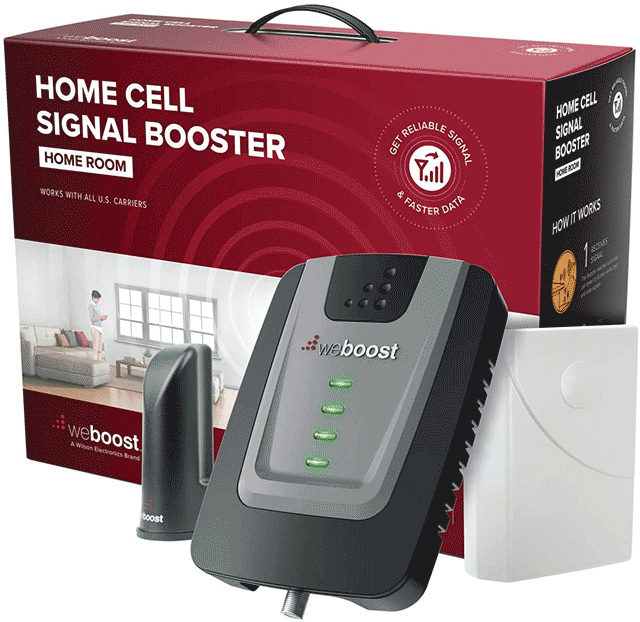



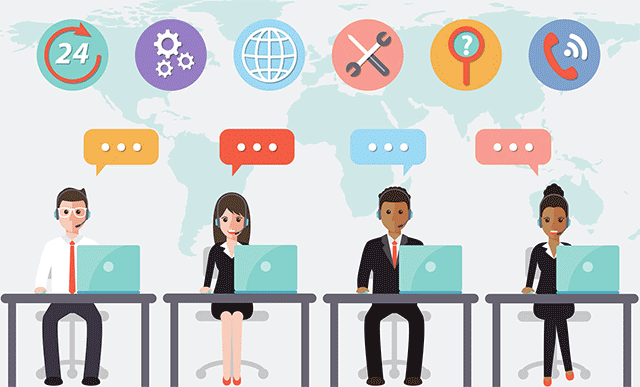
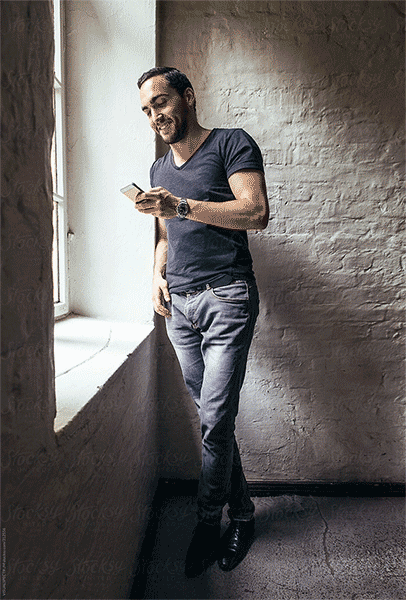
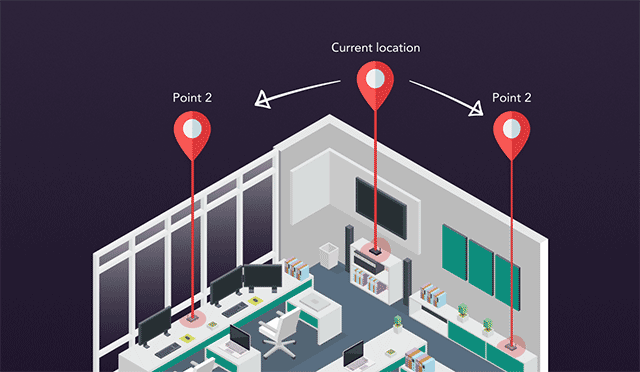

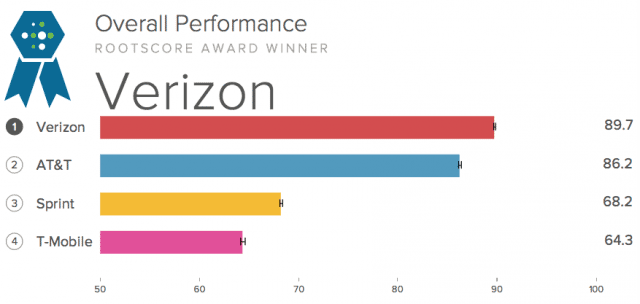





0 Comments
Leave a Comment
Your email address will not be published. Required fields are marked *