What Is A Good Ping Test Result & How to Measure It? [Detailed Guide]
Ping is one of the primary results of an internet speed test. Together with upload and download speed, the ping rate plays a significant role in the experience of internet users.
So what is a good ping test result and how to improve the ping rate? You will find the answers to all of these questions in this article, right below here.
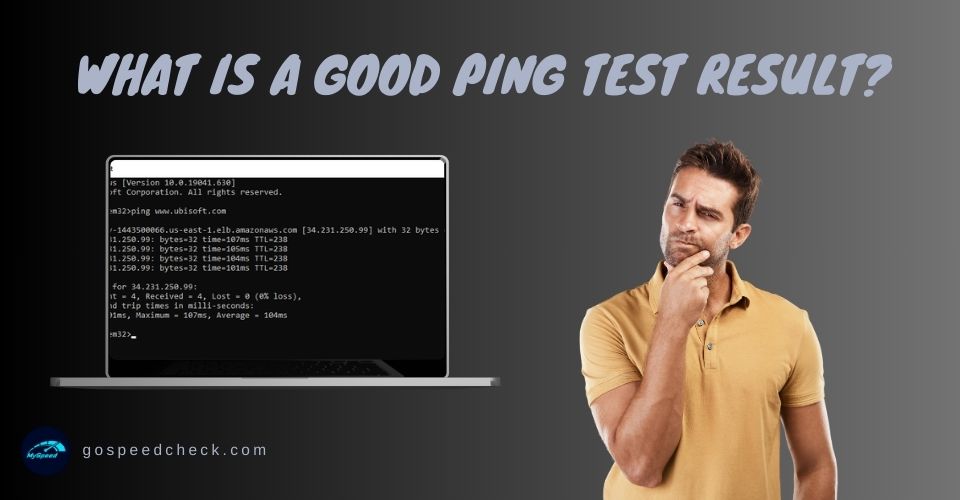
What is ping in internet speed?
What is ping in speed test?
Before finding whats a good ping, you need to understand what is ping ms firstly.
Ping is a common term found in internet speed test results, which is used to find out how quickly a data signal travels from one device to another one in a network.
It is important to check the time it takes for a packet of data to be transmitted from your device to a server and finally get back to your device.
This metric is used to determine how speedily the connection is to the other computer or any device and how fast a particular data transfer can be completed.
Unlike download speeds and upload speeds, which are measured in megabits per second (Mbps), the broadband ping (latency) is measured in milliseconds (ms).

Ping speed meaning
Ping internet speed or latency corresponds to delay time on the Internet. The higher the average ping time, the more data transfer delays you might experience while you are online.
In contrast, fast ping results or low ping rates mean a more responsive connection. A ping response time of 20ms is better than a ping of 100ms, for example.
In fact, knowing and understanding ms ping meaning does matter to your internet experience. These are some basic things to know about ping and ping test results meaning.
How ping/latency affects web browsing
Do you notice that when you click a link on a webpage, the new web page does not load instantly?
There will be a small delay between your click and the webpage loading which is called “latency”.
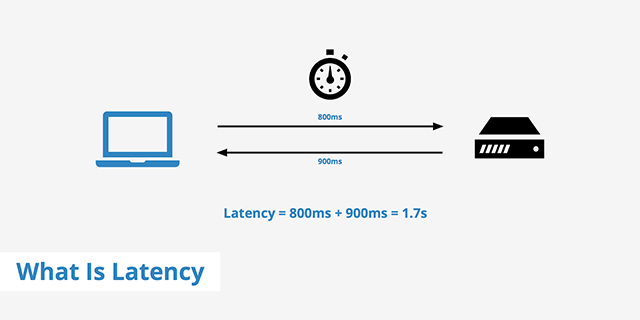 Ping time (latency), upload and download speed are important metrics
Ping time (latency), upload and download speed are important metrics
Your device has to request the new webpage and have it sent back to you. It takes a small amount of time for every packet of data to travel between your device and the server.
Ping ms meaning in speed test results lets you measure this latency.
How ping/latency affects online gaming
Having understood what is ping speed, you can see that ping is something very important in online games.
Playing a game with a ping rate of 20ms means that you have very low latency, and the actions you take will appear to take place in the game almost instantly.
But if you join an online game with a high ping rate such as 200ms, then the actions you take will be noticeably delayed.
As a result, you won’t be able to keep up with other gamers.

Test ping rate and download and upload speeds
What is a good ping test result?
Ping rate affects the responsiveness of the Internet.
Even if the connection has very fast download speeds, it can still take a moment for your PC or your device to completely reach out and request a web page.
Once again, it's worth emphasizing that low ping times are vital to those playing fast-paced online games where timing can make the difference.
Back to the question: What is a good ping speed for internet?, the answer varies. It depends on what you are doing online and the server you are connecting to.
The best ping speed may be a must for a smooth online gaming experience, but it does not matter that much when you are browsing a web page, for example.
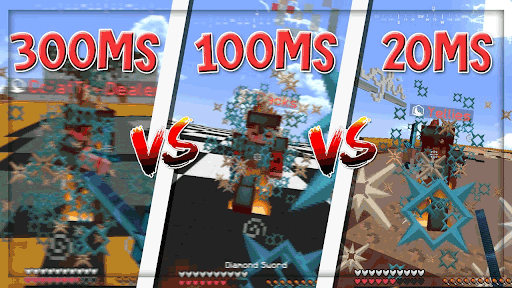
What is a good ping rate for internet?
Generally speaking, a ping rate that is less than 50ms is considered really good. It is an ideal ping speed for most online activities, even for competitive online gaming.
It is an ideal ping rate for most online activities, even for competitive online gaming.
If your ping rate is under 100ms, it's still acceptable for many common online activities such as web browsing.
But if it is more than 150ms, you start having problems with games, and probably some other online activities as well.
Note that with a ping rate of more than 500 ms (0.5 seconds), a noticeable delay to almost every request will appear.
So, if you find this number in your internet speed test results, you know that your connection has so high latency.
That’s “what is a good ping ms speed.” Want to know more about what is a good ping for gaming? Keep reading on.
What is a good ping for gaming?
Ping rate on speed test results does let you know if the connection is strong enough for gaming.
Whats a good ping for gaming?
The lower your ping rate, the more responsive your Internet connection and, yep, the more competitively you can play.
Below are ranges of ping rates suggesting normal ping speed, acceptable ping times, and whats good ping for online gaming, according to Virginmedia.com; let's see.
|
Ping rate of 10 ms (0.01 seconds) |
Professional ping |
|
Ping rate of less than 20 ms (0.02 seconds) |
Pretty decent ping |
|
Ping rate of between 20 ms and 50 ms (0.02 and 0.05 seconds) |
Average ping but still acceptable for online gaming |
|
Ping rate of between 50 and 100 ms (0.05 and 0.1 seconds) |
Poor ping for online gaming, especially fast-paced online gaming |
|
Ping rate of between 100 and 300 ms (0.1 and 0.3 seconds) |
Unplayable ping (Long delays are almost unavoidable) |
How to measure your ping?
You can easily check the latency or ping time of your internet connection by running some internet speed tests.
To ensure the accuracy of the test results, you should perform multiple tests on different devices and at different times of the day.
You also need to compare all the results on different ping speed test tools to see if there are any big differences between them.
There are so many internet speed test ping tools out there for you to use.
With some Google searches, you can quickly find popular online testing sites and speed test solutions.
Once you determine what speed test tools you want to use, visit their website to start your test and get your internet speed test results, including the ping rate.
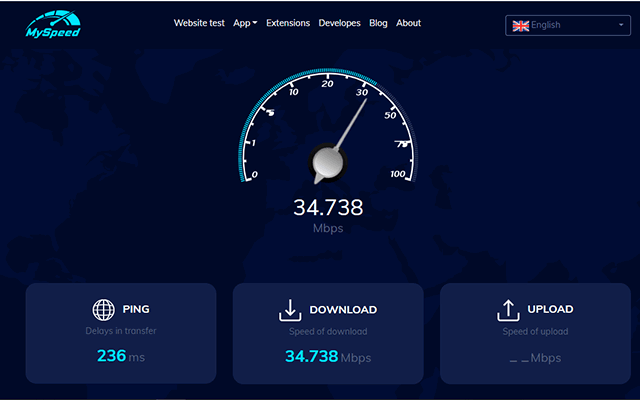 What is normal internet ping?
What is normal internet ping?
See also:
What affects your ping?
A wide range of factors can affect your ping test results, many of which are beyond the user's control.
Here are some of the most common factors that have a significant impact on ping:
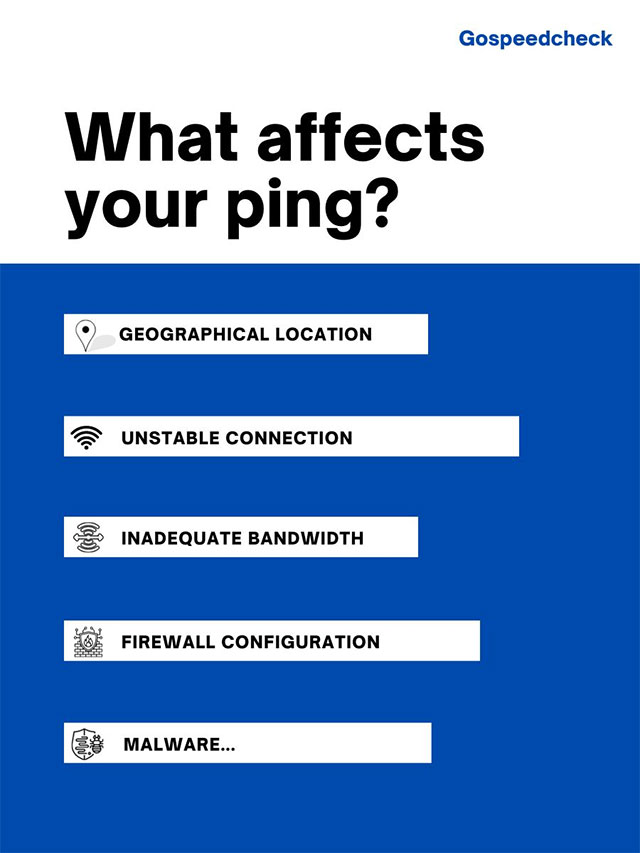
Things affect your ping rate
-
Geographical location. The physical distance from your system to the server can make a big difference between experiencing low ping and high ping.
Assuming everything else is equal, well, a gamer 100 miles from the server will have a much worse ping rate than someone 10 miles away from the server.
-
Unstable connection. When your device continuously gets disconnected and reconnected to the network for a reason, the server will likely be unable to get the information sent by your device, which could feel like a high ping.
-
Inadequate bandwidth. When your connection is busy with a lot of devices connected at the same time, high latency can be forecast.
If you are streaming games, for instance, while other devices in your household are streaming Netflix or downloading large files and competing for bandwidth, then you know that your gaming will get slowed down.
-
Other factors. Other factors like firewall configuration, poor internet speed, malware, background programs on your devices, etc can also impact your ping.
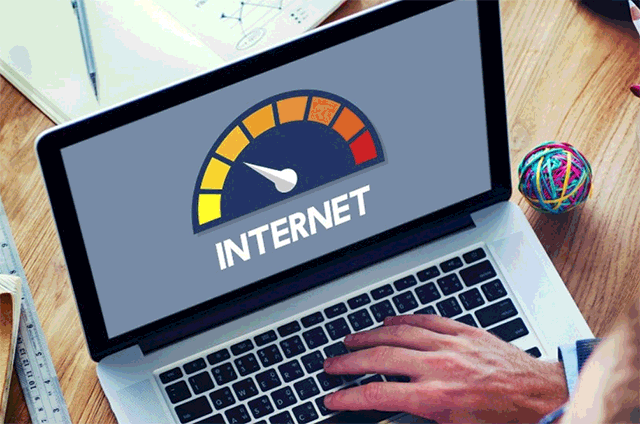
What is a good ping speed for internet?
How to lower ping?
A lot of factors affect ping rate, and many reasons can cause high ping.
The following are some simple tips that can help you improve the latency and ping times; let’s take a look.
-
Choose a server that’s close to you. If you can, then opt for a server that’s geographically closer to you.
-
Reduce the number of devices connected to the network. The response speed will be improved if you do so.
-
Close background programs. Background programs also consume bandwidth, so close them when their use is not necessary.
-
Using Ethernet connection. An ethernet connection provides a more stable connection, so opting for this can help lower the ping rate.
-
Other ways to lower ping include taking a fiber connection, whitelisting your games and applications, etc.

Tips to improve your ping rate
Can a VPN lower ping?
What is a VPN? If your virtual private network (VPN) establishes a more optimal path to your gaming server than your internet service provider, it might lower ping.
This is an uncommon occurrence, though.
Using a VPN will often result in a slightly higher ping because your communication will need to be encapsulated, encrypted, and routed via an extra node (the secure VPN server).
However, this does not imply that VPNs have no role in gaming.
Alternatively, you may greatly improve your online gaming experience by utilizing one of the best VPN services like ExpressVPN, NordVPN, Surfshark, etc.
You may play games with more security and privacy when you're connected to a VPN since no one watching your connection can see where you go or what you do online.
Also, VPN servers are even capable of absorbing DDoS attacks from sourpuss people who want to throw you off your game.

Can a VPN reduce ping?
A lower ping is preferable to high ping since it results in less lag. And reduced lag means more fluid gameplay.
On the other hand, a high ping indicates a longer latency. It also implies that you have a slow internet connection.
Wrapping up
That’s all for today’s article titled “What is a good ping on a speed test result?”.
We hope you gained helpful information about ping and what is ping measured in, and how much a good ping on an internet speed test is.
If that’s the case, please look forward to seeing our upcoming articles!
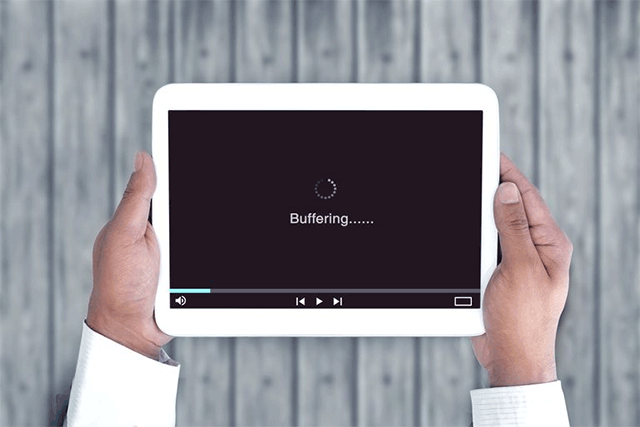
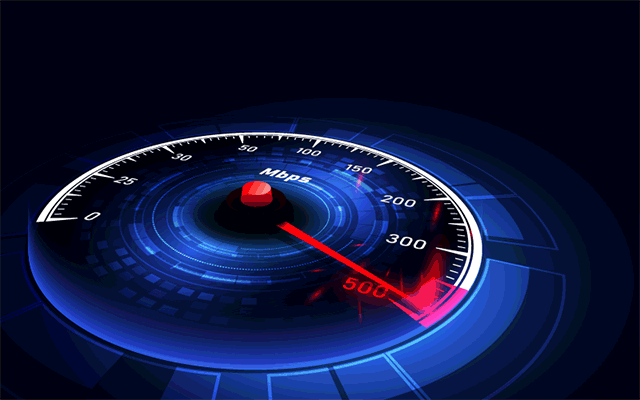


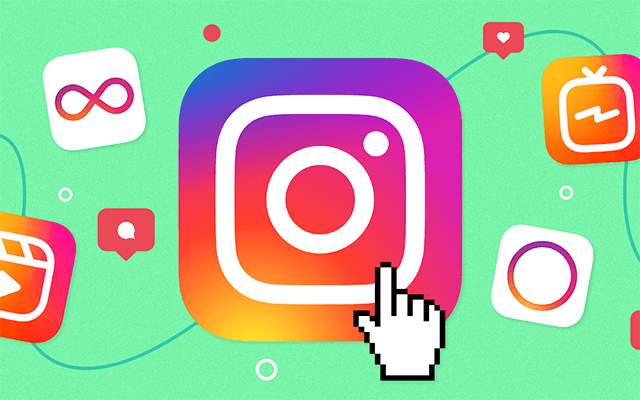


24 Comments
John Gottschalk
How is it that when running speed tests, when a server is searched for the quickest ping response time for selection, it might not be the server with the fastest speed test results?
Leave a Comment
Your email address will not be published. Required fields are marked *MySpeed
Hi, when you start the test, first it identifies your location. i.e. from where the test is being triggered.
By default, it will connect to the nearest server
The first step in measuring the speed is by running a ping test and then download & upload tests.
After all, the tool will aggregate the measurements and display the download and upload speed on the page.
Leave a Comment
Your email address will not be published. Required fields are marked *Abdlrahman
Thank you so much. as a Network Engineer that was a very good information. :)
Leave a Comment
Your email address will not be published. Required fields are marked *MySpeed
Glad to hear that!
Leave a Comment
Your email address will not be published. Required fields are marked *Hani
Thank you so much. This is my first time reading about ping🙂 I was thinking that higher ping better result🤭
But my ping is perfect, I test the speed twice using Ookla, it's between 8 and 11
Leave a Comment
Your email address will not be published. Required fields are marked *MySpeed
You're welcome.
Leave a Comment
Your email address will not be published. Required fields are marked *kostas
wow
Leave a Comment
Your email address will not be published. Required fields are marked *MySpeed
Thanks for reading
Leave a Comment
Your email address will not be published. Required fields are marked *Owen Sanders
Love it! I've bookmarked it in order to check it when needed.
But I have a new audience question: My ping is frequently higher than 100. What makes it so high?
Leave a Comment
Your email address will not be published. Required fields are marked *MySpeed
Believe it or not, many causes may lead to your high ping. It can be due to slow Internet connection, wireless network, being far from the router, or your ISP
Leave a Comment
Your email address will not be published. Required fields are marked *Jaxton Young
I wish you instructed me how to run a speed test. Though, the content is great
Leave a Comment
Your email address will not be published. Required fields are marked *MySpeed
Thanks for your comment. We'll provide you with the details on the upcoming post, so follow us!
Leave a Comment
Your email address will not be published. Required fields are marked *Ricardo Watson
What do you suggest on ping speed test tools? I still wonder what to choose
Leave a Comment
Your email address will not be published. Required fields are marked *MySpeed
There are so many testing tools you can try nowadays. But my top 3 are MySpeed, Speedtest, Speedofme
Leave a Comment
Your email address will not be published. Required fields are marked *Frances Newman
Hi, I am new to blogging and this is my first time on your site. Thanks too much! Now I know what ping I should get for online gaming
Leave a Comment
Your email address will not be published. Required fields are marked *MySpeed
You're welcome 👍
Leave a Comment
Your email address will not be published. Required fields are marked *Michiko Ryuu
So, my ping is 1478. I did a ping test and that came up. I can't send a picture, but I don't think that's good.
Leave a Comment
Your email address will not be published. Required fields are marked *MySpeed
Your ping is too high. Ping amounts of 100 ms and below are average for most broadband connections. Which speed test did you use?
Leave a Comment
Your email address will not be published. Required fields are marked *Logan Miller
Is ping and jitter the same? I hear about it a lot but don't know the answer
Leave a Comment
Your email address will not be published. Required fields are marked *MySpeed
Well, thanks for your question. In fact, they're different. Ping measures how long it takes for a ping packet to go from one system and back. The consistency of that time is called jitter.
Leave a Comment
Your email address will not be published. Required fields are marked *udeme
the information was good and interesting
Leave a Comment
Your email address will not be published. Required fields are marked *MySpeed
Yup, I also like this post. Full information I need
Leave a Comment
Your email address will not be published. Required fields are marked *lisa
What is a good internet ping?
Leave a Comment
Your email address will not be published. Required fields are marked *MySpeed
Ping rate of 10 ms (0.01 seconds): Professional ping Ping rate of less than 20 ms (0.02 seconds): Pretty decent ping
Leave a Comment
Your email address will not be published. Required fields are marked *Leave a Comment
Your email address will not be published. Required fields are marked *