Why Is My Discord Ping So High? Tried and Tested Troubleshooting Tips
It’s frustrating when you often see a lag while playing games online with your friends.
Why is my Discord ping so high? What main causes behind Discord ping high? And how to fix Discord ping yourself?
The answer will be disclosed in this post.

Causes and fixes to Discord high ms ping
Discord high latency or Rainbow Six Siege why is my ping so high, maybe they are reasons you don’t notice.
Here are common causes to Discord ms high.
.png)
Discord high ping
#1. Discord outage
A few months ago, a large number of Discord servers fell down, resulting in a partial outage.
There may be catastrophic or technical faults that affect the entire network or only a few individual discord servers.
Outages in Discord that disrupt communications are frequently due to critical APIs such as Gateways, which are how Discord ensures real-time communications across secure WebSockets.
Needless to say, the only thing you can do regarding outages is waiting for the firm to resolve them.
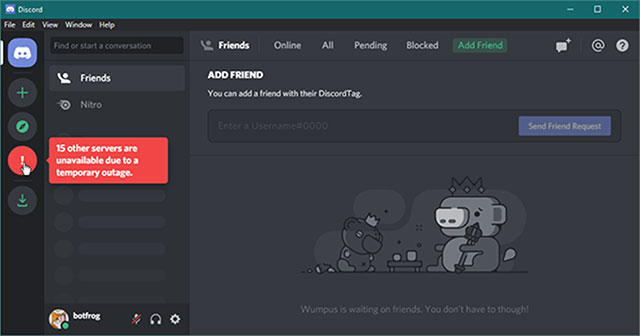
Outrage situations may cause high ping in Discord
#2. Poor Internet network
A poor internet connection can cause a high ping on Discord and your gaming.
Internet connections are disrupted for a variety of causes, ranging from bad weather to broken modems and overburdened networks.
On rainy days, internet signals can be impacted and not transferred quickly as they are used.
Besides, an outdated router is not able to perform all its features as a new one.
Therefore, How to improve ping?
Let’s replace a new one if you are using the router for 3-5 years. Refer to our guide on the best router for 400 Mbps Internet speed for more details!
Moreover, if you are using dial-up, you can consider switching to a cable like Amazon Basics 5-Pack RJ45 Cat 6 Ethernet Patch Cable or a fiber connection that provides faster and stable internet.
.png)
Use a cable or fiber connection to avoid high ms on Discord
#3. Improper Discord server
Another reason causing high ms Discord is the improper Discord server.
When you create a Discord server, it will automatically choose the nearest server location for optimal ping and performance.
High Discord ping can cause Discord latency, and you can manually move the Discord server location to the nearest place in Discord.
.png)
Select the closest Discord server
#4. Apps running in the background
Using too many programs at once may explain why you get Discord's bad ping;
It's not the server,
It's you.
This can also happen if you have many browser tabs open, but you shouldn't be concerned.
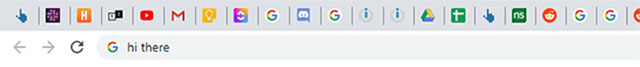
Opening too many browser tabs may cause Discord ping bad
Too many apps will consume more memory, space, and bandwidth, slowing down your device and causing it to share resources.
It’s simple to fix it.
Close all unnecessary applications or apps that are not presently in use from Windows and the browser task manager.
#5. Discord Hardware acceleration
Hardware acceleration is utilized to improve device performance, however, it is important to note that this only works when the device hardware is of high quality.
If your device's hardware isn't up to par, you should switch it off or it will cause several problems.
What you can do is turn on discord hardware acceleration if it's turned off,
And if it's currently on, turn it off.
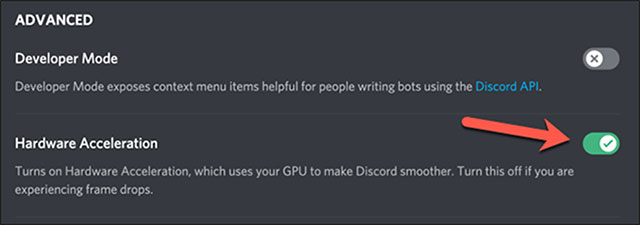
Turn on Discord acceleration
#6. Change Discord priority
The higher the position of any software in Windows, the more preferences it receives from Windows resources in order to provide the greatest performance.
Follow the steps below to boost the importance of Discord.
-
By hitting CTRL + SHIFT + Esc, you may access the task manager.
-
Click the Details tab in the task manager.
-
Look for all discord.exe files and right-click on them. Set the priority => Set to the highest setting
Do this for all Discord.exe files and check for the Discord ping problem again or after some time to see whether it made a change.
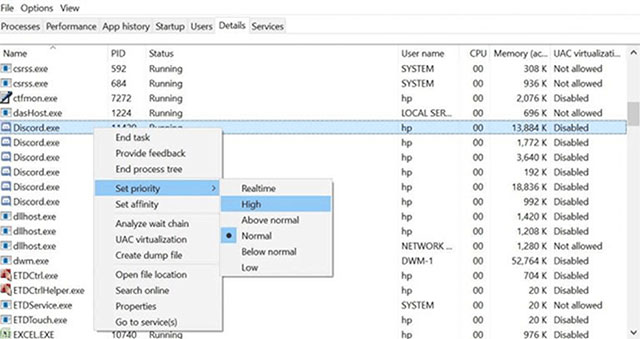
Set Discord in higher priority
#7. Number of connected devices
Too many devices connected to the same network connection will share a lot of bandwidth, which might create a high ping Discord.
Other devices, such as cell phones, continue to consume bandwidth even when they are not in use, such as when apps are updated.

Many connected devices make Discord ping too high
How to fix high ping on wifi? Let’s try to disconnect all other devices and connect again. Do you see any positive change?
To fix Discord ping issues, apply these tips:
Use an ethernet connection
Use a gaming VPN
Flush your DNS
Update your network driver
Change internet plan
….
While running Discord, others in your network are downloading or playing online games, you will see slow Wifi speed clearly. Because Discord consumes heavy data usage.
The Discord software for PC starts a slew of additional programs in the background.
It's especially prevalent with Windows OC, which often runs a dedicated program for both cameras and microphones and constantly upgrades and adjusts the PC's work while Discord is being used.
That’s why using Discord, you realize slow wifi.
The Discord client on PC launches several background processes.
Furthermore, the Discord program for PC comes with a plethora of plug-ins and other features, which contributes to its alarmingly high data utilization.
As you can see, the issue is not with Discord itself, but with the platform, it is being utilized on, specifically PC.
Discord for PC consumes all of the available bandwidth.
Check the CPU use status if you experience stuttering or lagging when playing games on Discord.
With your CPU, this is very likely the main cause of lag.
Second, you can restart your computer to check for outdated caches and to resolve the high CPU utilization issue.
Final words
Why is my Discord ping so high? Above are the common causes of Discord ping spikes. Besides, we also suggest some effective and easy fixes. Hopefully, you try them successfully and get a better virtual experience.

![Rainbow Six Siege: Why is my ping so high: Top 4+ main reasons [2022]](https://gospeedcheck.com/filemanager/data-images/blog/rainbow-six-siege-why-is-my-ping-so-high.png)




10 Comments
Jack Phillips
Another helpful post aside from the series of the easy FREE tips to lower ping in online games, thank you.
Leave a Comment
Your email address will not be published. Required fields are marked *MySpeed
You're welcome. TStay tuned for other interesting posts.
Leave a Comment
Your email address will not be published. Required fields are marked *Fatima Porter
Windows update is also a potential cause. Although it is so great with the latest securities and bugs fixes update, it occupies much bandwidth and causes high ping.
Should turn off it.
Leave a Comment
Your email address will not be published. Required fields are marked *MySpeed
Thanks for sharing. I will update this good tip on the post.
Leave a Comment
Your email address will not be published. Required fields are marked *Garrett Roberts
Apply and no lag anymore. Thanks a lot
Leave a Comment
Your email address will not be published. Required fields are marked *MySpeed
Nice! Happy to hear that
Leave a Comment
Your email address will not be published. Required fields are marked *Maverick Ross
I’m using your tips on Discod, will share the results soon.
Leave a Comment
Your email address will not be published. Required fields are marked *MySpeed
Ya, willing to hear your feedback
Leave a Comment
Your email address will not be published. Required fields are marked *Jayden Harrison
Hi, some interesting tips here. I really decrease ping rate on Discord.
Leave a Comment
Your email address will not be published. Required fields are marked *MySpeed
Happy to help
Leave a Comment
Your email address will not be published. Required fields are marked *Leave a Comment
Your email address will not be published. Required fields are marked *