Why are upload and download speeds different? A full answer [Updated]
Why are upload and download speeds different?
Maybe many people asked this question themselves when registering for any Internet plan.
Today, we will break down the terms and suggest what is a good download speed, and upload speed.
Besides, there are some commonly asked questions related to this topic.
Check out all the interesting information now!
.jpg)
Why are upload and download speeds different?
What are download and upload speed?
To measure Internet speed, both paid and free Internet speed tests calculate 3 main specs: ping, download, and upload speeds.
Good Internet speed is the best because it can make or break your online experience.
Every time you do things online from watching Netflix to playing video games, whether you like it or not, you only want as good as Internet speed.
So, if you're experiencing buffering or lag, it's time we discuss the difference between downloads and uploads.
Let’s see!
Download speed?
To define:
Download speed refers to how many megabits of digital data per second that your network allows retrieving from the Internet.
Digital data can be in various forms such as text, photos, files, and audio.
Some Internet-based activities such as downloading large files, listening to music on Spotify, or streaming videos on Netflix are all download data.
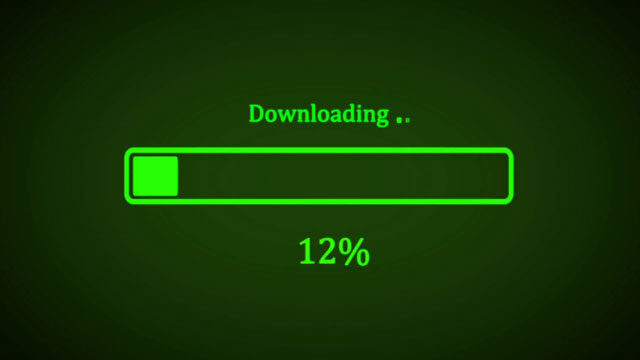
What is my download speed?
Upload speed?
Unlike download speed,
Upload speed refers to how many megabits of digital data per second is delivered from your device to other servers via the Internet.
These digital data also include text, files, photos, or audio.
Even though downloading data is more popular, some Internet activities require data to move the other way.
You need quick upload rates to send data to someone else's server to send emails, play real-time video games, make video calls on Zoom, etc.

What is my upload speed?
Both download and upload rates are measured in megabits per second or Mbps, Mb/s.
This measures Internet bandwidth or how much data is delivered per second.
Besides, you are able to see other measurements: kbps (kilobits per second), Gbps (gigabits per second).
A megabit equals 1,024 kilobits.
This indicates that 1.0 Mbps is 1,000 times quicker than 1.0 kilobits per second (Kbps).
Also, 1 Mbps is equal to 1 million times of 1 Gbps.
In general, you will see Mbps regularly because it is the most suitable unit for the data transfer rate.
Why are upload and download speeds different?
Firstly, you should take a look at common online activities as well as their classification to have an overview.
| Common downloading activities | Common uploading activities |
|
|
From the table above, you can see the difference between the 2 specs clearly.
As upload and download speed explained, due to the opposite direction, download differs from upload.
Most users spend far more time downloading (including browsing web pages or multimedia files) than uploading.
Even with the same activity, downloading is often more consumed than uploading.
For instance, If you visit Amazon to buy a hat, your browser is continually downloading photos and text as you explore and adverts that appear alongside your search results.
In contrast, the only information that has to be uploaded is the information from the links and buttons you click and the search words you look up.
Thus, upload speeds are typically not required to be as fast as download rates.
As a consequence, you often see that uploading speeds are slightly slower than download speeds.
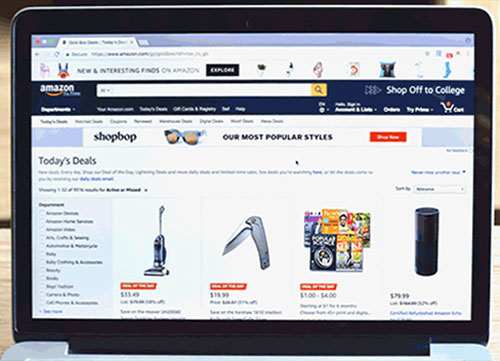
Shopping online on Amazon requires more download bandwidth
This is normal!
Most high-speed Internet connections like satellite Internet, cable Internet, or DSL tend to provide asymmetric rates and better speed for downloading.
Hence, if your upload speed appears to be slower than your download speed, this is understandable.
Upload speeds for the home network are sometimes one-tenth of your download speed.
However, during the Covid-19 pandemic, this proportion changes.
For better or worse, lots of people all over the world must learn and work from home.
All office setups and equipment are great but Internet connections keep us safely learning, working, and connecting with others.
Indeed, download speeds remain the most significant aspect of our Internet connection.
Despite that, upload speeds are becoming increasingly vital as we continue to adjust to what may be the new normal.
What are good download and upload speeds?
After understanding the basics of download and upload speeds, let’s check what is called “good” speed!
Download speed
Refer to the following information:
-
High connection speed: 25 Mbps download speed is called a good rate.
Generally, an Internet provider offers an advertised speed of up to 1000 Mbps.
Typically, conduct a speed test in residential areas, the results are around 150 Mbps.
Speeds from 3 to 25 Mbps are still considered fast download speeds.
-
Slow Internet speeds: anything below 3 Mbps download speed.
-
Dial-up: Dial-Up refers to any connection that is less than 1 Mbps.
It's nearly non-existent and incapable of supporting streaming, most Internet searches, or any type of online gaming.

What is a good download speed?
What is an acceptable download speed?
Well, It should be at least 3 Mbps.
However, the higher the rate is, the better your network connection is.
Upload speed
This is the general rule you should apply to know whether your upload speed is good:
-
Fast upload speeds: Anything beyond 5 Mbps is considered "high speed" Internet.
Most ISPs (Internet service providers) do not promote their maximum speed since it is not as important as download speeds.
Upload speeds of up to 150 Mbps are possible with some symmetrical carriers, however, this is exceptional.
Anything between 3 and 5 Mbps is considered a typical good upload speed and will not have an impact on your daily life.
-
Slow speeds — anything less than 1 Mbps. It is fairly unusual for Internet upload speeds in densely populated places to fall into the Kbps range.
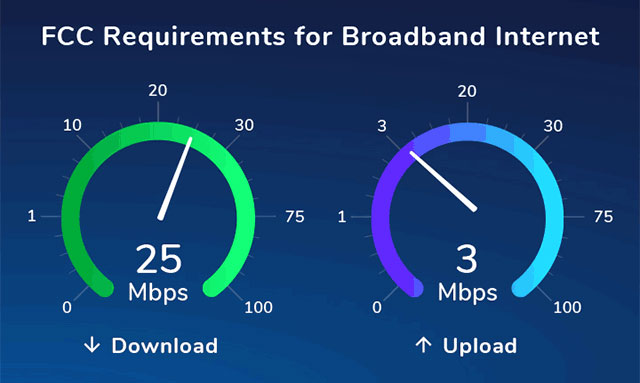
25 Mbps download and 3 Mbps upload are good rates
Using a free download speed test, you can determine your Internet upload speed and gauge your download speed.
FCC states that the best Internet service providers (ISPs) should offer a minimum download speed of 12 Mbps for two or more connected devices.
It’s the same for moderate to heavy Internet usage.
Moreover, 25 Mbps is ideal for groups of four or more devices.
A decent Internet speed of 12 to 25 Mbps is ideal for two or more people who routinely stream high-definition or 4K video, play online games or wfh.
Households with four or more persons and four or more connected devices will almost probably require Internet rates of 25 Mbps or higher.
Almost invariably, your upload speed will be slower than your download speed.
Check the following potential causes if you see the opposite with a large gap between the two.
ISP (Internet Service Provider) infrastructure
The device you're using
Other gadgets in your home that might be sharing the same signal
As previously mentioned, here you’ll need an Internet speed test.
A speed test will calculate the rates of upload and download.
We highly recommend you visit gospeedcheck.com, a free speed test website.
Clicking the Go button, you can quickly and easily see your download, upload, and ping speed.
How convenient it is!
Wrapping up
That’s the end of today’s post. We hope through the article, you got the reasons Why are upload and download speeds different? Also, don’t forget to get more interesting articles at MySpeed.
![Why is my download speed so SLOW but upload FAST: 3+ causes [Updated]](https://gospeedcheck.com/filemanager/data-images/Why-is-my-download-speed-so-slow-but-upload-fast_1.jpg)
![Why is my Xbox download speed so slow? 5 little-known reasons [SOLVED]](https://gospeedcheck.com/filemanager/data-images/Why-is-my-Xbox-download-speed-so-slow_1.jpg)



10 Comments
Alexander Jackson
Why does my internet download speed completely slow down when I'm performing an upload? I wonder it for long but can't find the answer
Leave a Comment
Your email address will not be published. Required fields are marked *MySpeed
WiFi is half duplex - which means you are taking turns sending & receiving. Most implementations are a 'fairly weighted' round robin, so if the queues are full - you send one, you receive one ... this will pretty much slow the download speed to the same rate as your upload speed
Leave a Comment
Your email address will not be published. Required fields are marked *Maya Lee
Super interesting stuff. But I wonder is an internet download/upload speed of 400Mbps fast?
Leave a Comment
Your email address will not be published. Required fields are marked *MySpeed
Yah, you are lucky
Leave a Comment
Your email address will not be published. Required fields are marked *Elsie Allen
As a 24/24 Internet user, this is great info. Thank you so much!
Leave a Comment
Your email address will not be published. Required fields are marked *MySpeed
No problem
Leave a Comment
Your email address will not be published. Required fields are marked *Lincoln Klein
Very helpful thank you. I’m just finding ways to improve the downloading process on my PC and this topic is worth considering
Leave a Comment
Your email address will not be published. Required fields are marked *MySpeed
This post came at a good time then. Glad you found it useful
Leave a Comment
Your email address will not be published. Required fields are marked *Gabriel Lee
I have a question: Why does uploading take longer than downloading?
Leave a Comment
Your email address will not be published. Required fields are marked *MySpeed
It's because most service technologies used for Internet access (DSL, Cable, LTE, etc.) at residences and many businesses have asymmetrical data transmission rates. With asymmetrical protocols, the data rate (bits per second) is generally slower in the upload direction.
Leave a Comment
Your email address will not be published. Required fields are marked *Leave a Comment
Your email address will not be published. Required fields are marked *