What Is the Difference between WiFi and High Speed Internet in Gaming?
What is the difference between WiFi and high speed internet services?
Multiple users can access these two methods, but they have fundamental differences in how they work.
We will give you some detailed information about the two.
Also, which one should you choose for your need?

WiFi
Difference between WiFi and high-speed internet
Security
If you access an open network, your devices will be vulnerable to hackers and viruses.
For that reason, WiFi networks are often protected with passwords, even in an open area.
On the other hand, a high-speed internet connection often runs on a wired network.
Therefore, it can restrict non-approved users and be more secure.
Transfer Speed
For WiFi connections, internet speed depends on the strength of the WiFi signals.
Thus, your router plays a vital role in the network. You also have to remember this, the free router from your ISP is usually low quality, so you will not be able to achieve a fast and stable internet connection.
In addition, WiFI internet speed is usually limited in public areas to provide the same experience for every user.
If one or two people take too much bandwidth, the others cannot even connect to the internet.
Is someone stealing my wifi? You have to change some settings in your router.
The method will be different depending on your router. For this reason, you need to search for the proper walkthrough for your devices. (Example: how to limit internet speed of WiFi users + router name)

High speed internet
The way a high-speed Internet connects is different than WiFi. It works with a connected Ethernet line on broadband.
Therefore, the data transfer can be almost immediate even with large files.
Mobility
In terms of mobility, WiFi connection is undoubtedly the winner. Many restaurants, hotels, and public places offer free WiFi for their customers and visitors.
However, this benefit is mainly available in urban or well-populated areas. Also, they usually have to restrict the internet speed, as we mentioned above.
Read more: How to increase Internet speeds?
Which one should I choose?
You know the difference, and now it's time to choose the right one for you.
For multiple users
For a family of more than four members, WiFi is the way to go.
With WiFi, everyone in the house can connect to the internet. Of course, the speed may change because of the position of the WiFi router.
Thus, you have to choose the most optimal place for your device.

Find the most optimal place for your router
First, the WiFi router should be in the middle of the house, in a high place. You should not put the router on the ground and expect it to function optimally.
Then, it would be best if you tweaked the position a little bit for better signals.
You can do that by conducting a series of speed tests. Take a WiFi internet speed test in each area of the house, then compare the results.
If the result in one room is much lower than the others, move your router closer to that room. In addition to that, you can also buy a WiFi range extender.
Does WiFi extender slow internet speed? No, it does not make the internet speed slower or faster.
WiFi extender will only make your WiFi signals stronger and help you archive your connection's actual speed.
For gaming

Use Ethernet connection for gaming
For gaming purposes, you should choose a high-speed internet connection.
It will help you have a more stable connection, leading to lower pings. Ping is the most crucial factor that affects your gaming experience.
Even if you have a high-end computer, your gameplay will still be trash if your ping is higher than 200ms.
Conclusion
Now you can answer the question of what is the difference between WiFi and high speed internet. If you want more internet and network walkthrough, please visit our blog - MySpeed.

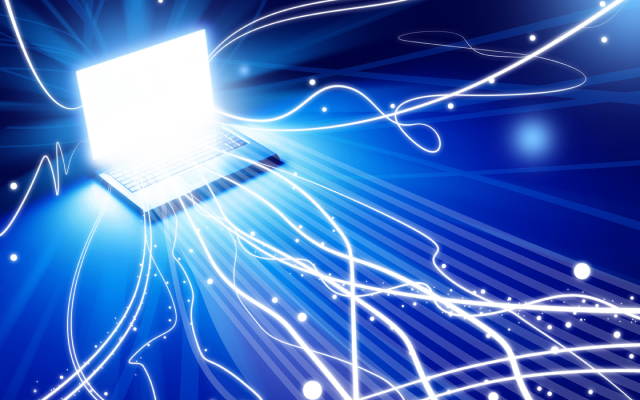




0 Comments
Leave a Comment
Your email address will not be published. Required fields are marked *